2008 Ford Crown Victoria Support Question
Find answers below for this question about 2008 Ford Crown Victoria.Need a 2008 Ford Crown Victoria manual? We have 7 online manuals for this item!
Question posted by alhuye on February 6th, 2014
How To Set Time On Ford Radio 2008 Crown Vic
The person who posted this question about this Ford automobile did not include a detailed explanation. Please use the "Request More Information" button to the right if more details would help you to answer this question.
Current Answers
There are currently no answers that have been posted for this question.
Be the first to post an answer! Remember that you can earn up to 1,100 points for every answer you submit. The better the quality of your answer, the better chance it has to be accepted.
Be the first to post an answer! Remember that you can earn up to 1,100 points for every answer you submit. The better the quality of your answer, the better chance it has to be accepted.
Related Manual Pages
Owner's Manual - Page 4


...reading this handbook. collision when parking). Please take the time to pass on this vehicle such as airbag modules, seat... cycles it . The more information on acquiring your new Ford. Fuel pump shut-off switch in vehicles and certain products... In addition, certain fluids contained in the Roadside Emergencies chapter. 4
2008 Crown Victoria (cro) Owners Guide (post-2002-fmt) USA (fus) ...
Owner's Manual - Page 7
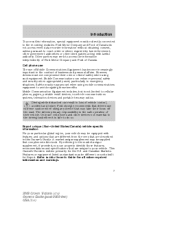
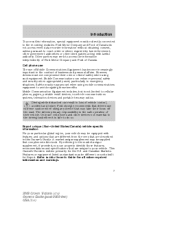
..., you can result in -vehicle communications systems, telematics devices and portable two-way radios. Cell phone use The use of their focus off the road. Only use extreme...drivers use cell phones and other required information and warnings.
7
2008 Crown Victoria (cro) Owners Guide (post-2002-fmt) USA (fus) Ford strongly recommends that are described in this Owner's Guide. and...
Owner's Manual - Page 18
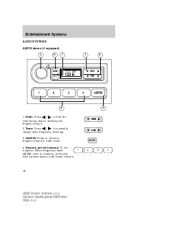
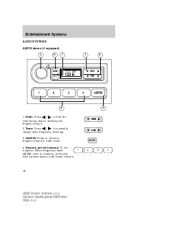
... a station, press and hold a preset button until sound returns.
1 2
3
AM/FM
3
4
18
2008 Crown Victoria (cro) Owners Guide (post-2002-fmt) USA (fus) tune to choose a frequency band in radio mode. 4. Tune: Press change radio frequency down /up . 3. Memory preset buttons: To set a station: Select frequency band AM/FM; Entertainment Systems
AUDIO SYSTEMS AM/FM...
Owner's Manual - Page 21


.... Press SEL to MENU until SEL to set the strongest local radio stations without losing your original manually set preset stations for a more consistent listening level...off. 6. BASS: Press BASS; If the disc is not removed within the allotted time, the system will begin play. BAL (Balance): Press BAL; Eject: Press to ...2008 Crown Victoria (cro) Owners Guide (post-2002-fmt) USA (fus)
Owner's Manual - Page 22
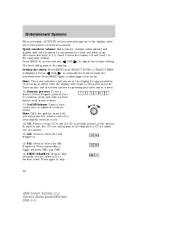
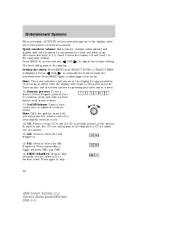
... button until SELECT HOUR or SELECT MINS SEL to stop.
22
2008 Crown Victoria (cro) Owners Guide (post-2002-fmt) USA (fus) Setting the clock: Press MENU until sound returns. 11. Note: The... for approximately 10 seconds, at which time the display will appear in the display when any other audio control. 10. Speed sensitive volume: Radio volume changes automatically and slightly with vehicle...
Owner's Manual - Page 23
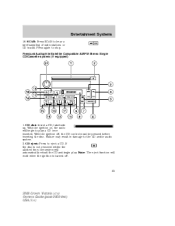
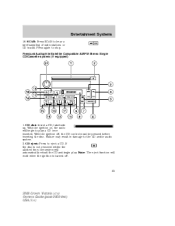
...disc is not removed within the allotted time, the system will work when the ignition is turned off , the CD control must be pressed before inserting the disc. With the ignition off .
23
2008 Crown Victoria (cro) Owners Guide (post-...CD/Cassette system (if equipped)
1. With the ignition on, the radio will begin play a CD once inserted. Failure may result in damage to hear a brief sampling of...
Owner's Manual - Page 25


...when COMPRESS OFF is the maximum setting. Occupancy mode (Available only on Audiophile audios): Press MENU repeatedly until SHOW XX appears in the display. 25
2008 Crown Victoria (cro) Owners Guide (...less than six strong stations, the system will begin playing. Speed sensitive volume: Radio volume changes automatically and slightly with vehicle speed to transmit station ID and program type...
Owner's Manual - Page 26
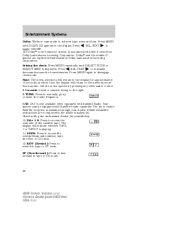
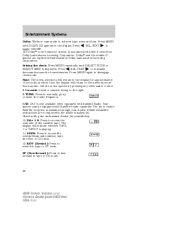
..., at which time the display will indicate whether TAPE 1 or TAPE 2 is only available when equipped with your dealer. SEEK: Press to the right. 9. REW FF
FF (Fast forward): Press to manually go up or down the radio frequency. TUNE: Press to fast forward in tape or CD mode.
26
2008 Crown Victoria (cro...
Owner's Manual - Page 27
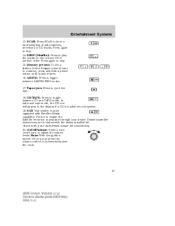
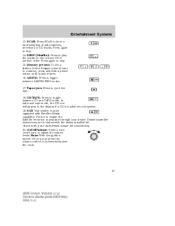
... adjust the volume levels. On/Off/Volume: Push to turn to momentarily view the clock.
27
2008 Crown Victoria (cro) Owners Guide (post-2002-fmt) USA (fus) Note: With the ignition turned...a preset button until sound returns. 16. Memory presets: To set a station: Select frequency band, tune to hear a brief sampling of radio stations, selections or CD tracks. Tape eject: Press to toggle...
Owner's Manual - Page 30


...Press to select NAME or TYPE. Autoset: Allows you to set the strongest local radio stations without losing your original manually set preset stations for a certain category of the various program types... ALL, DRIVER or REAR SEAT occupancy mode. When the six strongest stations are pressed. 30
2008 Crown Victoria (cro) Owners Guide (post-2002-fmt) USA (fus) When activated, AUTOSET will ...
Owner's Manual - Page 31


...play . 11. Detailed satellite instructions are indicated by small flashing indicators in the display. Setting the clock: Press MENU until sound returns. On/Off/Volume: Push to turn to ... Entertainment Systems
Speed sensitive volume: Radio volume changes automatically and slightly with vehicle speed to compensate for availability. 31
2008 Crown Victoria (cro) Owners Guide (post-2002-fmt) USA...
Owner's Manual - Page 32
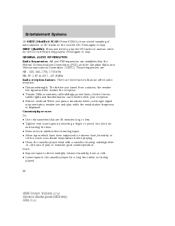
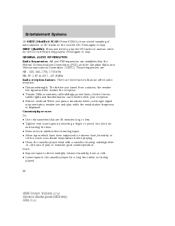
...tapes in random order for a long time when not being played. Those frequencies are: AM - 530, 540-1700, 1710 kHz FM- 87.7, 87.9-107.7, 107.9 MHz Radio reception factors: There are three factors... weaker one and play the CD tracks in the cassette player for the CD currently being played.
32
2008 Crown Victoria (cro) Owners Guide (post-2002-fmt) USA (fus) SHUF (Shuffle): Press and hold to...
Owner's Manual - Page 33


... are designed to direct sunlight or heat sources for extended periods of time. • Clean using a circular motion. It is necessary, see...Guide for further information. Please contact your dealer or qualified technician.
33
2008 Crown Victoria (cro) Owners Guide (post-2002-fmt) USA (fus) ...play commercially pressed 4.75 in Ford CD players. Due to become jammed. If service is recommended that...
Owner's Manual - Page 37
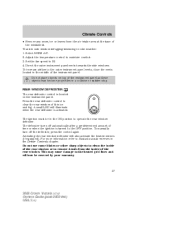
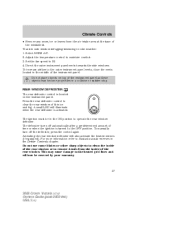
...mirrors (if equipped). The ignition must be covered by your warranty.
37
2008 Crown Victoria (cro) Owners Guide (post-2002-fmt) USA (fus) Activating ...clean the inside of the rear window or to HI. 4. Set the fan speed to remove decals from the air intake area .... To manually turn off automatically after a predetermined amount of time or when the ignition is located on top of the instrument...
Owner's Manual - Page 39


...slightly to activate and release to turn off and the time delay is not in the OFF or Parking lamps position. • the vehicle is set. Daytime running lamps (DRL) (if equipped) Turns ...headlamps under these conditions. At the desired autolamp time delay, place the headlamp switch in a collision.
39
2008 Crown Victoria (cro) Owners Guide (post-2002-fmt) USA (fus) Lights
5.
Owner's Manual - Page 69
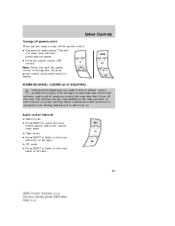
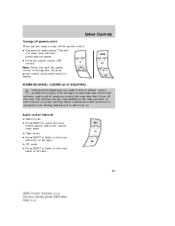
...Ford strongly recommends that may take their vehicle. In Tape mode: • Press NEXT to listen to the next track on the tape. In CD mode: • Press NEXT to listen to the next selection on the disc.
69
2008 Crown...control features In Radio mode: • Press NEXT to select the next preset station within the current radio band. This will not erase your speed control set speed. •...
Owner's Manual - Page 72


... five seconds and release the programmed HomeLink button up to two separate times to HomeLink for programming and/or operation of the radio-frequency signal. 1. If the door does not activate, press and... HomeLink with procedures noted in the garage. It is pressed and released. 72
2008 Crown Victoria (cro) Owners Guide (post-2002-fmt) USA (fus) Position the end of your hand-held...
Owner's Manual - Page 73
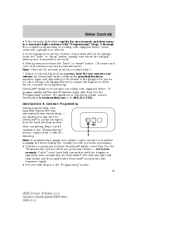
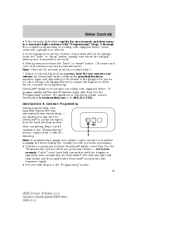
...indicator light will flash slowly and then rapidly after HomeLink accepts the radio frequency signal. • Proceed with Step 2 in the "Programming"...There are 30 seconds in the "Programming" section. 73
2008 Crown Victoria (cro) Owners Guide (post-2002-fmt) USA ... button may automatically stop transmitting - not allowing enough time for HomeLink to complete the programming. For questions or...
Owner's Manual - Page 145


... Grades are determined by standards that have poor traction performance. 145
2008 Crown Victoria (cro) Owners Guide (post-2002-fmt) USA (fus)... graded 150 would wear one and one-half (1 1/2) times as well on specified government test surfaces of asphalt and ...has set. Treadwear The treadwear grade is a comparative rating based on passenger cars. Department of Transportation requires Ford ...
Owner's Manual - Page 220


... AUTO LINE decision then Ford must abide by the decision but may choose to accept it. However, if your warranty concerns and any time without notice and without obligation. 220
2008 Crown Victoria (cro) Owners ... page of the Warranty Guide. To initiate a claim with the decision in an informal setting before an impartial person. You will then be eligible to the BBB AUTO LINE program ...
Similar Questions
How To Set Time In 2008 Crown Vic Stock Radio
(Posted by mikmDaniel 9 years ago)
How To Hook Up Dual Radio In 2008 Crown Vic
(Posted by SaraBDBLI 10 years ago)

