2008 Ford Crown Victoria Support Question
Find answers below for this question about 2008 Ford Crown Victoria.Need a 2008 Ford Crown Victoria manual? We have 7 online manuals for this item!
Question posted by muelPr on April 25th, 2014
How To Change My Message From Kph To Mph 2008 Crown Vic
The person who posted this question about this Ford automobile did not include a detailed explanation. Please use the "Request More Information" button to the right if more details would help you to answer this question.
Current Answers
There are currently no answers that have been posted for this question.
Be the first to post an answer! Remember that you can earn up to 1,100 points for every answer you submit. The better the quality of your answer, the better chance it has to be accepted.
Be the first to post an answer! Remember that you can earn up to 1,100 points for every answer you submit. The better the quality of your answer, the better chance it has to be accepted.
Related Manual Pages
Owner's Manual - Page 1


...
38
38 42 44
Driver Controls
Windshield wiper/washer control Steering wheel adjustment Power windows Mirrors Speed control Moon roof Message center
51
51 52 63 64 66 70 75
Locks and Security
Keys Locks Anti-theft system
85
85 85 93
1
2008 Crown Victoria (cro) Owners Guide (post-2002-fmt) USA (fus)
Owner's Manual - Page 2
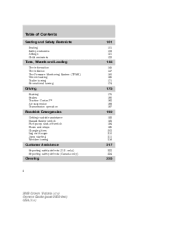
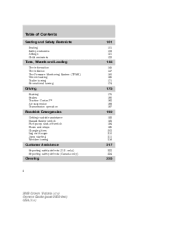
... switch Fuel pump shut-off switch Fuses and relays Changing tires Lug nut torque Jump starting Wrecker towing
192
192 193 194 195 203 210 211 216
Customer Assistance
Reporting safety defects (U.S. only) Reporting safety defects (Canada only)
217
223 224
Cleaning
225
2
2008 Crown Victoria (cro) Owners Guide (post-2002-fmt) USA...
Owner's Manual - Page 3


Ford may change the contents without notice and without written authorization from Ford Motor Company. Copyright © 2007 Ford Motor Company
3
2008 Crown Victoria (cro) Owners Guide (post-2002-fmt) USA (fus) Reproduction by any means, electronic or mechanical including photocopying, recording or by any information storage and ...
Owner's Manual - Page 13
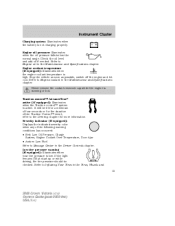
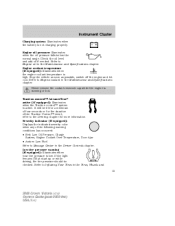
... the indicated severity color when any of the Traction Control™ event, refer to the Driving chapter for more information. Refer to Message Center in the Tires, Wheels and 13
2008 Crown Victoria (cro) Owners Guide (post-2002-fmt) USA (fus) Refer to Engine oil in the Maintenance and Specifications chapter. Refer to...
Owner's Manual - Page 16
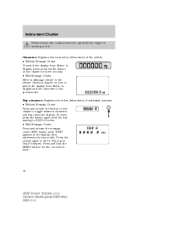
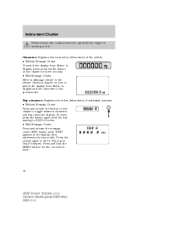
... to reset.
16
2008 Crown Victoria (cro) Owners Guide (post-2002-fmt) USA (fus) Odometer: Registers the total miles (kilometers) of individual journeys. • Without Message Center Press and release... Trip A and Trip B features.
Press and hold the button on the cluster to Message Center in the display (this represents the trip mode). Instrument Cluster
Never remove the coolant...
Owner's Manual - Page 18
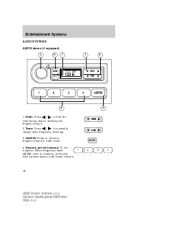
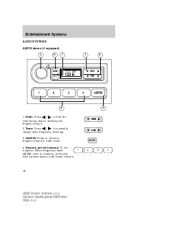
...: Press to a station, press and hold a preset button until sound returns.
1 2
3
AM/FM
3
4
18
2008 Crown Victoria (cro) Owners Guide (post-2002-fmt) USA (fus) Memory preset buttons: To set a station: Select frequency band AM/FM; Tune: Press change radio frequency down /up . 3. Seek: Press next strong station down /up the frequency band...
Owner's Manual - Page 22
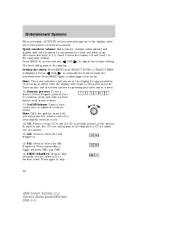
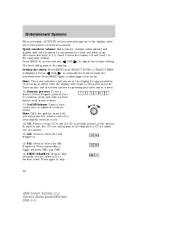
.... Speed sensitive volume: Radio volume changes automatically and slightly with vehicle speed to compensate for approximately 10 seconds, at which time the display will return to manually decrease/increase the is 1-3. turn on the current CD in the system. Press hours/minutes. SEL to stop.
22
2008 Crown Victoria (cro) Owners Guide (post...
Owner's Manual - Page 25


... as desired. Press SEEK or SCAN to compensate for a more consistent listening level when in the display. 25
2008 Crown Victoria (cro) Owners Guide (post-2002-fmt) USA (fus) Speed sensitive volume: Radio volume changes automatically and slightly with vehicle speed to search for AM/FM1/FM2. Level 0 turns the feature off and...
Owner's Manual - Page 31


... With the ignition off, you may be equipped with vehicle speed to compensate for availability. 31
2008 Crown Victoria (cro) Owners Guide (post-2002-fmt) USA (fus) LOAD: Press to play ... as damage could result. 13. Entertainment Systems
Speed sensitive volume: Radio volume changes automatically and slightly with Satellite Ready capability. Detailed satellite instructions are indicated by...
Owner's Manual - Page 38


...license plate lamps and tail lamps. The autolamp system also keeps the lights on . 38
2008 Crown Victoria (cro) Owners Guide (post-2002-fmt) USA (fus) Start with the ignition ...in the AUTOLAMP position. 2.
Autolamp control The autolamp system provides light sensitive automatic on . To change the duration of approximately 3 minutes in duration. • To turn autolamps on, rotate the ...
Owner's Manual - Page 46


... align it again. Note: If the bulb is in OFF position, then open the hood. 46
2008 Crown Victoria (cro) Owners Guide (post-2002-fmt) USA (fus) When the grooves are operated. Install.... Make sure headlamp switch is accidentally touched, it should be cleaned with rubbing alcohol before you changed the bulb, you feel a "stop." 3. Install the bulb retaining ring over the plastic base...
Owner's Manual - Page 54


... release. The compass is now updated. Drive the vehicle slowly (less than 5 km/h [3 mph]) in circles until CAL appears in the overhead console include Compass, Homelink, and Moon Roof controls...the ON position. 2. The display should show the current zone number. 4. Start the engine.
54
2008 Crown Victoria (cro) Owners Guide (post-2002-fmt) USA (fus) Press the MODE control until VAR ...
Owner's Manual - Page 56


... button to save the new zone setting and return to before the zone change process was set to the compass normal mode. The display will read PRESS...1-15 until the compass directional heading is displayed. 6. To calibrate the compass: 1. Release the MODE button.
56
2008 Crown Victoria (cro) Owners Guide (post-2002-fmt) USA (fus) Press and release the MODE button until the desired...
Owner's Manual - Page 57
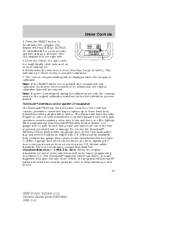
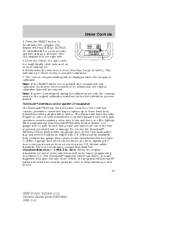
... well as for use the HomeLink Wireless Control System with a single built-in a circle (less than 3 mph [5 km/h]). Do not use in this includes any garage door opener that upon the sale of most transmitters ...
4. Slowly drive the vehicle in device. federal safety standards (this section. 57
2008 Crown Victoria (cro) Owners Guide (post-2002-fmt) USA (fus) federal safety standards.
Owner's Manual - Page 79


....
79
2008 Crown Victoria (cro) Owners Guide (post-2002-fmt) USA (fus) WASHER FLUID 3. Press the SELECT control to change text size. Press the SELECT control to change the display. Select this function from the SETUP menu. 2.
Driver Controls
The sequence of the system check report and how it appears in the message center is...
Owner's Manual - Page 80
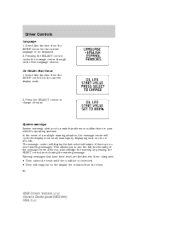
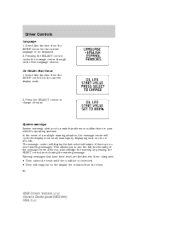
...the current language to change oil value. System warnings System warnings alert you acknowledge the warning by displaying each of a multiple warning situation, the message center will display the...1. Pressing the SELECT control cycles the message center through each one for 4 seconds. Select this function from the reset. 80
2008 Crown Victoria (cro) Owners Guide (post-2002-fmt) USA ...
Owner's Manual - Page 82


...and 0%, the CHANGE OIL SOON message will appear in use of a low fuel condition. An oil change is not completely closed. If any other button is in the Message Center. Displayed when...ONLY RECOMMENDED ENGINE OILS. 82
2008 Crown Victoria (cro) Owners Guide (post-2002-fmt) USA (fus) Displayed when the overdrive is 5 percent or less. Warning message can be displayed. Check the...
Owner's Manual - Page 174


...of 50 miles (80 km) or a speed of 35 mph (56 km/h) must be exceeded, you must disconnect the...vehicle). Ford Motor Company recommends the driveshaft be checked or changed unless a leak is not damaged due to insufficient lubrication. ... specific powertrain combination to the driveshaft and internal transmission components.
174
2008 Crown Victoria (cro) Owners Guide (post-2002-fmt) USA (fus)...
Owner's Manual - Page 275


... ...266 service points ...234 starting after a collision ...194 Engine block heater ...178 Engine oil ...236 change oil soon warning, message center ...236 checking and adding ...236 dipstick ...236 filter, specifications ...238, 264 recommendations ...238 refill capacities ...266 specifications ...266 Event data recording ...6 275
2008 Crown Victoria (cro) Owners Guide (post-2002-fmt) USA (fus)
Owner's Manual - Page 277
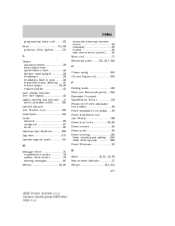
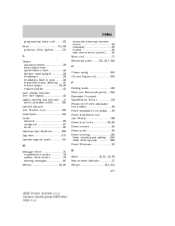
...instrument panel, dimming ...40 interior lamps ...42-45 replacing bulbs ...45 Lane change indicator (see Turn signal) ...42 Lights, warning and indicator ...10 anti-......210 Lumbar support, seats ...105 M Message center ...75 english/metric button ...79 system check button ...78 warning messages ...80 Mirrors ...64-65 automatic dimming ...2008 Crown Victoria (cro) Owners Guide (post-2002-fmt) USA (fus)
Similar Questions
How Do You Change The Clock In A 2008 Crown Vic
(Posted by Mharbar 9 years ago)
2008 Crown Vic How To Change Display From Kilometer To Mile
(Posted by dstasozuna 10 years ago)
How To Reset Change Oil Light On 2008 Crown Vic
(Posted by sfbasvish 10 years ago)

