2008 Ford Crown Victoria Support Question
Find answers below for this question about 2008 Ford Crown Victoria.Need a 2008 Ford Crown Victoria manual? We have 7 online manuals for this item!
Question posted by tojolitt on February 13th, 2014
How To Change Driver Side Clearance Light 2008 Crown Victoria
The person who posted this question about this Ford automobile did not include a detailed explanation. Please use the "Request More Information" button to the right if more details would help you to answer this question.
Current Answers
There are currently no answers that have been posted for this question.
Be the first to post an answer! Remember that you can earn up to 1,100 points for every answer you submit. The better the quality of your answer, the better chance it has to be accepted.
Be the first to post an answer! Remember that you can earn up to 1,100 points for every answer you submit. The better the quality of your answer, the better chance it has to be accepted.
Related Manual Pages
Owner's Manual - Page 1


... of Contents
Introduction Instrument Cluster
Warning lights and chimes Gauges
4 10
10 ...Lights
Headlamps Turn signal control Bulb replacement
38
38 42 44
Driver Controls
Windshield wiper/washer control Steering wheel adjustment Power windows Mirrors Speed control Moon roof Message center
51
51 52 63 64 66 70 75
Locks and Security
Keys Locks Anti-theft system
85
85 85 93
1
2008 Crown Victoria...
Owner's Manual - Page 13
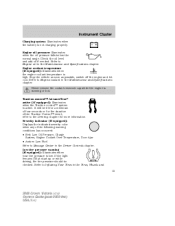
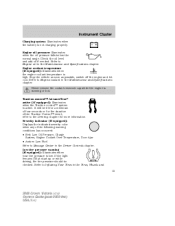
... control™ system is low. If the light remains ON at start up or while driving,...Door Ajar • Amber: Low Fuel Refer to Engine oil in the Driver Controls chapter. Severity indicator (if equipped): Displays the indicated severity color when ... chapter. Refer to Engine coolant in the Tires, Wheels and 13
2008 Crown Victoria (cro) Owners Guide (post-2002-fmt) USA (fus) Engine oil...
Owner's Manual - Page 25


... noise. SEL/TEXT to adjust Press MENU repeatedly to select ALL, DRIVER or REAR SEAT Press occupancy mode. FIND Program type: Allows you to...are filled, the station stored in the display. Speed sensitive volume: Radio volume changes automatically and slightly with vehicle speed to search for a more consistent listening level...2008 Crown Victoria (cro) Owners Guide (post-2002-fmt) USA (fus)
Owner's Manual - Page 38


Autolamp control The autolamp system provides light sensitive automatic on . 38
2008 Crown Victoria (cro) Owners Guide (post-2002-fmt) USA (fus) To change the duration of the autolamp delay, carry out ...lamps turn on when the wipers are turned on for a predetermined period of the exterior lights normally controlled by the headlamp control. Place the headlamp switch in the RUN position and...
Owner's Manual - Page 46


... in OFF position, then open the hood. 46
2008 Crown Victoria (cro) Owners Guide (post-2002-fmt) USA... parking lamp/turn signal bulb: 1. Install the headlamp assembly with rubbing alcohol before you changed the bulb, you feel a "stop." 3. Turn the bulb left or right to... rear of children's reach. Lights
5. Remove the bulb retaining ring by rotating it should not need to retain the ...
Owner's Manual - Page 56


...2008 Crown Victoria (cro) Owners Guide (post-2002-fmt) USA (fus) Hold down the MODE button for 10 seconds to the compass normal mode. The display will read PRESS RESET TO DECAL. 3. Driver... Controls
4. Determine which magnetic zone you are shut. Note: The compass exits the zone setting mode and returns to before the zone change process was set to its ...
Owner's Manual - Page 57
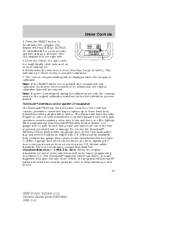
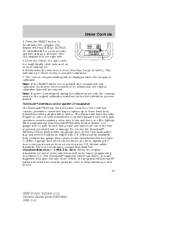
...lighting. new HomeLink equipped vehicle purchase). The correct compass heading will read CIRCLE SLOWLY TO CALIBRATE for future programming procedures (i.e. HomeLink wireless control system (if equipped) The HomeLink Wireless Control System, located on the right side. 5. federal safety standards (this section. 57
2008 Crown Victoria...de-calibrate the compass. Driver Controls
4. Drive the...
Owner's Manual - Page 59


... in the "Programming" section - do not repeat step 1. 59
2008 Crown Victoria (cro) Owners Guide (post-2002-fmt) USA (fus) Do not release the buttons until step 4 has been completed. When the message CHANNEL "X" (1,2 or 3) TRAINED appears on the display. If the indicator light(s) underneath the house icon are constant, programming is complete and...
Owner's Manual - Page 60


...program additional HomeLink buttons begin with step 4 in the "Programming" section. 60
2008 Crown Victoria (cro) Owners Guide (post-2002-fmt) USA (fus) For questions or comments...or "smart" button. (The name and color of a rolling code equipped device. 6. Driver Controls
If the indicator light(s) underneath the house icon blink rapidly for two seconds and release the HomeLink button. Press...
Owner's Manual - Page 61
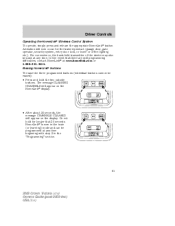
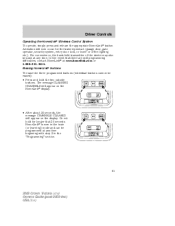
... the trained product (garage door, gate operator, security system, entry door lock, or home or office lighting etc.). HomeLink is now in the "Programming" section.
61
2008 Crown Victoria (cro) Owners Guide (post-2002-fmt) USA (fus) Driver Controls
Operating the HomeLink Wireless Control System To operate, simply press and release the appropriate HomeLink button...
Owner's Manual - Page 62
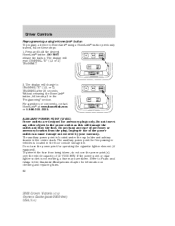
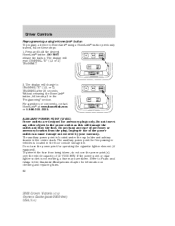
The display will change to CHANNEL "X" ... in the floor console storage bin. Do not use of 12 VDC/180W. Driver Controls
Reprogramming a single HomeLink button To program a device to HomeLink using a ... 3) TRANSMIT
2. The auxiliary power point for information on checking and replacing fuses. 62
2008 Crown Victoria (cro) Owners Guide (post-2002-fmt) USA (fus) Do not insert any type...
Owner's Manual - Page 64


...2008 Crown Victoria (cro) Owners Guide (post-2002-fmt) USA (fus) To lock out all the window controls except for the driver's...impair proper mirror performance. The electronic day/night mirror will change from SIDE to ensure a bright clear view when backing ...vehicle is placed in motion. When the mirror detects bright light from behind the vehicle, it will automatically return to ...
Owner's Manual - Page 67
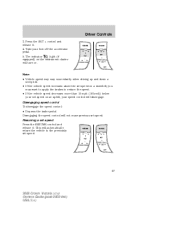
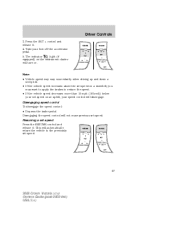
... turn on an uphill, your speed control will disengage.
Resuming a set speed.
67
2008 Crown Victoria (cro) Owners Guide (post-2002-fmt) USA (fus) This will not erase previous...the previously set speed Press the RESUME control and release it . 4. Driver Controls
3. Press the SET + control and release it . light (if 5. Disengaging speed control To disengage the speed control: •...
Owner's Manual - Page 71
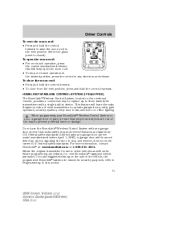
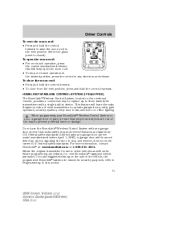
... locks, and home or office lighting. When programming your HomeLink Wireless Control System to Programming in device. Retain the original transmitter for security purposes, refer to a garage door or gate, be erased for use the HomeLink Wireless Control System with a single built-in this section. 71
2008 Crown Victoria (cro) Owners Guide (post-2002...
Owner's Manual - Page 72


...Driver Controls
Programming Do not program HomeLink with procedures noted in the "Gate Operator and Canadian Programming" section for Canadian residents. 4. Note: Some entry gates and garage door openers may require the ignition switch to be placed in the hand-held transmitter buttons until the HomeLink indicator light changes... and released. 72
2008 Crown Victoria (cro) Owners Guide...
Owner's Manual - Page 73
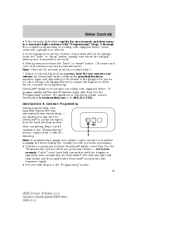
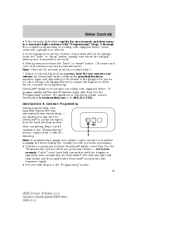
..., your rolling code equipped device. The indicator light will flash slowly and then rapidly after HomeLink ...Driver Controls
• If the indicator light blinks rapidly for two seconds and then turns to a constant light continue with "Programming" Steps 5 through 7 to the unit). 6. At the garage door opener receiver (motor-head unit) in the "Programming" section. 73
2008 Crown Victoria...
Owner's Manual - Page 74
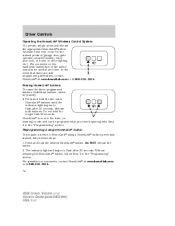
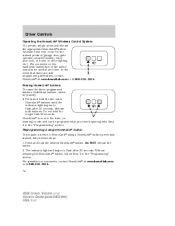
...lock, or home or office lighting etc.). For questions or ...Driver Controls
Operating the HomeLink Wireless Control System To operate, simply press and release the appropriate HomeLink button. In the event that 30 seconds. The indicator light will now occur for longer that there are still programming difficulties, contact HomeLink at www.homelink.com or 1-800-355-3515. 74
2008 Crown Victoria...
Owner's Manual - Page 79


... this function from the SETUP menu for the current units to Metric.
79
2008 Crown Victoria (cro) Owners Guide (post-2002-fmt) USA (fus) Select this function from the SETUP menu. 2. Select this function from English to be displayed. 2.
Press the SELECT control to change from the SETUP menu. 2. Press the SELECT control to...
Owner's Manual - Page 80
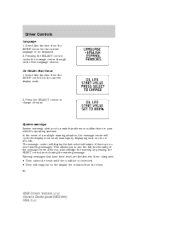
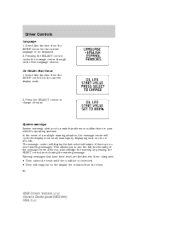
...to change oil value. System warnings System warnings alert you to be reset until the condition is corrected. • They will reappear on the display ten minutes from the SETUP control for 4 seconds. Select this function from the reset. 80
2008 Crown Victoria (cro... malfunctions in your vehicle's operating systems. In the event of the language choices. Driver Controls
Language 1.
Owner's Manual - Page 159
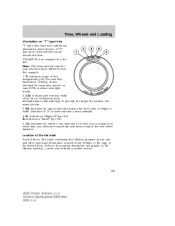
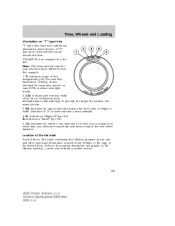
..." type tire. Refer to sidewall edge. If you change your vehicle may be different from sidewall edge to the...light trucks. 2. 145: Indicates the nominal width of the tire in the Vehicle loading - with and without a trailer section.
159
2008 Crown Victoria (cro) Owners Guide (post-2002-fmt) USA (fus) Tires, Wheels and Loading
Information on the B-Pillar or the edge of the driver...
Similar Questions
How To Change 2008 Crown Victoria Brake Light
(Posted by luisbpio 10 years ago)
How To Reset Check Engine Light 2008 Crown Victoria
(Posted by hamg 10 years ago)
How To Change Blending Valve 2008 Crown Victoria Ford
(Posted by cagd 10 years ago)
How To Change Fuel Pump For 2003 Crown Victoria Police Interceptor
(Posted by lookipcmx 10 years ago)

