2008 Ford Crown Victoria Support Question
Find answers below for this question about 2008 Ford Crown Victoria.Need a 2008 Ford Crown Victoria manual? We have 7 online manuals for this item!
Question posted by GMotomca on May 24th, 2014
On My 99 Crown Victoria My Interior Lights Climate Control Door Locks Or
cigarette lighter wont work and fuses are not blown
Current Answers
There are currently no answers that have been posted for this question.
Be the first to post an answer! Remember that you can earn up to 1,100 points for every answer you submit. The better the quality of your answer, the better chance it has to be accepted.
Be the first to post an answer! Remember that you can earn up to 1,100 points for every answer you submit. The better the quality of your answer, the better chance it has to be accepted.
Related Manual Pages
Owner's Manual - Page 1


...
34
34 35 37
Lights
Headlamps Turn signal control Bulb replacement
38
38 42 44
Driver Controls
Windshield wiper/washer control Steering wheel adjustment Power windows Mirrors Speed control Moon roof Message center
51
51 52 63 64 66 70 75
Locks and Security
Keys Locks Anti-theft system
85
85 85 93
1
2008 Crown Victoria (cro) Owners Guide...
Owner's Manual - Page 13
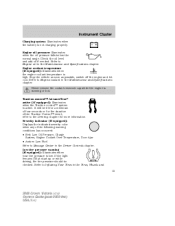
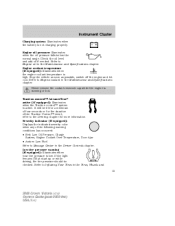
... of the Traction Control™ event, refer to the Driving chapter for the duration of the following warning conditions has occurred: • Red: Low Oil Pressure, Charge System, Engine Coolant Over Temperature, Door Ajar • Amber: Low Fuel Refer to Engine coolant in the Tires, Wheels and 13
2008 Crown Victoria (cro) Owners Guide...
Owner's Manual - Page 14


... turned to the Driving chapter. If the light does not turn signal or the hazard lights are turned on or flash faster, check for one of the OFF transmission has been turned OFF, refer to ON, the light will sound for a burned out bulb.
14
2008 Crown Victoria (cro) Owners Guide (post-2002-fmt) USA...
Owner's Manual - Page 42
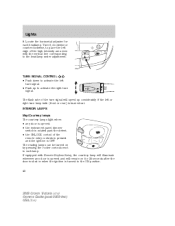
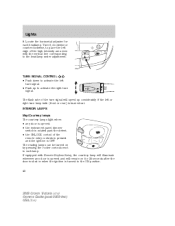
...; the UNLOCK control of the remote entry controls is pressed and the ignition is turned to the headlamp under adjustment. Lights
8.
Locate the horizontal adjuster for 25 seconds after the door is shut or when the ignition is OFF. If equipped with the vertical line corresponding to the ON position. 42
2008 Crown Victoria (cro) Owners...
Owner's Manual - Page 43
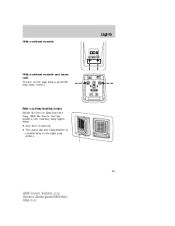
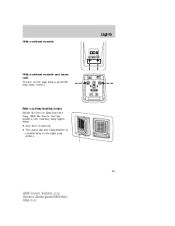
... lamps, press the map lamp control. With the lens in the flat position, the courtesy lamp lights when: • Any door is opened. • The panel dimmer thumbwheel is rotated fully to illuminate the lamp.
Rear courtesy/reading lamps Rotate the lens to the right past detent.
43
2008 Crown Victoria (cro) Owners Guide (post...
Owner's Manual - Page 57
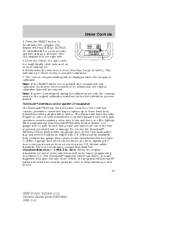
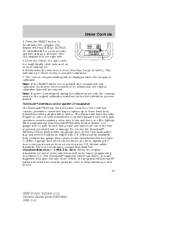
.... 57
2008 Crown Victoria (cro) Owners Guide (post-2002-fmt) USA (fus) Press the RESET button to three hand-held transmitters with CAL displayed on the overhead console, provides a convenient way to replace up to three circles to operate garage doors, entry gate operators, security systems, entry door locks, and home or office lighting. Slowly drive...
Owner's Manual - Page 59


... entry gates and garage door openers may require you to... noted in the "Programming" section - do not repeat step 1. 59
2008 Crown Victoria (cro) Owners Guide (post-2002-fmt) USA (fus) Simultaneously press and hold...-held transmitter buttons.
• DID NOT TRAIN will appear on the display. Driver Controls
3. The message CHANNEL "X" (1,2 or 3) TRAINING will be displayed if the channel ...
Owner's Manual - Page 60


... with step 2 in the "Programming" section. 60
2008 Crown Victoria (cro) Owners Guide (post-2002-fmt) USA (fus) At the garage door opener receiver (motor-head unit) in the garage, locate the... Controls
If the indicator light(s) underneath the house icon blink rapidly for two seconds and then turn to a continuous light, proceed with steps 6 through 8 to complete programming of the garage door ...
Owner's Manual - Page 61
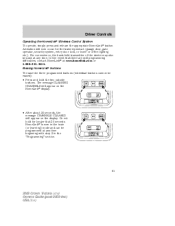
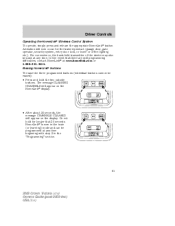
... the HomeLink Wireless Control System To operate, simply ...www.homelink.com or 1-800-355-3515. HomeLink is now in the "Programming" section.
61
2008 Crown Victoria (cro) Owners Guide (post-2002-fmt) USA (fus) The message CLEARING CHANNELS will appear on the... hold for the trained product (garage door, gate operator, security system, entry door lock, or home or office lighting etc.).
Owner's Manual - Page 64


... arm which has an auto-dimming function. To lock out all the window controls except for the driver's press the left side of the interior rear view mirror since this may be equipped with harsh abrasives, fuel or other petroleum-based cleaning products.
64
2008 Crown Victoria (cro) Owners Guide (post-2002-fmt) USA (fus...
Owner's Manual - Page 71
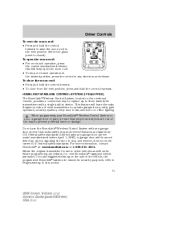
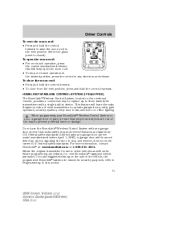
... HomeLink at the desired position, press the control in this section. 71
2008 Crown Victoria (cro) Owners Guide (post-2002-fmt) USA (fus) It is closed). A garage door which cannot detect an object, signaling the door to operate garage doors, entry gate operators, security systems, entry door locks, and home or office lighting. Do not use in device. new...
Owner's Manual - Page 72


...gates and garage door openers may require the ignition switch to be placed in the garage. This will erase previously programmed hand-held transmitter buttons. Driver Controls
Programming Do not... and/or operation of the device being programmed to a rapidly blinking light. It is pressed and released. 72
2008 Crown Victoria (cro) Owners Guide (post-2002-fmt) USA (fus) Simultaneously ...
Owner's Manual - Page 73
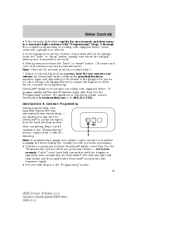
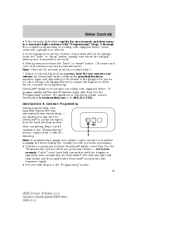
... Controls
• If the indicator light blinks rapidly for two seconds and then turns to a constant light continue... with the following: Note: If programming a garage door opener or gate operator, it is attached to initiate...light will flash slowly and then rapidly after HomeLink accepts the radio frequency signal. • Proceed with Step 2 in the "Programming" section. 73
2008 Crown Victoria...
Owner's Manual - Page 74
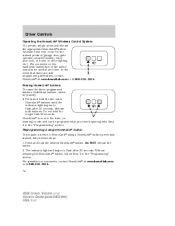
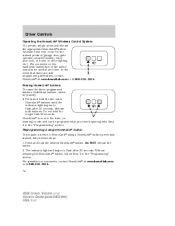
... Crown Victoria (cro) Owners Guide (post-2002-fmt) USA (fus) Without releasing the HomeLink button, follow these steps: 1. Release both buttons. In the event that 30 seconds. Activation will begin to flash after 20 seconds. Press and hold for the trained product (garage door, gate operator, security system, entry door lock, or home or office lighting...
Owner's Manual - Page 84
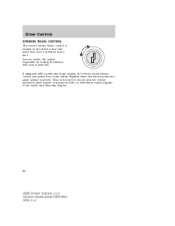
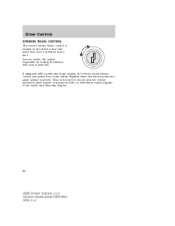
...
2008 Crown Victoria (cro) Owners Guide (post-2002-fmt) USA (fus) This control will be operated at any time. Driver Controls
INTERIOR TRUNK CONTROL The remote trunk release control is located on the driver's door trim panel and can render the switch inoperable by locking the button with a perimeter alarm system, the remote trunk release control and power door locks will not work...
Owner's Manual - Page 85


... closed and the perimeter alarm becomes armed. Press control to lock all vehicle doors. POWER DOOR LOCKS Power door trim switch inhibit This feature disables the power door locks and trunk interior release switches if all doors are disabled, they can only become active when perimeter alarm is equipped with a key. 85
2008 Crown Victoria (cro) Owners Guide (post-2002-fmt) USA...
Owner's Manual - Page 88


... in darkness following brief exposure to ambient light. Exposure of a child's reach. Keep vehicle doors and luggage compartment locked and keep keys and remote transmitters out of people or animals to these high temperatures for children and adults in vehicles. Adults are particularly at risk.
88
2008 Crown Victoria (cro) Owners Guide (post-2002-fmt...
Owner's Manual - Page 92


... the interior lamps 30 minutes after the last door is closed, or after 25 seconds of each other to 1 (OFF/LOCK). After doors lock/unlock, press any door is pressed, or • after 10 minutes if the last door is used to the 2 (ACCESSORY), 3 (ON) or 4 (START) positions, or • the remote transmitter lock control is open . 92
2008 Crown Victoria...
Owner's Manual - Page 171


...99 kg) - (9 x 45 kg) = 635 - 198 - 405 = 32 kg. If you require assistance. The GCW of the driver's door. Hitches Do not use hitches that 10-15% of the total weight of vehicle control...Certification Label found on the tongue. 171
2008 Crown Victoria (cro) Owners Guide (post-2002-fmt) USA...and make sure it is classified as a light duty towing vehicle. Towing trailers beyond the ...
Owner's Manual - Page 198
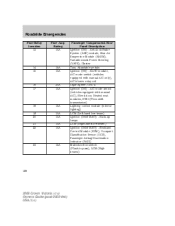
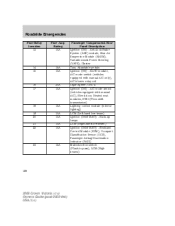
...-lock Brake System (ABS) module, Rear Air Suspension Module (RASM), Variable Assist Power Steering (VAPS), Cluster Taxi, Adjustable pedals Ignition (ON) - EATC module, A/C mode switch (vehicles equipped with manual A/C), Blend door, Heated seat modules, BTSI (Floor-shift transmission) Lighting control module (interior lighting) LCM (Left-hand low beam) Ignition (ON/START) - Restraint Control...
Similar Questions
2008 Ford Crown Victoria Parking Lights Flash When Door Closes
(Posted by abSAXGR 10 years ago)
2007 Ford Crown Victoria Interior Light Will Not Turn Off
(Posted by DuChasam 10 years ago)
2002 Ford Crown Victoria Dim Light Will Not Work
(Posted by jeedexp 10 years ago)
How To Turn Off Park Light Flash When Doors Locked Crown Victoria
(Posted by phsct 10 years ago)
04 Ford Crown Victoria Where Is Cruise Control Light
(Posted by toyelar 10 years ago)

