2007 Ford F150 Support Question
Find answers below for this question about 2007 Ford F150.Need a 2007 Ford F150 manual? We have 11 online manuals for this item!
Question posted by ROGEEA3 on March 21st, 2013
How Do You Change A Map Light In An Over Head Storage Bin
a bulb has blown on the left side push on push off over head console lights, how do i remove the console to get to the bulb?
Current Answers
There are currently no answers that have been posted for this question.
Be the first to post an answer! Remember that you can earn up to 1,100 points for every answer you submit. The better the quality of your answer, the better chance it has to be accepted.
Be the first to post an answer! Remember that you can earn up to 1,100 points for every answer you submit. The better the quality of your answer, the better chance it has to be accepted.
Related Manual Pages
Driving Your SUV or Truck 1st Printing (Spanish) - Page 25


... and Inflating Your Tires Tire Replacement Requirements Loading Your Vehicle Trailer Towing Maintenance and Modifications 2 3 4 6 9 13 15 16 19 20
All rights reserved. Ford may change the contents without notice and without written authorization from Ford Motor Company. Copyright © 2003 Ford Motor Company
1 Reproduction by any means, electronic or mechanical...
Driving Your SUV or Truck 1st Printing (Spanish) - Page 33
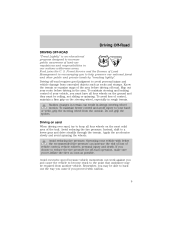
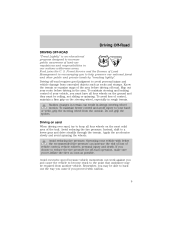
...your vehicle with caution.
9 Sudden changes in terrain can work against you ...in abrupt steering wheel motion. Know the terrain or examine maps of vehicle control, vehicle rollover, personal injury and death. Remember, ...off road. Driving Off-Road
Driving Off-Road
DRIVING OFF-ROAD "Tread Lightly" is an educational program designed to avoid personal injury and vehicle damage ...
Driving Your SUV or Truck 1st Printing (Spanish) - Page 34
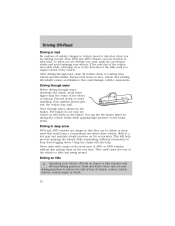
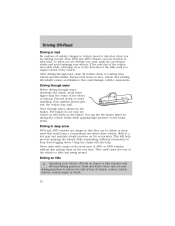
...determine the depth. Even 4WD and AWD vehicles can dry the brakes faster by driving the vehicle slowly while applying light pressure on the rear tires. You can lose traction in slick mud. Never drive with chains on the front ... steady pressure on the accelerator. Driving Off-Road
Driving in mud Be cautious of sudden changes in vehicle speed or direction when you regain control of the vehicle.
DVD Supplement 1st Printing - Page 1
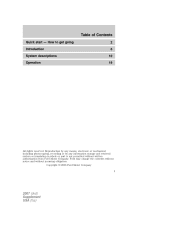
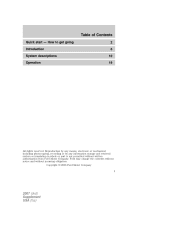
... to get going Introduction System descriptions Operation 2 6 10 19
All rights reserved. Copyright © 2006 Ford Motor Company
1
2007 (dvd) Supplement USA (fus) Ford may change the contents without notice and without written authorization from Ford Motor Company. Table of Contents
Quick start - Reproduction by any means, electronic or mechanical including...
DVD Supplement 1st Printing - Page 2


... system is in the system, press PLAY on the screen. Press repeatedly to change the source displayed on the DVD player. To ensure proper disc operation, check the disc for finger ...prints, scratches and cleanliness. The indicator light will play audio CDs, CD-R and CD-R/W, CD-ROM and video CDs. TO PLAY A ...
DVD Supplement 1st Printing - Page 4
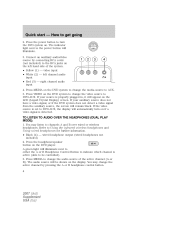
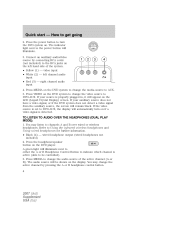
...wired or wireless headphones. Refer to get going
2. Press the headphone/speaker button on the left channel audio input • Red (3) - The audio source will automatically turn the DVD ... 4. You may change the video source to change the active channel by connecting RCA cords (not included) to DVD-AUX, the display will be controlled). 3. The indicator light next to the power...
DVD Supplement 1st Printing - Page 17


...mode. The wired headphone jack for Channel B is located on the left A. Wired headphones You may purchase wired headphones for your head using the headband adjustment. • Select the desired audio source (Channel... plugged into the headphone jacks on again and continue use. A red indicator light will illuminate indicating the headphones are turned off when not in use (no infrared signal ...
DVD Supplement 1st Printing - Page 19
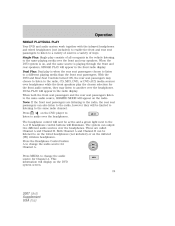
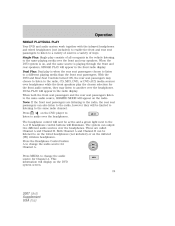
... is when the rear seat passengers choose to listen to the same audio source, SHARED MODE will now be listened to change the audio source for the front audio system, they will appear in the radio display. With the DVD and Rear Seat...the same playing media over the front and rear speakers. The system can be active and a green light next to change the audio source for Channel A.
DVD Supplement 1st Printing - Page 24
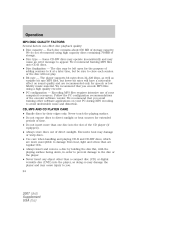
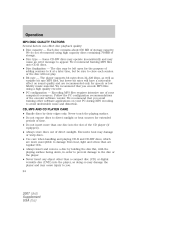
...storage capacity. Excessive heat may be sure to close each session or the disc will have a noticeable effect on your computer's resources. We recommend that you avoid running other than are regular CDs. • Always insert and remove... MP3 files, but be left open for speech or low fidelity music material. The player supports bit rates from heat, light and stress than a compact...
Warranty Guide 5th Printing - Page 37


... or the American Road Insurance Company). There are not eligible for your new car or light truck by a network of more than 4,600 Ford Motor Company dealers. NOTE: Repairs ...(such as: reimbursement for certain maintenance and wear items); 9. Each plan is subject to change. This information is tailored to Bumper Warranty expires. coverage for rentals; You may purchase Ford...
Tire Warranty 1st Printing - Page 5
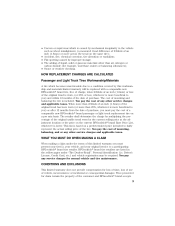
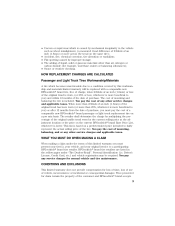
..., fire, chemical corrosion, tire alteration or vandalism; • Flat spotting caused by improper storage; • The adding of liquid, solid or gaseous materials other service charges and applicable ...consumer and BFGoodrich brand accepts 3
HOW REPLACEMENT CHARGES ARE CALCULATED Passenger and Light Truck Tires Workmanship/Materials
A tire which is more across the tread on the...
Driving Your SUV or Truck 1st Printing - Page 9


Map out your route before driving off -road requires good judgment to your hand or wrist, grip the steering wheel from concealed objects such as possible. Sudden changes in ...Supplement USA (fus) Avoid reducing tire pressure. Driving Off-Road
DRIVING OFF-ROAD "Tread Lightly" is an educational program designed to increase public awareness of land-use regulations and responsibilities...
Owner Guide 3rd Printing - Page 96


To change the license plate lamp bulbs: 1. Pull out the old bulb from the socket and push in lamp assembly by turning it from the lamp assembly. 3. Install the bulb socket in the new bulb. 4. Lights
Replacing license plate lamp bulbs The license plate bulbs are located behind the rear bumper to remove it clockwise.
96
2007 F-150 (f12) Owners Guide...
Owner Guide 3rd Printing - Page 100


... the storage bin, avoiding the storage bin door.
100
2007 F-150 (f12) Owners Guide (post-2002-fmt) USA (fus) Bins adjacent to the End Cap must be pinned to become separated from the rail using the following instructions: Place both palms on the overhead rail, adjacent bins must be placed on the overhead rail. Bin Removal Attach and remove bins...
Owner Guide 3rd Printing - Page 101


Driver Controls
Push upwards with palms.
While pushing upwards with palms, grip the side latches with palms and side latches squeezed down, pull downward on the entire storage bin and remove.
101
2007 F-150 (f12) Owners Guide (post-2002-fmt) USA (fus) With pressure applied with fingers and squeeze.
Owner Guide 3rd Printing - Page 114


...-held transmitter buttons until the HomeLink indicator light changes from the HomeLink button you wish to a rapidly blinking light. This will erase previously programmed hand-held transmitters ... transmitter signals into HomeLink. 2. At the garage door opener receiver (motor-head unit) in this section for five seconds and release the programmed HomeLink button...
Owner Guide 3rd Printing - Page 261
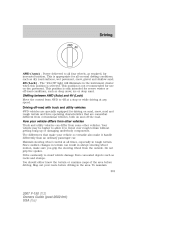
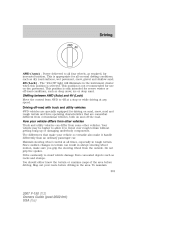
...recommended for all on dry pavement. Since sudden changes in terrain can differ from the outside. You should either know the terrain or examine maps of the area before driving in abrupt steering... traction. Driving
AWD (Auto) - Do not grip the spokes. The "4X4 HI" light will illuminate in rough terrain. This position is selected. The differences that are somewhat different from...
Owner Guide 3rd Printing - Page 366


......171 disposal ...175 driver airbag ...171, 174 indicator light ...175 operation ...171, 174 passenger airbag ...171, ...light ...243 fluid, checking and adding ...347 fluid, refill capacities ...356 fluid, specifications ...356 lubricant specifications ...356 parking ...243 shift interlock ...247-248 Bulbs ...91 C Capacities for refilling fluids ...356 Cargo cage ...129 Cell phone use ...8 Changing...
Owner Guide 3rd Printing - Page 368


...-Wheel Drive vehicles ...257 driving off road ...261 electronic shift ...259-260 indicator light ...257 lever operated shift ...258 preparing to drive your vehicle ...246 Fuel ...333...flashers ...274 Head restraints ...145, 149 Headlamps ...86 aiming ...88 autolamp system ...86 bulb specifications ...92 daytime running lights ...87 flash to pass ...87 high beam ...87 replacing bulbs ...93 turning...
Owner Guide 3rd Printing - Page 369


...testing ...345 Instrument panel cleaning ...309-310 cluster ...12 lighting up panel and interior ...88 J Jack ...283 positioning ...283 storage ...283 Jump-starting your vehicle ...291 K Keyless entry ... instrument panel, dimming ...88 interior lamps ...90-91 replacing bulbs ...93, 96 Lane change indicator (see Turn signal) ...89 Lights, warning and indicator ...12 anti-lock brakes (ABS) ...243...
Similar Questions
Can U Grease Or Change Wheel Bearing On 2008 F150 Crew Cab Fx2
(Posted by lthluch 10 years ago)
2007 F150 Lariat 4x4 Transfer Case Change Oil
wath type of oil
wath type of oil
(Posted by suhailalsoubani 10 years ago)
Engine Indicator Light Blinks 8 Times
2007 f150 fx4:5.4l ... cannot find code for the engine indicator light
2007 f150 fx4:5.4l ... cannot find code for the engine indicator light
(Posted by hepp048 11 years ago)

