2007 Ford Crown Victoria Support Question
Find answers below for this question about 2007 Ford Crown Victoria.Need a 2007 Ford Crown Victoria manual? We have 7 online manuals for this item!
Question posted by gmonlaer on May 19th, 2014
2007 Crown Vic Radio Volume Wont Turn Up
The person who posted this question about this Ford automobile did not include a detailed explanation. Please use the "Request More Information" button to the right if more details would help you to answer this question.
Current Answers
There are currently no answers that have been posted for this question.
Be the first to post an answer! Remember that you can earn up to 1,100 points for every answer you submit. The better the quality of your answer, the better chance it has to be accepted.
Be the first to post an answer! Remember that you can earn up to 1,100 points for every answer you submit. The better the quality of your answer, the better chance it has to be accepted.
Related Manual Pages
Owner's Manual - Page 1


...
Lights
Headlamps Turn signal control Bulb replacement
38
38 40 42
Driver Controls
Windshield wiper/washer control Steering wheel adjustment Power windows Mirrors Speed control Moon roof Message center
49
49 50 61 63 64 68 73
Locks and Security
Keys Locks Anti-theft system
82
82 82 90
1
2007 Crown Victoria (cro...
Owner's Manual - Page 19
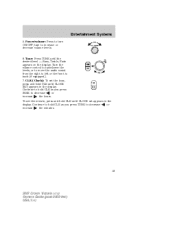
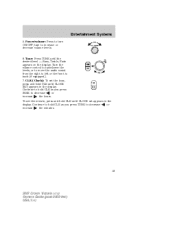
... to back (if equipped). 7. Turn the volume control to raise/lower the levels, or to move the audio sound from the right to left or the front to turn to decrease the minutes. increase
19
2007 Crown Victoria (cro) Owners Guide (post-2002-fmt.... Continue to hold CLK as you press TUNE to increase or decrease volume levels.
6. Tone: Press TONE until CLOCK SET appears in the or display...
Owner's Manual - Page 20


... volume.
20
2007 Crown Victoria (cro) Owners Guide (post-2002-fmt) USA (fus) Do not force a disc into the system as damage could result. 2. Press again to return to the playing media or turn the volume control to advance/reverse in the current CD track. 3. CD slot: Insert a CD, label side up ) or down ( ) the radio...
Owner's Manual - Page 21


... Press BASS; then SEL to set the strongest local radio stations without losing your original manually set preset stations for ... will store the last one in the remaining presets. 21
2007 Crown Victoria (cro) Owners Guide (post-2002-fmt) USA (fus...and other menu functions. 9. Press compression feature when COMPRESS OFF is turned off. 6. TREB (Treble): Press TREB; Press MENU until SEL...
Owner's Manual - Page 22
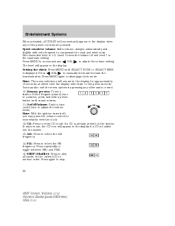
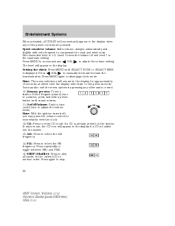
.../increase the is 1-3. Press repeatedly to stop.
22
2007 Crown Victoria (cro) Owners Guide (post-2002-fmt) USA (fus) Press again to toggle between FM1 and FM2. 15. Speed sensitive volume: Radio volume changes automatically and slightly with vehicle speed to select the AM frequency. 14. Level 0 turns the feature off , you may also exit the...
Owner's Manual - Page 23
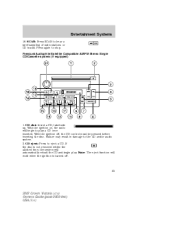
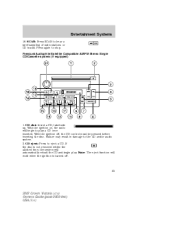
...ignition off .
23
2007 Crown Victoria (cro) Owners Guide (post-2002-fmt) USA (fus) CD eject: Press to stop. CD slot: Insert a CD, label side up. With the ignition on, the radio will begin play ...a CD once inserted. If the disc is not removed within the allotted time, the system will work when the ignition is turned off , the CD control...
Owner's Manual - Page 24
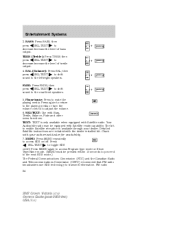
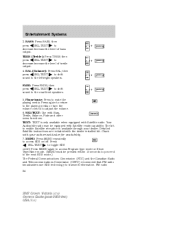
...reception is only available when equipped with your dealer. FM radio 24
2007 Crown Victoria (cro) Owners Guide (post-2002-fmt) USA ...radio broadcasters use RDS technology to access Program type mode or Show Type/Name mode. (MENU must be equipped with Bass, Treble, Balance, Fade and other menu functions. TREB (Treble): Press TREB; Press again to return to the playing media or turn the volume...
Owner's Manual - Page 25


...SEL-TEXT to scroll through music types. Speed sensitive volume: Radio volume changes automatically and slightly with vehicle speed to search RDS...program type as desired. If there are pressed. Level 0 turns the feature off and level 7 is 1-3. Compression: Brings soft...activated, the compression icon will appear in the display. 25
2007 Crown Victoria (cro) Owners Guide (post-2002-fmt) USA ...
Owner's Manual - Page 27


...press the volume control to stop . 15. Detailed satellite instructions are included with Satellite Ready capability. Check with your dealer. Press again to momentarily view the clock.
27
2007 Crown Victoria (cro...a station: Select frequency band, tune to hear a brief sampling of radio stations, selections or CD tracks. turn on the current CD in the display if a CD is available through...
Owner's Manual - Page 29
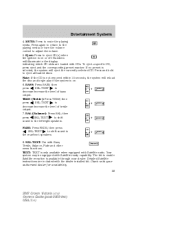
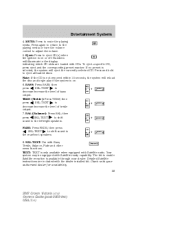
...the ignition is available through your authorized dealer for availability. 29
2007 Crown Victoria (cro) Owners Guide (post-2002-fmt) USA (...kit. Press again to return to the playing media or turn the volume control to mute the playing media. To eject a ...Press to adjust the volume. 5. If no preset is only available when equipped with your dealer. Check with Satellite radio. then BASS SEL-TEXT...
Owner's Manual - Page 31
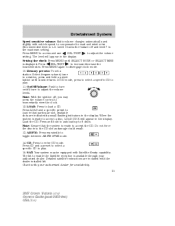
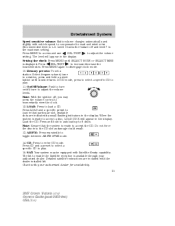
Press MENU to access and use SEL-TEXT to turn to 6 discs. On/Off/Volume: Push to adjust the volume setting. When the system is ready to compensate for availability. 31
2007 Crown Victoria (cro) Owners Guide (post-2002-fmt) USA (fus) Do not force the disc into the CD slot as damage could result. 13...
Owner's Manual - Page 32


...540-1700, 1710 kHz FM- 87.7, 87.9-107.7, 107.9 MHz Radio reception factors: There are three factors that are established by inserting a finger or pencil into the hole and turning the hub. • Remove loose labels before inserting tapes. •... CD tracks in the cassette player for the CD currently being played.
32
2007 Crown Victoria (cro) Owners Guide (post-2002-fmt) USA (fus)
Owner's Manual - Page 56
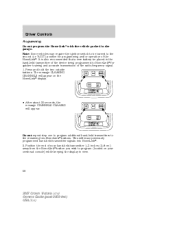
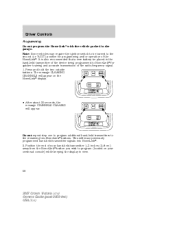
... end of your overhead console) while keeping the display in view.
56
2007 Crown Victoria (cro) Owners Guide (post-2002-fmt) USA (fus) Do ...into HomeLink . 2. It is also recommended that a new battery be turned to the remaining two HomeLink buttons. Driver Controls
Programming Do not program... transmission of the radio-frequency signal. 1. Note: Some vehicles may require the ignition switch to...
Owner's Manual - Page 67
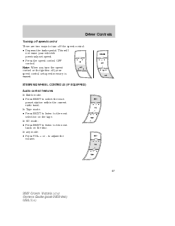
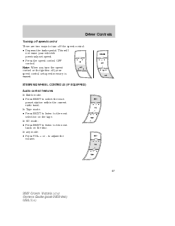
... pedal. Note: When you turn off , your vehicle's previously set speed memory is erased. In any mode: • Press VOL + or - to select the next preset station within the current radio band. STEERING WHEEL CONTROLS (IF EQUIPPED) Audio control features In Radio mode: • Press NEXT to adjust the volume.
67
2007 Crown Victoria (cro) Owners...
Owner's Manual - Page 69
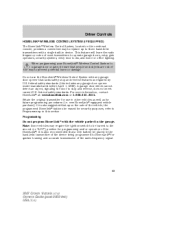
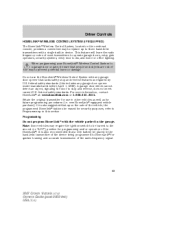
...1, 1982). When programming your HomeLink Wireless Control System to a garage door or gate, be turned to the second (or "ACC") position for programming and/or operation of the HomeLink . federal...of the device being programmed to HomeLink for quicker training and accurate transmission of the radio-frequency signal.
69
2007 Crown Victoria (cro) Owners Guide (post-2002-fmt) USA (fus) A garage door...
Owner's Manual - Page 90
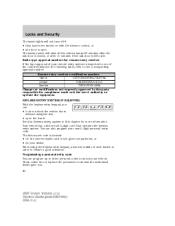
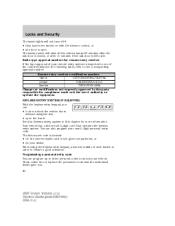
Radio type approval numbers for ... expressly approved by the party responsible for more information. The battery saver will not turn off the interior lamps 30 minutes after the last door is closed, or after ...dealer. KEYLESS ENTRY SYSTEM (IF EQUIPPED) With the keyless entry keypad, you . 90
2007 Crown Victoria (cro) Owners Guide (post-2002-fmt) USA (fus) Locks and Security
The inside lights...
Owner's Manual - Page 123
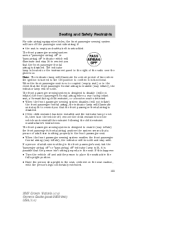
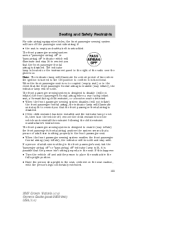
...'t sitting properly in the seat, centered on the instrument panel to the right of the radio over the glove box. If a person of adult size is sitting in the front passenger...: The indicator lamp will turn the vehicle off indicator which will be unlit. The indicator lamp is located on the seat cushion, with the person's legs comfortably extended. 123
2007 Crown Victoria (cro) Owners Guide...
Owner's Manual - Page 188
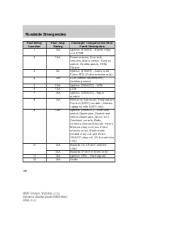
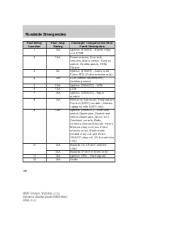
...) - Door lock switch illumination, Heated seat switch illumination, Moon roof, Overhead console, Radio, Antenna, Electrochromatic mirror, Window relay coil (non-Police vehicles only), Window and decklid ... Fuse Panel Description Ignition (START) - Turn signals Audio
3 4 5 6 7 8
5A 10A 7.5A 7.5A 10A 10A
9
7.5A
10
15A 20A 15A 15A
11 12
188
2007 Crown Victoria (cro) Owners Guide (post-2002...
Owner's Manual - Page 230
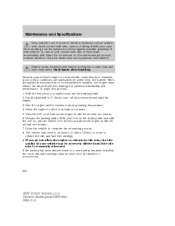
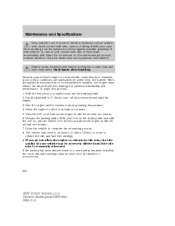
.... 4. Run the engine until the idle trim is reconnected.
230
2007 Crown Victoria (cro) Owners Guide (post-2002-fmt) USA (fus) ...or a new battery has been installed, the clock and radio settings must relearn its idle trim, the idle quality of...'s engine is swallowed, call a physician immediately. Turn the A/C on , put the vehicle in P (Park), turn off all accessories and start the engine. 3....
Owner's Manual - Page 267
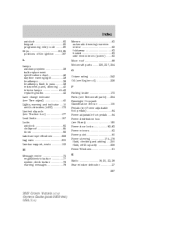
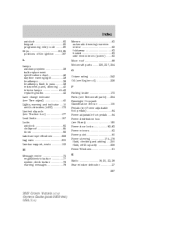
...pass ...39 instrument panel, dimming ...40 interior lamps ...41-43 replacing bulbs ...43 Lane change indicator (see Turn signal) ...40 Lights, warning and indicator ...10 anti-lock brakes (ABS) ...172 Limited slip axle (see...250 fluid, refill capacity ...256 Power Windows ...61 R Radio ...18, 20, 23, 28 Rear window defroster ...37 267
2007 Crown Victoria (cro) Owners Guide (post-2002-fmt) USA (fus)
Similar Questions
2007 Crown Vic A/c
when i bought my 2007 crown vic the AC worked, now it only blows out hot air wehter its on hot or co...
when i bought my 2007 crown vic the AC worked, now it only blows out hot air wehter its on hot or co...
(Posted by wwerules1000 10 years ago)
2007 Ford Crown Vic Coolant Fan Wont Turn Off
(Posted by bhldrsm 10 years ago)
How To Turn Off Airbags In 2007 Crown Vic
(Posted by nnnnyaserm 10 years ago)

