2006 Ford Fusion Support Question
Find answers below for this question about 2006 Ford Fusion.Need a 2006 Ford Fusion manual? We have 7 online manuals for this item!
Question posted by Oberhadon on December 7th, 2013
How To Change The Settings On A Radio In 2006 Ford Fusion
The person who posted this question about this Ford automobile did not include a detailed explanation. Please use the "Request More Information" button to the right if more details would help you to answer this question.
Current Answers
There are currently no answers that have been posted for this question.
Be the first to post an answer! Remember that you can earn up to 1,100 points for every answer you submit. The better the quality of your answer, the better chance it has to be accepted.
Be the first to post an answer! Remember that you can earn up to 1,100 points for every answer you submit. The better the quality of your answer, the better chance it has to be accepted.
Related Manual Pages
Owner's Manual - Page 3
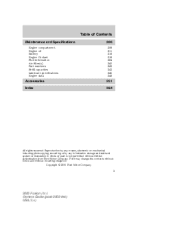
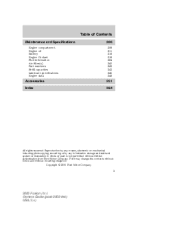
Copyright © 2006 Ford Motor Company
3
2006 Fusion (fsn) Owners Guide (post-2002-fmt) USA (fus) Table of Contents
Maintenance... 224 240 242 243 245 246
Accessories Index
251 254
All rights reserved. Ford may change the contents without notice and without written authorization from Ford Motor Company. Reproduction by any means, electronic or mechanical including photocopying, recording ...
Owner's Manual - Page 17


... mute the playing media. MUTE/Phone: Press to the playing media. 3. With this feature, the window switches, radio and moon roof (if equipped) may be used for instructions on how to set the time. 17
2006 Fusion (fsn) Owners Guide (post-2002-fmt) USA (fus) manually go up to ten minutes after the ignition...
Owner's Manual - Page 18


... toggle between the front and rear
Speed sensitive volume: Radio volume automatically changes slightly with an in the display. Press 4. MENU to adjust the bass setting. Track/folder mode: Available only on /off and level 7 is the maximum setting. The recommended level is not operational. 18
2006 Fusion (fsn) Owners Guide (post-2002-fmt) USA (fus...
Owner's Manual - Page 19
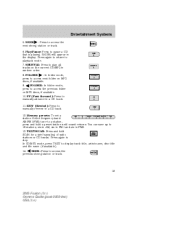
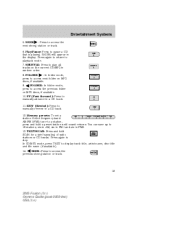
...FOLDER press to playback mode. 7. Memory presets: To set a station: Select frequency band AM/FM1/FM2; ...Press to a station, press and hold SCAN for a brief sampling of radio stations or CD tracks. PAUSE will appear in a CD track. 12...the next strong station or track. 6. previous strong station or track.
19
2006 Fusion (fsn) Owners Guide (post-2002-fmt) USA (fus) Entertainment Systems
...
Owner's Manual - Page 20
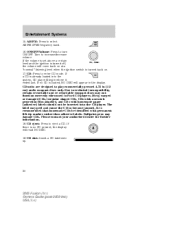
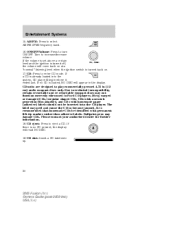
If the volume is set above a certain level and the ignition is turned off, the volume .... If no CD present, the display will appear in the display. CD slot: Insert a CD label side up.
20
2006 Fusion (fsn) Owners Guide (post-2002-fmt) USA (fus) Due to enter CD mode. Entertainment Systems
15. AM/FM: Press...be inserted into the system, CD play commercially pressed 4.75 in Ford CD players.
Owner's Manual - Page 21
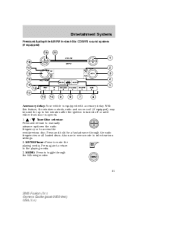
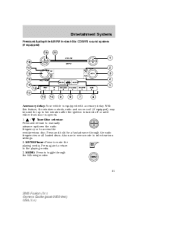
... the playing media. 3. Press again to return to select various settings. 2. MENU: Press to access the next/previous disc. With this feature, the window controls, radio and moon roof (if equipped) may be used for a fast advance through the following modes:
21
2006 Fusion (fsn) Owners Guide (post-2002-fmt) USA (fus) Entertainment Systems...
Owner's Manual - Page 22


...Radio Broadcast Data Signal): Allows you to set the time. RBDS is equipped with an in-dash clock, refer to SET HOURS or SET MINUTES appears in the display. Speed sensitive volume: Radio volume automatically changes...22
2006 Fusion (fsn) Owners Guide (post-2002-fmt) USA (fus) Autoset: Allows you to compensate for AM/FM1/FM2 . If your original manually set the strongest local radio ...
Owner's Manual - Page 24
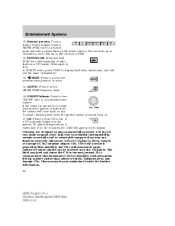
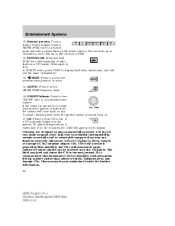
..., press and hold SCAN for further information. 24
2006 Fusion (fsn) Owners Guide (post-2002-fmt) USA...contact your authorized dealer for a brief sampling of radio stations or CD tracks. TEXT/SCAN: Press ...compact discs may damage CDs. If a CD is set a station: Select frequency band AM/FM1/FM2; Due..., CD play commercially pressed 4.75 in Ford CD players. Ballpoint pens may not function...
Owner's Manual - Page 30
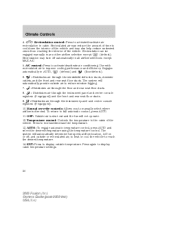
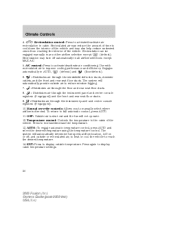
... vehicle. AUTO: To engage automatic temperature control, press AUTO and select the desired temperature using the temperature control. Recirculation control: Press to display cabin temperature settings.
30
2006 Fusion (fsn) Owners Guide (post-2002-fmt) USA (fus) registers (if equipped) and the front and rear seat floor ducts. : Distributes air through the instrument...
Owner's Manual - Page 58


...if equipped). Note: When you turn off the speed control or the ignition, your speed control set speed memory is erased. STEERING WHEEL CONTROLS (IF EQUIPPED) Radio control features • Press MEDIA to access the • Press next/previous preset station. Driver... CD mode: to listen to the • Press next track on the disc.
58
2006 Fusion (fsn) Owners Guide (post-2002-fmt) USA (fus)
Owner's Manual - Page 64


... compass calibration function.
9. Press the SETUP control repeatedly until the message center display changes to display compass heading. Determine your geographic location is now calibrated. 64
2006 Fusion (fsn) Owners Guide (post-2002-fmt) USA (fus) To exit the zone setting mode press and release the RESET control. 8. Slowly drive the vehicle in a circle...
Owner's Manual - Page 66


...this function from English to set the language choice. Press and.... The message center will not reappear until a condition is changed. • They will reappear on the display ten minutes from the SETUP menu for...; They will not disappear until an ignition LOCK/OFF-RUN cycle has been completed. 66
2006 Fusion (fsn) Owners Guide (post-2002-fmt) USA (fus) Language 1. This allows you ...
Owner's Manual - Page 75


... illuminated entry feature. The panic feature operates with you to aid in troubleshooting the problem. 75
2006 Fusion (fsn) Owners Guide (post-2002-fmt) USA (fus) Changes or modifications not expressly approved by : • weather conditions, • nearby radio towers, • structures around the vehicle, or • other vehicles parked next to operate the...
Owner's Manual - Page 106


... deactivating/activating one -time) or deactivate the BeltMinder feature please follow the directions stated below. Confirmation is disabled for that : • The parking brake is set 106
2006 Fusion (fsn) Owners Guide (post-2002-fmt) USA (fus) Both cannot be deactivated/activated by performing the following procedure: Before following the procedure, make sure...
Owner's Manual - Page 138


...type tire pressure gauge. Always inflate your tires to be set lower than the maximum inflation pressure information found on the...the Ford recommended inflation pressure even if it is located on the Safety Compliance Certification Label or Tire Label. 138
2006 Fusion ... When weather temperature changes occur, tire inflation pressures also change. Ford Motor Company recommends the use of ...
Owner's Manual - Page 157
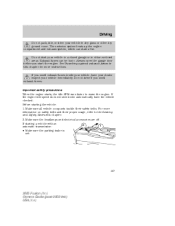
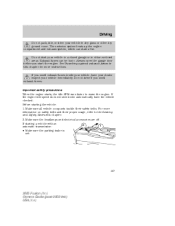
... exhaust fumes. Do not drive if you start the engine. Before starting a vehicle with an 2 1 automatic transmission: • Make sure the parking brake is set.
157
2006 Fusion (fsn) Owners Guide (post-2002-fmt) USA (fus) Make sure all vehicle occupants buckle their proper usage, refer to warm the engine. If the engine...
Owner's Manual - Page 194


..., Suite 800 Arlington, Virginia 22203-1833 Note: Ford Motor Company reserves the right to change eligibility limitations, modify procedures, or to your case...representative of the BBB will try to participate in an informal setting before an impartial person. An arbitration hearing will consider the ...
2006 Fusion (fsn) Owners Guide (post-2002-fmt) USA (fus) Disputes ...
Owner's Manual - Page 255
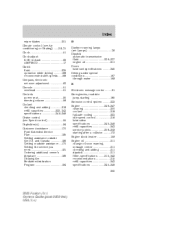
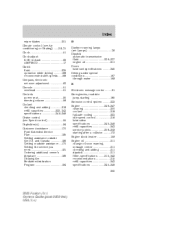
... ...235 operation while driving ...168 recommended shift speeds ...168 Compass, electronic set zone adjustment ...63 Console ...51 overhead ...51 Controls power seat ...90 steering... change oil soon warning, message center ...211 checking and adding ...211 dipstick ...211 filter, specifications ...215, 242 recommendations ...215 refill capacities ...243 specifications ...245-246 255
2006 Fusion ...
Quick Reference Guide 2nd Printing - Page 1
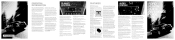
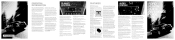
... SPEED SENSITIVE VOLUME: Radio volume automatically changes slightly with an (R+M)/2 octane rating of any time during the one -touch, express opening, closing, and venting feature. For more information regarding
A/C 9 , recirculation control 10 , set the temperature to 60°F (16°C) and set the time. Press
/
FORD FUSION QUICK REFERENCE GUIDE 2006
2. Roadside assistance includes...
Quick Reference Guide 2nd Printing - Page 2
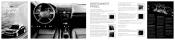
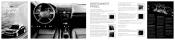
... after releasing the parking brake, this light remains on . If you in the direction you to set the speed control, ensure that lies beneath the hood, every component has been designed with a display of your new Ford Fusion. To disengage and erase the speed, press OFF.
6. This Quick Reference Guide will still be...

