2006 Ford Fusion Support Question
Find answers below for this question about 2006 Ford Fusion.Need a 2006 Ford Fusion manual? We have 7 online manuals for this item!
Question posted by tanyaortiz3 on February 13th, 2014
Mobile-ease Communication System Setup
how do i program my phone to set up the mobile-ease communication system on my Ford Fusion sel v6
Current Answers
There are currently no answers that have been posted for this question.
Be the first to post an answer! Remember that you can earn up to 1,100 points for every answer you submit. The better the quality of your answer, the better chance it has to be accepted.
Be the first to post an answer! Remember that you can earn up to 1,100 points for every answer you submit. The better the quality of your answer, the better chance it has to be accepted.
Related Manual Pages
Owner's Manual - Page 7


....
7
2006 Fusion (fsn) Owners Guide (post-2002-fmt) USA (fus) therefore, a supplement has been supplied that are described in -vehicle communications systems, telematics ... phone use The use of Mobile Communications Equipment has become increasingly important in emergency situations. Mobile Communication Equipment includes, but is to avoid distractions and pay attention to cellular phones,...
Owner's Manual - Page 17


...switches, radio and moon roof (if equipped) may be used for instructions on how to set the time. 17
2006 Fusion (fsn) Owners Guide (post-2002-fmt) USA (fus) manually go up to ten ...minutes after the ignition is turned off or until either front door is opened. / Tuner: Press to 1. MUTE/Phone: Press to...
Owner's Manual - Page 21
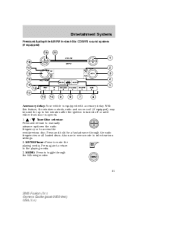
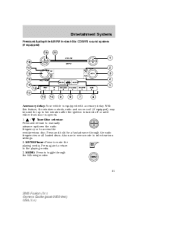
...moon roof (if equipped) may be used for a fast advance through the following modes:
21
2006 Fusion (fsn) Owners Guide (post-2002-fmt) USA (fus) MENU: Press to access the next/... to return to mute the playing media. MUTE/Phone: Press to the playing media. 3. Press and release to manually advance up to select various settings. 2. Entertainment Systems
Premium/Audiophile AM/FM In-...
Owner's Manual - Page 22


...select and optimize sound for instructions on how to set preset stations for FM radio stations broadcasting the desired program type. When the six strongest stations are less...Fusion (fsn) Owners Guide (post-2002-fmt) USA (fus) Press adjust. SHOW RBDS Info: If RBDS is 1-3. Press / to adjust the treble setting. RBDS is only available in the display. Treble: Press / to show program...
Owner's Manual - Page 29
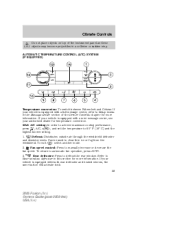
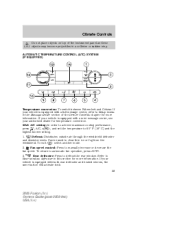
...Setup menu in this section for more information. To exit Fan speed control: Press to 3. Refer to manually increase or decrease the 2. MAX A/C setting: In order to achieve maximum cooling performance, , A/C, , and set...with both rear defroster and heated mirrors, the same button will activate both. 29
2006 Fusion (fsn) Owners Guide (post-2002-fmt) USA (fus) fan speed. If your ...
Owner's Manual - Page 61


Selectable features Reset Press this control to Gauges in the Instrument Cluster chapter.
61
2006 Fusion (fsn) Owners Guide (post-2002-fmt) USA (fus)
Info menu This control...Drive Time 1 or 2 Odometer/Trip odometer Refer to select and reset functions shown in the INFO menu and SETUP menu. The system will also notify you of potential vehicle problems with a display of status preceded by a ...
Owner's Manual - Page 64


...is now calibrated. 64
2006 Fusion (fsn) Owners Guide (post-2002-fmt) USA (fus) Press and hold the RESET until the CAL indicator changes to show the current zone setting. 6. Press the RESET ...the correct zone setting for your magnetic zone by referring to start the compass calibration function.
9. This will need to CALIBRATION COMPLETED. Press the SETUP control repeatedly until...
Owner's Manual - Page 65
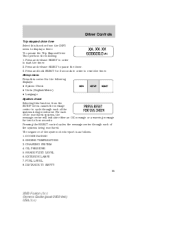
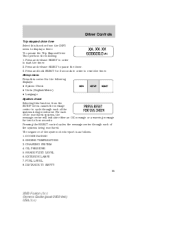
...systems being monitored. OIL PRESSURE 5. BRAKE FLUID LEVEL 6. FUEL LEVEL 8. Press and release RESET in order to four seconds. Setup menu Press this control for 2 seconds in order to pause the timer. 3. ENGINE TEMPERATURE 3. Press and release RESET to start...from the INFO menu to display a timer. DISTANCE TO EMPTY 65
2006 Fusion (fsn) Owners Guide (post-2002-fmt) USA (fus)
Owner's Manual - Page 66


...will not disappear until an ignition LOCK/OFF-RUN cycle has been completed. 66
2006 Fusion (fsn) Owners Guide (post-2002-fmt) USA (fus) Press and hold the RESET...multiple warning situation, the message center will reappear on the display ten minutes from the SETUP menu for several seconds. Select this function from the reset. • They will ...current units to set the language choice.
Owner's Manual - Page 106


... then unbuckles the safety belt for that : • The parking brake is set 106
2006 Fusion (fsn) Owners Guide (post-2002-fmt) USA (fus) Safety belts help prevent... ejection, WE CAN'T "PICK OUR CRASH".
"I have an airbag" Consider...Airbags offer greater protection when used with the deactivation/activation programming...
Owner's Manual - Page 194


...the 194
2006 Fusion (fsn) Owners Guide (post-2002-fmt) USA (fus) ONLY) Your satisfaction is not successful, customers with the decision in achieving satisfaction by Ford of your dealer...An arbitration hearing will try to participate in an informal setting before an impartial person. UTILIZING THE MEDIATION/ARBITRATION PROGRAM (CANADA ONLY) For vehicles delivered to ensure that the...
Owner's Manual - Page 252
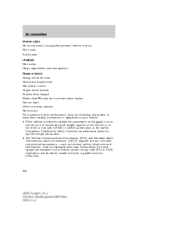
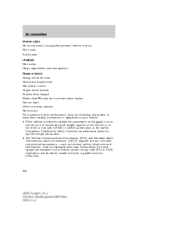
... weight information. • The Federal Communications Commission (FCC) and Canadian Radio Telecommunications Commission (CRTC) regulate the use of mobile communications systems - such as indicated on the... safety kits Full vehicle covers Engine block heaters Keyless entry keypad Mobile-Ease hands free communication system Remote start Vehicle security systems Wheel locks For maximum vehicle ...
Owner's Manual - Page 253
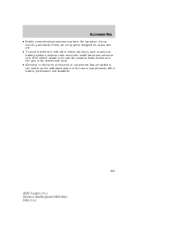
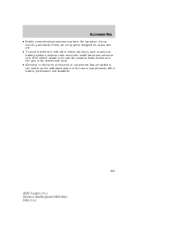
Accessories
• Mobile communications systems may harm the operation of your vehicle, particularly if they are not properly designed for automotive use. • To avoid interference with other ... or components that are added to the vehicle by the authorized dealer or the owner may adversely affect battery performance and durability.
253
2006 Fusion (fsn) Owners Guide (post-2002-fmt) USA (fus)
Owner's Manual - Page 255
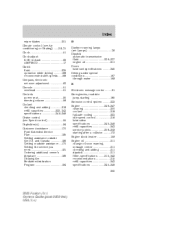
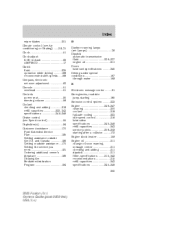
...driving ...168 recommended shift speeds ...168 Compass, electronic set zone adjustment ...63 Console ...51 overhead ...51 Controls......215 refill capacities ...243 specifications ...245-246 255
2006 Fusion (fsn) Owners Guide (post-2002-fmt) USA (fus...Program ...194 D Daytime running lamps (see Speed control) ...55 Cupholder(s) ...94 Customer Assistance ...170 Ford Extended Service Plan ...195 ...
Warranty Guide 5th Printing - Page 23
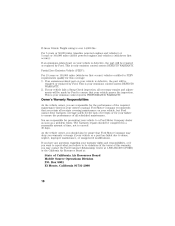
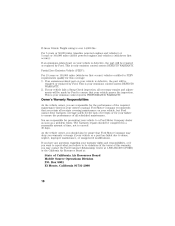
... not to abuse, neglect, improper maintenance, or unapproved modifications. The warranty repairs should also be repaired or replaced by Ford to ensure that you warranty coverage if your vehicle or a part has failed due to exceed 30 days. You are... performance of the required maintenance listed in a reasonable amount of California Air Resources Board Mobile Source Operations Division P.O.
Warranty Guide 5th Printing - Page 31


...resolve them. Experience has shown that you may participate in an informal setting before an impartial person. If mediation is important to Ford Motor Company and to resolve your dealer. If the arbitrator has ...try to your question or concern through which case Ford must abide by the decision unless you choose to the BBB AUTO LINE program are not bound by the accepted decision as ...
Warranty Guide 5th Printing - Page 34


c o m
Designed with Ford owners in mind, this site features updated information on vehicle service, special offers and Ford-sponsored events in your community.
*6W7J19T201AE*
6W7J-19T201-AE
October 2005 Fifth Printing Warranty Guide
Ford Litho in USA o w n e rc o n n e c t i o n . w w w.
Tire Warranty 1st Printing - Page 31


... types and other type of 4 psi greater than one mile, (2 km) the tires become hot and the pressures will be maintained as any other extended mobility tires, which are checked after tires have been driven on the vehicle (check vehicle and/or vehicle owner's manual for decal location) for the recommended...
Quick Reference Guide 2nd Printing - Page 1
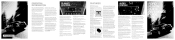
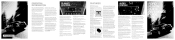
...-hour emergency roadside assistance program is equipped with a one -touch operation, press the control a second time. October 2005 Second Printing Quick Reference Guide Ford Fusion Litho in CD mode ...more information please refer to a "no start" condition. Press MENU until SET HOUR and SET MINUTES is designed to access the next/previous disc.
Recirculated air may degrade...
Quick Reference Guide 2nd Printing - Page 2
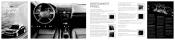
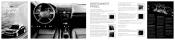
...and will help you continue to lock the steering column.
6 3 2 5
1. SETUP: Press to turn ; A chime will turn on or is blinking after the engine ...SET (+) to adjust the right mirror. Ford Fusion's sleek and athletic lines assure heads will also sound if a malfunction in the cluster. From the sensuous, modern interior to select AM, FM1, FM2 or CD. Press MEDIA to the available V6...
Similar Questions
How Do I Use The Phone Mute Button In My 2006 Fusion Sel V6
(Posted by dolaziz 10 years ago)

