2006 Ford Crown Victoria Support Question
Find answers below for this question about 2006 Ford Crown Victoria.Need a 2006 Ford Crown Victoria manual? We have 8 online manuals for this item!
Question posted by awabud on June 5th, 2014
Which Slot On Fuse Panel Controls Radio On 97 Crown Victoria
The person who posted this question about this Ford automobile did not include a detailed explanation. Please use the "Request More Information" button to the right if more details would help you to answer this question.
Current Answers
There are currently no answers that have been posted for this question.
Be the first to post an answer! Remember that you can earn up to 1,100 points for every answer you submit. The better the quality of your answer, the better chance it has to be accepted.
Be the first to post an answer! Remember that you can earn up to 1,100 points for every answer you submit. The better the quality of your answer, the better chance it has to be accepted.
Related Manual Pages
Owner's Manual - Page 25
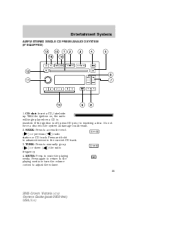
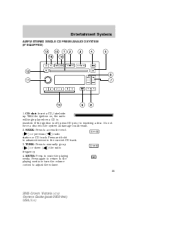
...slot: Insert a CD, label side up ) or down ( ) the radio ( frequency. 4. Do not force a disc into the system as damage could result. 2. MUTE: Press to inserting a disc. With the ignition on, the radio...playing media or turn the volume control to access the next ) or previous ( ) radio ( station or CD track. SEEK: Press to adjust the volume. 25
2005 Crown Victoria (cro) Owners Guide (post-...
Owner's Manual - Page 28
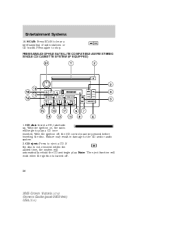
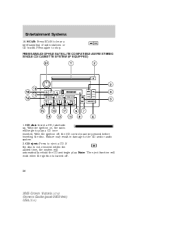
...off .
28
2005 Crown Victoria (cro) Owners Guide (post-2002-fmt) USA (fus) CD eject: Press to the CD and/or audio system. 2. If the disc is turned off , the CD control must be pressed .... With the ignition on, the radio will automatically reload the CD and begin to play . CD slot: Insert a CD, label side up. Press again to hear a brief sampling of radio stations or CD tracks. Note: ...
Owner's Manual - Page 34
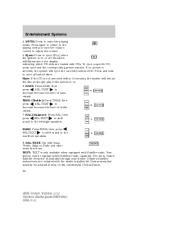
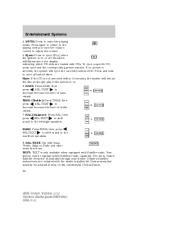
...SEL-TEXT: Use with Satellite radio. TEXT: TEXT is only ... Press FADE; Dealer installed satellite kit available only in the display indicating which CD slots are included with CDs. If no preset is on or off. Your system may...United States. 34
2005 Crown Victoria (cro) Owners Guide (post-2002-fmt) USA (fus) Press again to return to the playing media or turn the volume control to the left/right ...
Owner's Manual - Page 36


...hours/minutes. Available slots are indicated by small flashing indicators in the display. AM/FM: Press repeatedly to stop . 36
2005 Crown Victoria (cro) Owners ...slot. SHUF (Shuffle) /SCAN: Press SCAN to hear a brief sampling of radio stations or CD tracks on /off , you may press the volume control to momentarily view the clock. 12. Entertainment Systems
Speed sensitive volume: Radio...
Owner's Manual - Page 65
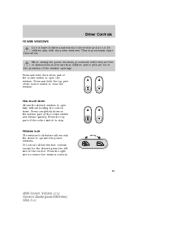
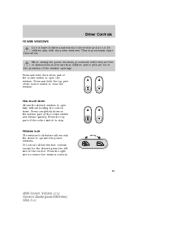
... to stop. Window lock The window lock feature allows only the driver to restore the window controls.
65
2005 Crown Victoria (cro) Owners Guide (post-2002-fmt) USA (fus) Press completely down . To lock out all the window controls except for the driver's press the left side of the rocker switch to close the...
Owner's Manual - Page 80
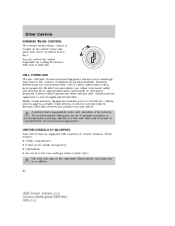
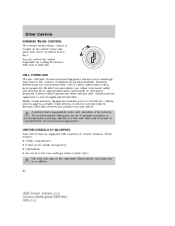
... Communications Equipment has become increasingly important in a collision. 80
2005 Crown Victoria (cro) Owners Guide (post-2002-fmt) USA (fus) A...radios.
Mobile Communications can enhance personal safety and security when appropriately used, particularly in the cupholder. Driver Controls
INTERIOR TRUNK CONTROL The remote trunk release control is located on the driver's door trim panel...
Owner's Manual - Page 123
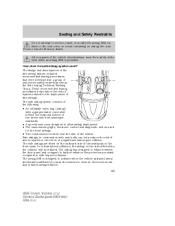
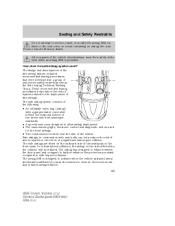
...included recommended testing procedures that initiates airbag inflation. 123
2005 Crown Victoria (cro) Owners Guide (post-2002-fmt) USA (fus) Side... The airbag was designed to inflate between the door panel and occupant to the deployment of side airbags. All...airbag deployment. • The same warning light, electronic control and diagnostic unit as the Side Airbag Technical Working Group....
Owner's Manual - Page 175


This is running. 175
2005 Crown Victoria (cro) Owners Guide (post-2002-fmt) USA (fus) If you should become stuck in the event of the instrument panel. The Traction Control system will not "rev-up" when you push further on a very slippery road surface, try switching the Traction Control system off. Failure to inspect and if...
Owner's Manual - Page 187


... amperage rating. To remove a fuse use the fuse puller tool provided on the fuse panel cover.
187
2005 Crown Victoria (cro) Owners Guide (post-2002-fmt) USA (fus) Roadside Emergencies
Note: Always replace a fuse with a higher amperage rating can cause severe wire damage and could start a fire. Standard fuse amperage rating and color COLOR Fuse rating 2A 3A 4A...
Owner's Manual - Page 188
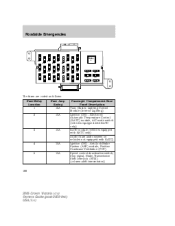
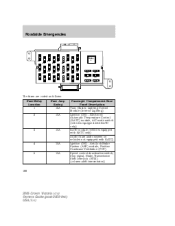
...- Fuse/Relay Location 1 2 Fuse Amp Rating 15A 10A Passenger Compartment Fuse Panel Description Taxi, Cluster, Lighting Control Module...fuses are coded as follows. Anti-lock Brake System (ABS) module, Positive Crankcase Ventilation (PCV) Speed control deactivation switch, Stop signal, Brake-Transmission Shift Interlock (BTSI) (column-shift transmission)
3
10A
4 5
10A 10A
188
2005 Crown Victoria...
Owner's Manual - Page 190
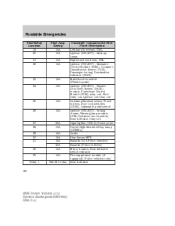
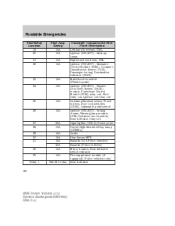
...(Flash-to-pass) Ignition (ON/ACC) - Passive Anti-Theft System (PATS) module, Powertrain Control Module (PCM) relay coil, Fuel relay coil, Ignition coil relay coil Autolamp/Sunload sensor, Power...
2005 Crown Victoria (cro) Owners Guide (post-2002-fmt) USA (fus) Roadside Emergencies
Fuse/Relay Location 19 20 21 22 Fuse Amp Rating 10A 10A 10A 10A Passenger Compartment Fuse Panel Description Left...
Owner's Manual - Page 192
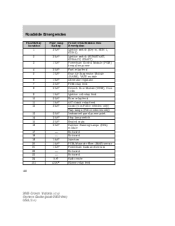
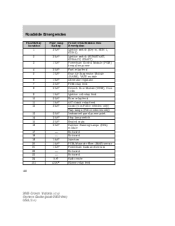
...18 19 20 21 22 23 24 101 192 Fuse Amp Rating 20A* 25A* 10A* 20A* 10A... (RUN/START, RUN/ACC, START) Powertrain Control Module (PCM) keep alive power Fuel relay feed...panel power point Stop lamp switch Heated seats Daytime Running Lamps (DRL) module Not used Not used Injectors PCM, Mass Air Flow (MAF) sensor Powertrain loads and sensors Not used Not used Radio mute Blower relay feed
2005 Crown Victoria...
Owner's Manual - Page 257
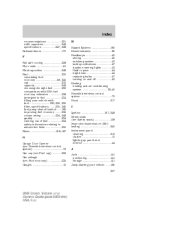
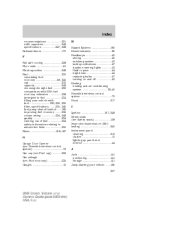
... Fuses ...186-187 G Garage Door Opener (see Homelink wireless control ...control system ...72 Hood ...217 I Ignition ...167, 249 Infant seats (see Safety seats) ...128 Inspection/maintenance (I/M) testing ...240 Instrument panel cleaning ...213 cluster ...10 lighting up panel and interior ...44 J Jack ...141 positioning ...141 storage ...141 Jump-starting your vehicle ...195 257
2005 Crown Victoria...
Owner's Manual - Page 258


...flash to pass ...44 instrument panel, dimming ...44 interior lamps .........147 Lumbar support, seats ...97 M Message center ...76 258 ...Fuses) ...191 Power door locks ...82, 89 Power mirrors ...66 Power point ...64 Power steering ...175-176 fluid, checking and adding ...240 fluid, refill capacity ...246 fluid, specifications ...247 Power Windows ...65 R Radio ...20, 22, 25, 28, 33
2005 Crown Victoria...
Owner Guide 2nd Printing - Page 22
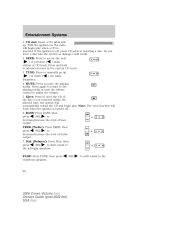
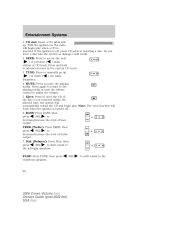
...SEL to inserting a disc. CD slot: Insert a CD, label side up ) or down ( ) the radio ( frequency. 4. With the ignition on, the radio will automatically reload the CD and ...Crown Victoria (cro) Owners Guide (post-2002-fmt) USA (fus) FADE: Press FADE; TREB (Treble): Press TREB; Press and hold to adjust the volume. 5. Press again to return to the playing media or turn the volume control...
Owner Guide 2nd Printing - Page 25
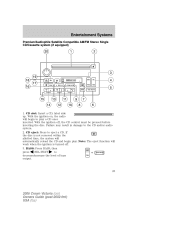
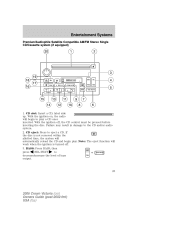
... the level of bass output.
25
2006 Crown Victoria (cro) Owners Guide (post-2002-fmt) USA (fus) With the ignition on, the radio will automatically reload the CD and begin to...the CD control must be pressed before inserting the disc. Entertainment Systems
Premium/Audiophile Satellite Compatible AM/FM Stereo Single CD/Cassette system (if equipped)
1. With the ignition off . 3. CD slot: Insert ...
Owner Guide 2nd Printing - Page 31


..., the system will illuminate in the continental United States. 31
2006 Crown Victoria (cro) Owners Guide (post-2002-fmt) USA (fus) BASS:... again to return to the playing media or turn the volume control to the left/right speakers. then SEL-TEXT to the rear...kit available only in the display indicating which CD slots are included with Satellite radio. Press and hold to eject CD(s) when the...
Owner Guide 2nd Printing - Page 43
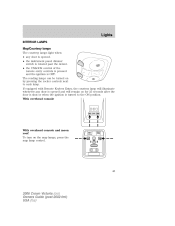
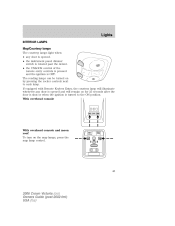
...map lamp control.
43
2006 Crown Victoria (cro) Owners Guide (post-2002-fmt) USA (fus) With overhead console
With overhead console and moon roof To turn on by pressing the rocker controls next to ...any door is opened . • the instrument panel dimmer switch is rotated past the detent. • the UNLOCK control of the remote entry controls is pressed and the ignition is turned to each ...
Owner Guide 2nd Printing - Page 44
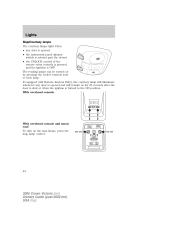
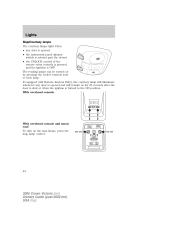
... reading lamps can be turned on the map lamps, press the map lamp control.
44
2006 Crown Victoria (cro) Owners Guide (post-2002-fmt) USA (fus) If equipped with... and will illuminate whenever any door is opened. • the instrument panel dimmer switch is rotated past the detent. • the UNLOCK control of the remote entry controls is pressed and the ignition is turned to each lamp.
Owner Guide 2nd Printing - Page 67


... are two ways to the desired speed, then release the control. control until you get to increase the vehicle set speed: • Press and hold the SET + control until the desired vehicle speed is reached, press the SET + control.
67
2006 Crown Victoria (cro) Owners Guide (post-2002-fmt) USA (fus) When the vehicle reaches that...
Similar Questions
Where Is Fuse Box For 2006 Ford Crown Victoria
(Posted by tjtalynnsp 10 years ago)
What Is The Batc Fuse For On A Ford Crown Victoria
(Posted by angejb 10 years ago)
What Number Is The Wiper Motor On The Fuse Panel For 2003 Ford Crown Victoria
(Posted by monsudp 10 years ago)

