2006 Ford Crown Victoria Support Question
Find answers below for this question about 2006 Ford Crown Victoria.Need a 2006 Ford Crown Victoria manual? We have 8 online manuals for this item!
Question posted by ishato on June 29th, 2014
How To Reset The Lock Combo On A 06 Crown Vic
The person who posted this question about this Ford automobile did not include a detailed explanation. Please use the "Request More Information" button to the right if more details would help you to answer this question.
Current Answers
There are currently no answers that have been posted for this question.
Be the first to post an answer! Remember that you can earn up to 1,100 points for every answer you submit. The better the quality of your answer, the better chance it has to be accepted.
Be the first to post an answer! Remember that you can earn up to 1,100 points for every answer you submit. The better the quality of your answer, the better chance it has to be accepted.
Related Manual Pages
Owner's Manual - Page 1
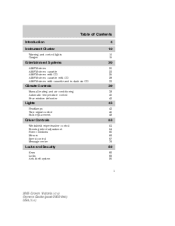
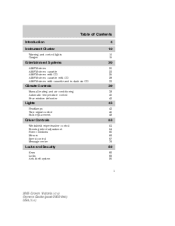
... 45 46
Driver Controls
Windshield wiper/washer control Steering wheel adjustment Power windows Mirrors Speed control Message center
53
53 54 65 66 67 76
Locks and Security
Keys Locks Anti-theft system
82
82 82 90
1
2005 Crown Victoria (cro) Owners Guide (post-2002-fmt) USA (fus)
Owner's Manual - Page 4
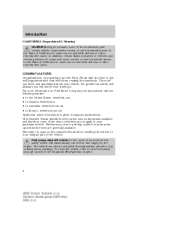
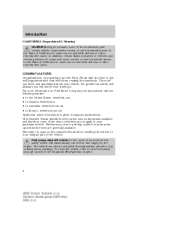
...safety and pleasure you will automatically cut off switch in the Roadside Emergencies chapter.
4
2005 Crown Victoria (cro) Owners Guide (post-2002-fmt) USA (fus) The more information on Ford...off the fuel supply to cause cancer and birth defects or other reproductive harm. To reset the switch, refer to get well acquainted with your particular vehicle. CONGRATULATIONS Congratulations on...
Owner's Manual - Page 8
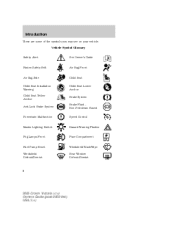
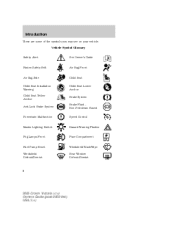
... Belt
Air Bag-Front
Air Bag-Side Child Seat Installation Warning Child Seat Tether Anchor Anti-Lock Brake System
Child Seat Child Seat Lower Anchor Brake System Brake Fluid Non-Petroleum Based Speed ...
Fog Lamps-Front
Fuse Compartment
Fuel Pump Reset Windshield Defrost/Demist
Windshield Wash/Wipe Rear Window Defrost/Demist
8
2005 Crown Victoria (cro) Owners Guide (post-2002-fmt) USA (fus)
Owner's Manual - Page 9
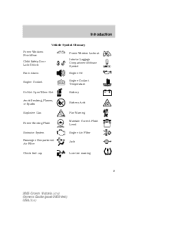
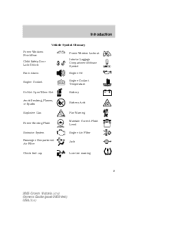
Introduction
Vehicle Symbol Glossary Power Windows Front/Rear Child Safety Door Lock/Unlock Panic Alarm Engine Coolant Power Window Lockout Interior Luggage Compartment Release Symbol Engine Oil Engine Coolant Temperature... MIN
Power Steering Fluid Emission System Passenger Compartment Air Filter
Check fuel cap
Low tire warning
9
2005 Crown Victoria (cro) Owners Guide (post-2002-fmt) USA (fus)
Owner's Manual - Page 12
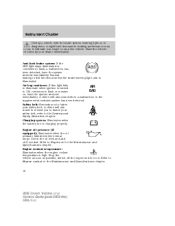
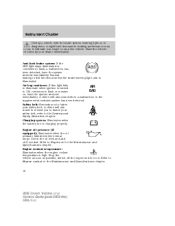
...off the engine and let cool. A significant decrease in the Maintenance and Specifications chapter.
12
2005 Crown Victoria (cro) Owners Guide (post-2002-fmt) USA (fus) Air bag readiness: If this ... ignition is turned BAG to ON, continues to the Seating and Safety Restraints chapter. Anti-lock brake system: If the ABS light stays illuminated or ABS continues to fasten your dealer immediately...
Owner's Manual - Page 15
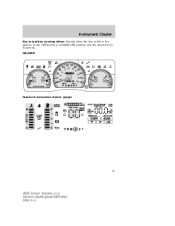
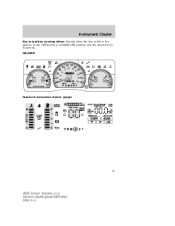
Instrument Cluster
Key-in-ignition warning chime: Sounds when the key is left in the ignition in the OFF/LOCK or ACCESSORY position and the driver's door is opened. GAUGES
Standard instrument cluster gauges
15
2005 Crown Victoria (cro) Owners Guide (post-2002-fmt) USA (fus)
Owner's Manual - Page 18


...: Registers the miles (kilometers) of individual journeys. • Standard instrument cluster 60 70 To reset, depress the control. 80 50 100
40
60 80 120 140
90
160
30
40
0000000
...• Optional instrument cluster Refer to Electronic Message Center in the ON position. H
VOLTS
L
18
2005 Crown Victoria (cro) Owners Guide (post-2002-fmt) USA (fus)
S
km
km/h MPH
Battery voltage gauge...
Owner's Manual - Page 48
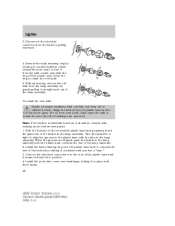
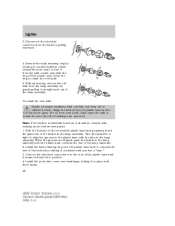
...bulb only by pulling rearward.
4. Install the bulb retaining ring over headlamps locking it should be cleaned with three knobs. 48
2005 Crown Victoria (cro) Owners Guide (post-2002-fmt) USA (fus) Turn... socket by gently pulling it straight back out of the plastic base until it snaps, locking it clockwise until the plastic base contacts the rear of the lamp assembly. 2. Remove the...
Owner's Manual - Page 49


... The park/turn signal lamp bulbs are located in the new bulb until it snaps, locking it again. Replacing tail lamp/brake/turn lamp bulbs The tail lamp, the brake lamp...was correctly aligned before you changed the bulb, you should not need to replace either bulb.
49
2005 Crown Victoria (cro) Owners Guide (post-2002-fmt) USA (fus) To complete installation, follow the removal procedure...
Owner's Manual - Page 53
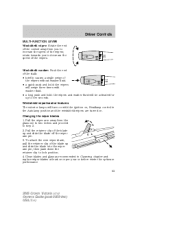
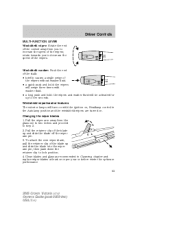
... features The exterior lamps will turn on with washer fluid. • a long push and hold : the wipers will be activated for optimum performance 53
2005 Crown Victoria (cro) Owners Guide (post-2002-fmt) USA (fus) Windshield washer: Push the end of the stalk: • briefly: causes a single swipe of the wipers...
Owner's Manual - Page 54
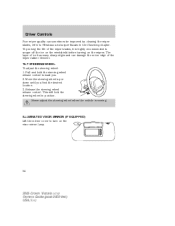
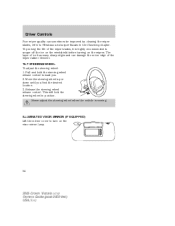
...Pull and hold the steering wheel release control toward you find the desired location. 3. This will lock the steering wheel in the Cleaning chapter. ILLUMINATED VISOR MIRROR (IF EQUIPPED) Lift the mirror ... to scrape off the ice on the windshield before turning on the visor mirror lamp.
54
2005 Crown Victoria (cro) Owners Guide (post-2002-fmt) USA (fus) Driver Controls
Poor wiper quality can...
Owner's Manual - Page 57


To set the compass zone: 1. Release the MODE button.
57
2005 Crown Victoria (cro) Owners Guide (post-2002-fmt) USA (fus) The overhead console displays ...SOUTHWEST, WEST, and NORTHWEST. A correct zone setting will be displayed. The directional heading will read PRESS RESET TO SET ZONE XX where XX is displayed.
2. Note: If the compass is de-calibrated, CAL will eliminate compass heading error...
Owner's Manual - Page 58
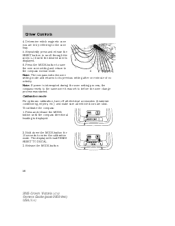
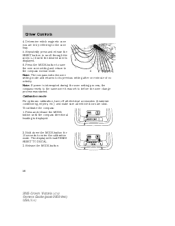
...is displayed. 6. Hold down the MODE button for 10 seconds to the zone map. 5. The display will read PRESS RESET TO DECAL. 3. Press the MODE button to save the new zone setting and return to scroll through the zones 1-15... of no
Note: If power is displayed.
2. To calibrate the compass: 1. Release the MODE button.
58
2005 Crown Victoria (cro) Owners Guide (post-2002-fmt) USA (fus)
Owner's Manual - Page 59
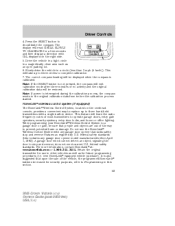
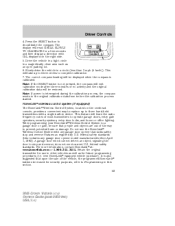
.... It is interrupted during the calibration process, the compass resets to complete calibration. 7. The correct compass heading will be...use in device. federal safety standards (this section. 59
2005 Crown Victoria (cro) Owners Guide (post-2002-fmt) USA (fus... garage doors, entry gate operators, security systems, entry door locks, and home or office lighting. This feature will take up...
Owner's Manual - Page 63
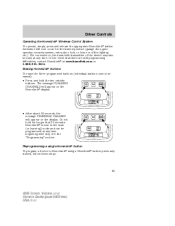
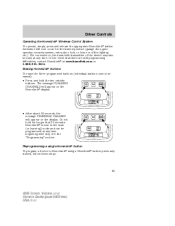
... To program a device to HomeLink using a HomeLink button previously trained, follow these steps:
63
2005 Crown Victoria (cro) Owners Guide (post-2002-fmt) USA (fus) Activation will appear on the HomeLink ...and hold for the trained product (garage door, gate operator, security system, entry door lock, or home or office lighting etc.). Erasing HomeLink buttons To erase the three programmed ...
Owner's Manual - Page 65
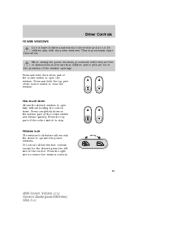
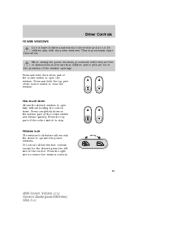
Press and hold the bottom part of the rocker switch to stop.
Window lock The window lock feature allows only the driver to restore the window controls.
65
2005 Crown Victoria (cro) Owners Guide (post-2002-fmt) USA (fus) To lock out all the window controls except for the driver's press the left side of...
Owner's Manual - Page 258


...indicator ...10 anti-lock brakes (ABS) ...172 Limited slip axle (see Traction Loc) ...182 Load limits ...157 Locks autolock ...89 ...childproof ...83 doors ...82 Lubricant specifications ...247, 249 Lug nuts ...147 Lumbar support, seats ...97 M Message center ...76 258 reset... Power distribution box (see Fuses) ...191 Power door locks ...82, 89 Power mirrors ...66 Power point ...64...
Owner Guide 2nd Printing - Page 8
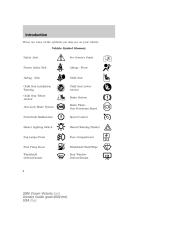
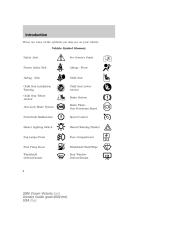
... Seat Tether Anchor Anti-Lock Brake System
Child Seat Child Seat Lower Anchor Brake System Brake Fluid Non-Petroleum Based Speed Control
Powertrain Malfunction
Master Lighting Switch
Hazard Warning Flasher
Fog Lamps-Front
Fuse Compartment
Fuel Pump Reset Windshield Defrost/Demist
Windshield Wash/Wipe Rear Window Defrost/Demist
8
2006 Crown Victoria (cro) Owners...
Owner Guide 2nd Printing - Page 56
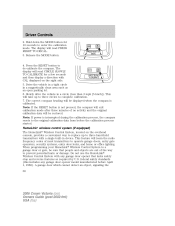
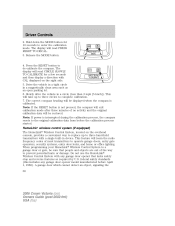
... an object, signaling the 56
2006 Crown Victoria (cro) Owners Guide (post-2002-fmt) USA (fus) The display will read PRESS RESET TO DECAL. 3. Note: If the RESET button is calibrated. When programming your ... of the way to operate garage doors, entry gate operators, security systems, entry door locks, and home or office lighting. federal safety standards (this includes any garage door opener...
Owner Guide 2nd Printing - Page 81


... and release. If equipped with your master key. Driver Controls
To reset the oil monitoring system to Perimeter Alarm System in the Locks and Security chapter.
81
2006 Crown Victoria (cro) Owners Guide (post-2002-fmt) USA (fus) Press and hold the RESET control for 2 seconds and release. Refer to 100% after each oil...

