2006 Ford Crown Victoria Support Question
Find answers below for this question about 2006 Ford Crown Victoria.Need a 2006 Ford Crown Victoria manual? We have 8 online manuals for this item!
Question posted by jhnjAd on December 29th, 2013
How To Operate Crown Vic Message Center
The person who posted this question about this Ford automobile did not include a detailed explanation. Please use the "Request More Information" button to the right if more details would help you to answer this question.
Current Answers
There are currently no answers that have been posted for this question.
Be the first to post an answer! Remember that you can earn up to 1,100 points for every answer you submit. The better the quality of your answer, the better chance it has to be accepted.
Be the first to post an answer! Remember that you can earn up to 1,100 points for every answer you submit. The better the quality of your answer, the better chance it has to be accepted.
Related Manual Pages
Owner's Manual - Page 1
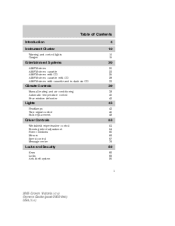
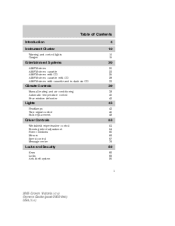
... control Bulb replacement
43
43 45 46
Driver Controls
Windshield wiper/washer control Steering wheel adjustment Power windows Mirrors Speed control Message center
53
53 54 65 66 67 76
Locks and Security
Keys Locks Anti-theft system
82
82 82 90
1
2005 Crown Victoria (cro) Owners Guide (post-2002-fmt) USA (fus)
Owner's Manual - Page 14
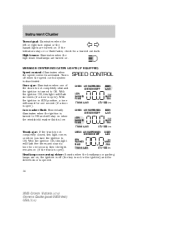
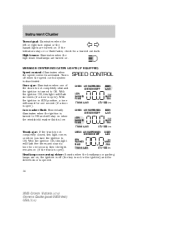
...will stay on or flash faster, check for one second (if a door is opened.
14
2005 Crown Victoria (cro) Owners Guide (post-2002-fmt) USA (fus) CHECK AIR SUSPENSION OVERDRIVE OFF LOW WASHER... turned to ON and will flash five times and sound a tone for a burned out bulb. MESSAGE CENTER INDICATOR LIGHTS (IF EQUIPPED) Speed control: Illuminates when the speed control is turned to ON. With...
Owner's Manual - Page 17


At normal operating temperature, ... 0 0
MPH
0
km/h
200
120
• Optional instrument cluster Refer to Electronic Message Center in the Driver Controls chapter on how to switch the display from Metric to What you ...the engine is overheating. S
km
km/h MPH
17
2005 Crown Victoria (cro) Owners Guide (post-2002-fmt) USA (fus) Instrument Cluster
• Optional instrument cluster Indicates...
Owner's Manual - Page 18


H
VOLTS
L
18
2005 Crown Victoria (cro) Owners Guide (post-2002-fmt) USA (fus) Instrument Cluster
Trip odometer: ... 0 0
MPH
0
km/h
200
120
• Optional instrument cluster Refer to Electronic Message Center in the ON position. If the pointer moves and stays outside the normal operating range (as indicated by arrows), have the vehicle's electrical system checked as soon as possible...
Owner's Manual - Page 76
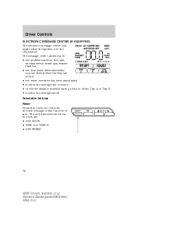
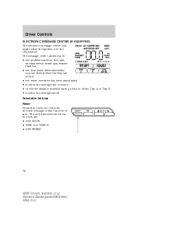
...AVG ECON • TRIP A or TRIP B • AVG SPEED
RESET
E/M
SELECT
76
2005 Crown Victoria (cro) Owners Guide (post-2002-fmt) USA (fus) The only functions which can ...features Reset Press this control to reset the selected message center function to zero. Driver Controls
ELECTRONIC MESSAGE CENTER (IF EQUIPPED) The electronic message center only CHECK AIR SUSPENSION DOOR OVERDRIVE OFF AJAR ...
Owner's Manual - Page 77
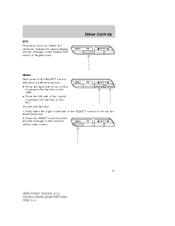
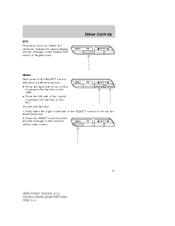
Press the RESET control and the RESET E/M SELECT selected message center function will select a different function. • Press the right side... 2. Driver Controls
E/M Press this control to switch the electronic instrument cluster display and the message center display from metric to zero.
77
2005 Crown Victoria (cro) Owners Guide (post-2002-fmt) USA (fus) RESET
E/M
SELECT
Select ...
Owner's Manual - Page 78
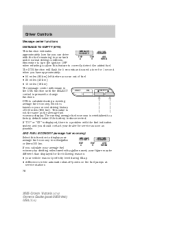
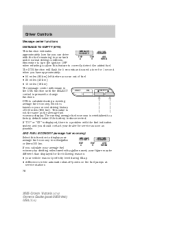
... the DTE function until the SELECT control is not the same as possible. Driver Controls
Message center functions DISTANCE TO EMPTY (DTE) This function estimates DISTANCE AVG FUEL TO EMPTY ECONOMY approximately...running average fuel economy, which is based on the fuel pumps at service stations 78
2005 Crown Victoria (cro) Owners Guide (post-2002-fmt) USA (fus) The DTE function will remain...
Owner's Manual - Page 80
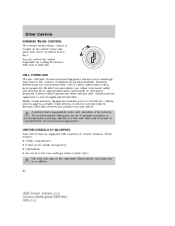
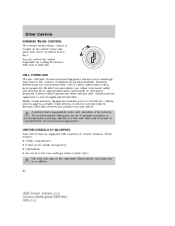
...switch inoperable by locking the button with a variety of business and personal affairs. CENTER CONSOLE (IF EQUIPPED) Your vehicle may be equipped with your master key. Hard... Equipment includes, but is the safe operation of the vehicle. CELL PHONE USE The use of Mobile Communications Equipment has become increasingly important in a collision. 80
2005 Crown Victoria (cro) Owners Guide (post-...
Owner's Manual - Page 256
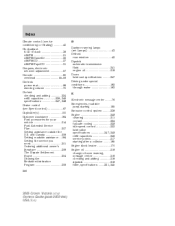
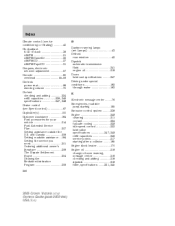
...specifications ...247 Driving under special conditions ...182 through water ...183 E Electronic message center ...76 Emergencies, roadside jump-starting ...195 Emission control system ...238 Engine ...249 cleaning ...218 change oil soon warning, message center ...218 checking and adding ...218 dipstick ...218 filter, specifications ...221, 245
2005 Crown Victoria (cro) Owners Guide (post-2002-fmt) ...
Owner's Manual - Page 258


...Locks autolock ...89 childproof ...83 doors ...82 Lubricant specifications ...247, 249 Lug nuts ...147 Lumbar support, seats ...97 M Message center ...76 258 reset button ...76 select button ...77 Mirrors ...54 automatic dimming rearview mirror ...66 fold away ...66 heated ...... ...247 Power Windows ...65 R Radio ...20, 22, 25, 28, 33
2005 Crown Victoria (cro) Owners Guide (post-2002-fmt) USA (fus)
Owner Guide 2nd Printing - Page 1
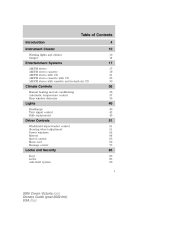
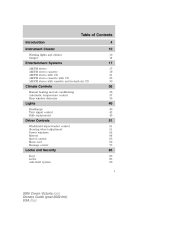
... Turn signal control Bulb replacement
40
40 42 45
Driver Controls
Windshield wiper/washer control Steering wheel adjustment Power windows Mirrors Speed control Moon roof Message center
51
51 51 62 64 65 69 73
Locks and Security
Keys Locks Anti-theft system
83
83 83 90 1
2006...
Owner Guide 2nd Printing - Page 15
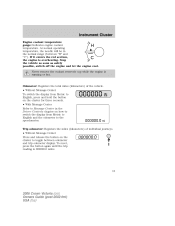
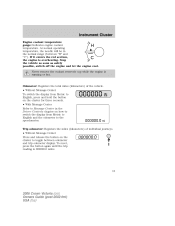
... and hold the button on the cluster for three seconds. • With Message Center Refer to Message Center in the normal range (between odometer and trip odometer display. To reset, press the button again until the trip reading is 000000.0 miles.
15
2006 Crown Victoria (cro) Owners Guide (post-2002-fmt) USA (fus) Odometer: Registers...
Owner Guide 2nd Printing - Page 16
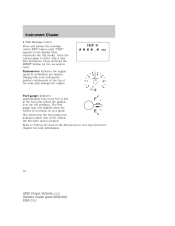
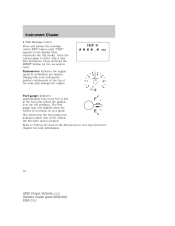
... the engine speed in the display (this represents the trip mode). Instrument Cluster
• With Message Center Press and release the message center INFO button until "TRIP" appears in revolutions per minute. Fuel gauge: Indicates approximately how much ... engine.
Press and hold the RESET button for more information.
16
2006 Crown Victoria (cro) Owners Guide (post-2002-fmt) USA (fus)
Owner Guide 2nd Printing - Page 73
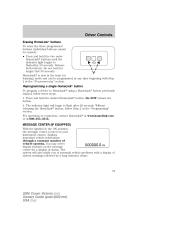
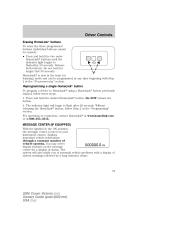
...a long indicator chime.
73
2006 Crown Victoria (cro) Owners Guide (post-2002-fmt) USA (fus) MESSAGE CENTER (IF EQUIPPED) With the ignition in the ON position, the message center, located on your instrument cluster, displays...a constant monitor of vehicle systems. You may select display features on the message center for longer that 30 seconds. Driver Controls
Erasing HomeLinkா buttons To ...
Owner Guide 2nd Printing - Page 74
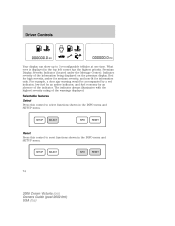
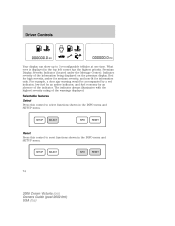
...shown in the INFO menu and SETUP menu. What ever is displayed in the INFO menu and SETUP menu.
74
2006 Crown Victoria (cro) Owners Guide (post-2002-fmt) USA (fus) For example, a door ajar warning would be accompanied... has the highest priority. Premium Display Severity Indicator (located under the Message Center): Indicates severity of the information being displayed on the premium display.
Owner Guide 2nd Printing - Page 77
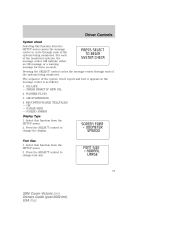
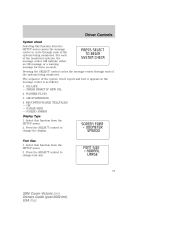
... from the SETUP menu. 2. Pressing the SELECT control cycles the message center through each of the system check report and how it appears in the message center is as follows: 1. Select this function from the SETUP menu causes the message center to change font size.
77
2006 Crown Victoria (cro) Owners Guide (post-2002-fmt) USA (fus...
Owner Guide 2nd Printing - Page 78
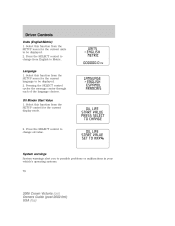
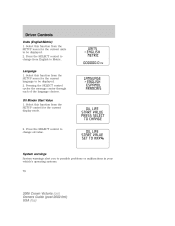
...the SETUP control for the current language to Metric. Pressing the SELECT control cycles the message center through each of the language choices.
Oil Minder Start Value 1. Language 1. System .... 2. Press the SELECT control to possible problems or malfunctions in your vehicle's operating systems. 78
2006 Crown Victoria (cro) Owners Guide (post-2002-fmt) USA (fus) Select this function...
Owner Guide 2nd Printing - Page 79
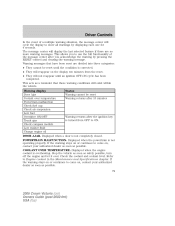
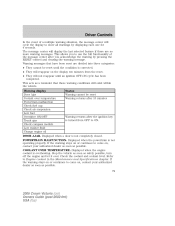
...closed. Stop the vehicle as soon as possible. 79
2006 Crown Victoria (cro) Owners Guide (post-2002-fmt) USA ...OFF-ON cycle has been completed. Displayed when a door is not operating properly. COOLANT OVER TEMPERATURE. If the warning stays on , contact...safely possible, turn off the engine and let it cool. The message center will display the last selected feature if there are divided into three...
Owner Guide 2nd Printing - Page 80


... not operating properly. LOW WASHER FLUID. Check the fuel filler cap for proper installation. LOW FUEL. Once this message is between 5% and 0%, the CHANGE OIL SOON message will ...message will be reset by the message center and according to come on, contact your authorized dealer as soon as an early reminder of a low fuel condition. USE ONLY RECOMMENDED ENGINE OILS.
80
2006 Crown...
Owner Guide 2nd Printing - Page 235
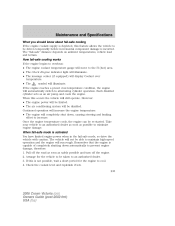
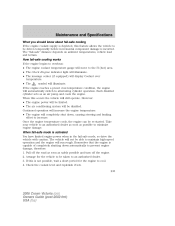
...operate. Pull off the road as soon as an air pump and cools the engine. How fail-safe cooling works If the engine begins to overheat: • The engine coolant temperature gauge will move to the H (hot) area. • The Check Engine indicator light will illuminate. • The message center...the coolant level and replenish if low. 235
2006 Crown Victoria (cro) Owners Guide (post-2002-fmt)...
Similar Questions
My Ford Crown Vic. Is Stumbling After I Turn It On It Idles Then It Starts Idili
(Posted by bobbyosceola55 1 year ago)
Where Is Coolant Switch On 2006 Ford Crown Vic
(Posted by oraErome 10 years ago)
Do You Have To Reprogram Airbag Module In A 2006 Ford Crown Vic
(Posted by jacAg 10 years ago)

