2006 Ford Crown Victoria Support Question
Find answers below for this question about 2006 Ford Crown Victoria.Need a 2006 Ford Crown Victoria manual? We have 8 online manuals for this item!
Question posted by liapea on November 4th, 2013
How To Install Cd Player In 06 Crown Victoria
The person who posted this question about this Ford automobile did not include a detailed explanation. Please use the "Request More Information" button to the right if more details would help you to answer this question.
Current Answers
There are currently no answers that have been posted for this question.
Be the first to post an answer! Remember that you can earn up to 1,100 points for every answer you submit. The better the quality of your answer, the better chance it has to be accepted.
Be the first to post an answer! Remember that you can earn up to 1,100 points for every answer you submit. The better the quality of your answer, the better chance it has to be accepted.
Related Manual Pages
Owner's Manual - Page 1
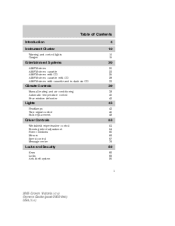
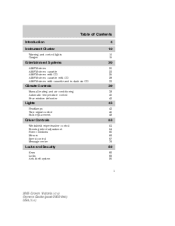
...Systems
AM/FM AM/FM AM/FM AM/FM AM/FM stereo stereo stereo stereo stereo cassette with CD cassette with CD with cassette and in-dash six CD
20
20 22 25 28 33
Climate Controls
Manual heating and air conditioning Automatic temperature control Rear ...53 54 65 66 67 76
Locks and Security
Keys Locks Anti-theft system
82
82 82 90
1
2005 Crown Victoria (cro) Owners Guide (post-2002-fmt) USA (fus)
Owner's Manual - Page 8
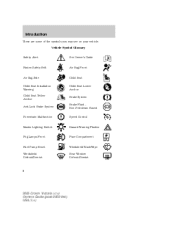
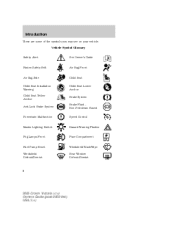
...Vehicle Symbol Glossary Safety Alert See Owner's Guide
Fasten Safety Belt
Air Bag-Front
Air Bag-Side Child Seat Installation Warning Child Seat Tether Anchor Anti-Lock Brake System
Child Seat Child Seat Lower Anchor Brake System Brake Fluid ...Pump Reset Windshield Defrost/Demist
Windshield Wash/Wipe Rear Window Defrost/Demist
8
2005 Crown Victoria (cro) Owners Guide (post-2002-fmt) USA (fus)
Owner's Manual - Page 11


... damage your vehicle serviced immediately. Continued driving with CAP this time, seek service immediately from your servicing dealership. 11
2005 Crown Victoria (cro) Owners Guide (post-2002-fmt) USA (fus) Brake system warning light: • Standard instrument cluster
BRAKE ! ...the parking brake indicates low brake fluid level and the brake system should be properly FUEL installed.
Owner's Manual - Page 25
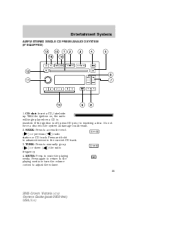
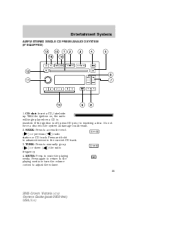
... and hold to access the next ) or previous ( ) radio ( station or CD track. CD slot: Insert a CD, label side up ) or down ( ) the radio ( frequency. 4. SEEK: Press to advance/reverse in the current CD track. 3. MUTE: Press to adjust the volume. 25
2005 Crown Victoria (cro) Owners Guide (post-2002-fmt) USA (fus) Do not force...
Owner's Manual - Page 26


... store the last one in the remaining presets. 26
2005 Crown Victoria (cro) Owners Guide (post-2002-fmt) USA (fus) FADE: Press FADE; Autoset: Allows you to press decrease/increase the level of bass output. If there are filled, the station stored in CD mode. Note: The eject function will work when the...
Owner's Manual - Page 27
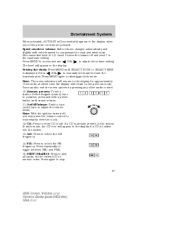
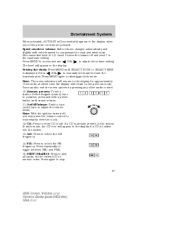
...mode. On/Off/Volume: Push to play all tracks on /off; turn on the current CD in the display. Press repeatedly to adjust the volume levels. Entertainment Systems
When activated, AUTOSET will...to stop.
27
2005 Crown Victoria (cro) Owners Guide (post-2002-fmt) USA (fus) Setting the clock: Press MENU until sound returns. 11. CD: Press to enter CD mode if a CD is already present in ...
Owner's Manual - Page 28
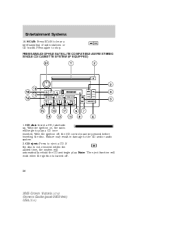
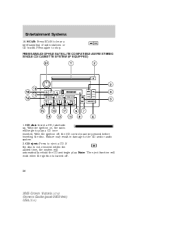
... EQUIPPED)
1. If the disc is turned off , the CD control must be pressed before inserting the disc. Entertainment Systems
16. With the ignition off .
28
2005 Crown Victoria (cro) Owners Guide (post-2002-fmt) USA (fus) CD eject: Press to stop. Press again to eject a CD. SCAN: Press SCAN to hear a brief sampling of radio...
Owner's Manual - Page 31
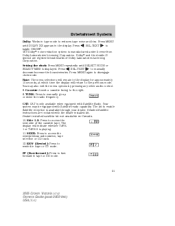
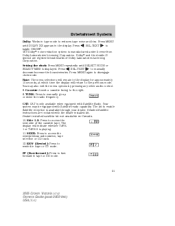
... is manufactured under license from Dolby Laboratories Licensing Corporation. Dealer installed satellite kit not available in tape or CD mode.
31
2005 Crown Victoria (cro) Owners Guide (post-2002-fmt) USA (fus)...double-D symbol are included with Satellite ready capability. You may be equipped with the dealer installed kit. TUNE: Press to the right. 9. Your system may also exit the menu ...
Owner's Manual - Page 32


.... In radio and tape mode, the CD icon will appear in Canada. 20. Press again to eject the tape. 18. Tape eject: Press to stop . 14. Note: With the ignition turned off ; Entertainment Systems
13. AM/FM: Press to momentarily view the clock.
32
2005 Crown Victoria (cro) Owners Guide (post-2002-fmt...
Owner's Manual - Page 33
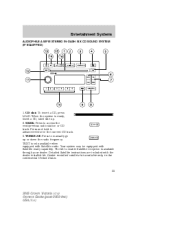
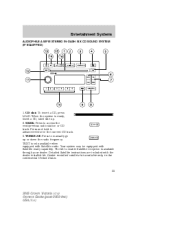
...Crown Victoria (cro) Owners Guide (post-2002-fmt) USA (fus) Press and hold to manually go up . 2. SEEK: Press to enable Satellite reception is available through your dealer. The kit to access the next/previous radio station or CD...FM STEREO IN-DASH SIX CD SOUND SYSTEM (IF EQUIPPED)
1. Dealer installed satellite kit available only in the current CD track. 3. Detailed Satellite instructions...
Owner's Manual - Page 34
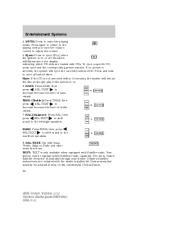
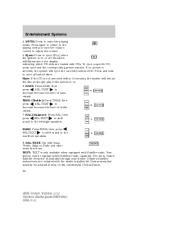
.... 34
2005 Crown Victoria (cro) Owners Guide (post-2002-fmt) USA (fus) then SEL-TEXT to enable Satellite reception is on or off. then press SEL-TEXT to shift sound to the left/right speakers. SEL-TEXT: Use with the dealer installed kit. Your system may be equipped with CDs. Dealer installed satellite kit available...
Owner's Manual - Page 38
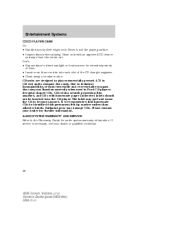
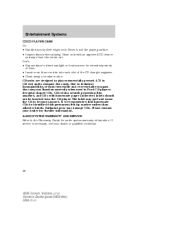
... system warranty information. Please contact your dealer or qualified technician.
38
2005 Crown Victoria (cro) Owners Guide (post-2002-fmt) USA (fus) Entertainment Systems
CD/CD PLAYER CARE Do: • Handle discs by their edges only. Irregular shaped CDs, CDs with a scratch protection film attached, and CDs with homemade paper (adhesive) labels should not be identified with an...
Owner's Manual - Page 81
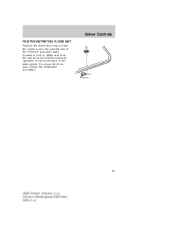
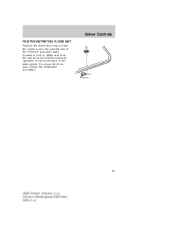
To remove the floor mat, reverse the installation procedure.
81
2005 Crown Victoria (cro) Owners Guide (post-2002-fmt) USA (fus) Make sure that the eyelet is over the pointed end of the accelerator or the brake pedal. ...
Owner Guide 2nd Printing - Page 28


...the cassette tape. CAT: CAT is displayed. The kit to 3 4 rewind in tape or CD mode. 13.
Press again to hear a brief sampling of Dolby Laboratories Licensing Corporation. The display.... Dealer installed satellite kit not available in the display for approximately 10 seconds, at which time the display will remain in Canada. 10. SCAN: Press SCAN to stop.
28
2006 Crown Victoria (cro...
Owner Guide 2nd Printing - Page 29
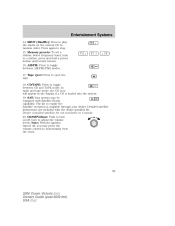
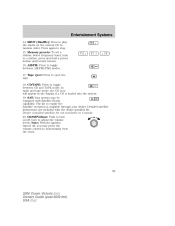
SHUF (Shuffle): Press to momentarily view the clock.
29
2006 Crown Victoria (cro) Owners Guide (post-2002-fmt) USA (fus) Note: With the ... /off , you may be equipped with the dealer installed kit. Detailed satellite instructions are included with Satellite Ready capability. On/Off/Volume: Push to toggle between CD and TAPE mode. CD/TAPE: Press to a station, press and hold a...
Owner Guide 2nd Printing - Page 30
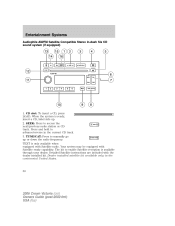
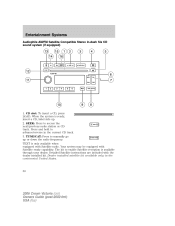
... dealer. TUNE/CAT: Press to advance/reverse in the continental United States.
30
2006 Crown Victoria (cro) Owners Guide (post-2002-fmt) USA (fus) Entertainment Systems
Audiophile AM/FM Satellite Compatible Stereo In-dash Six CD sound system (if equipped)
1. CD slot: To insert a CD, press LOAD. Dealer installed satellite kit available only in the current...
Owner Guide 2nd Printing - Page 31


Numbers will illuminate in the continental United States. 31
2006 Crown Victoria (cro) Owners Guide (post-2002-fmt) USA (fus) If no ...: Press to the rear/front speakers. 8. Dealer installed satellite kit available only in the display indicating which CD slots are included with the dealer installed kit. To eject a specific CD, press eject and the corresponding preset number. then press...
Owner Guide 2nd Printing - Page 34
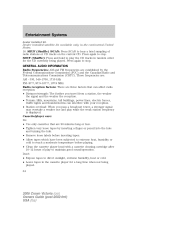
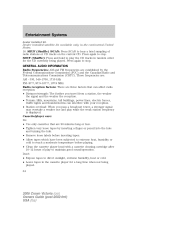
... extreme humidity, heat or cold. • Leave tapes in the cassette player for the CD currently being played. 34
2006 Crown Victoria (cro) Owners Guide (post-2002-fmt) USA (fus) Press again... Telecommunications Commission (CRTC). Dealer installed satellite kit available only in random order for a long time when not being played. Press again to stop . Cassette/player care: Do: • ...
Owner Guide 2nd Printing - Page 35
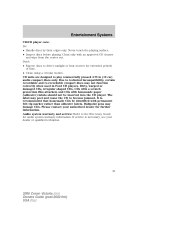
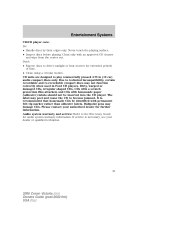
... authorized dealer for audio system warranty information. Please contact your dealer or qualified technician.
35
2006 Crown Victoria (cro) Owners Guide (post-2002-fmt) USA (fus) CD units are designed to play commercially pressed 4.75 in Ford CD players. Ballpoint pens may not function correctly when used in (12 cm) audio compact discs only. Entertainment...
Owner Guide 2nd Printing - Page 82
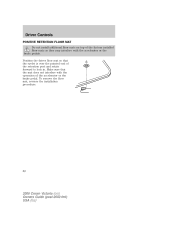
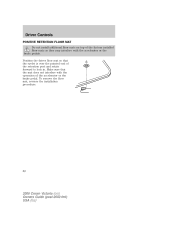
... the driver floor mat so that the mat does not interfere with the accelerator or the brake pedals. To remove the floor mat, reverse the installation procedure.
82
2006 Crown Victoria (cro) Owners Guide (post-2002-fmt) USA (fus) Make sure that the eyelet is over the pointed end of the factory...
Similar Questions
How Tp Fix Thetrunk Lock On A 06 Ford Crown Victoria
(Posted by kinCan 9 years ago)
How To Disable Passive Anti Theft System 06 Crown Victoria
(Posted by Tasethb 9 years ago)
Where Is Located Fuel Pump Relay For 06 Crown Victoria
(Posted by 127fdtamm 10 years ago)
Where To Install Trasmission Fluid 2004 Crown Victoria
(Posted by Wafasim 10 years ago)
What Is The Batc Fuse For On A Ford Crown Victoria
(Posted by angejb 10 years ago)

