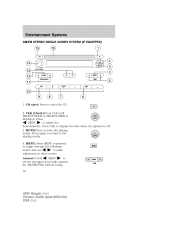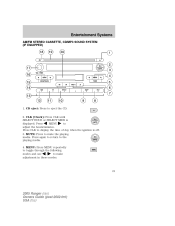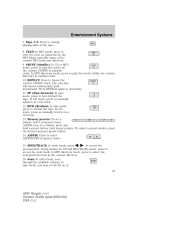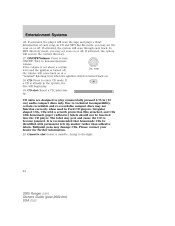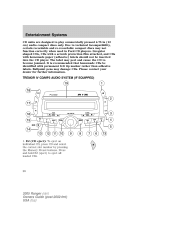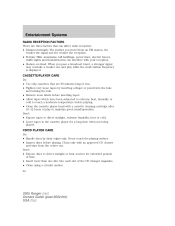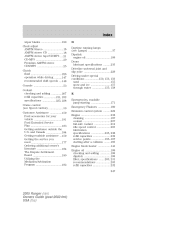2005 Ford Ranger Support Question
Find answers below for this question about 2005 Ford Ranger.Need a 2005 Ford Ranger manual? We have 8 online manuals for this item!
Question posted by Eltonfan on December 8th, 2012
Where Or How Do You Connect Mp3 Input To 2005 Ranger With The Am Fm Cd Mp3 Cass
The person who posted this question about this Ford automobile did not include a detailed explanation. Please use the "Request More Information" button to the right if more details would help you to answer this question.
Current Answers
Related Manual Pages
Similar Questions
Maybe This Isn't A 2005 Ford Ranger(small) Pickup I Have. I Haven't Seen A Fuse
I haven't seen a fuse box layout like my 2005 Ford Ranger, (small) pickup, 4.0 engine, showing all t...
I haven't seen a fuse box layout like my 2005 Ford Ranger, (small) pickup, 4.0 engine, showing all t...
(Posted by jblakema 7 years ago)
How To Change Speedometer From Kph To Mph On 2005 Ford Ranger
(Posted by todmfl2 10 years ago)
I Put A Used Motor Into A 2005 Ford Ranger Truck But It Won't Start Can You Tell
i put a used motot into a 2005 ford ranger truck but it won't start,can you please tell me what the ...
i put a used motot into a 2005 ford ranger truck but it won't start,can you please tell me what the ...
(Posted by evelyncoxpoole 11 years ago)