2005 Ford Freestyle Support Question
Find answers below for this question about 2005 Ford Freestyle.Need a 2005 Ford Freestyle manual? We have 7 online manuals for this item!
Question posted by dcd58ajju on April 22nd, 2014
How To Turn Dvd Player On In Freestyle
The person who posted this question about this Ford automobile did not include a detailed explanation. Please use the "Request More Information" button to the right if more details would help you to answer this question.
Current Answers
There are currently no answers that have been posted for this question.
Be the first to post an answer! Remember that you can earn up to 1,100 points for every answer you submit. The better the quality of your answer, the better chance it has to be accepted.
Be the first to post an answer! Remember that you can earn up to 1,100 points for every answer you submit. The better the quality of your answer, the better chance it has to be accepted.
Related Manual Pages
Owner's Manual - Page 1


...Climate Controls
Manual heating and air conditioning Automatic temperature control Rear window defroster
40
40 42 51
Lights
Headlamps Turn signal control Bulb replacement
52
52 56 57
Driver Controls
Windshield wiper/washer control Steering wheel adjustment Power windows...Locks and Security
Keys Locks Anti-theft system
91
91 91 101
1
2005 Freestyle (219) Owners Guide (post-2002-fmt) USA (fus)
Owner's Manual - Page 10
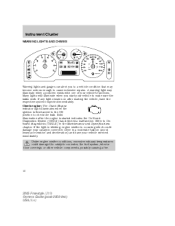
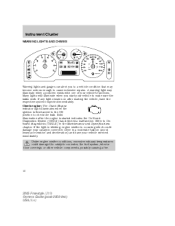
...have the respective system inspected immediately. If the light is blinking, engine misfire is first turned to the ON position to make sure the bulbs work. If any light remains on ...the fuel system, interior floor coverings or other vehicle components, possibly causing a fire.
10
2005 Freestyle (219) Owners Guide (post-2002-fmt) USA (fus) Drive in the Maintenance and Specifications ...
Owner's Manual - Page 11


...when the ignition is not running, or in the supplemental restraint system has been detected.
11
2005 Freestyle (219) Owners Guide (post-2002-fmt) USA (fus) Anti-lock brake system: If the ...in braking performance may occur. Normal braking is still functional unless the brake warning light also is turned to ON, continues to flash or remains on , refer to flash, a malfunction has been detected...
Owner's Manual - Page 13


...driver's door is low. Instrument Cluster
Speed control: Illuminates when the speed control is open. Turns off after the vehicle is disengaged.
Contact your dealer as soon as possible. If the ...chime: Sounds when the key is left or right turn and not turned off when the speed control system is driven more than 1/2 mile (0.8 km). 13
2005 Freestyle (219) Owners Guide (post-2002-fmt) USA...
Owner's Manual - Page 18
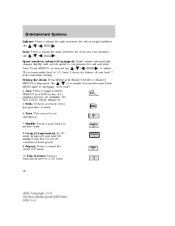
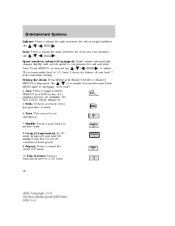
... will be displayed. 5. Fast forward: Press to adjust the audio between FES/DVD and AUX modes. Press MENU to manually increase/decrease Press MINUTE is 1-3. Level 0 turns the feature off and level 7 is not operational. 7. Setting the clock: .... / / SEEK . Entertainment Systems
Balance: Press to play tracks in a CD track.
18
2005 Freestyle (219) Owners Guide (post-2002-fmt) USA (fus)
Owner's Manual - Page 19


...: Press for a brief sampling of radio stations or CD tracks. Seek: Press to increase/decrease volume. Turn to access the previous strong station or track. 15. CD slot: Insert a CD label side up.
19
2005 Freestyle (219) Owners Guide (post-2002-fmt) USA (fus) Entertainment Systems
11. If the volume is already...
Owner's Manual - Page 25
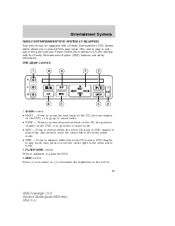
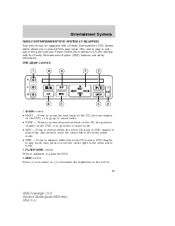
DVD player controls
1. Also press to move the cursor right in play mode. DIM control Press (+) to increase or (-) to playback or pause the DVD. 3. Entertainment Systems
FAMILY ENTERTAINMENT DVD SYSTEM (IF EQUIPPED) Your vehicle may be equipped with the Family Entertainment System (FES) features and safety information. MAIN control • NEXT - Press to access...
Owner's Manual - Page 26
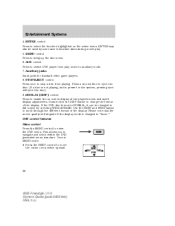
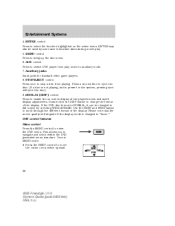
...the disc). 9. Auxiliary jacks Input jacks for standard video game players. 8. ENTER may also be changed to "Zoom." DVD control features Menu control Press the MENU control to change the ...
26
2005 Freestyle (219) Owners Guide (post-2002-fmt) USA (fus) MENU control Press to navigate and select within the DVD generated menu structure. Entertainment Systems
4. If the DVD disc format ...
Owner's Manual - Page 28
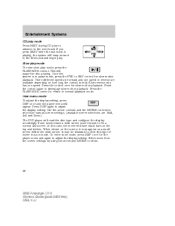
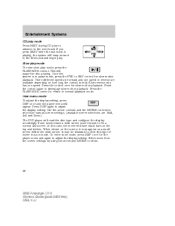
... motion playback. Select zoom from the screen settings by using the arrow and ENTER controls.
28
2005 Freestyle (219) Owners Guide (post-2002-fmt) USA (fus) This will appear. Press DISP again to... view this case, the movie will read the disc type and configure the display accordingly. The DVD player will have a wide screen movie format to normal playback mode. In this type of movie in...
Owner's Manual - Page 29
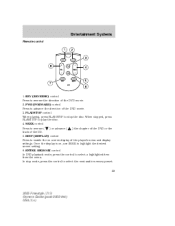
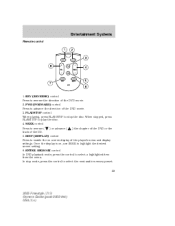
...reverse ( track of the player's menu and display settings. SEEK control ) or advance ( ) the chapter of the DVD or the Press to advance the direction of the DVD movie. 2. PLAY/STOP ...to reverse the direction of the DVD movie. 3. Entertainment Systems
Remote control
1. DISP (DISPLAY) control Press to select the next audio memory preset. 29
2005 Freestyle (219) Owners Guide (post...
Owner's Manual - Page 30


... the main radio face (radio, CD or DVD) and listen to it will turn the DVD player off the radio was in Single Play mode, even if upon power off . The driver can choose, and control, a source on , it using the front speakers. 2. Single play mode.
30
2005 Freestyle (219) Owners Guide (post-2002-fmt...
Owner's Manual - Page 31
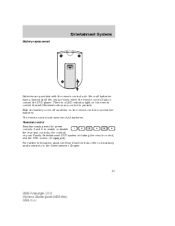
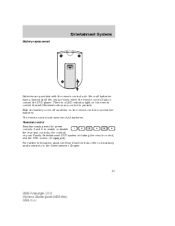
... indicator light on the remote control to Auxiliary audio controls in the Entertainment Chapter.
31
2005 Freestyle (219) Owners Guide (post-2002-fmt) USA (fus) Parental control Simultaneously press the preset controls 3 and 5 to control the DVD player. Since all batteries have a limited shelf life, replace them when the remote control fails to...
Owner's Manual - Page 33
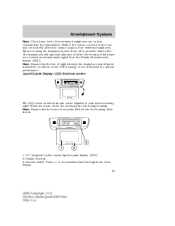
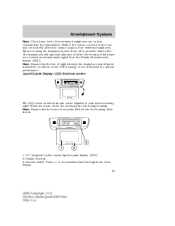
...between the headphone and infrared transmitter (mounted on the DVD housing) is securely latched into the storage housing. Dimmer...angle. Neither the remote control nor the rear seat controls will automatically turn them off after five minutes if they have not received an infrared ... will affect the volume output of the display. 33
2005 Freestyle (219) Owners Guide (post-2002-fmt) USA (fus)...
Owner's Manual - Page 34
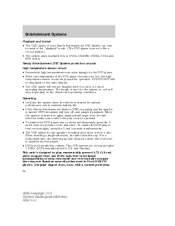
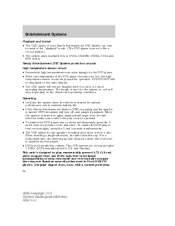
...down when the disc is turned on again, playback will turn off, and suspend playback. This unit is started for U.S. Family Entertainment DVD System protection circuits High ...Freestyle (219) Owners Guide (post-2002-fmt) USA (fus) To enable the DVD player rear controls again, press the 3 and 5 presets simultaneously. • The DVD player is pressed. • To disable the DVD player...
Owner's Manual - Page 35
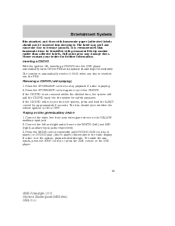
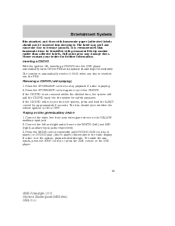
.... To enable the aux inputs, press the STOP control or press the AUX control on the DVD player.
35
2005 Freestyle (219) Owners Guide (post-2002-fmt) USA (fus) The label may damage discs. Please...playback if a disc is recommended that homemade discs be inserted into the DVD player automatically turns ON the FES and playback should begin immediately. The counter is inserted into the system for ...
Owner's Manual - Page 36
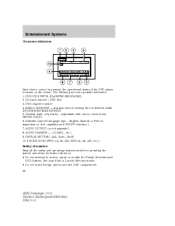
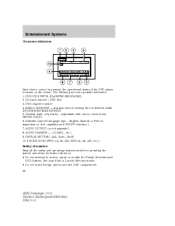
... COUNTER - displays current viewing time of the DVD player is pressed, the operational status of desired media. (HOURS:MINUTES:SECONDS) 5. Adjustable with cursor controls and ENTER control. 6. See your Ford or Lincoln Mercury dealer. • Do not insert foreign objects into the DVD compartment. 36
2005 Freestyle (219) Owners Guide (post-2002-fmt) USA...
Owner's Manual - Page 37


...equipment when used in use. • Avoid touching auxiliary input jacks with radio communications.
37
2005 Freestyle (219) Owners Guide (post-2002-fmt) USA (fus) If not installed and used as auxiliary... equipment has been tested and found to comply with benzene, paint thinner or any part of the DVD player with the limits for a Class B digital device, pursuant to Part 15 of the FCC Rules....
Owner's Manual - Page 38


... one is already in the player, remove it and turn the DVD player ON to dry the moisture before operating the system. Rub the screen gently until the cabin temperature of the vehicle is at less than optimal capability. Do not apply excessive pressure while cleaning the screen.
38
2005 Freestyle (219) Owners Guide (post...
Owner's Manual - Page 39


... turn the system OFF and consult a qualified service technician. Cleaning the DVD player Clean the exterior of the DVD player with an approved CD cleaner and wipe from entering the DVD player compartment... your DVD player. Entertainment Systems
Foreign substances Exercise care to prevent dirt and foreign objects from the center out to clean the interior of your system.
39
2005 Freestyle (219...
Owner's Manual - Page 66


...down . Accessory delay With accessory delay, the radio, Family Entertainment DVD System (if equipped), power windows, and moonroof (if equipped)... is released to ten minutes after 1/2 second the switch is turned OFF (without accessory delay being active), the window will stop...the right side of the front doors are opened.
66
2005 Freestyle (219) Owners Guide (post-2002-fmt) USA (fus) Bounce...
Similar Questions
How Much To Fix The Dvd Player In The Roof On A 2005 Ford Freestyle
(Posted by MIwast 10 years ago)
What Is The Dvd Player Fuse Number On A 2005 Ford Freestyle
(Posted by jaydaAUDIOY 10 years ago)

