2005 Ford Freestyle Support Question
Find answers below for this question about 2005 Ford Freestyle.Need a 2005 Ford Freestyle manual? We have 7 online manuals for this item!
Question posted by lodvp on April 26th, 2014
What Are The Inputs On The 2005 Freestyle Dvd Player
The person who posted this question about this Ford automobile did not include a detailed explanation. Please use the "Request More Information" button to the right if more details would help you to answer this question.
Current Answers
There are currently no answers that have been posted for this question.
Be the first to post an answer! Remember that you can earn up to 1,100 points for every answer you submit. The better the quality of your answer, the better chance it has to be accepted.
Be the first to post an answer! Remember that you can earn up to 1,100 points for every answer you submit. The better the quality of your answer, the better chance it has to be accepted.
Related Manual Pages
Owner's Manual - Page 18
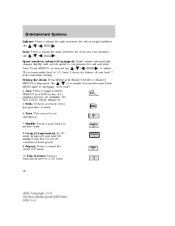
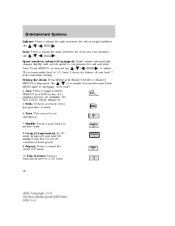
...to manually advance in random order. 8. Fast forward: Press to play tracks in a CD track.
18
2005 Freestyle (219) Owners Guide (post-2002-fmt) USA (fus) Use Speed sensitive volume (if equipped): Radio... HOUR or SELECT / to disengage clock mode. 4. Use Fade: Press to toggle between FES/DVD and AUX modes. Aux: Press to adjust the audio between the left and right speakers. / / SEEK .
Owner's Manual - Page 22
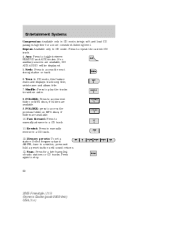
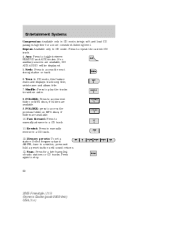
...be displayed. 5. If no auxiliary sources are available. 9. FOLDER: press to toggle between FES/DVD and AUX modes. Fast forward: Press to access next folder on MP3 discs, if folders are .... 8. Memory presets: To set a station: Select frequency band AM/FM; Press to stop.
22
2005 Freestyle (219) Owners Guide (post-2002-fmt) USA (fus) Shuffle: Press to manually reverse in CD mode...
Owner's Manual - Page 24
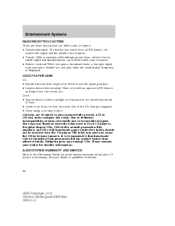
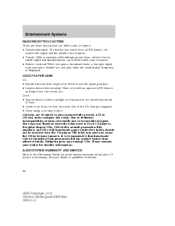
... one and play commercially pressed 4.75 in Ford CD players. CD units are three factors that homemade CDs be ...player. Due to the Warranty Guide for further information. If service is recommended that can affect radio reception: • Distance/strength: The further you travel from the center out. It is necessary, see your dealer or qualified technician.
24
2005 Freestyle...
Owner's Manual - Page 25
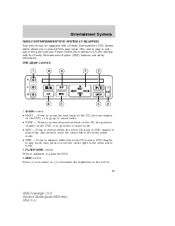
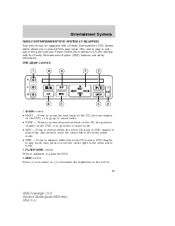
... menu active mode. • FWD - Press to reverse within the active CD track or DVD chapter in cursor mode. • PREV - Press to access the previous track on the CD, the previous chapter on the screen. 25
2005 Freestyle (219) Owners Guide (post-2002-fmt) USA (fus) MAIN control • NEXT - Press to...
Owner's Manual - Page 26
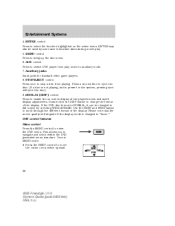
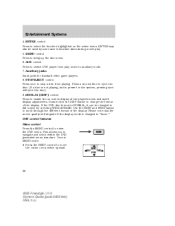
... display of the player's menu and user's display adjustments. If the DVD disc format is NORMAL, it can be used by selecting WIDE SCREEN. Once in the system, pressing eject will eject the disc). 9. Press a second time to move the cursor one position upward
REV
NEXT PREV FWD
26
2005 Freestyle (219) Owners Guide...
Owner's Manual - Page 27
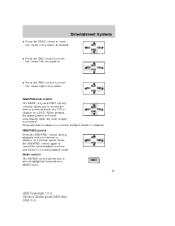
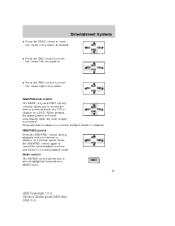
...speed. Press and hold to select highlighted items when in MENU mode. NEXT REV PREV FWD
ENTER
27
2005 Freestyle (219) Owners Guide (post-2002-fmt) USA (fus) When pressed, the playing audio will mute ...to access the NEXT REV FWD next or previous track on a CD or PREV chapter on a DVD. Entertainment Systems
• Press the PREV control to move the cursor one position downward
REV NEXT PREV...
Owner's Manual - Page 28
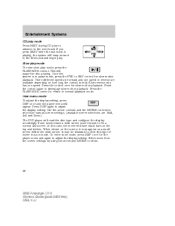
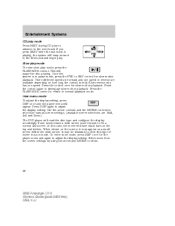
... settings by using the arrow and ENTER controls.
28
2005 Freestyle (219) Owners Guide (post-2002-fmt) USA (fus) If you press NEXT while the last track is in zoom mode. Press the PLAY/PAUSE control to return to the next track. The DVD player will wrap around to adjust the display setting. Entertainment...
Owner's Manual - Page 29
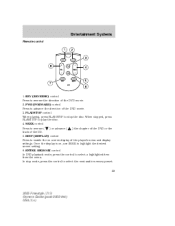
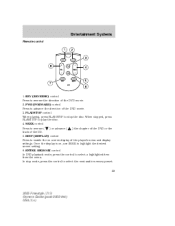
...control ) or advance ( ) the chapter of the DVD or the Press to reverse ( track of the DVD movie. 2. ENTER /MEMORY control In DVD playback mode, press the control to play the disc... next audio memory preset. 29
2005 Freestyle (219) Owners Guide (post-2002-fmt) USA (fus) In stop the disc. REV (REVERSE) control Press to advance the direction of the player's menu and display settings. FWD...
Owner's Manual - Page 30


...2005 Freestyle (219) Owners Guide (post-2002-fmt) USA (fus) Entertainment Systems
7. Dual play mode Press the radio preset controls 2 and 4 at the same time to enable or disable dual play.
1
2
3
4
5
6
During dual play, the rear vehicle speakers will turn the DVD player... 1. MENU/MODE control In DVD playback mode, press to the DVD player or AUX input via the wireless headphones. Please...
Owner's Manual - Page 31
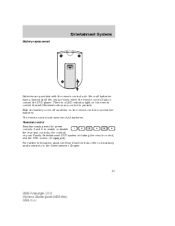
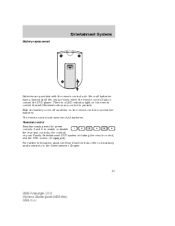
... Entertainment Chapter.
31
2005 Freestyle (219) Owners Guide (post-2002-fmt) USA (fus) The remote control unit uses two AAA batteries. Slide the battery cover off as shown on the remote control that will illuminate when any control is a LED indicator light on the remote control to control the DVD player. There is pressed...
Owner's Manual - Page 33
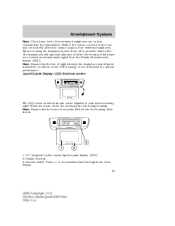
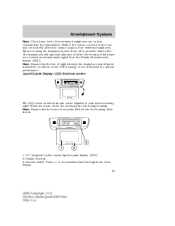
... Crystal Display (LCD) flip-down screen
The LCD screen rotates down and can only be adjusted to increase/decrease the brightness of the display. 33
2005 Freestyle (219) Owners Guide (post-2002-fmt) USA (fus) The headphones will affect the volume output of sight between the headphone and infrared transmitter (mounted on...
Owner's Manual - Page 34
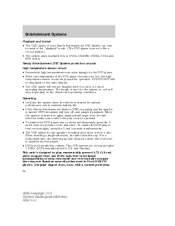
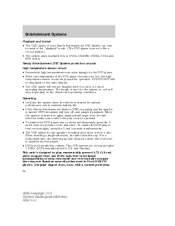
... remain disabled until it cools to a normal operating temperature. Due to the DVD player. • When the temperature of a disc. Irregular shaped discs, discs with a scratch protection 34
2005 Freestyle (219) Owners Guide (post-2002-fmt) USA (fus) Family Entertainment DVD System protection circuits High temperature sensor circuit • Excessively high temperatures may...
Owner's Manual - Page 35
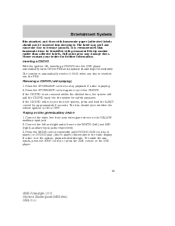
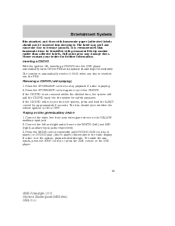
... a disc is in the radio display. To enable the aux inputs, press the STOP control or press the AUX control on the DVD player.
35
2005 Freestyle (219) Owners Guide (post-2002-fmt) USA (fus) Inserting a CD/DVD With the ignition ON, inserting a CD/DVD into the DVD player automatically turns ON the FES and playback should not be...
Owner's Manual - Page 36
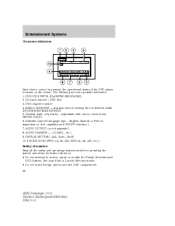
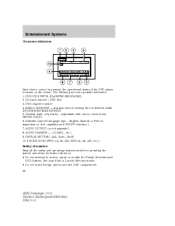
...dealer. • Do not insert foreign objects into the DVD compartment. 36
2005 Freestyle (219) Owners Guide (post-2002-fmt) USA (fus) CD track number / DVD title 3. AUDIO OUTPUT (not changeable) 8. AUDIO VERSION...modify the Family Entertainment DVD System. Entertainment Systems
On-screen indicators
Each time a control is pressed, the operational status of the DVD player is shown on disc ...
Owner's Manual - Page 37


...input jacks with a hard surface. Entertainment Systems
The front glass on the flip-down liquid crystal display (LCD) to direct sunlight or intensive ultraviolet rays for extensive periods of time. In case of contact with skin, wash immediately with radio communications.
37
2005 Freestyle... Do not blow on them to Part 15 of the DVD player with benzene, paint thinner or any part of the FCC...
Owner's Manual - Page 38


... conditions or when moving from these outcomes, whenever possible avoid exposing your DVD player to radio or television reception, (which can be damaged or perform at normal temperature before inserting a DVD. Do not apply excessive pressure while cleaning the screen.
38
2005 Freestyle (219) Owners Guide (post-2002-fmt) USA (fus) If this equipment does...
Owner's Manual - Page 39


... to the edge. Cleaning the DVD player Clean the exterior of the DVD player with an approved CD cleaner and wipe from entering the DVD player compartment. Cleaning compact discs Inspect all discs for contamination before playing. Use of your system.
39
2005 Freestyle (219) Owners Guide (post-2002... from the center out to clean the interior of these products may damage your DVD player.
Owner's Manual - Page 66


...controls. Press the left side to operate the power windows. Accessory delay With accessory delay, the radio, Family Entertainment DVD System (if equipped), power windows, and moonroof (if equipped) operate for up position within two seconds after the window...the driver's press the right side of the front doors are opened.
66
2005 Freestyle (219) Owners Guide (post-2002-fmt) USA (fus)
Owner's Manual - Page 198
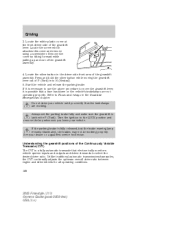
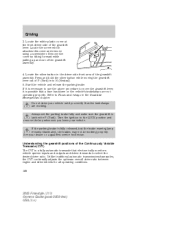
...set the parking brake fully and make sure the gearshift is a fully automatic transaxle that electronically monitors vehicle system inputs and outputs and driver demands to the LOCK position and remove the key whenever you verify that a fuse ... drive ratio between engine and drive wheels for all operating conditions. 198
2005 Freestyle (219) Owners Guide (post-2002-fmt) USA (fus) Driving
3.
Owner's Manual - Page 202
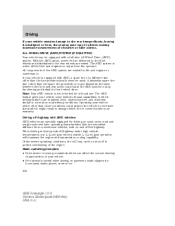
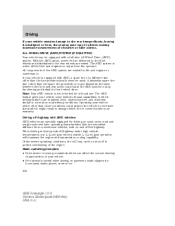
All components of the AWD system are sealed for life and require no input from conventional vehicles, both on and off -highway with AWD vehicles AWD vehicles are specially equipped for off -highway under your ... the front wheels and distributed to normal on pavement made slippery by loose sand, water, gravel, snow or ice. 202
2005 Freestyle (219) Owners Guide (post-2002-fmt) USA (fus)
Similar Questions
How Do I Put Transmission Fluid In My 2005 Freestyle Ford Se
How do I put transmission fluid in my 2005 freestyle ford se
How do I put transmission fluid in my 2005 freestyle ford se
(Posted by cor6565 9 years ago)
What Is The Dvd Player Fuse Number On A 2005 Ford Freestyle
(Posted by jaydaAUDIOY 10 years ago)

