2005 Ford Freestyle Support Question
Find answers below for this question about 2005 Ford Freestyle.Need a 2005 Ford Freestyle manual? We have 7 online manuals for this item!
Question posted by Qweugen on June 9th, 2014
Dvd Player In Ford Freestyle Wont Play Or Eject
The person who posted this question about this Ford automobile did not include a detailed explanation. Please use the "Request More Information" button to the right if more details would help you to answer this question.
Current Answers
There are currently no answers that have been posted for this question.
Be the first to post an answer! Remember that you can earn up to 1,100 points for every answer you submit. The better the quality of your answer, the better chance it has to be accepted.
Be the first to post an answer! Remember that you can earn up to 1,100 points for every answer you submit. The better the quality of your answer, the better chance it has to be accepted.
Related Manual Pages
Owner's Manual - Page 3


... the contents without notice and without written authorization from Ford Motor Company. Table of Contents
Cleaning Maintenance and Specifications
Engine compartment Engine oil Battery Engine Coolant... system or translation in whole or part is not permitted without incurring obligation. Copyright © 2005 Ford Motor Company
3
2005 Freestyle (219) Owners Guide (post-2002-fmt) USA (fus)
Owner's Manual - Page 18
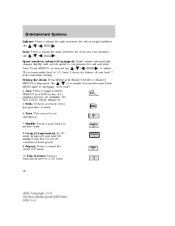
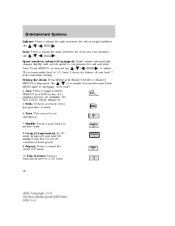
...CD mode, brings soft and loud CD passages together for road and wind / / SEEK to adjust the audio between FES/DVD and AUX modes. Level 0 turns the feature off and level 7 is not operational. 7. noise. Seek: Press to ...SEEK . Aux: Press to repeat the current CD track. 10. Shuffle: Press to play tracks in a CD track.
18
2005 Freestyle (219) Owners Guide (post-2002-fmt) USA (fus)
Owner's Manual - Page 19


... 15. Entertainment Systems
11. Seek: Press to enter CD mode. ON/OFF/Volume: Press to eject a CD.
19. CD eject: Press to turn ON/OFF. Scan: Press for a brief sampling of radio stations or CD ... the ignition switch is already loaded into the system, CD play will begin where it ended last. 18. CD slot: Insert a CD label side up.
19
2005 Freestyle (219) Owners Guide (post-2002-fmt) USA (fus)...
Owner's Manual - Page 22
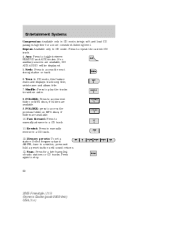
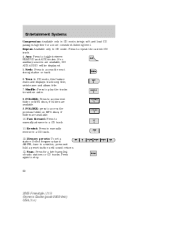
... sources are available. 9. FOLDER: Press to toggle between FES/DVD and AUX modes. Aux: Press to access next folder on MP3 discs, if folders are available. 10. Shuffle: Press to a station, press and hold a preset button until sound returns. 13. tune to play the tracks in random order. 8. Press to access the...
Owner's Manual - Page 23
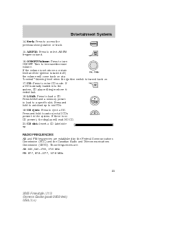
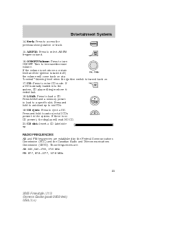
... listening level when the ignition switch is already loaded into the system, CD play will begin where it ended last. 18. Turn to eject a CD. RADIO FREQUENCIES AM and FM frequencies are : AM: 530, 540...-1700, 1710 kHz FM: 87.7, 87.9-107.7, 107.9 MHz
23
2005 Freestyle (219) Owners Guide (post...
Owner's Manual - Page 24
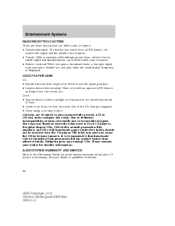
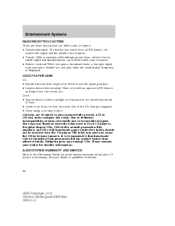
...felt tip marker rather than one and play commercially pressed 4.75 in Ford CD players. Never touch the playing surface. • Inspect discs before playing. CD units are three factors that ... than adhesive labels. CD/CD PLAYER CARE Do: • Handle discs by their edges only. Please contact your dealer or qualified technician.
24
2005 Freestyle (219) Owners Guide (post...
Owner's Manual - Page 25
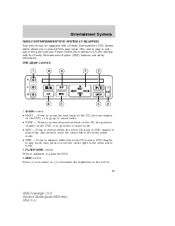
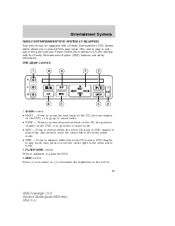
... Family Entertainment System (FES) features and safety information. DVD player controls
1. Also press to move the cursor right in play video game systems. Please review this material to become familiar with a Family Entertainment DVD System which allows you to watch DVDs, play music CDs, and to plug in play mode. DIM control Press (+) to increase or (-) to...
Owner's Manual - Page 26
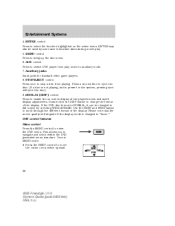
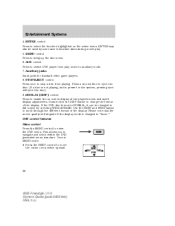
... DVD disc format is changed to full screen by some user interactive discs during movie play mode to move the cursor one position upward
REV
NEXT PREV FWD
26
2005 Freestyle (219) Owners Guide (post-2002-fmt) USA (fus) STOP/EJECT control Press once to select the function highlighted on screen display of the player...
Owner's Manual - Page 27
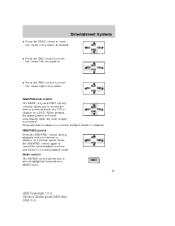
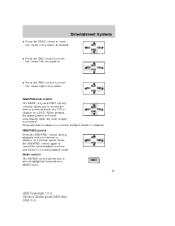
...to access the NEXT REV FWD next or previous track on a CD or PREV chapter on a DVD. When pressed, the playing audio will mute momentarily while the next chapter is accessed. REV/FWD control Press the REV/FWD ... select highlighted items when in MENU mode. NEXT REV PREV FWD
ENTER
27
2005 Freestyle (219) Owners Guide (post-2002-fmt) USA (fus) Press and hold to reverse or advance at a normal speed...
Owner's Manual - Page 28
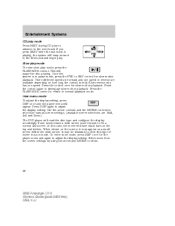
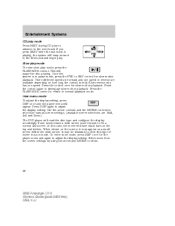
... is in forward and one speed. REV
NEXT PREV FWD
Slow play mode To enter slow play to advance to adjust the display setting. Press the control once for the player menu and again to the next track. The DVD player will pause the disc playing. This will read the disc type and configure the display...
Owner's Manual - Page 29
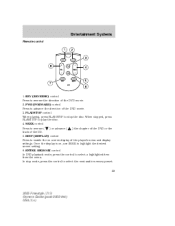
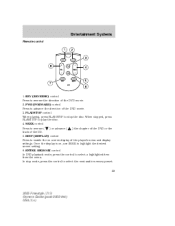
... a highlighted item from the menu. ENTER /MEMORY control In DVD playback mode, press the control to play the disc. 4. In stop the disc. PLAY/STOP control When playing, press PLAY/STOP to stop mode, press the control to select the next audio memory preset. 29
2005 Freestyle (219) Owners Guide (post-2002-fmt) USA (fus) SEEK...
Owner's Manual - Page 30


VOL (VOLUME) control Press (+) to increase or (-) to access the disc menu. The driver can listen to single play mode When the ignition is in Dual Play Mode, with a DVD playing in Single Play Mode. Single play will turn the DVD player off. If radio is turned on, the radio will be heard on all the vehicle speakers. Dual...
Owner's Manual - Page 31
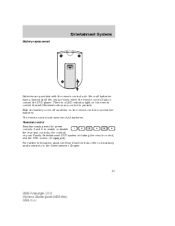
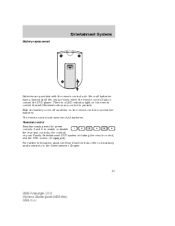
... in the Entertainment Chapter.
31
2005 Freestyle (219) Owners Guide (post-2002-fmt) USA (fus) There is a LED indicator light on your Family Entertainment DVD system including the remote control, and the DVD screen (if equipped). Parental control Simultaneously press the preset controls 3 and 5 to control the DVD player. Since all batteries have a limited shelf...
Owner's Manual - Page 34
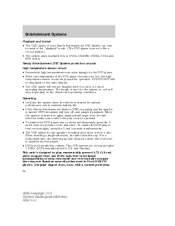
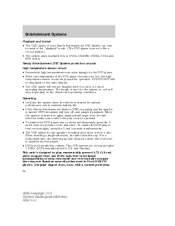
... be used in the "playback" mode. (The DVD player does not offer a record feature.) • The system plays standard CDs or DVDs, CDR/RW, DVDRs, VCDs and MP3 media. When the ignition is designed to a normal operating temperature. Irregular shaped discs, discs with a scratch protection 34
2005 Freestyle (219) Owners Guide (post-2002-fmt) USA...
Owner's Manual - Page 35
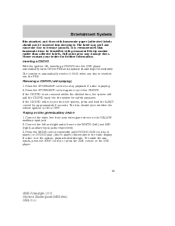
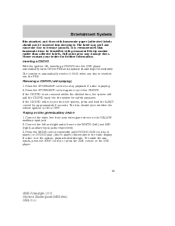
... or press the AUX control on the DVD player.
35
2005 Freestyle (219) Owners Guide (post-2002-fmt) USA (fus) It is automatically reset to become jammed. Ball point pens may peel and cause the disc to 0:00:00 when any disc is playing. 2. Press the STOP/EJECT control again to the WHITE (left) and...
Owner's Manual - Page 36
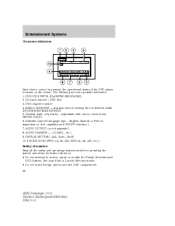
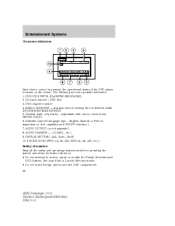
...) 10. Entertainment Systems
On-screen indicators
Each time a control is pressed, the operational status of the DVD player is shown on disc capability and ON/OFF selection.) 7. See your Ford or Lincoln Mercury dealer. • Do not insert foreign objects into the DVD compartment. 36
2005 Freestyle (219) Owners Guide (post-2002-fmt) USA (fus)
Owner's Manual - Page 37


... crystal. • Ensure that will allow them to Part 15 of the DVD player with radio communications.
37
2005 Freestyle (219) Owners Guide (post-2002-fmt) USA (fus) The radio volume...operate the equipment. Federal Communication Commission (FCC) Compliance Changes or modifications not approved by Ford or Lincoln Mercury could void user's authority to a volume that you review User Manuals...
Owner's Manual - Page 38


... pressure while cleaning the screen.
38
2005 Freestyle (219) Owners Guide (post-2002-fmt) USA (fus) If one is already in a particular installation. Temperature extremes When the vehicle is parked under extremely humid conditions or when moving from these outcomes, whenever possible avoid exposing your DVD player to: • extremely hot or cold...
Owner's Manual - Page 39


... entering the DVD player compartment. Cleaning the DVD player Clean the exterior of these products may damage your DVD player. If necessary, clean discs only with a damp cloth. Cleaning compact discs Inspect all discs for contamination before playing. Do not use CD cleaning kits or CDs intended to clean the interior of your system.
39
2005 Freestyle (219...
Quick Reference Guide 1st Printing - Page 7


As the owner of this very capable, very versatile and most refined new Ford Freestyle, your new Ford Freestyle is ready to take you can get to help you quickly get packing.
From This Quick Reference Guide was designed to know you The sooner you know more about your new Freestyle...the sooner you ...well...just about anywhere. "YOUR
ADVENTURES ARE ABOUT TO BEGIN."
Similar Questions
How Much To Fix The Dvd Player In The Roof On A 2005 Ford Freestyle
(Posted by MIwast 10 years ago)
What Is The Dvd Player Fuse Number On A 2005 Ford Freestyle
(Posted by jaydaAUDIOY 10 years ago)

