2005 Ford Focus Support Question
Find answers below for this question about 2005 Ford Focus.Need a 2005 Ford Focus manual? We have 6 online manuals for this item!
Question posted by bebk on January 12th, 2014
How To Deactivate Theft Alarm On Ford Focus 2005
The person who posted this question about this Ford automobile did not include a detailed explanation. Please use the "Request More Information" button to the right if more details would help you to answer this question.
Current Answers
There are currently no answers that have been posted for this question.
Be the first to post an answer! Remember that you can earn up to 1,100 points for every answer you submit. The better the quality of your answer, the better chance it has to be accepted.
Be the first to post an answer! Remember that you can earn up to 1,100 points for every answer you submit. The better the quality of your answer, the better chance it has to be accepted.
Related Manual Pages
Owner Guide 4th Printing - Page 1
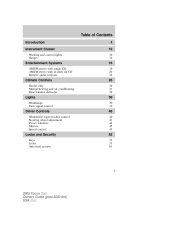
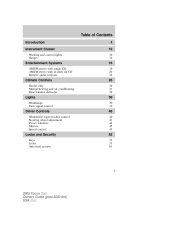
... Controls
Windshield wiper/washer control Steering wheel adjustment Power windows Mirrors Speed control
40
40 41 44 45 45
Locks and Security
Keys Locks Anti-theft system
53
53 53 61
1
2005 Focus (foc) Owners Guide (post-2002-fmt) USA (fus)
Owner Guide 4th Printing - Page 3
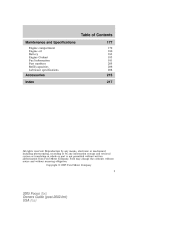
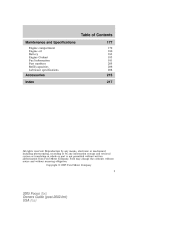
Copyright © 2005 Ford Motor Company
3
2005 Focus (foc) Owners Guide (post-2002-fmt) USA (fus) Reproduction by any means, electronic or mechanical including photocopying, recording or ...capacities Lubricant specifications
177
179 180 183 185 191 205 206 208
Accessories Index
215 217
All rights reserved. Ford may change the contents without notice and without written authorization from...
Owner Guide 4th Printing - Page 4


... by reading this Owner's Guide when reselling the vehicle. CONGRATULATIONS Congratulations on Ford Motor Company and its constituents, and certain vehicle components contain or emit chemicals...well acquainted with your particular vehicle. It is given in the Roadside Emergencies chapter.
4
2005 Focus (foc) Owners Guide (post-2002-fmt) USA (fus) The more information on acquiring...
Owner Guide 4th Printing - Page 6
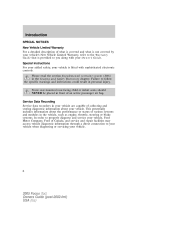
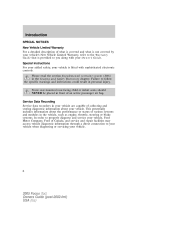
... active passenger air bag. Failure to your vehicle when diagnosing or servicing your vehicle.
6
2005 Focus (foc) Owners Guide (post-2002-fmt) USA (fus) Special instructions For your added ... steering or brake systems. In order to properly diagnose and service your vehicle, Ford Motor Company, Ford of Canada, and service and repair facilities may access vehicle diagnostic information through a...
Owner Guide 4th Printing - Page 7


..., recommendations and specifications that are unique to access the information independently of Ford Motor Company and Ford of collecting and storing data during a crash or near crash event. ... authorities or other required information and warnings.
7
2005 Focus (foc) Owners Guide (post-2002-fmt) USA (fus) Ford Motor Company and Ford of Canada do not access event data recorder information...
Owner Guide 4th Printing - Page 9


Introduction
Vehicle Symbol Glossary Power Windows Front/Rear Child Safety Door Lock/Unlock Panic Alarm Engine Coolant Power Window Lockout Interior Luggage Compartment Release Symbol Engine Oil Engine Coolant Temperature Battery
... Steering Fluid Emission System Passenger Compartment Air Filter
Check Fuel Cap
Low Tire Pressure Warning
9
2005 Focus (foc) Owners Guide (post-2002-fmt) USA (fus)
Owner Guide 4th Printing - Page 12


...: Flashes when the Securilock Passive Anti-theft System has been activated. Overdrive off (if equipped): O/D Illuminates when the overdrive OFF function of the transaxle has been turned off, refer to the Driving chapter for more information.
12
2005 Focus (foc) Owners Guide (post-2002-fmt) USA (fus) Refer to the Driving chapter...
Owner Guide 4th Printing - Page 13


... driver's door is opened . Turns off (the key is not in the fuel tank is deactivated, refer to the Driving chapter for more information. High beams: Illuminates when the high beam headlamps...): Sounds when the gearshift lever is not in the ON position and any door is opened. 13
2005 Focus (foc) Owners Guide (post-2002-fmt) USA (fus) Instrument Cluster
Traction Control system (if...
Owner Guide 4th Printing - Page 25
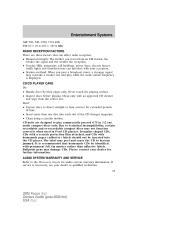
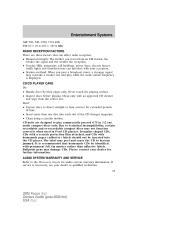
... a scratch protection film attached, and CDs with permanent felt tip marker rather than one and play commercially pressed 4.75 in Ford CD players. Please contact your dealer or qualified technician. 25
2005 Focus (foc) Owners Guide (post-2002-fmt) USA (fus) Due to the Warranty Guide for audio system warranty information. CD/CD...
Owner Guide 4th Printing - Page 27


...the vehicle and may become projectiles in a collision or sudden stop. in the cabin. between 27
2005 Focus (foc) Owners Guide (post-2002-fmt) USA (fus) Do not place objects on each ...HEATING AND AIR CONDITIONING SYSTEM (IF EQUIPPED) 1. Note: When the fan is turned to activate/deactivate air recirculation 4. See the following for a brief description on top of the instrument panel as these...
Owner Guide 4th Printing - Page 31
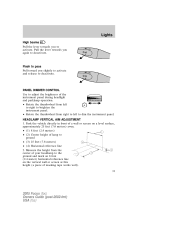
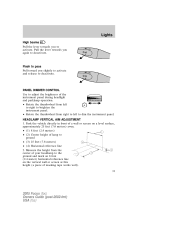
...) away. • (1) 8 feet (2.4 meters) • (2) Center height of masking tape works well). 31
2005 Focus (foc) Owners Guide (post-2002-fmt) USA (fus) Park the vehicle directly in front of a wall or... to right to brighten the instrument panel. • Rotate the thumbwheel from right to left to deactivate. Lights
High beams Pull the lever towards you again to ground • (3) 25 feet (7.6 ...
Owner Guide 4th Printing - Page 49
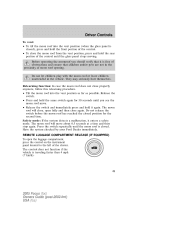
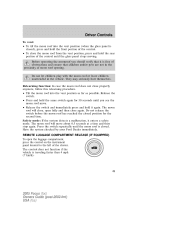
... it is closed position for 30 seconds until the moon roof is traveling faster then 4 mph (7 km/h).
49
2005 Focus (foc) Owners Guide (post-2002-fmt) USA (fus) Have the system checked by your Ford Dealer immediately. The control does not function if the vehicle is closed. Driver Controls
To vent: • To...
Owner Guide 4th Printing - Page 54
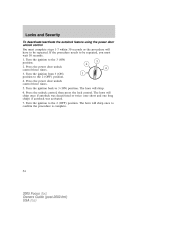
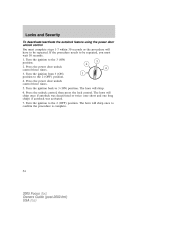
... control, then press the lock control. The horn will chirp once if autolock was deactivated or twice (one short and one long chirp) if autolock was activated. 7. If the procedure needs to confirm the procedure is complete.
54
2005 Focus (foc) Owners Guide (post-2002-fmt) USA (fus) Turn the ignition back to...
Owner Guide 4th Printing - Page 57
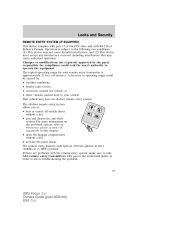
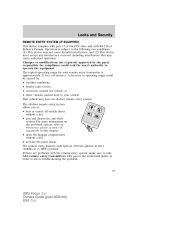
... operation. The remote entry features only operate with the ignition in troubleshooting the problem.
57
2005 Focus (foc) Owners Guide (post-2002-fmt) USA (fus) If there are problems with ...device complies with part 15 of Industry Canada. For more information on the anti-theft system, refer to Perimeter alarm system (if equipped) in operating range could void the user's authority to ...
Owner Guide 4th Printing - Page 58
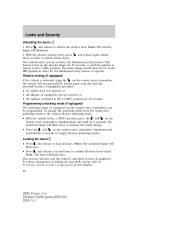
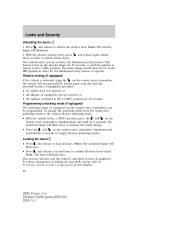
...the ON position in this chapter. 58
2005 Focus (foc) Owners Guide (post-2002-fmt) USA (fus) and on arming the anti-theft system, refer to Perimeter alarm system (if equipped) in order for ... -door unlocking mode: and on the remote entry transmitter can be locked again (and also arm the anti-theft feature, if equipped) provided: • no vehicle door was opened, or • the liftgate (if...
Owner Guide 4th Printing - Page 59


...AND CIRCUIT BOARD OFF THE FRONT HOUSING OF THE REMOTE ENTRY TRANSMITTER.
2. Sounding a panic alarm to deactivate. Twist a thin coin between the two halves of the circuit board.
3. Do not ...Security
Opening the luggage compartment Press once to local regulations when disposing of transmitter batteries. 59
2005 Focus (foc) Owners Guide (post-2002-fmt) USA (fus) Note: Please refer to open...
Owner Guide 4th Printing - Page 61


...theft indicator is located in the instrument cluster. • When the ignition is in the 2 (OFF) position, the indicator will flash rapidly or glow steadily when the ignition is in vehicle starting issues. If a problem occurs with non-Ford... 3 (ON) position. If this occurs, the vehicle should be programmed. 61
2005 Focus (foc) Owners Guide (post-2002-fmt) USA (fus) These objects will need...
Owner Guide 4th Printing - Page 63


.... Your new, unprogrammed key is opened without using the key or the remote entry transmitter. 63
2005 Focus (foc) Owners Guide (post-2002-fmt) USA (fus) Arming the system When armed, this ...actions: control on for each additional key. Locks and Security
10. PERIMETER ALARM SYSTEM (IF EQUIPPED) The perimeter anti-theft system will flash on and off, or stay on your vehicle. If ...
Owner Guide 4th Printing - Page 216
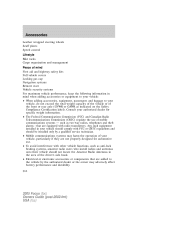
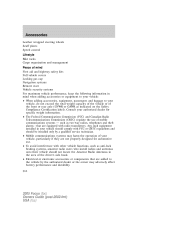
...by a qualified service technician. • Mobile communications systems may adversely affect battery performance and durability. 216
2005 Focus (foc) Owners Guide (post-2002-fmt) USA (fus) Accessories
Leather wrapped steering wheels Scuff plates Speed ...GAWR as two-way radios, telephones and theft alarms - Consult your authorized dealer for automotive use of mobile communications systems -
Warranty Guide 2nd Printing - Page 29


... or up to 100,000 miles on page 2. • Covered Components. 29 powertrain components. (See Parts Coverage Under The Ford Powertrain Limited Warranty.) Where to go for covered repairs. All 2005 Model Year Ford Focus deliveries in accordance with 5 years of a covered component. State warranty enforcement laws
These state laws - sometimes called "lemon laws...
Similar Questions
How To Turn Off The Flashing Red Light To The Passive Anti Theft On A 2005 Ford
focus. i used the key to open the trunk
focus. i used the key to open the trunk
(Posted by daesmjavi 9 years ago)
How To Deactivate Anti Theft System On 2005 Ford Focus
(Posted by aleonBilbo 10 years ago)
How Do You Disable Passive Anti Theft System On 2005 Focus?
I recently purchased a used 2005 Ford Focus. Yesterday the passive anti theft system engaged itself ...
I recently purchased a used 2005 Ford Focus. Yesterday the passive anti theft system engaged itself ...
(Posted by Anonymous-39454 12 years ago)

