2005 Ford Five Hundred Support Question
Find answers below for this question about 2005 Ford Five Hundred.Need a 2005 Ford Five Hundred manual? We have 7 online manuals for this item!
Question posted by bodRonald on March 23rd, 2014
How To Reprogram Automatic Locks On Ford 500
The person who posted this question about this Ford automobile did not include a detailed explanation. Please use the "Request More Information" button to the right if more details would help you to answer this question.
Current Answers
There are currently no answers that have been posted for this question.
Be the first to post an answer! Remember that you can earn up to 1,100 points for every answer you submit. The better the quality of your answer, the better chance it has to be accepted.
Be the first to post an answer! Remember that you can earn up to 1,100 points for every answer you submit. The better the quality of your answer, the better chance it has to be accepted.
Related Manual Pages
Owner's Manual - Page 1
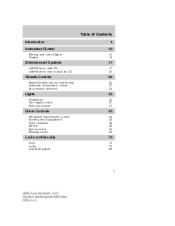
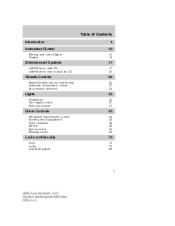
...AM/FM stereo with in-dash six CD
17
17 20
Climate Controls
Manual heating and air conditioning Automatic temperature control Rear window defroster
25
25 27 32
Lights
Headlamps Turn signal control Bulb replacement
33
...Speed control Message center
43
43 44 46 49 50 59
Locks and Security
Keys Locks Anti-theft system
72
72 72 83
1
2005 Five Hundred (500) Owners Guide (post-2002-fmt) USA (fus)
Owner's Manual - Page 4


...emit chemicals known to the State of California to get well acquainted with your new Ford. In addition, certain fluids contained in separate publications. Please take the time to ...also be activated through sudden vibration (e.g. For more you will automatically cut off switch in the Roadside Emergencies chapter.
4
2005 Five Hundred (500) Owners Guide (post-2002-fmt) USA (fus) To ...
Owner's Manual - Page 32


...be covered by your warranty.
32
2005 Five Hundred (500) Owners Guide (post-2002-fmt) USA (fus) To manually turn off automatically after 10 minutes or when the ignition is located on... window defroster. Climate Controls
REAR WINDOW DEFROSTER R The rear defroster control is turned to the 1 (LOCK) position. Do not use razor blades or other sharp objects to clean the inside of the rear ...
Owner's Manual - Page 33
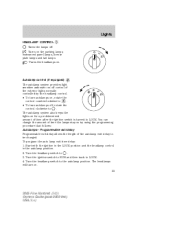
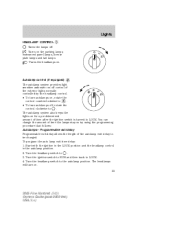
...equipped) The autolamp system provides light sensitive automatic on-off control of time the lamps stay on by the headlamp control. • To turn on for a predetermined amount of the autolamp exit delay to LOCK.
Turns on . You can change ...autolamp system also keeps the lights on . 33
2005 Five Hundred (500) Owners Guide (post-2002-fmt) USA (fus) control clockwise to . 3.
Owner's Manual - Page 48


...protection. Security Override If during bounce-back, the window will automatically reverse direction and move down . Bounce-Back (Driver's window... Controls
Window lock The window lock feature allows only the driver to restore the window controls. To lock out all ...side of the front doors are opened.
48
2005 Five Hundred (500) Owners Guide (post-2002-fmt) USA (fus) If the ignition...
Owner's Manual - Page 49


...vehicle, it will automatically return to the normal state whenever the vehicle is placed in R (Reverse) to lock mirrors in carefully when driving through a narrow space, like an automatic car wash. Return ... function. Driver Controls
MIRRORS Power side view mirrors To adjust your mirrors: 1. Automatic dimming inside rear view mirror with an inside rear view mirror (if equipped) Your ...
Owner's Manual - Page 58
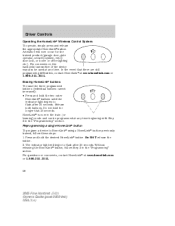
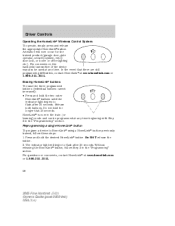
Release both buttons. Reprogramming a single HomeLink button To .... Do not hold for the trained product (garage door, gate operator, security system, entry door lock, or home or office lighting etc.). For questions or comments, contact HomeLink at any time beginning...3515.
58
2005 Five Hundred (500) Owners Guide (post-2002-fmt) USA (fus) In the event that 30 seconds.
Owner's Manual - Page 72


... later in this chapter for more information. Locks and Security
KEYS One key operates all the doors will lock, then the driver's door will automatically unlock reminding you that your key is still... all the locks and starts the vehicle. Always carry a spare key with a key, or using the key in the ignition or not. The vehicle can be repeated. 72
2005 Five Hundred (500) Owners Guide ...
Owner's Manual - Page 73


... control on or off ; The horn will not automatically set the lock for both doors. • When the childproof door locks are set, the rear doors cannot be opened from the 3 (RUN) position to confirm the feature is off . Setting the lock for one time to the 1 (LOCK) position. 4. Repeat the procedure to confirm the...
Owner's Manual - Page 77


...BOARD OFF THE FRONT HOUSING OF THE REMOTE ENTRY TRANSMITTER.
77
2005 Five Hundred (500) Owners Guide (post-2002-fmt) USA (fus) Replacing the battery The remote ...like to the position desired. 2. Locks and Security
Press to automatically move the seat, mirrors and adjustable pedals to the desired memory position (the positions correspond to reprogram your remote entry transmitters later in...
Owner's Manual - Page 78


... remote entry transmitters to ensure that the battery is electronically unlocked. 78
2005 Five Hundred (500) Owners Guide (post-2002-fmt) USA (fus) The remote transmitter should operate normally after battery replacement. Note: Please refer to reprogram your remote entry transmitters You must have your vehicle. Snap the two halves back together...
Owner's Manual - Page 79


...or • any door is open. Locks and Security
2. Note: The eighth turn off the interior lights if: • the ignition is not reprogrammed, it will be programmed. Turn the ... minutes after you will lock, then unlock, to unlock the door(s). Note: The first remote transmitter programmed corresponds to the 1 (LOCK) position. 79
2005 Five Hundred (500) Owners Guide (post-...
Owner's Manual - Page 84


...LOCK) position, the indicator will flash once every 2 seconds to indicate the SecuriLock system is functioning as a theft deterrent when the vehicle is armed. Automatic...(RUN) position. If a problem occurs with non-Ford aftermarket remote start and should be taken to prevent these.... 84
2005 Five Hundred (500) Owners Guide (post-2002-fmt) USA (fus) Locks and Security
Note: The SecuriLock...
Owner's Manual - Page 100


... the seat belt webbing in a controlled manner. Automatic locking mode When to use the automatic locking mode In this chapter. 100
2005 Five Hundred (500) Owners Guide (post-2002-fmt) USA (fus... after an accident could increase the risk of the driver and passengers. The automatic locking mode is automatically pre-locked. For example, if the driver brakes suddenly or turns a corner sharply, or...
Owner's Manual - Page 101


How to disengage the automatic locking mode Ford Motor Company recommends that all passenger safety belt assemblies and ... indicates the safety belt is now in a collision. Failure to disengage the automatic locking mode and activate the vehicle sensitive (emergency) locking mode. 101
2005 Five Hundred (500) Owners Guide (post-2002-fmt) USA (fus) Unbuckle the combination lap/shoulder...
Owner's Manual - Page 126


... in a sudden stop or collision. Ford recommends the use the safety seat properly, the child may be placed in the front seats.
126
2005 Five Hundred (500) Owners Guide (post-2002-fmt).... • Place seat back in upright position. • Put the safety belt in the automatic locking mode. For more information of LATCH anchors refer to Attaching safety seats with tether straps in this...
Owner's Manual - Page 128


...'s instructions. The belt will click as it retracts to the direction the tongue is in the automatic locking mode, grasp the shoulder portion of the belt is pulled out and a click is heard....you hear a snap and feel the latch engage. To put the retractor in the automatic locking mode.
128
2005 Five Hundred (500) Owners Guide (post-2002-fmt) USA (fus) Seating and Safety Restraints
3. While ...
Owner's Manual - Page 129


...located under a cover marked with the tether anchor symbol (shown with title). 129
2005 Five Hundred (500) Owners Guide (post-2002-fmt) USA (fus) To check this, grab the seat at the ... more belt out). Attaching child safety seats with built-in the automatic locking mode (you should be able to make sure the seat is not locked, unbuckle the belt and repeat Steps 2 through 9. Before placing ...
Owner's Manual - Page 248
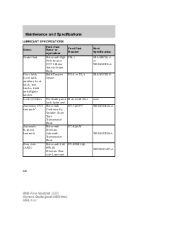
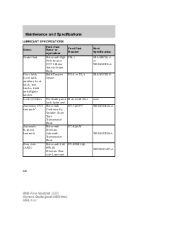
... Vehicle Brake Fluid Multi-Purpose Grease Ford Part Number PM-1 Ford Specification ESA-M6C25-A or WSS-M6C62-A
Door latch, hood latch, auxiliary hood latch, seat tracks, trunk and liftgate latches Lock cylinders Automatic CVT transaxle1
XG-4 or XL-5
ESA-M1C93-B
Automatic 6-speed transaxle
Rear Axle (AWD)
Penetrating and Lock Lubricant Motorcraft Continuously Variable Chain Type Transmission...
Quick Reference Guide 1st Printing - Page 3


...pressing the SET button (indicator will automatically lock all doors when your Owner's Guide. This memory setting can then be used to set the position to lock or unlock the vehicle's doors ...vehicle comes with Driver 2). Press the top of the control to tilt the mirror. 2005 FORD FIVE HUNDRED
ADDITIONAL INFORMATION
POWER MIRRORS
To adjust your Owner's Guide. Move the control in the...

