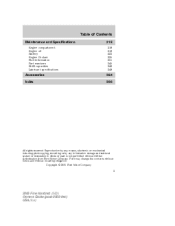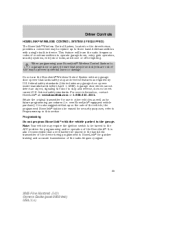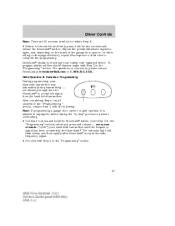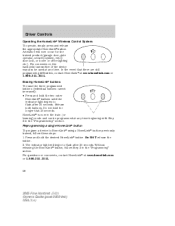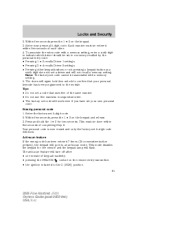2005 Ford Five Hundred Support Question
Find answers below for this question about 2005 Ford Five Hundred.Need a 2005 Ford Five Hundred manual? We have 7 online manuals for this item!
Question posted by doggy2bigjo on July 17th, 2014
How Do You Reprogram 2005 Ford Five Hundred Door Entry Code
Current Answers
Answer #1: Posted by BusterDoogen on August 15th, 2014 6:16 PM
I hope this is helpful to you!
Please respond to my effort to provide you with the best possible solution by using the "Acceptable Solution" and/or the "Helpful" buttons when the answer has proven to be helpful. Please feel free to submit further info for your question, if a solution was not provided. I appreciate the opportunity to serve you!