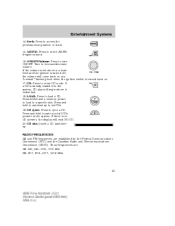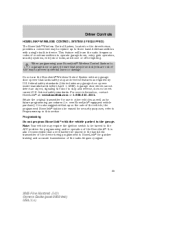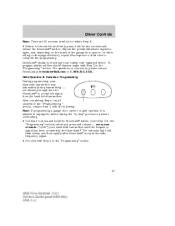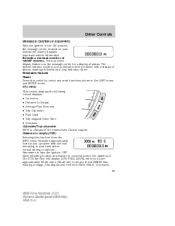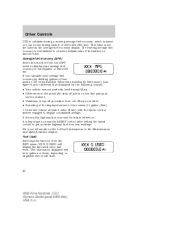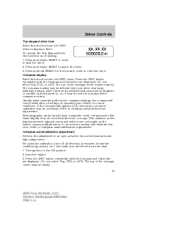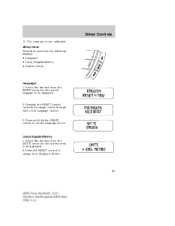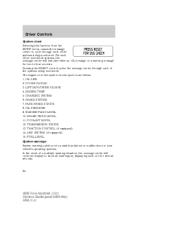2005 Ford Five Hundred Support Question
Find answers below for this question about 2005 Ford Five Hundred.Need a 2005 Ford Five Hundred manual? We have 7 online manuals for this item!
Question posted by TiFanJi on October 11th, 2013
How To Fix Display Radio Display Light On Ford 500
The person who posted this question about this Ford automobile did not include a detailed explanation. Please use the "Request More Information" button to the right if more details would help you to answer this question.
Current Answers
Related Manual Pages
Similar Questions
05 Ford 500 Can With A Book In Middle Indication Light
(Posted by anottsut 9 years ago)
Brake Strobe Light Installation On Ford 500
After A Bad Rear End Accident, I Want To Install A Rear Brake Strobe Light Modulator On My Ford 500....
After A Bad Rear End Accident, I Want To Install A Rear Brake Strobe Light Modulator On My Ford 500....
(Posted by thewilsons00 10 years ago)
What Fuse Controls Exterior Temp Display On Ford 500
(Posted by MAHols1 10 years ago)
Instrument Cluster Lights Ford 500
I was changing a bulb in the cluster and it was iLife I blew a fuse. Smelled a little hot and now no...
I was changing a bulb in the cluster and it was iLife I blew a fuse. Smelled a little hot and now no...
(Posted by Jv6656 11 years ago)
My Ford 500 Radio
my battery died and after i got a jump my radio didnt come back on its just a blank screen with no l...
my battery died and after i got a jump my radio didnt come back on its just a blank screen with no l...
(Posted by hazelbos 11 years ago)