2005 Ford F150 Support Question
Find answers below for this question about 2005 Ford F150.Need a 2005 Ford F150 manual? We have 10 online manuals for this item!
Question posted by vasillo on October 2nd, 2014
How To Program Key For 2005 F 150
The person who posted this question about this Ford automobile did not include a detailed explanation. Please use the "Request More Information" button to the right if more details would help you to answer this question.
Current Answers
There are currently no answers that have been posted for this question.
Be the first to post an answer! Remember that you can earn up to 1,100 points for every answer you submit. The better the quality of your answer, the better chance it has to be accepted.
Be the first to post an answer! Remember that you can earn up to 1,100 points for every answer you submit. The better the quality of your answer, the better chance it has to be accepted.
Related Manual Pages
Owner Guide 5th Printing - Page 2
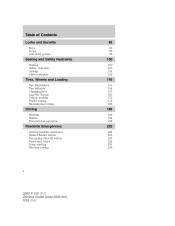
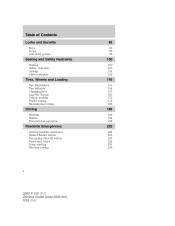
Table of Contents
Locks and Security
Keys Locks Anti-theft system
85
85 85 96
Seating and Safety Restraints
Seating Safety restraints Airbags Child restraints
100
100 105 124 132
Tires, ...Getting roadside assistance Hazard flasher switch Fuel pump shut-off switch Fuses and relays Jump starting Wrecker towing
222
222 223 223 224 231 236
2
2005 F-150 (f12) Owners Guide (post-2002-fmt) USA (fus)
Owner Guide 5th Printing - Page 14
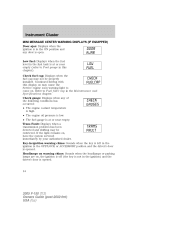
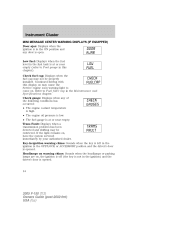
...on , have the system serviced immediately by your authorized dealer. If the light remains on , the ignition is off (the key is not in the ignition) and the driver's door is opened . Instrument Cluster
MINI MESSAGE CENTER WARNING DISPLAYS (IF EQUIPPED) ...or near empty. Low fuel: Displays when the fuel level in the fuel tank is opened .
14
2005 F-150 (f12) Owners Guide (post-2002-fmt) USA (fus)
Owner Guide 5th Printing - Page 28
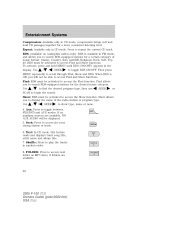
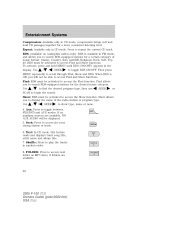
...display. Show allows you to search RDS-equipped stations for a certain category of the radio station or program type. / / SEEK to show type, name or none. Find: RDS must be activated to ... modes. Find allows you will be displayed. 5. If no auxiliary sources are available.
28
2005 F-150 (f12) Owners Guide (post-2002-fmt) USA (fus) Entertainment Systems
Compression: Available only ...
Owner Guide 5th Printing - Page 42


...lamps will turn off control of 3 minutes). Rotate clockwise to the second to . • To turn on -off . 42
2005 F-150 (f12) Owners Guide (post-2002-fmt) USA (fus) At this point, the headlamps and park lamps will turn autolamps off... to . 3. Select the autolamps by the headlamp control. Steps 2 through 5 must be programmed manually by turning the headlamp switch to .
Owner Guide 5th Printing - Page 47


With the ignition key in the ACC or ON position, the rear dome lamp can be turned on and off at the lamp. The ... headlamps are pressed and the ignition is OFF. This condensation is normal and will clear within 45 minutes of all the bulbs frequently.
47
2005 F-150 (f12) Owners Guide (post-2002-fmt) USA (fus) Courtesy/reading/cargo lamps (if equipped) The dome portion of the remote entry...
Owner Guide 5th Printing - Page 68


... Press and release the control again to fully open to prevent potential harm or damage.
68
2005 F-150 (f12) Owners Guide (post-2002-fmt) USA (fus) control. This feature will learn ...it is free of obstructions and ensure that people and objects are not in device. When programming your HomeLink Wireless Control System to operate garage doors, entry gate operators, security systems...
Owner Guide 5th Printing - Page 69
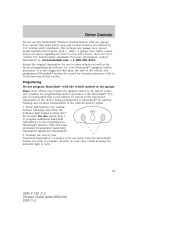
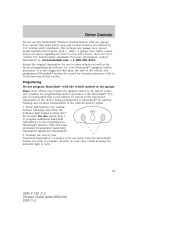
...2005 F-150 (f12) Owners Guide (post-2002-fmt) USA (fus) federal safety standards (this section. Note: Your vehicle may require the ignition switch to be erased for security purposes, refer to the remaining two HomeLink buttons. This will erase previously programmed hand-held transmitters to Programming...or 1-800-355-3515. Programming Do not program HomeLink with any ...
Owner Guide 5th Printing - Page 70
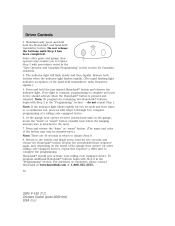
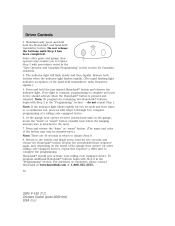
... or comments, please contact HomeLink at www.homelink.com or 1-800-355-3515. 70
2005 F-150 (f12) Owners Guide (post-2002-fmt) USA (fus) Driver Controls
3. The indicator light will flash slowly and then rapidly. Return to complete programming of a rolling code equipped device. 6. Simultaneously press and hold for Canadian residents. 4. If the...
Owner Guide 5th Printing - Page 71


...radio frequency signal. • Proceed with the following: Note: If programming a garage door opener or gate operator, it is advised to ...Programming During programming, your hand-held transmitter until the frequency signal has been accepted by the HomeLink. every two seconds ("cycle") your hand-held transmitter may also be used at www.homelink.com or 1-800-355-3515.
71
2005 F-150...
Owner Guide 5th Printing - Page 72
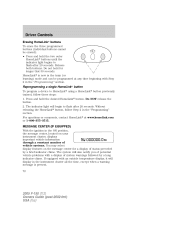
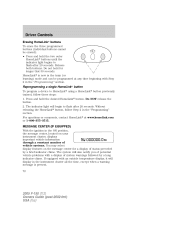
... seconds. HomeLink is present. 72
2005 F-150 (f12) Owners Guide (post-2002-fmt) USA (fus) The indicator light will also notify you of status preceded by a long indicator chime. Driver Controls
Erasing HomeLinkா buttons To erase the three programmed buttons (individual buttons cannot be programmed at www.homelink.com or 1-800-355...
Owner Guide 5th Printing - Page 79
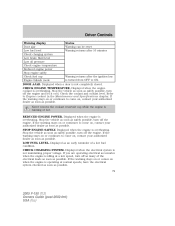
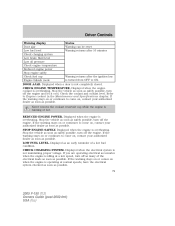
... temperature Reduced engine power Stop engine safely Check fuel cap Warning returns after the ignition key is turned from OFF to Engine coolant in the Maintenance and Specifications chapter. Refer to...authorized dealer as soon as an early reminder of the electrical loads as soon as possible. 79
2005 F-150 (f12) Owners Guide (post-2002-fmt) USA (fus) Check the coolant and coolant level. ...
Owner Guide 5th Printing - Page 82
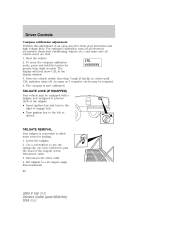
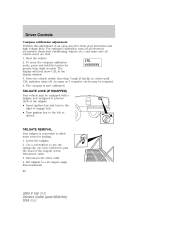
...Compass calibration adjustment Perform this adjustment in an open area free from horizontal. 82
2005 F-150 (f12) Owners Guide (post-2002-fmt) USA (fus) Drive the vehicle... to pry the spring clip (on each connector) past the head of the tailgate. • Insert ignition key and turn off . Disconnect the other cable. 4. The display will then show CAL in circles until CAL indicator...
Owner Guide 5th Printing - Page 85


... unlock all locks on the door. • Operating the remote entry transmitter. • Operating the keyless entry keypad. • Operating the driver's door with a key.
85
2005 F-150 (f12) Owners Guide (post-2002-fmt) USA (fus) Smart unlocking feature The smart unlocking feature helps prevent you require it in any ignition position: •...
Owner Guide 5th Printing - Page 91
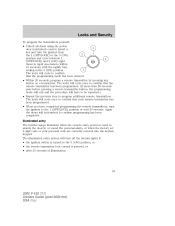
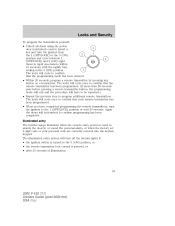
... when the remote entry system is used to program additional remote transmitters. Insert a key and turn the ignition to the 1 (OFF...2005 F-150 (f12) Owners Guide (post-2002-fmt) USA (fus) The illuminated entry system will lock/unlock to the 3 (ON) position and cycle between 1 4 (OFF/LOCK) and 3 (ON) eight times in the 3 (ON) position. The locks will cycle once to confirm that the programming...
Owner Guide 5th Printing - Page 94
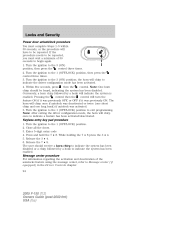
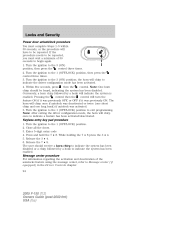
...again. 1. Keyless entry key pad procedure 1. Close all the doors. 3. Turn the ignition to indicate a feature has been activated/deactivated. Turn the ignition to exit programming. then the control. Conversely... the message center, refer to Message center (if equipped) in the Driver Controls chapter. 94
2005 F-150 (f12) Owners Guide (post-2002-fmt) USA (fus) Note: One horn 4. Enter 5-...
Owner Guide 5th Printing - Page 96
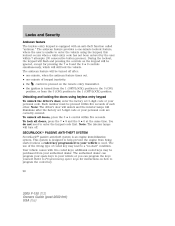
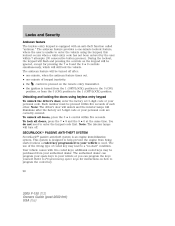
... keypad will be turned off . The antiscan feature will still lock the vehicle. Each number must be purchased from being started unless a coded key programmed to program the coded key. 96
2005 F-150 (f12) Owners Guide (post-2002-fmt) USA (fus) To unlock all doors, press the 7 • 8 and the 9 • 0 at the same time. SECURILOCK...
Owner Guide 5th Printing - Page 98
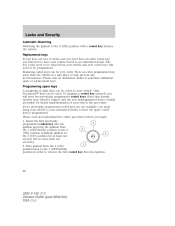
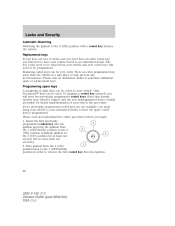
... vehicle to your vehicle and new coded keys will need to be used. Only SecuriLock keys can be very costly. Locks and Security
Automatic disarming Switching the ignition to purchase additional spare or replacement keys. The key codes need to be erased from the ignition.
98
2005 F-150 (f12) Owners Guide (post-2002-fmt) USA...
Owner Guide 5th Printing - Page 99


... will illuminate for three seconds and then go out. To program additional new unprogrammed key(s), repeat Steps 1 through 5. If successful, the new coded key(s) will start the vehicle's engine and the theft indicator will program your authorized dealer to have the new spare key(s) programmed.
99
2005 F-150 (f12) Owners Guide (post-2002-fmt) USA (fus) If failure...
Owner Guide 5th Printing - Page 222
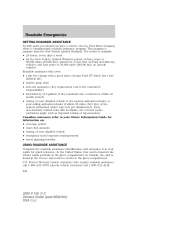
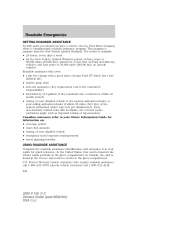
...require roadside assistance, call 1-800-521-4140. 222
2005 F-150 (f12) Owners Guide (post-2002-fmt) USA (... repossession). U.S. Lincoln vehicle customers call 1-800-241-3673; This program is available: • 24-hours, seven days a week •... kit) • battery jump start • lock-out assistance (key replacement cost is the customer's responsibility) • fuel delivery (2.0 ...
Owner Guide 5th Printing - Page 310


...157 positioning ...157 storage ...157 Jump-starting your vehicle ...231 K Keyless entry system ...95 autolock ...93 programming entry code ...95 Keys ...98 positions of the ignition ...189 L Lamps autolamp system ...42 bulb replacement specifications chart ...48 daytime running...252, 276, 291 O Octane rating ...275 Oil (see Engine oil) ...259
2005 F-150 (f12) Owners Guide (post-2002-fmt) USA (fus)
Similar Questions
Which Fuse Uses For Trailer Lights On 2005 F 150 Lariat 5.4 Triton
(Posted by rjljohnf 9 years ago)
Which Fuse Controls The Heat And Air In A 2005 F-150 5.4 L V8
(Posted by Alexacjo 10 years ago)
Key To Lower Spare & Jack On Crew Cab 2005 F-150
Where is the key to lower the spare tire and the jack located on a 2005 F-150 XLT 2wd Crew cab?
Where is the key to lower the spare tire and the jack located on a 2005 F-150 XLT 2wd Crew cab?
(Posted by bdwissner 11 years ago)

