2005 Ford Expedition Support Question
Find answers below for this question about 2005 Ford Expedition.Need a 2005 Ford Expedition manual? We have 10 online manuals for this item!
Question posted by Padreams on July 7th, 2014
How To Turn On Rear Dvd On A 05 Expedition
The person who posted this question about this Ford automobile did not include a detailed explanation. Please use the "Request More Information" button to the right if more details would help you to answer this question.
Current Answers
There are currently no answers that have been posted for this question.
Be the first to post an answer! Remember that you can earn up to 1,100 points for every answer you submit. The better the quality of your answer, the better chance it has to be accepted.
Be the first to post an answer! Remember that you can earn up to 1,100 points for every answer you submit. The better the quality of your answer, the better chance it has to be accepted.
Related Manual Pages
Owner's Manual - Page 1
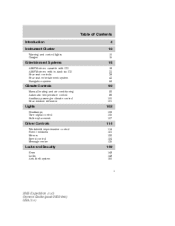
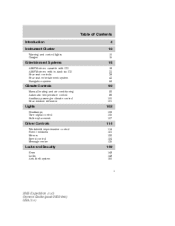
... Auxiliary passenger climate control Rear window defroster
92
92 96 100 101
Lights
Headlamps Turn signal control Bulb replacement
...102
102 105 107
Driver Controls
Windshield wiper/washer control Power windows Mirrors Speed control Message center
114
114 121 122 124 135
Locks and Security
Keys Locks Anti-theft system
149
149 149 150
1
2005 Expedition...
Owner's Manual - Page 21


...in radio, tape and CD modes. Turn to select a radio frequency. If the volume is the maximum setting. 21
2005 Expedition (exd) Owners Guide (post-2002-fmt) USA (fus) Audio power can also be turned on the frequency band, the remaining ...to the original preset stations. Press the CD control to switch between CD and DVD (if equipped). 16. Level 0 turns the speed sensitive volume off .
Owner's Manual - Page 38
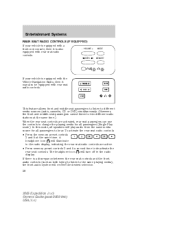
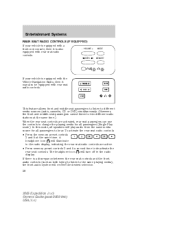
...is equipped with rear seat radio controls. This feature allows front and middle seat passengers to listen to different media sources (radio, cassette, CD or DVD) simultaneously. (...at the same time.) When the rear seat controls are active. • Press memory preset controls 3 and 5 a second time to deactivate the will turn off in the radio rear seat controls.
SEEK
+
MODE
MEMORY...
Owner's Manual - Page 39
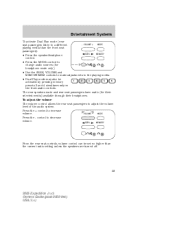
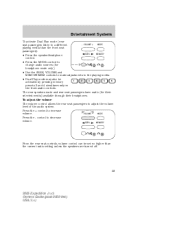
... mode may also be set no higher than the current radio setting unless the speakers are turned off.
39
2005 Expedition (exd) Owners Guide (post-2002-fmt) USA (fus) Entertainment Systems
To activate Dual Play mode (rear - VOLUME + MODE seat passengers listen to a different playing media than the front seat passengers): SEEK MEMORY...
Owner's Manual - Page 40


The rear speakers will remain playing for the front passengers. Press the control again to toggle between AM, FM1, FM2, tape (if equipped), CD, CD changer (if equipped) or DVD (if equipped). and Mode select Push the MODE control to deactivate the headphones. VOLUME +
MODE
SEEK
MEMORY
40
2005 Expedition (exd) Owners Guide (post...
Owner's Manual - Page 50
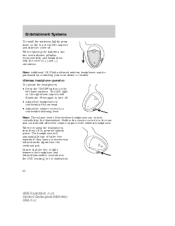
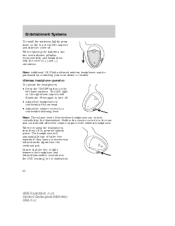
Neither the remote control nor the rear seat controls will affect the volume output of sight between the headphone and infrared transmitter (mounted on the DVD housing) is not obstructed. Wireless...the line of the wireless headphones. VOL
50
2005 Expedition (exd) Owners Guide (post-2002-fmt) USA (fus)
P OW
ER
ON
OF
F Press again to turn off . When not using the headphones, shut ...
Owner's Manual - Page 52


.... 52
2005 Expedition (exd) Owners Guide (post-2002-fmt) USA (fus) When the ignition is turned ON, the...Rear Seat Entertainment DVD System is inserted into the player. Inserting a CD/DVD Partially insert the CD/DVD into the slot and the system will run the battery down when the disc is also turned OFF. To enable the DVD player again, press the 3 and 5 presets simultaneously. • The DVD...
Owner's Manual - Page 56


...hour or more. Your Vehicle Navigation Radio is activated in the player, remove it. Turn the DVD player ON to prevent dirt and foreign objects from these products may be described as ...soft keys. The five blank controls located under the MENU control are known as needed. 56
2005 Expedition (exd) Owners Guide (post-2002-fmt) USA (fus) Cleaning the liquid crystal display (LCD)...
Owner's Manual - Page 70


... current disc will turn this feature off. The soft keys are PLAY/PAUSE, EJECT and STOP/AUX.
70
2005 Expedition (exd) Owners Guide (post-2002-fmt) USA (fus) markets. The display TRAF will display DVD status messages in... Radio (VNR) System allows you to have control over the DVD player as well. The default Traffic volume can be equipped with the slider bar using the cursor input...
Owner's Manual - Page 226


...be sure that the parking brake is set and the diagonally opposite wheel is blocked. When one of the rear wheels is off the ground when installing the spare tire. To prevent the vehicle from moving or slipping ... from moving when you change the tire, be seriously injured.
• Front
• Rear
226
2005 Expedition (exd) Owners Guide (post-2002-fmt) USA (fus) Tires, Wheels and Loading
6.
Owner's Manual - Page 292
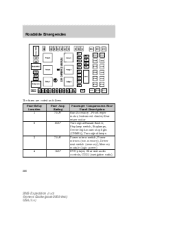
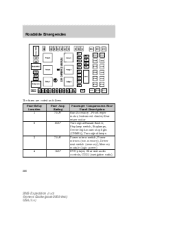
... wiper motor, Instrument cluster, Rear wiper motor Turn signal/Hazard flasher, Stoplamp switch, Stoplamps, Center high-mount stop light (CHMSL), Turn signal lamps Power mirror switch, Power mirrors (non-memory), Driver seat switch (memory), Memory module (logic power) DVD player, Rear seat audio controls, CDDJ (navigation radio)
2
20A*
3
7.5A*
4
15A*
292
2005 Expedition (exd) Owners Guide...
Owner Guide 3rd Printing (Spanish) - Page 448


... stations at the same time. A will receive the desired selection. 38
2005 Expedition (exd) Owners Guide (post-2002-fmt) USA (fus) This feature allows front and middle seat passengers to listen to different media sources (radio, cassette, CD or DVD) simultaneously. (However, the front and middle-seat passengers cannot listen to the...
Owner Guide 3rd Printing (Spanish) - Page 449
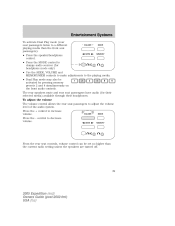
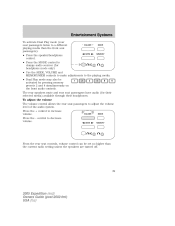
... audio system. Press the - control to a different playing media than the current radio setting unless the speakers are turned off.
39
2005 Expedition (exd) Owners Guide (post-2002-fmt) USA (fus) The rear speakers mute and rear seat passengers have audio (for headphone mode only) • Use the SEEK, VOLUME and MEMORY/MEM controls...
Owner Guide 3rd Printing (Spanish) - Page 450


..., tape (if equipped), CD, CD changer (if equipped) or DVD (if equipped). SINGLE PLAY illuminates in the radio display. Entertainment Systems
Turning the rear speakers on and off Press the headphone/speaker control to turn the rear speakers on /off control to operate the headphones. The rear speakers will remain playing for the front passengers. VOLUME...
Owner Guide 3rd Printing (Spanish) - Page 460


... from the overhead pod. The LED light on the right-hand earpiece will automatically turn off . Neither the remote control nor the rear seat controls will affect the volume output of the left -hand earpiece. VOL
50
2005 Expedition (exd) Owners Guide (post-2002-fmt) USA (fus)
P OW
ER
ON
OF
F Wireless headphone...
Owner Guide 3rd Printing (Spanish) - Page 462
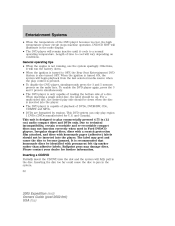
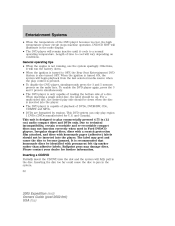
...be down . • When the ignition is turned to OFF, the Rear Seat Entertainment DVD System is capable of playback of a disc. When the ignition is turned ON, the system will begin playback from the... to cool will fully pull in the system. 52
2005 Expedition (exd) Owners Guide (post-2002-fmt) USA (fus) Length of the DVD player becomes too hot, the high temperature sensor circuit stops ...
Owner Guide 3rd Printing (Spanish) - Page 466


Turn the DVD player ON to prevent dirt and foreign objects from entering the DVD player compartment. Do not spray the screen directly with many different features...use circular motion. Your Vehicle Navigation Radio is already in the display. These controls are known as needed. 56
2005 Expedition (exd) Owners Guide (post-2002-fmt) USA (fus) The hard keys will be equipped with a damp cloth....
Owner Guide 3rd Printing (Spanish) - Page 480


.... The VNR system will be adjusted with a DVD Rear Seat Entertainment system. The soft keys are PLAY/PAUSE, EJECT and STOP/AUX.
70
2005 Expedition (exd) Owners Guide (post-2002-fmt) USA...Select the TRAF soft key to select traffic information broadcast from certain stations which will turn this feature off.
Compression The compression feature will appear in random order. The display...
Owner Guide 3rd Printing (Spanish) - Page 636


When one of the rear wheels is off the ground, the transmission alone will not prevent the vehicle from moving or ... installing the spare tire. To prevent the vehicle from moving when you change the tire, be seriously injured.
• Front
• Rear
226
2005 Expedition (exd) Owners Guide (post-2002-fmt) USA (fus) Tires, Wheels and Loading
6. Lift the vehicle so the tire is no...
Owner Guide 3rd Printing (Spanish) - Page 702
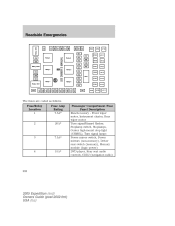
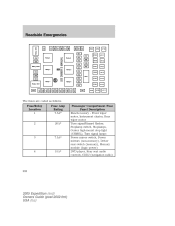
.../Hazard flasher, Stoplamp switch, Stoplamps, Center high-mount stop light (CHMSL), Turn signal lamps Power mirror switch, Power mirrors (non-memory), Driver seat switch (memory), Memory module (logic power) DVD player, Rear seat audio controls, CDDJ (navigation radio)
2
20A*
3
7.5A*
4
15A*
292
2005 Expedition (exd) Owners Guide (post-2002-fmt) USA (fus) Roadside Emergencies...
Similar Questions
How Do You Make The Rear Dvd Player Sound Come Out Of Radio In Expedition
(Posted by diITCS00 10 years ago)
Where Is The Wiring For Rear Lights On A 05 Expedition
(Posted by Buhlflight 10 years ago)

