2005 Ford Expedition Support Question
Find answers below for this question about 2005 Ford Expedition.Need a 2005 Ford Expedition manual? We have 10 online manuals for this item!
Question posted by kjkeiroza on April 1st, 2014
How To Replace The Navigation Screen In A 2005 Expedition
The person who posted this question about this Ford automobile did not include a detailed explanation. Please use the "Request More Information" button to the right if more details would help you to answer this question.
Current Answers
There are currently no answers that have been posted for this question.
Be the first to post an answer! Remember that you can earn up to 1,100 points for every answer you submit. The better the quality of your answer, the better chance it has to be accepted.
Be the first to post an answer! Remember that you can earn up to 1,100 points for every answer you submit. The better the quality of your answer, the better chance it has to be accepted.
Related Manual Pages
Owner's Manual - Page 1
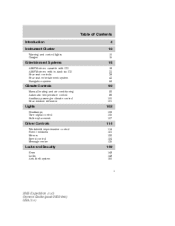
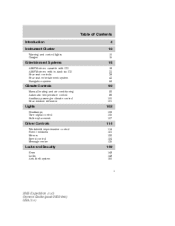
...FM stereo with in-dash six CD Rear seat controls Rear seat entertainment system Navigation system
18
18 33 38 43 56
Climate Controls
Manual heating and air ...replacement
102
102 105 107
Driver Controls
Windshield wiper/washer control Power windows Mirrors Speed control Message center
114
114 121 122 124 135
Locks and Security
Keys Locks Anti-theft system
149
149 149 150
1
2005 Expedition...
Owner's Manual - Page 56


... are known as needed. 56
2005 Expedition (exd) Owners Guide (post-2002-fmt) USA (fus) Turn the DVD player ON to the radio, play CDs and also navigate the vehicle using navigation CDs. If liquid is equipped with many different features and controls. This could drip down screen Clean the display screen by applying a small amount...
Owner's Manual - Page 57


...; Do not apply pressure to locate emergency services. 57
2005 Expedition (exd) Owners Guide (post-2002-fmt) USA (fus) Do not attempt to the road. Pull off the road to a safe location. • Do not use the navigation system to the display screen. • The navigation system is not a substitute for any damages of any...
Owner's Manual - Page 59
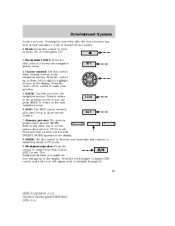
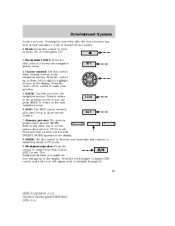
...of the control to eject an audio CD or a navigation CD. 3. The headphone/speaker or headphone icon will appear with a red slash through it). 59
2005 Expedition (exd) Owners Guide (post-2002-fmt) USA ... a route to show current location. 7. Press to return to the previous screen or you to the main navigation menu. 6. Memory presets: The memory 1 presets store favorite AM/FM stations...
Owner's Manual - Page 60


...ON control to turn on the Navigation radio system. Press the CD control again to an audio CD, the navigation CD must be loaded into the CD DJ.
60
2005 Expedition (exd) Owners Guide (post-2002...pressing Preset 2 and 4 simultaneously on the VNR system. Entertainment Systems
When in Navigation mode will return you to the audio screen. 11. Turn the control to the AM or FM frequency band (AM,...
Owner's Manual - Page 62
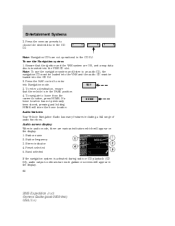
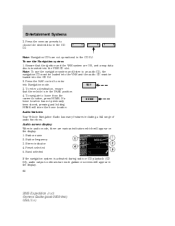
... will store the home location. NAV 3. Audio screen display When in the PARK position. 4. Preset selected 5. To use the navigation system and listen to enter into the VNR CD...system are not operational in the display. 62
2005 Expedition (exd) Owners Guide (post-2002-fmt) USA (fus) Audio features Your Vehicle Navigation Radio has many features including a full range of audio...
Owner's Manual - Page 63


... adjust the radio levels. Press the MENU control. Select AVC.
63
2005 Expedition (exd) Owners Guide (post-2002-fmt) USA (fus) Select AUDIO OPTIONS.
3. Entertainment Systems
Volume/power control Press the control to turn the audio/navigation system on the screen. To adjust the navigation voice output level, adjust the volume control only when the...
Owner's Manual - Page 64


...FM signal travels, the weaker it is displayed. AM/FM select in navigation mode Press once when in navigation mode to return to the audio screen (while the navigation function continues to enter AM/FM mode where you are sometimes captured by ...use to increase their strength/volume relative to make frequency band adjustments. 64
2005 Expedition (exd) Owners Guide (post-2002-fmt) USA (fus)
Owner's Manual - Page 74


... or the magazine is missing or incorrectly inserted, NO DISC (S) will follow disc six.
74
2005 Expedition (exd) Owners Guide (post-2002-fmt) USA (fus) The audio unit remembers which discs ... • Elapsed time • Selected disc • Volume level • On-screen selections CD DJ playback With a navigation CD inserted into the audio unit, press CD until CD DJ appears in the display...
Owner's Manual - Page 77


... satellites determine the vehicle's current location and transmit position and time signals to confirm your car. Navigation screen display When in navigation mode, there will operate reliably again once GPS reception is available in a few minutes. 77
2005 Expedition (exd) Owners Guide (post-2002-fmt) USA (fus) Current directional heading and GPS signal strength (color...
Owner's Manual - Page 78


...blocked. The directional heading indicator at the bottom of several miles. Or, press NAV to return to the previous screen. The colors are possible causes for GPS reception being received. • Yellow - The GPS signal is partially ...cursor control, or the corresponding soft key to access the navigation system menu. NAV
78
2005 Expedition (exd) Owners Guide (post-2002-fmt) USA (fus)
Owner's Manual - Page 79


...are able to make the following options: • Address/Intersection - Use to your current navigation route. • PAN - Press to adjust the area covered on a known street address... the screen, you may select from the following choices: • VOICE - Press to repeat the last voice prompt. • DETOUR - Press to select a detour from previously stored entries.
79
2005 Expedition (exd...
Owner's Manual - Page 81


...destination will appear before the deletion is complete. Entering a destination using the latest navigation CD available. Certain categories may not be available in the control to date ...to select Previous Destination. A confirmation screen will appear. Entertainment Systems
• Within a Town/City - Lists entries for the listing. 81
2005 Expedition (exd) Owners Guide (post-2002-fmt) USA...
Owner's Manual - Page 82


... selected a destination, select from the current location. 3. The route appears on the display screen and a voice prompt provides instructions.
82
2005 Expedition (exd) Owners Guide (post-2002-fmt) USA (fus) Route calculation Once the route criteria is selected, the navigation system automatically calculates a route to confirm the selection. Entertainment Systems
• To move back...
Owner's Manual - Page 83


Entertainment Systems
This screen will appear for a few seconds while the navigation system is calculating your entire route. Also included in the display: • ...control to pan up, down, left or right on the map. This option is shown at the foot of the screen.
83
2005 Expedition (exd) Owners Guide (post-2002-fmt) USA (fus) The zoom level is only available prior to beginning the ...
Owner's Manual - Page 84


... available if needed: • VOICE - Press to repeat the current voice prompt. • DETOUR - Press to Navigation preferences in "cautionary" yellow. 84
2005 Expedition (exd) Owners Guide (post-2002-fmt) USA (fus) On the Guide display screen, there are two display functions which are identified in this chapter. • CANCEL - Press to the Guide...
Owner's Manual - Page 85


... store up to 50 alphabetical destinations. Navigation screen display The address book feature allows you approach your destination will be displayed. If no entries exist, an empty address book screen is in navigation mode, select 'Address book'. 2. Press the ADD soft key to add an additional entry.
85
2005 Expedition (exd) Owners Guide (post-2002-fmt...
Owner's Manual - Page 87


... the Guide display, True view or Map display screens. Entertainment Systems
Detours, route interruptions and changes If... be avoided. The range available is turned on your navigation system can easily and quickly find the most efficient detour...(X) MILES - Provides a detour from one of the following options:
87
2005 Expedition (exd) Owners Guide (post-2002-fmt) USA (fus) The following ...
Owner's Manual - Page 91


...cases, the system will alert the driver and route guidance directions on the display are available for the navigation system: • CD1: California/Nevada/Hawaii • CD2: Northwest/Southwest • CD3: North ... data for all of the continental United States and parts of the map CD for navigation.
91
2005 Expedition (exd) Owners Guide (post-2002-fmt) USA (fus) Map coverage The following ...
Owner Guide 3rd Printing (Spanish) - Page 501
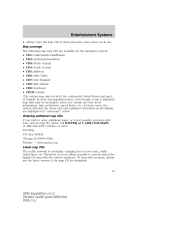
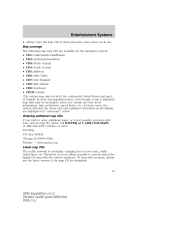
...cases, the system will alert the driver and route guidance directions on the display are available for the navigation system: • CD1: California/Nevada/Hawaii • CD2: Northwest/Southwest • CD3: North Central... data for all of the continental United States and parts of the map CD for navigation.
91
2005 Expedition (exd) Owners Guide (post-2002-fmt) USA (fus) www.navteq.com Latest ...
Similar Questions
How To Replace Bulbs In Exterior Mirror On 2005 Expedition
(Posted by smicDober 9 years ago)
Step By Step Instructions How To Replace A Light On An 2005 Expedition
(Posted by rhhasu 10 years ago)
How To Replace Headlight On 2005 Ford Expedition
(Posted by geDetlef 10 years ago)
My Engine Light Came On On My 2005 Expedition What Does That Mean?
(Posted by jorgedcolo 12 years ago)

