2005 Ford Expedition Support Question
Find answers below for this question about 2005 Ford Expedition.Need a 2005 Ford Expedition manual? We have 10 online manuals for this item!
Question posted by Jamrick on February 16th, 2014
How Can I Play Ford Expedition Dvd And Dual Play S
The person who posted this question about this Ford automobile did not include a detailed explanation. Please use the "Request More Information" button to the right if more details would help you to answer this question.
Current Answers
There are currently no answers that have been posted for this question.
Be the first to post an answer! Remember that you can earn up to 1,100 points for every answer you submit. The better the quality of your answer, the better chance it has to be accepted.
Be the first to post an answer! Remember that you can earn up to 1,100 points for every answer you submit. The better the quality of your answer, the better chance it has to be accepted.
Related Manual Pages
Owner's Manual - Page 21


... memory preset stations. Power/volume: Press to switch between CD and DVD (if equipped). 16. If the volume is set first six strong..." listening level when the ignition switch is the maximum setting. 21
2005 Expedition (exd) Owners Guide (post-2002-fmt) USA (fus) press again ...FM select control or the TAPE/CD select control. Press again to play a CD already in radio mode. / to set above a ...
Owner's Manual - Page 22


... radio on). Due to begin tape play commercially pressed 4.75 in (12 cm) audio compact discs only.... player. Tape door: Insert the tape facing the right.
22
2005 Expedition (exd) Owners Guide (post-2002-fmt) USA (fus) Press SEL... /decrease volume compensation levels. The selected level increase will appear in Ford CD players. Irregular shaped CDs, CDs with a scratch protection film attached...
Owner's Manual - Page 24


...a more consistent listening level. Mute: Press to decrease/increase SEL the bass output. 24
2005 Expedition (exd) Owners Guide (post-2002-fmt) USA (fus) TEXT: TEXT is equipped with Satellite... System, the audio volume (if set above a certain level) will be lowered to playing media Note: If your Ford dealer. Press SEL to access the Ambiance menu. DSP (Digital Signal Processing): Press DSP...
Owner's Manual - Page 26


...levels. CD: Press to toggle between CD and DVD (if equipped). 12. Press the CD control ...and level 7 is displayed. AUTOSET will begin playing. Press again to enable the Satellite reception is ...COMP ON is the maximum setting. 26
2005 Expedition (exd) Owners Guide (post-2002-fmt)...strongest local radio stations without losing your Ford dealer. Detailed satellite instructions are less ...
Owner's Manual - Page 27


... in the continental United States. 27
2005 Expedition (exd) Owners Guide (post-2002-fmt)... rather than adhesive labels. Disc/Tune: Press or to manually tune down/up to deactivate random play. 16. The kit to hear a brief sampling of categories, (i.e., Pop, Rock, Country, Hip...Please contact your Ford dealer. SHUF (Shuffle): If equipped with Satellite ready capability. Press to...
Owner's Manual - Page 30


... Press for a more consistent listening level. 30
2005 Expedition (exd) Owners Guide (post-2002-fmt) USA (fus) MENU: Press to the playing media. 12. MINS is displayed. Press SEL to ...noise. Recommended level is the maximum setting. AUTOSET allows you to toggle between the current playing media and DVD (if equipped). Level 0 turns the feature off . Phone/MUTE: Press to turn this...
Owner's Manual - Page 32


CD units are registered trademarks of Dolby Laboratories Licensing Corporation.
32
2005 Expedition (exd) Owners Guide (post-2002-fmt) USA (fus) Irregular shaped CDs, ... into the CD player. CD slot: Insert the disc with the playing side down and printed side up. Due to begin tape play commercially pressed 4.75 in Ford CD players. Ballpoint pens may not function correctly when used in (...
Owner's Manual - Page 40


... control is disabled, signaling that Dual Play mode has been deactivated. DUAL PLAY illuminates in the radio display when the front and rear modes are set to turn the rear speakers on (Single Play mode) or off (Dual Play mode).
- SINGLE PLAY illuminates in the radio display. VOLUME +
MODE
SEEK
MEMORY
40
2005 Expedition (exd) Owners Guide (post-2002...
Owner's Manual - Page 43


..., and CDs with a Rear Seat Entertainment DVD System which allows you to watch DVDs, DVDR/RW, play video game systems. Please review this material to...homemade CDs be identified with the system features and safety information.
43
2005 Expedition (exd) Owners Guide (post-2002-fmt) USA (fus) Entertainment Systems...used in Ford CD players. Ballpoint pens may be equipped with homemade paper (adhesive) labels...
Owner's Manual - Page 52


.... Ballpoint pens may not function correctly when used in Ford DVD/CD players. Inserting a CD/DVD Partially insert the CD/DVD into the slot and the system will run the battery...source when the play commercially pressed 4.75 in the system. 52
2005 Expedition (exd) Owners Guide (post-2002-fmt) USA (fus) For a multi-sided disc, the desired play region 1 DVDs (DVDs manufactured for further...
Owner's Manual - Page 54


...screen may break when hit with benzene, paint thinner or any part of time. DVD/ CD STATUS (PLAY/FF/REW/PAUSE) 5. Do not attempt to review user manuals for video games .... Do not clean any other solvent. 54
2005 Expedition (exd) Owners Guide (post-2002-fmt) USA (fus) DVD chapter 3. Adjustable with your Ford or Lincoln Mercury dealer. Ultraviolet rays deteriorate the liquid...
Owner's Manual - Page 60


... use the navigation system and listen to turn the system off. Press again to toggle CD, CD DJ and DVD (if equipped).
CD: Press to enter CD mode or to the AM or FM frequency band (AM, AM... audio CD must be loaded into the CD DJ.
60
2005 Expedition (exd) Owners Guide (post-2002-fmt) USA (fus) The system is in Dual Play mode if both the Headphone and Speaker icons are not operational in...
Owner's Manual - Page 71


...) for further information.
71
2005 Expedition (exd) Owners Guide (post-2002-fmt) USA (fus) The CD magazine may not function correctly when used . Entertainment Systems
Press the CD control until DVD appears in the display. (EJECT) - Press to stop DVD and eject the DVD disc. (PLAY) / II (PAUSE) - Press to play when pressed. (STOP) / AUX - If...
Owner Guide 3rd Printing (Spanish) - Page 436


.... 26
2005 Expedition (exd) Owners Guide (post-2002-fmt) USA (fus) Memory presets: To set the strongest local radio stations without losing your Ford dealer. tune ...DVD (if equipped). 12. Press the CD control to disengage clock mode. 10. Press and momentarily hold a preset button until SELECT HOUR or SELECT MINS ) or decrease ( ) the is displayed. AUTOSET will begin playing...
Owner Guide 3rd Printing (Spanish) - Page 450


... Plug a 3.5 mm headphone (not included) into the speaker on /off control is disabled, signaling that Dual Play mode has been deactivated. VOLUME +
MODE
SEEK
MEMORY
40
2005 Expedition (exd) Owners Guide (post-2002-fmt) USA (fus) To enable Dual Play, the rear seat controls must be active illuminated in the radio display when the front...
Owner Guide 3rd Printing (Spanish) - Page 453


... allow the tones to the previous level after the warning goes away. REAR SEAT ENTERTAINMENT DVD SYSTEM (IF EQUIPPED) Your vehicle may damage CDs. Whenever a warning is recommended that...in and play commercially pressed 4.75 in Ford CD players. Irregular shaped CDs, CDs with a scratch protection film attached, and CDs with the system features and safety information.
43
2005 Expedition (exd...
Owner Guide 3rd Printing (Spanish) - Page 462
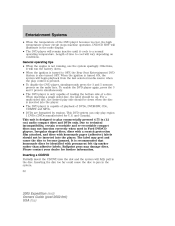
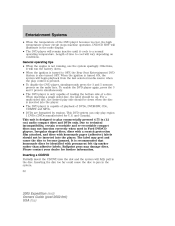
... selected media source when the play commercially pressed 4.75 in the system. 52
2005 Expedition (exd) Owners Guide (post-2002-fmt) USA (fus) DVD/CD HOT will illuminate in the radio display. • The DVD player will remain inactive until it will fully pull in Ford DVD/CD players. Length of DVDs, DVDR/RW, CDs, CDR/RW...
Owner Guide 3rd Printing (Spanish) - Page 464


... not blow on or interfere with a hard surface. Safety information Read all of the DVD player with your Ford or Lincoln Mercury dealer. See your fingers. Be sure to get wet or dirty. ..., split or damaged. Do not clean any other solvent. 54
2005 Expedition (exd) Owners Guide (post-2002-fmt) USA (fus) DVD/ CD STATUS (PLAY/FF/REW/PAUSE) 5. The front glass on disc capability and ON/...
Owner Guide 3rd Printing (Spanish) - Page 470


Turn the control to toggle CD, CD DJ and DVD (if equipped).
CD: Press to enter CD mode or to begin play of a CD that is already loaded in Navigation mode will return you ... is present. 10. Entertainment Systems
When in RSC mode, Dual Play mode can be loaded into the VNR and the audio CD must be loaded into the CD DJ.
60
2005 Expedition (exd) Owners Guide (post-2002-fmt) USA (fus)...
Owner Guide 3rd Printing (Spanish) - Page 481


... a DVD movie is recommended that homemade CDs be stored in the glove box when not being used in Ford CD players. CD units are designed to activate AUX mode. It is playing, press to play the CDs... homemade paper (adhesive) labels should not be full (all 6 disks) for further information.
71
2005 Expedition (exd) Owners Guide (post-2002-fmt) USA (fus) The CD magazine does not have to be...
Similar Questions
What Media Does 03ford Expedition Dvd Players Play
(Posted by kogeorgi 9 years ago)
How Do You Reprogram 2012 Expedition Dvd Player To Play While Driving?
(Posted by larts 9 years ago)
What Radio Station Should I Tune My 2005 Expedition Dvd Player To Hear The
sound
sound
(Posted by Pamfren 9 years ago)
Does My 2005 Ford Expedition Dvd Player Use Infrared
(Posted by Lidonn 10 years ago)

