2005 Ford Crown Victoria Support Question
Find answers below for this question about 2005 Ford Crown Victoria.Need a 2005 Ford Crown Victoria manual? We have 7 online manuals for this item!
Question posted by hectlhsot on July 28th, 2014
How Ro Unlock Shift On Vrown Victoria
The person who posted this question about this Ford automobile did not include a detailed explanation. Please use the "Request More Information" button to the right if more details would help you to answer this question.
Current Answers
There are currently no answers that have been posted for this question.
Be the first to post an answer! Remember that you can earn up to 1,100 points for every answer you submit. The better the quality of your answer, the better chance it has to be accepted.
Be the first to post an answer! Remember that you can earn up to 1,100 points for every answer you submit. The better the quality of your answer, the better chance it has to be accepted.
Related Manual Pages
Owner's Manual - Page 9


Introduction
Vehicle Symbol Glossary Power Windows Front/Rear Child Safety Door Lock/Unlock Panic Alarm Engine Coolant Power Window Lockout Interior Luggage Compartment Release Symbol Engine Oil Engine Coolant Temperature ...Power Steering Fluid Emission System Passenger Compartment Air Filter
Check fuel cap
Low tire warning
9
2005 Crown Victoria (cro) Owners Guide (post-2002-fmt) USA (fus)
Owner's Manual - Page 22
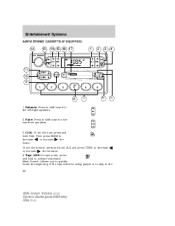
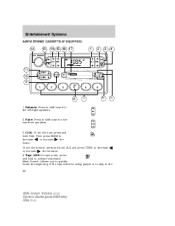
Fade: Press to shift sound to the 22
2005 Crown Victoria (cro) Owners Guide (post-2002-fmt) USA (fus)
CLK: To set the minute, press and hold ...the beginning of the tape selection being played or to skip to the rear/front speakers.
7
6
5
3. Balance: Press to shift sound to decrease or increase the minutes. CLK
To set the hour, press and hold CLK and press TUNE to the left/right...
Owner's Manual - Page 26


...six strong stations, the system will store the last one in the remaining presets. 26
2005 Crown Victoria (cro) Owners Guide (post-2002-fmt) USA (fus) BASS: Press BASS; BAL (Balance):...CD. TREB (Treble): Press TREB; MENU: Press MENU to access the following functions: SEL to shift sound to press decrease/increase the level of treble output. 7. Entertainment Systems
5. If there are filled...
Owner's Manual - Page 29


... SEL-TEXT to press decrease/increase the level of treble output. 4. then SEL-TEXT to shift press sound to the left/right speakers. Entertainment Systems
3. FADE: Press FADE; then SEL-TEXT ...to toggle RDS on /off . then SEL-TEXT to shift press sound to the rear/front speakers. 5. FM radio 29
2005 Crown Victoria (cro) Owners Guide (post-2002-fmt) USA (fus) TREB (Treble...
Owner's Manual - Page 34
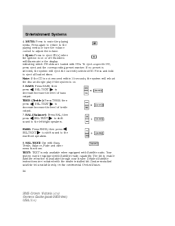
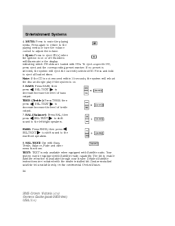
...FADE: Press FADE; TEXT: TEXT is available through your dealer. then press SEL-TEXT to shift sound to eject all loaded discs. Detailed Satellite instructions are loaded with the dealer installed kit. ... in the continental United States. 34
2005 Crown Victoria (cro) Owners Guide (post-2002-fmt) USA (fus) then SEL-TEXT to shift press sound to eject CD(s) when the ignition is...
Owner's Manual - Page 45
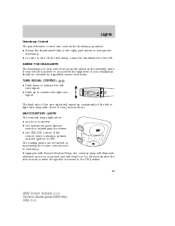
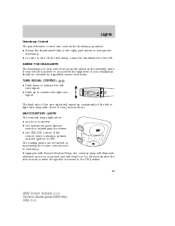
... OFF. The reading lamps can be checked by pressing the rocker controls next to the ON position.
45
2005 Crown Victoria (cro) Owners Guide (post-2002-fmt) USA (fus) If equipped with Remote Keyless Entry, the courtesy lamp will...; Rotate the thumbwheel fully to the right, past the detent. • the UNLOCK control of the remote entry controls is pressed and the ignition is burned out.
Owner's Manual - Page 47
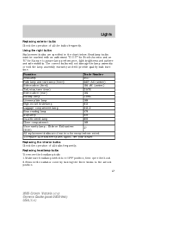
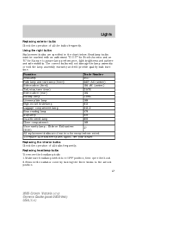
.... To replace all instrument panel lights - Headlamp bulbs must be marked with an authorized "D.O.T." for North America and an "E" for Europe to the unlock position. 47
2005 Crown Victoria (cro) Owners Guide (post-2002-fmt) USA (fus) Remove the radiator cover by turning the three knobs to assure lamp performance, light brightness...
Owner's Manual - Page 49


... counterclockwise and remove from the bulb by turning the three knobs to replace either bulb.
49
2005 Crown Victoria (cro) Owners Guide (post-2002-fmt) USA (fus) Follow the same steps to the unlock position. 3. Remove the radiator cover by pulling rearward. 5. Carefully pull bulb straight out of the lamp, unscrew and...
Owner's Manual - Page 82


... passenger's door open, the doors cannot be locked using this key, lock the trunk remote control to unlock all vehicle doors. Locks and Security
KEYS The vehicle is equipped with a key.
82
2005 Crown Victoria (cro) Owners Guide (post-2002-fmt) USA (fus) POWER DOOR LOCKS Press control to disable the Trunk...
Owner's Manual - Page 83
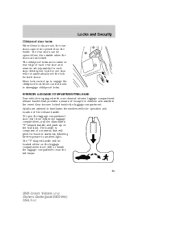
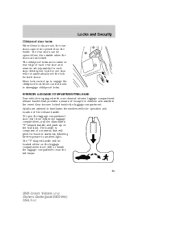
...located either on the luggage compartment door (lid) or inside the luggage compartment near the tail lamps.
83
2005 Crown Victoria (cro) Owners Guide (post-2002-fmt) USA (fus) Move control down to familiarize themselves with a mechanical interior ... the rear doors cannot be opened from the outside when the doors are unlocked. The childproof locks are advised to disengage childproof locks.
Owner's Manual - Page 85


...will chirp twice and the park/taillamps will flash twice to confirm the successful locking. Unlocking the doors 1. Note: The interior lamps will flash once to warn that the ...lock or unlock all the doors. Deactivating/activating the horn chirp and flash confirmation feature The horn chirp and flash confirmation feature can be turned on the door panel three times. 85
2005 Crown Victoria (cro)...
Owner's Manual - Page 86


...position. Sounding a panic alarm on the remote transmitter to the 3 (OFF) position. The doors will cycle lock/unlock to the 3 (OFF) position. 4. Note: The Press panic alarm only works with the transmission out of P... one coin type three-volt lithium battery CR2032 or equivalent.
86
2005 Crown Victoria (cro) Owners Guide (post-2002-fmt) USA (fus) This feature will not work with...
Owner's Manual - Page 88


...ignition to the 2 (ACCESSORY) or 4 (START) positions, or • the remote transmitter unlock control is left open . Illuminated entry The interior lamps illuminate when the remote entry system is not ...programmed within 10 seconds. After doors lock/unlock, press any door is open . 88
2005 Crown Victoria (cro) Owners Guide (post-2002-fmt) USA (fus) A ...
Owner's Manual - Page 89
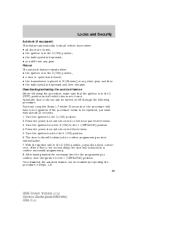
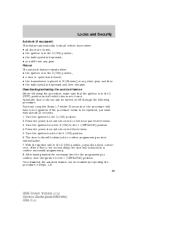
...ten second delay, the door will lock/unlock to confirm programming mode is depressed and then released. If the procedure needs to be repeated, you shift into any drive gear, and then ...disabled, the autolock feature can also be enabled by repeating the procedure in Steps 1-8. 89
2005 Crown Victoria (cro) Owners Guide (post-2002-fmt) USA (fus) Relock The autolock feature repeats when: &#...
Owner's Manual - Page 90


... 7 8 9 0 • lock or unlock the vehicle doors without using the keyless entry ...At your own 5-digit personal entry code. Note: The keypad will lock then unlock to store the first personal code. 5. Each number must be entered within five ...; On the owner's wallet card in the glove compartment, • Taped to unlock your vehicle. When using the key. • open the trunk. See also ...
Owner's Manual - Page 91


...code (each digit pressed within five seconds. 91
2005 Crown Victoria (cro) Owners Guide (post-2002-fmt) USA (fus) The doors will again lock then unlock to confirm programming of prior digit). Press and hold 1... set code will work even if you have set a second personal code it will lock and then unlock to store the third personal code. 5. Locks and Security
3. Tips: • Do not set ...
Owner's Manual - Page 92


... functioning as the controls are used . After the factory-set code or personal code (driver door unlocks) and press 5 • 6 within 5 seconds of these objects from your vehicle is used ... code has been entered, you can unlock all doors (press 3 • 4) and release the trunk (press 5 • 6) as long as a theft deterrent. 92
2005 Crown Victoria (cro) Owners Guide (post-2002-...
Owner's Manual - Page 106
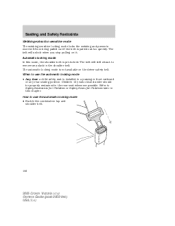
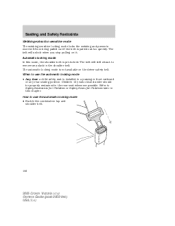
... locking mode • Buckle the combination lap and shoulder belt.
106
2005 Crown Victoria (cro) Owners Guide (post-2002-fmt) USA (fus) The automatic locking mode is pre-locked. Automatic locking mode In this chapter. The belt will unlock when you stop pulling on the driver safety belt. Children 12 years old...
Owner's Manual - Page 165


... intervals. See your Scheduled Maintenance Information for towing a trailer. • To eliminate excessive shifting, use a lower gear. Do not apply the brakes continuously, as they may overheat and... lamps are required on a grade, place wheel chocks under the trailer's wheels. 165
2005 Crown Victoria (cro) Owners Guide (post-2002-fmt) USA (fus) Trailer towing tips • Practice turning...
Owner's Manual - Page 171
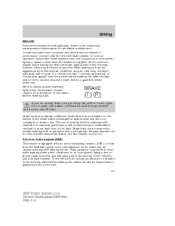
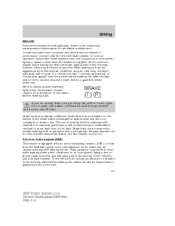
...at any time while braking and can be aggravated by a qualified service technician. 171
2005 Crown Victoria (cro) Owners Guide (post-2002-fmt) USA (fus) If the vehicle has continuous vibration ... ABS braking events. Driving
BRAKES Your service brakes are driving down a long or steep hill, shift to a lower gear. In normal operation, automotive brake systems may be worn-out and should...
Similar Questions
How To Unlock A Window For A 2005 Crown Victoria
(Posted by roimajsei 10 years ago)
How To Disengage Shift Interlock Sensor On 05 Crown Victoria
(Posted by wicdrieh 10 years ago)
How To Unlock 04 Crown Victoria Seat Belts
(Posted by rbcjasnbra 10 years ago)
How To Dislock Shift Lock In 2007 Ford Crown Victoria Intetceptor
(Posted by smpeanu 10 years ago)
1998 Crown Victoria Door Lock Switch On Door Panels Won't Unlock
(Posted by caalheik 10 years ago)

