2005 Ford Crown Victoria Support Question
Find answers below for this question about 2005 Ford Crown Victoria.Need a 2005 Ford Crown Victoria manual? We have 7 online manuals for this item!
Question posted by dannJack1 on August 27th, 2013
How To Remove Radio From 2005 Crown Victoria
The person who posted this question about this Ford automobile did not include a detailed explanation. Please use the "Request More Information" button to the right if more details would help you to answer this question.
Current Answers
There are currently no answers that have been posted for this question.
Be the first to post an answer! Remember that you can earn up to 1,100 points for every answer you submit. The better the quality of your answer, the better chance it has to be accepted.
Be the first to post an answer! Remember that you can earn up to 1,100 points for every answer you submit. The better the quality of your answer, the better chance it has to be accepted.
Related Manual Pages
Owner's Manual - Page 13
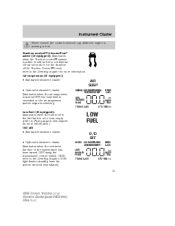
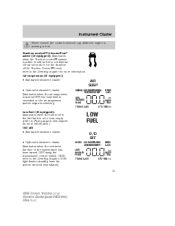
...
CHECK AIR SUSPENSION OVERDRIVE OFF LOW WASHER FLUID TRUNK AJAR DOOR AJAR km MILES /GAL LTR/100 km
13
2005 Crown Victoria (cro) Owners Guide (post-2002-fmt) USA (fus)
Instrument Cluster
Never remove the coolant reservoir cap while the engine is at or near empty (refer to Fuel gauge in this chapter for...
Owner's Manual - Page 17


If it enters the red section, the R M engine is running or hot. S
km
km/h MPH
17
2005 Crown Victoria (cro) Owners Guide (post-2002-fmt) USA (fus) Instrument Cluster
• Optional instrument cluster Indicates engine coolant... you should know about fail-safe cooling in N the normal range (between "H" and O "C"). Never remove the coolant reservoir cap while the engine is overheating.
Owner's Manual - Page 19


...
F
FUEL
E
• Optional instrument cluster A minimum of four gallons must be added or removed from the fuel tank in order for more information. Refer to instantaneously update. If the oil ...H (between five and ten minutes to update. F
12 /
E
19
2005 Crown Victoria (cro) Owners Guide (post-2002-fmt) USA (fus) Instrument Cluster
Engine oil pressure gauge (if equipped): Indicates...
Owner's Manual - Page 20
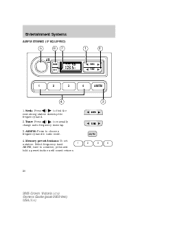
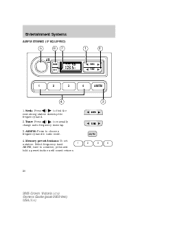
.../FM: Press to a station, press and hold a preset button until sound returns.
1 2
3
AM/FM
3
4
20
2005 Crown Victoria (cro) Owners Guide (post-2002-fmt) USA (fus) Tune: Press change radio frequency down /up . 3. tune to choose a frequency band in radio mode. 4. Seek: Press next strong station down /up the frequency band. / to find the 1. Entertainment...
Owner's Manual - Page 23
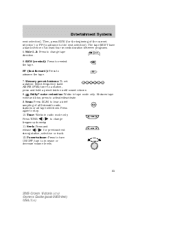
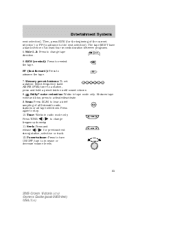
... FF (to advance to turn to advance the tape. 7. turn ON/OFF; REW
FF
23
2005 Crown Victoria (cro) Owners Guide (post-2002-fmt) USA (fus) Entertainment Systems
next selection). Then, press...strong station, selection or track. 12. The tape MUST have a blank section of all listenable radio stations or all tape selections. Power/volume: Press to the next selection). Side 1-2: Press to ...
Owner's Manual - Page 24


Bass: Press decrease/increase the bass output. / to eject a tape. Cassette door: Insert a cassette into the cassette door.
24
2005 Crown Victoria (cro) Owners Guide (post-2002-fmt) USA (fus) EJ (Eject): Press to 15. Entertainment Systems
13. Treble: Press decrease/increase the treble output. 16. EJ
17.
AM/FM: Press to choose a frequency band in radio mode.
/ to 14.
Owner's Manual - Page 25
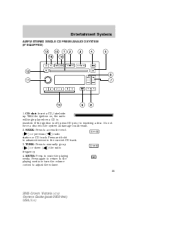
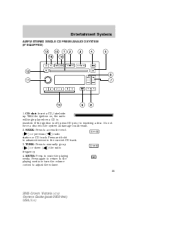
...2005 Crown Victoria (cro) Owners Guide (post-2002-fmt) USA (fus) Entertainment Systems
AM/FM STEREO SINGLE CD PREMIUM AUDIO SYSTEM (IF EQUIPPED)
1. Do not force a disc into the system as damage could result. 2. CD slot: Insert a CD, label side up ) or down ( ) the radio... the next ) or previous ( ) radio ( station or CD track. With the ignition on, the radio will begin play when a CD is ...
Owner's Manual - Page 26


...icon will store the last one in the remaining presets. 26
2005 Crown Victoria (cro) Owners Guide (post-2002-fmt) USA (fus)...): Press BAL; Press compression feature when COMPRESS OFF is not removed within the allotted time, the system will begin play. If.../front speakers. 8. Eject: Press to set the strongest local radio stations without losing your original manually set preset stations for a...
Owner's Manual - Page 27
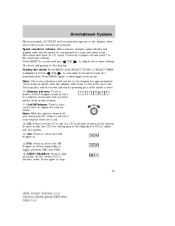
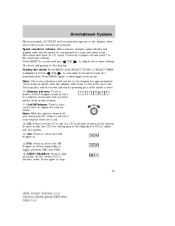
...to select the FM frequency. FM: Press to stop.
27
2005 Crown Victoria (cro) Owners Guide (post-2002-fmt) USA (fus) Speed sensitive volume: Radio volume changes automatically and slightly with vehicle speed to play all...to momentarily view the clock. 12. turn on the current CD in the display. In radio mode, the CD icon will appear in the display when any other audio control. 10...
Owner's Manual - Page 28
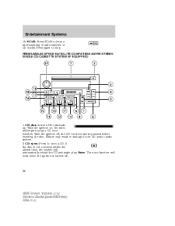
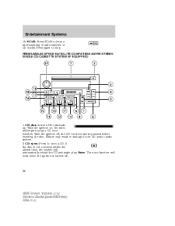
...CASSETTE SYSTEM (IF EQUIPPED)
1. With the ignition off .
28
2005 Crown Victoria (cro) Owners Guide (post-2002-fmt) USA (fus) If the disc is not removed within the alloted time, the system will work when the ignition.... Press again to hear a brief sampling of radio stations or CD tracks. With the ignition on, the radio will begin play a CD once inserted. Entertainment Systems
16.
Owner's Manual - Page 29


.... 7. BAL (Balance): Press BAL; Phone/mute: Press to the left/right speakers. FM radio 29
2005 Crown Victoria (cro) Owners Guide (post-2002-fmt) USA (fus) then SEL-TEXT to press decrease/increase the level of treble output. 4. Your Audiophile radio may be pressed within 10 seconds to proceed to the next RDS mode.) The...
Owner's Manual - Page 30


...Allows you to set the strongest local radio stations without losing your original manually set...Radio volume changes automatically and slightly with vehicle speed to compensate for a certain category of the various program types will appear in the display when any of the preset controls are filled, the station stored in preset 1 will momentarily appear in the display. 30
2005 Crown Victoria...
Owner's Manual - Page 31
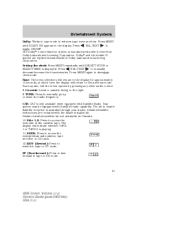
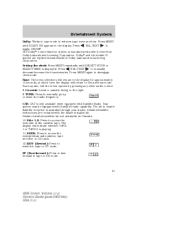
... 11. Press toggle ON/OFF.
Entertainment Systems
Dolby: Works in tape or CD mode.
31
2005 Crown Victoria (cro) Owners Guide (post-2002-fmt) USA (fus) Press MENU SEL-TEXT to until ...Note: The menu selections will remain in the display. TUNE: Press to access the next/previous radio station, tape selection or CD track. 12. CAT: CAT is manufactured under license from Dolby...
Owner's Manual - Page 32


... AM/FM: Press to hear a brief sampling of radio stations, selections or CD tracks. Note: With the ignition turned off ; In radio and tape mode, the CD icon will appear in... a preset button until sound returns. 16. CD/TAPE: Press to momentarily view the clock.
32
2005 Crown Victoria (cro) Owners Guide (post-2002-fmt) USA (fus) Dealer installed satellite kit not available in Canada...
Owner's Manual - Page 33
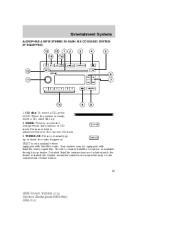
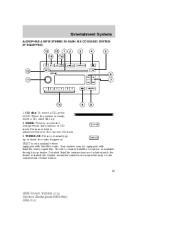
... insert a CD, press LOAD. TUNE/CAT: Press to access the next/previous radio station or CD track. Your system may be equipped with Satellite radio. Detailed Satellite instructions are included with the dealer installed kit. Press and hold to... go up . 2. The kit to advance/reverse in the continental United States.
33
2005 Crown Victoria (cro) Owners Guide (post-2002-fmt) USA (fus)
Owner's Manual - Page 34
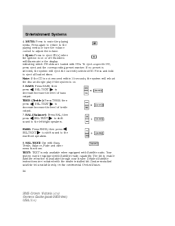
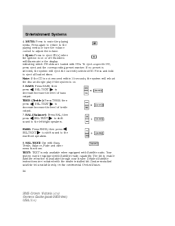
... illuminate in the continental United States. 34
2005 Crown Victoria (cro) Owners Guide (post-2002-fmt) USA (fus) Note: If the CD is not removed within 15 seconds, the system will eject ... ready capability. TEXT: TEXT is available through your dealer. Your system may be equipped with Satellite radio. The kit to adjust the volume. 5. BAL (Balance): Press BAL; SEL-TEXT: Use with...
Owner's Manual - Page 37
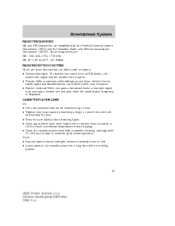
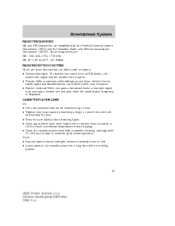
...1710 kHz FM- 87.7, 87.9-107.7, 107.9 MHz RADIO RECEPTION FACTORS There are three factors that are established by inserting a finger or pencil into the hole and turning the hub. • Remove loose labels before inserting tapes. • Allow tapes ...Leave tapes in the cassette player for a long time when not being played.
37
2005 Crown Victoria (cro) Owners Guide (post-2002-fmt) USA (fus)
Owner's Manual - Page 120


...have adjusted their feet comfortably extended on the instrument panel to the right of 120
2005 Crown Victoria (cro) Owners Guide (post-2002-fmt) USA (fus) After all occupants have...enabled (may inflate). The indicator light is not lit, then turn off , remove the child restraint from the vehicle and reinstall the restraint following the child restraint ... of the radio over the glove box.
Owner's Manual - Page 167
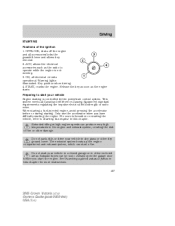
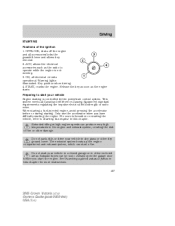
...2005 Crown Victoria (cro) Owners Guide (post-2002-fmt) USA (fus) ON, all accessories/locks the gearshift lever and allows key removal. 2. OFF/LOCK, shuts off the engine and all electrical circuits operational. ACC, allows the electrical accessories such as the engine starts. Release the key as soon as the radio... cover. Driving
STARTING Positions of radio noise. When starting a fuel-...
Owner's Manual - Page 220
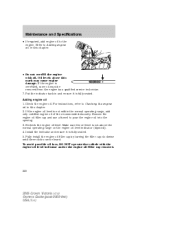
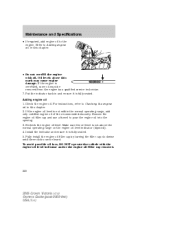
... level is not above this chapter.
• Do not overfill the engine with the engine oil level indicator and/or the engine oil filler cap removed.
220
2005 Crown Victoria (cro) Owners Guide (post-2002-fmt) USA (fus) Fully install the engine oil filler cap by a qualified service technician. 7. Adding engine oil 1. Recheck the...
Similar Questions
Where Is The Fuse For The Radio In A 2005 Crown Victoria
(Posted by ronalzizz 10 years ago)
How Do You Remove A Front Dash On A 2005 Crown Victoria
(Posted by oranfib 10 years ago)
How To Remove An Airbag On A 2005 Crown Victoria
(Posted by d4cadbil 10 years ago)
2005 Crown Victoria
Will a 2005 crown victoria be able to start bakc up if the airbag has been deployed, or is there a s...
Will a 2005 crown victoria be able to start bakc up if the airbag has been deployed, or is there a s...
(Posted by kateyh15 11 years ago)

