2005 Ford Crown Victoria Support Question
Find answers below for this question about 2005 Ford Crown Victoria.Need a 2005 Ford Crown Victoria manual? We have 7 online manuals for this item!
Question posted by Sarkuna on January 28th, 2014
Where Can I Find The Door Code To A Crown Victoria 2005
The person who posted this question about this Ford automobile did not include a detailed explanation. Please use the "Request More Information" button to the right if more details would help you to answer this question.
Current Answers
There are currently no answers that have been posted for this question.
Be the first to post an answer! Remember that you can earn up to 1,100 points for every answer you submit. The better the quality of your answer, the better chance it has to be accepted.
Be the first to post an answer! Remember that you can earn up to 1,100 points for every answer you submit. The better the quality of your answer, the better chance it has to be accepted.
Related Manual Pages
Owner's Manual - Page 9


Introduction
Vehicle Symbol Glossary Power Windows Front/Rear Child Safety Door Lock/Unlock Panic Alarm Engine Coolant Power Window Lockout Interior Luggage Compartment Release Symbol Engine Oil Engine Coolant ... Jack
MAX MIN
Power Steering Fluid Emission System Passenger Compartment Air Filter
Check fuel cap
Low tire warning
9
2005 Crown Victoria (cro) Owners Guide (post-2002-fmt) USA (fus)
Owner's Manual - Page 13
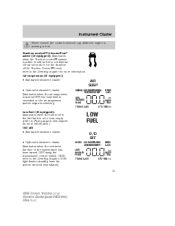
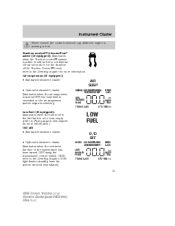
... km MILES /GAL LTR/100 km
LOW FUEL
O/D OFF
CHECK AIR SUSPENSION OVERDRIVE OFF LOW WASHER FLUID TRUNK AJAR DOOR AJAR km MILES /GAL LTR/100 km
13
2005 Crown Victoria (cro) Owners Guide (post-2002-fmt) USA (fus) It will be lit for a minimum of four seconds or for the duration of the...
Owner's Manual - Page 14
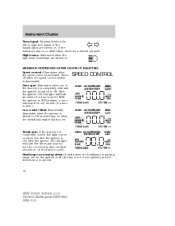
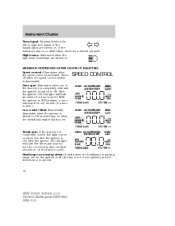
...or parking lamps are on, the ignition is off when the speed control system is opened.
14
2005 Crown Victoria (cro) Owners Guide (post-2002-fmt) USA (fus) Turns off (the key is not in...control: Illuminates when the speed control is open ). Low washer fluid: Momentarily CHECK AIR SUSPENSION DOOR OVERDRIVE OFF AJAR illuminates when the ignition is turned to ON. If the indicators stay on or...
Owner's Manual - Page 15
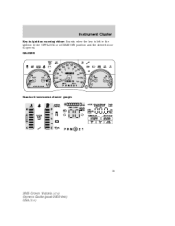
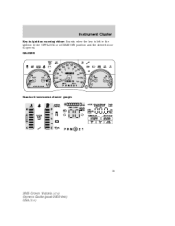
GAUGES
Standard instrument cluster gauges
15
2005 Crown Victoria (cro) Owners Guide (post-2002-fmt) USA (fus) Instrument Cluster
Key-in-ignition warning chime: Sounds when the key is left in the ignition in the OFF/LOCK or ACCESSORY position and the driver's door is opened.
Owner's Manual - Page 24


EJ (Eject): Press to 15. EJ
17. Entertainment Systems
13.
Bass: Press decrease/increase the bass output. / to eject a tape. Cassette door: Insert a cassette into the cassette door.
24
2005 Crown Victoria (cro) Owners Guide (post-2002-fmt) USA (fus) AM/FM: Press to choose a frequency band in radio mode.
/ to 14. Treble: Press decrease/increase the treble output. 16.
Owner's Manual - Page 45
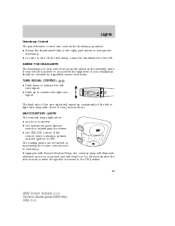
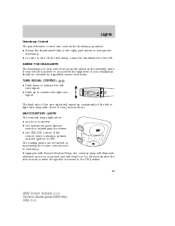
...the ON position.
45
2005 Crown Victoria (cro) Owners Guide (post-2002-fmt) USA (fus) If equipped with Remote Keyless Entry, the courtesy lamp will illuminate whenever any door is opened and will ... left or right turn signal. MAP/COURTESY LAMPS The courtesy lamps light when: • any door is opened . • the instrument panel dimmer switch is rotated past detent to activate the domelamp...
Owner's Manual - Page 46


...: • Any door is opened. • The panel dimmer thumbwheel is a possibility that condensation can occur. When moist air enters the headlamp(s) through the vents, there is rotated fully to the right past detent.
This condensation is normal and will clear within 45 minutes of headlamp operation. 46
2005 Crown Victoria (cro) Owners Guide...
Owner's Manual - Page 58
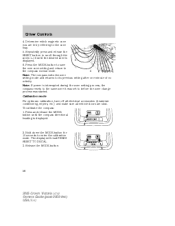
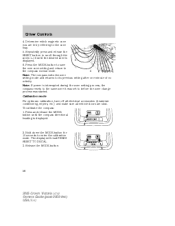
Release the MODE button.
58
2005 Crown Victoria (cro) Owners Guide (post-2002-fmt) USA (fus) Calibration mode For optimum calibration, turn off all electrical accessories (heater/air conditioning, wipers, etc.) and make sure all vehicle doors are in by referring to the zone map. 5. Press and release the MODE button until the desired zone...
Owner's Manual - Page 59


... also suggested that upon the sale of most transmitters to operate garage doors, entry gate operators, security systems, entry door locks, and home or office lighting. This feature will be erased for future programming procedures (i.e. federal safety standards (this section. 59
2005 Crown Victoria (cro) Owners Guide (post-2002-fmt) USA (fus) federal safety standards...
Owner's Manual - Page 61


... remaining two HomeLink buttons, begin with procedures noted in the "Programming" section - do not repeat step 1. 61
2005 Crown Victoria (cro) Owners Guide (post-2002-fmt) USA (fus) Driver Controls
3.
Some entry gates and garage door openers may require you to replace step 3 with step 2 in the "Gate Operator and Canadian Programming" section for...
Owner's Manual - Page 62


...- not allowing enough time for HomeLink to complete programming of the garage door opener (or other rolling code equipped device), repeat this sequence a third time to the vehicle and ... garage door opener or gate operator, it is attached to press and hold for two seconds and then turn to a continuous light, proceed with step 2 in the "Programming" section. 62
2005 Crown Victoria (cro)...
Owner's Manual - Page 72


... in the garage. This feature will learn the radio frequency codes of most transmitters to the second (or "ACC") position for future programming procedures ...door which cannot detect an object, signaling the door to stop and reverse features as for programming and/or operation of the device being programmed to Programming in the proximity of the radio-frequency signal. 72
2005 Crown Victoria...
Owner's Manual - Page 73
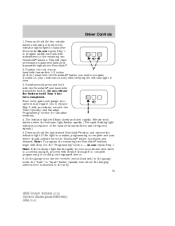
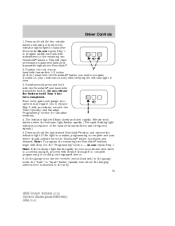
...indicates acceptance of a rolling code equipped device. 6. This...door openers may require you wish to program additional hand-held transmitters' radio frequency signals.) 5. Note: To program the remaining two HomeLink buttons, begin with Step 2 in view. 3. Simultaneously press and hold the two outside buttons releasing only when the indicator light begins to the unit). 73
2005 Crown Victoria...
Owner's Manual - Page 74
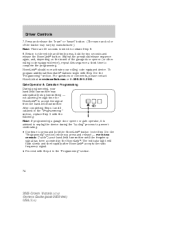
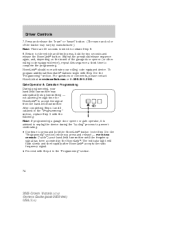
...with the following: Note: If programming a garage door opener or gate operator, it is advised to ...code equipped device. To program additional HomeLink buttons begin with Step 4 in the "Programming" section. The indicator light will flash slowly and then rapidly after HomeLink accepts the radio frequency signal. • Proceed with Step 2 in the "Programming" section.
74
2005 Crown Victoria...
Owner's Manual - Page 90


... system in order to enter the programming mode. 90
2005 Crown Victoria (cro) Owners Guide (post-2002-fmt) USA (fus) You can program up to three personal codes to enter the programming mode. 3. Within five seconds press 1 • 2 on the keypad to ensure a good activation. The doors will illuminate when pressed. 2. Enter the factory set...
Owner's Manual - Page 91


... of each digit pressed within five seconds. 91
2005 Crown Victoria (cro) Owners Guide (post-2002-fmt) USA (fus) The interior lamps will erase your own personal code. • If you have set your first personal code. Enter the factory-set code. 2. Press 3 • 4 to store the third personal code. 5. Locks and Security
3. Press 5 • 6 (or 7 •...
Owner's Manual - Page 92


... 2 seconds to indicate the SecuriLock system is not necessary to enter the factory-set code or personal code has been entered, you can unlock all doors (press 3 • 4) and release the trunk (press 5 • 6) as long as a theft deterrent. 92
2005 Crown Victoria (cro) Owners Guide (post-2002-fmt) USA (fus) Theft indicator The theft indicator...
Owner's Manual - Page 149


...and Material Used: Indicates the number of plies or the number of layers of the driver's door, for the correct tire pressure for traceability. U.S. After 2000 the numbers go to contact customers ... ZR. The next two numbers or letters are identification codes used to four digits. This information is used for your vehicle. 149
2005 Crown Victoria (cro) Owners Guide (post-2002-fmt) USA (...
Owner's Manual - Page 210


... vehicle's color. if these substances come in the driver's door jamb) to strong, direct sunlight. • Always use ...door handles, roof racks, bumpers, side moldings, mirror housings or the windshield cowl area. WAXING Applying Motorcraft Paint Sealant (ZC-45) to ensure you get the correct color. 210
2005 Crown Victoria (cro) Owners Guide (post-2002-fmt) USA (fus) Take your color code...
Owner's Manual - Page 258


...K Keyless entry system ...90 autolock ...89 keypad ...90 programming entry code ...90 Keys ...82, 93 positions of the ignition ...167 L Lamps...Power door locks ...82, 89 Power mirrors ...66 Power point ...64 Power steering ...175-176 fluid, checking and adding ...240 fluid, refill capacity ...246 fluid, specifications ...247 Power Windows ...65 R Radio ...20, 22, 25, 28, 33
2005 Crown Victoria (cro...
Similar Questions
How To Set Clock In Ford Crown Victoria 2005
(Posted by clarPhoeN 10 years ago)
How To Access Fuse Box Crown Victoria 2005
(Posted by LAZEEMWAI 10 years ago)
How To Turn Off Park Light Flash When Doors Locked Crown Victoria
(Posted by phsct 10 years ago)
How To Instal Air Control Sensor For Crown Victoria 2005
(Posted by forpivipii 10 years ago)
Where Is The Fuse Box On A Crown Victoria 2005
(Posted by Jtannni 10 years ago)

