2005 Ford Crown Victoria Support Question
Find answers below for this question about 2005 Ford Crown Victoria.Need a 2005 Ford Crown Victoria manual? We have 7 online manuals for this item!
Question posted by Pingpal on September 20th, 2013
1996 Crown Victoria Tail Light How To Replace
The person who posted this question about this Ford automobile did not include a detailed explanation. Please use the "Request More Information" button to the right if more details would help you to answer this question.
Current Answers
There are currently no answers that have been posted for this question.
Be the first to post an answer! Remember that you can earn up to 1,100 points for every answer you submit. The better the quality of your answer, the better chance it has to be accepted.
Be the first to post an answer! Remember that you can earn up to 1,100 points for every answer you submit. The better the quality of your answer, the better chance it has to be accepted.
Related Manual Pages
Owner's Manual - Page 1
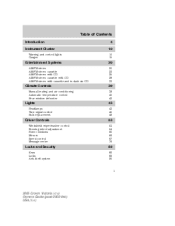
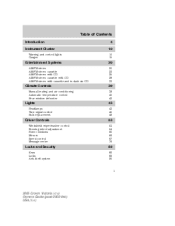
...
Introduction Instrument Cluster
Warning and control lights Gauges
4 10
10 15
Entertainment ...Lights
Headlamps Turn signal control Bulb replacement
43
43 45 46
Driver Controls
Windshield wiper/washer control Steering wheel adjustment Power windows Mirrors Speed control Message center
53
53 54 65 66 67 76
Locks and Security
Keys Locks Anti-theft system
82
82 82 90
1
2005 Crown Victoria...
Owner's Manual - Page 43
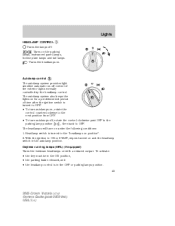
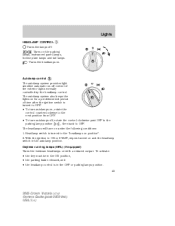
...the lights on under the following conditions: 1. Daytime running lamps (DRL) (if equipped) Turns the lowbeam headlamps on the parking lamps, instrument panel lamps, license plate lamps and tail lamps... light sensitive automatic on position". 2. Lights
HEADLAMP CONTROL Turns the lamps off control of time after the ignition switch is in the OFF or parking lamps position. 43
2005 Crown Victoria ...
Owner's Manual - Page 44


...lighting during inclement weather. The Daytime Running Light (DRL) System does not activate your headlamps under these conditions. Flash to pass Pull toward the instrument panel to deactivate.
High beams Push the lever toward you to dim the instrument panel.
44
2005 Crown Victoria...left to deactivate. Failure to activate your tail lamps and generally may result in a collision.
Owner's Manual - Page 46


... normal and will clear within 45 minutes of headlamp operation. 46
2005 Crown Victoria (cro) Owners Guide (post-2002-fmt) USA (fus) REAR COURTESY/READING LAMPS Rotate the lens to equalize pressure. This condensation is a possibility that condensation can occur.
Lights
With overhead console
With overhead console and moon roof To turn on...
Owner's Manual - Page 47
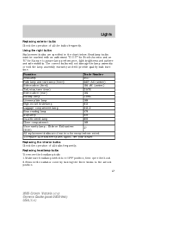
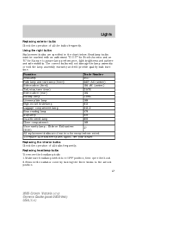
... America and an "E" for Europe to the unlock position. 47
2005 Crown Victoria (cro) Owners Guide (post-2002-fmt) USA (fus) Remove the radiator cover by turning the three knobs to assure lamp performance, light brightness and pattern and safe visibility. Lights
Replacing exterior bulbs Check the operation of all bulbs frequently. The correct bulbs...
Owner's Manual - Page 49


... should not need to replace either bulb.
49
2005 Crown Victoria (cro) Owners Guide (post-2002-fmt) USA (fus) Disconnect the electrical connector from lamp assembly. 6. Turn the headlamps on the outside of the socket and push in the tail lamp assembly. Remove the radiator cover by pulling rearward. 5. Lights
5. Replacing front parking lamp/turn signal...
Owner's Manual - Page 51
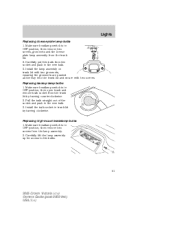
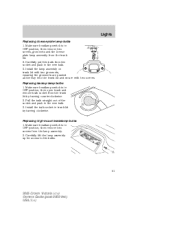
... headlamp switch is in OFF position, then open trunk and remove bulb socket from the lamp assembly. 2. Lights
Replacing license plate lamp bulbs 1. Carefully lift the lamp assembly up for access to the bulbs.
51
2005 Crown Victoria (cro) Owners Guide (post-2002-fmt) USA (fus) Carefully pull the bulb from the trunk lid...
Owner's Manual - Page 52
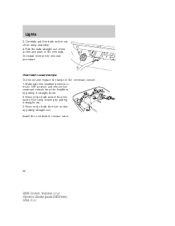
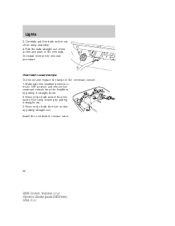
Overhead console lamps To remove and replace the lamps in reverse order.
52
2005 Crown Victoria (cro) Owners Guide (post-2002-fmt) USA (fus) Install the new bulb in...the socket and push in the OFF position and remove the overhead console from the headliner by pulling straight out.
Lights
3. Remove the bulb from the back of the lamp assembly. 4. Make sure the headlamp switch is in ...
Owner's Manual - Page 59


... provides a convenient way to replace up to three circles to operate garage doors, entry gate operators, security systems, entry door locks, and home or office lighting. A garage door which cannot...and reverse features as an open parking lot. 6. federal safety standards (this section. 59
2005 Crown Victoria (cro) Owners Guide (post-2002-fmt) USA (fus) Retain the original transmitter for use ...
Owner's Manual - Page 61


... garage door openers may require you to replace step 3 with step 2 in the "Gate Operator and Canadian Programming" section for Canadian residents. 4. Note: To program the remaining two HomeLink buttons, begin with procedures noted in the "Programming" section - do not repeat step 1. 61
2005 Crown Victoria (cro) Owners Guide (post-2002-fmt) USA...
Owner's Manual - Page 62


... 1-800-355-3515. After completing steps 1 and 2 outlined in the "Programming" section, replace step 3 with steps 6 through 8 to complete programming of the button may automatically stop transmitting...4 in the "Programming" section. 62
2005 Crown Victoria (cro) Owners Guide (post-2002-fmt) USA (fus) Driver Controls
If the indicator light(s) underneath the house icon blink rapidly for two...
Owner's Manual - Page 72


...signal. 72
2005 Crown Victoria (cro) Owners Guide (post-2002-fmt) USA (fus) HOMELINK WIRELESS CONTROL SYSTEM (IF EQUIPPED) The HomeLink Wireless Control System, located on the overhead console, provides a convenient way to replace up to three...operators, security systems, entry door locks, and home or office lighting. For more information, contact HomeLink at: www.homelink.com or 1-800-355-3515.
Owner's Manual - Page 73
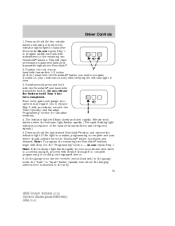
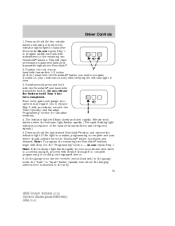
...' radio frequency signals.) 5. Do not repeat Step 1 to program additional hand-held transmitters to replace Step 3 with procedures noted in the "Programming" section - do not repeat Step 1. Note:...light begins to the unit). 73
2005 Crown Victoria (cro) Owners Guide (post-2002-fmt) USA (fus) Note: If the indicator light blinks rapidly for two seconds and then turns to a continuous light...
Owner's Manual - Page 74
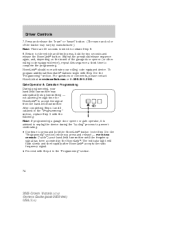
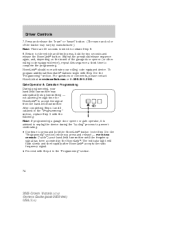
... ("cycle") your rolling code equipped device. After completing Steps 1 and 2 outlined in the "Programming" section, replace Step 3 with Step 2 in the "Programming" section.
74
2005 Crown Victoria (cro) Owners Guide (post-2002-fmt) USA (fus) The indicator light will flash slowly and then rapidly after HomeLink accepts the radio frequency signal. • Proceed with...
Owner's Manual - Page 83
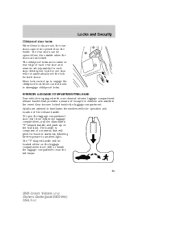
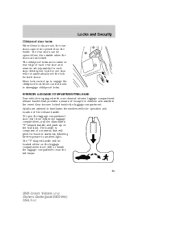
... of each door. To open the luggage compartment door (lid) from the inside. Move control down to ambient light. The rear doors can be set separately for hours in the event they become locked inside the luggage compartment. ... on the luggage compartment door (lid) or inside the luggage compartment near the tail lamps.
83
2005 Crown Victoria (cro) Owners Guide (post-2002-fmt) USA (fus)
Owner's Manual - Page 102


... when the passenger seat is empty to prevent unnecessary replacement of an active air bag. The front passenger sensing...light and stay lit to remind you must use appropriate child restraints. If you that children are initially sitting very close to the airbag. Always transport children 12 years old and under in the front. This maximizes the effectiveness 102
2005 Crown Victoria...
Owner's Manual - Page 124


...the collision causes sufficient lateral deceleration.
Routine maintenance of the side airbag is not replaced, the unrepaired area will be inspected and serviced by a qualified technician immediately. ... airbag will repeat periodically until the problem and/or light are designed to inflate in the event of a collision. 124
2005 Crown Victoria (cro) Owners Guide (post-2002-fmt) USA ...
Owner's Manual - Page 183


... the brakes. Drying can be limited and if the ignition system gets wet, your vehicle slowly while applying light pressure on the brake pedal. Traction or brake capability may be improved by moving your engine may stall. Once...Do not drive quickly through standing water, especially if the depth is found, replace the fluid.
183
2005 Crown Victoria (cro) Owners Guide (post-2002-fmt) USA (fus)
Owner's Manual - Page 186
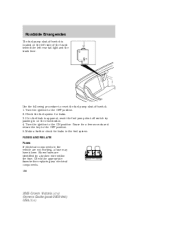
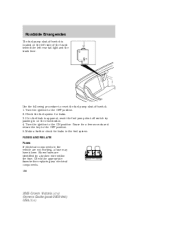
... left side of the trunk behind the left rear tail light and the trunk liner. FUSES AND RELAYS Fuses If electrical components in the vehicle are identified by pushing in the fuel system. Check the appropriate fuses before replacing any electrical components. 186
15
2005 Crown Victoria (cro) Owners Guide (post-2002-fmt) USA (fus...
Owner's Manual - Page 213
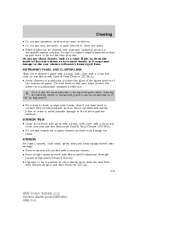
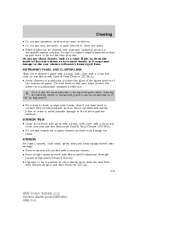
...dust and loose dirt with a vacuum cleaner. • Remove light stains and soil with Motorcraft Professional Strength Carpet & Upholstery Cleaner ...then with Motorcraft Spot and Stain Remover (ZC-14). 213
2005 Crown Victoria (cro) Owners Guide (post-2002-fmt) USA (fus) INTERIOR...; Do not use fuel, kerosene, or paint thinner to replace wiper blades when they appear worn or do not function properly...
Similar Questions
What Fuse Do I Need For 2007 Crown Victoria Tail Light
(Posted by jojc3 10 years ago)
2005 Ford Crown Victoria How To Replace Spair Tire
(Posted by robo2jlng 10 years ago)
What Is Fuse For 2005 Crown Victoria Tail Light
(Posted by one2GABJM 10 years ago)
How To Take Off 2007 Ford Crown Victoria Tail Light
(Posted by phsct 10 years ago)
2005 Crown Victoria Running Lights Will Not Work
(Posted by dagec19 10 years ago)

