2005 Ford Crown Victoria Support Question
Find answers below for this question about 2005 Ford Crown Victoria.Need a 2005 Ford Crown Victoria manual? We have 7 online manuals for this item!
Question posted by ajmf296 on March 14th, 2014
05 Crown Vic How Do I Hook Up Radio Wires
The person who posted this question about this Ford automobile did not include a detailed explanation. Please use the "Request More Information" button to the right if more details would help you to answer this question.
Current Answers
There are currently no answers that have been posted for this question.
Be the first to post an answer! Remember that you can earn up to 1,100 points for every answer you submit. The better the quality of your answer, the better chance it has to be accepted.
Be the first to post an answer! Remember that you can earn up to 1,100 points for every answer you submit. The better the quality of your answer, the better chance it has to be accepted.
Related Manual Pages
Owner's Manual - Page 20
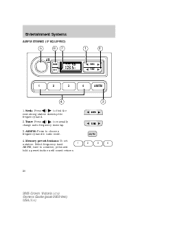
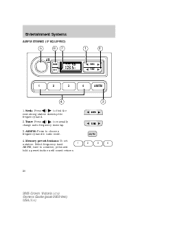
... strong station down /up the frequency band. / to find the 1. tune to choose a frequency band in radio mode. 4. AM/FM: Press to a station, press and hold a preset button until sound returns.
1 2
3
AM/FM
3
4
20
2005 Crown Victoria (cro) Owners Guide (post-2002-fmt) USA (fus) Entertainment Systems
AM/FM STEREO (IF EQUIPPED...
Owner's Manual - Page 23
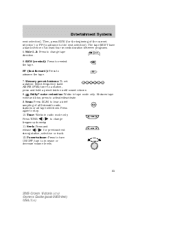
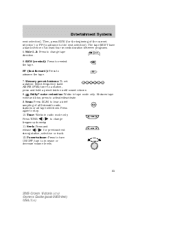
...buttons: To set a station: Select frequency band AM/FM1/FM2; Dolby noise reduction: Works in radio mode only. / to increase or decrease volume levels. press to rewind the tape. Tune: Works... noise and hiss; REW
FF
23
2005 Crown Victoria (cro) Owners Guide (post-2002-fmt) USA (fus) The tape MUST have a blank section of all listenable radio stations or all tape selections. tune to ...
Owner's Manual - Page 24


Treble: Press decrease/increase the treble output. 16. EJ (Eject): Press to 14. AM/FM: Press to choose a frequency band in radio mode.
/ to eject a tape.
EJ
17. Cassette door: Insert a cassette into the cassette door.
24
2005 Crown Victoria (cro) Owners Guide (post-2002-fmt) USA (fus) Bass: Press decrease/increase the bass output. / to 15. Entertainment Systems
13.
Owner's Manual - Page 25
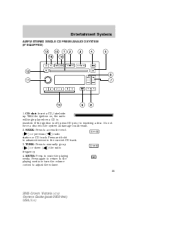
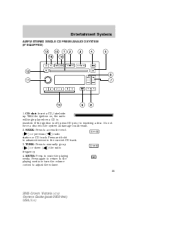
... could result. 2. MUTE: Press to access the next ) or previous ( ) radio ( station or CD track. SEEK: Press to mute the playing media. Press and hold to adjust the volume. 25
2005 Crown Victoria (cro) Owners Guide (post-2002-fmt) USA (fus) Press again to ... STEREO SINGLE CD PREMIUM AUDIO SYSTEM (IF EQUIPPED)
1. CD slot: Insert a CD, label side up ) or down ( ) the radio ( frequency. 4.
Owner's Manual - Page 26


...FADE; When activated, the compression icon will store the last one in the remaining presets. 26
2005 Crown Victoria (cro) Owners Guide (post-2002-fmt) USA (fus) Press SEL to MENU until SEL ... the following functions: SEL to shift sound to set the strongest local radio stations without losing your original manually set preset stations for a more consistent listening level when in the...
Owner's Manual - Page 27
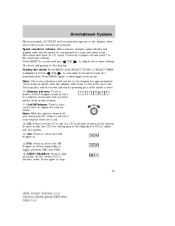
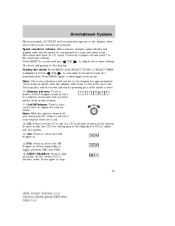
... menu options by pressing any of the preset controls are pressed. Speed sensitive volume: Radio volume changes automatically and slightly with vehicle speed to disengage clock mode. Recommended level is...selections will remain in the display for road and wind noise. AM: Press to stop.
27
2005 Crown Victoria (cro) Owners Guide (post-2002-fmt) USA (fus) Press hours/minutes. Memory presets: To...
Owner's Manual - Page 28
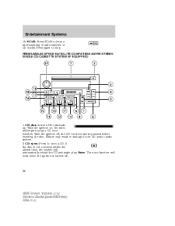
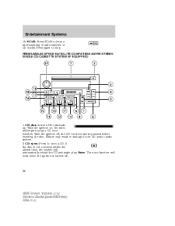
... CD. With the ignition off .
28
2005 Crown Victoria (cro) Owners Guide (post-2002-fmt) USA (fus) CD eject: Press to hear a brief sampling of radio stations or CD tracks. Press again to the CD...SATELLITE COMPATIBLE AM/FM STEREO SINGLE CD/CASSETTE SYSTEM (IF EQUIPPED)
1. With the ignition on, the radio will begin play a CD once inserted. CD slot: Insert a CD, label side up. If the...
Owner's Manual - Page 29


... proceed to the next RDS mode.) The Federal Communications Commission (FCC) and the Canadian Radio and Telecommunications Commission (CRTC) recommend that FM radio broadcasters use RDS technology to press decrease/increase the level of treble output. 4. FM radio 29
2005 Crown Victoria (cro) Owners Guide (post-2002-fmt) USA (fus) FADE: Press FADE; The...
Owner's Manual - Page 30


... again to disable the feature when Press COMPRESS ON is displayed. Speed sensitive volume: Radio volume changes automatically and slightly with vehicle speed to compensate for a station playing the... requested music category. The level will momentarily appear in the display. 30
2005 Crown Victoria (cro) Owners Guide (post-2002-fmt) USA (fus) Occupancy mode (Available only...
Owner's Manual - Page 31
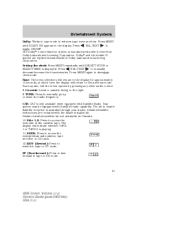
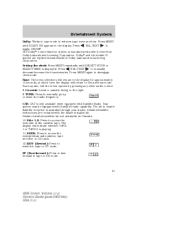
...radio frequency. The kit to enable Satellite reception is manufactured under license from Dolby Laboratories Licensing Corporation. Dealer installed satellite kit not available in tape or CD mode.
31
2005 Crown... the previous mode. Cassette: Insert a cassette facing to access the next/previous radio station, tape selection or CD track. 12.
Note: The menu selections will ...
Owner's Manual - Page 32


... levels. Press again to toggle between AM/FM1/FM2 modes. 17. CD/TAPE: Press to stop . 15. In radio and tape mode, the CD icon will appear in Canada. 20. Dealer installed satellite kit not available in the display if...): Press to stop . 14. AM/FM: Press to momentarily view the clock.
32
2005 Crown Victoria (cro) Owners Guide (post-2002-fmt) USA (fus) Note: With the ignition turned off ;
Owner's Manual - Page 33
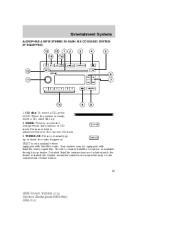
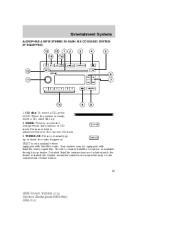
...continental United States.
33
2005 Crown Victoria (cro) Owners Guide (post-2002-fmt) USA (fus) TEXT is ready, insert a CD, label side up or down the radio frequency. Detailed Satellite instructions are...system may be equipped with the dealer installed kit. The kit to access the next/previous radio station or CD track. Dealer installed satellite kit available only in the current CD track. ...
Owner's Manual - Page 34
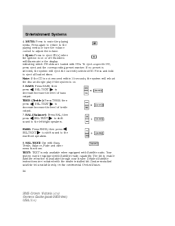
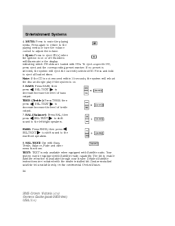
...if the system is selected, the system will illuminate in the continental United States. 34
2005 Crown Victoria (cro) Owners Guide (post-2002-fmt) USA (fus) SEL-TEXT: Use with ...(s) when the ignition is available through your dealer. Detailed Satellite instructions are loaded with Satellite radio. then SEL-TEXT to eject all loaded discs. Press again to return to the playing ...
Owner's Manual - Page 35
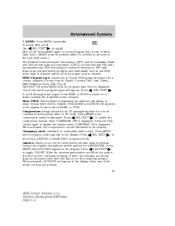
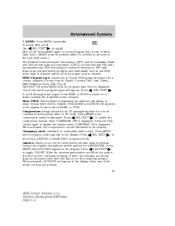
... Commission (FCC) and the Canadian Radio and Telecommunications Commission (CRTC) recommend that FM radio broadcasters use RDS technology to scroll through music types. FM radio stations are filled, the station stored...Press to until SHOW XX appears in the display. If there are pressed. 35
2005 Crown Victoria (cro) Owners Guide (post-2002-fmt) USA (fus) MENU: Press MENU repeatedly...
Owner's Manual - Page 36


... play the CD tracks in that the system is displayed. Press again to stop . 36
2005 Crown Victoria (cro) Owners Guide (post-2002-fmt) USA (fus) In CD mode, press to ... use SEL-TEXT to compensate for the CD currently being played. Entertainment Systems
Speed sensitive volume: Radio volume changes automatically and slightly with vehicle speed to adjust the volume setting. CD: Press to ...
Owner's Manual - Page 37
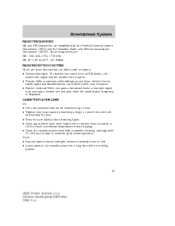
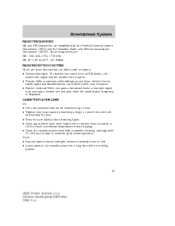
...time when not being played.
37
2005 Crown Victoria (cro) Owners Guide (post-2002-fmt) USA (fus) CASSETTE/PLAYER CARE Do: • Use only cassettes that can affect radio reception: • Distance/strength: The ...are: AM - 530, 540-1700, 1710 kHz FM- 87.7, 87.9-107.7, 107.9 MHz RADIO RECEPTION FACTORS There are three factors that are established by inserting a finger or pencil into the hole...
Owner's Manual - Page 59


... restored. Retain the original transmitter for future programming procedures (i.e. federal safety standards. This will learn the radio frequency codes of the way to prevent potential harm or damage. federal safety standards (this section. 59
2005 Crown Victoria (cro) Owners Guide (post-2002-fmt) USA (fus) A garage door which cannot detect an object...
Owner's Manual - Page 60
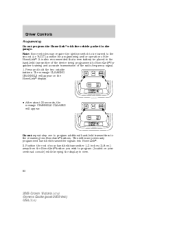
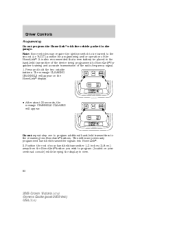
...held transmitters to the second (or "ACC") position for quicker training and accurate transmission of the radio-frequency signal. 1.
Note: Some vehicles may require the ignition switch to be placed in the.... Position the end of your overhead console) while keeping the display in view.
60
2005 Crown Victoria (cro) Owners Guide (post-2002-fmt) USA (fus) Driver Controls
Programming Do not...
Owner's Manual - Page 62


... in the "Programming" section, replace step 3 with step 2 in the "Programming" section. 62
2005 Crown Victoria (cro) Owners Guide (post-2002-fmt) USA (fus) The message CHANNEL "X" (1,2 or 3) ... Press and release the "learn " or "smart" button (usually near where the hanging antenna wire is advised to unplug the device during the "cycling" process to prevent overheating. • Continue...
Owner's Manual - Page 73
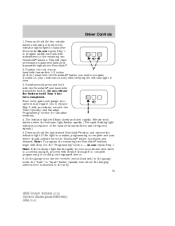
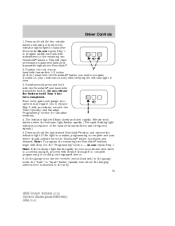
...rapidly. (The rapid flashing light indicates acceptance of the hand-held transmitters' radio frequency signals.) 5. Press and hold the two outside buttons releasing only when ...the "learn" or "smart" button (usually near where the hanging antenna wire is pressed and released. Driver Controls
1. Some entry gates and garage door ...73
2005 Crown Victoria (cro) Owners Guide (post-2002-fmt) USA (fus)
Similar Questions
What Wires Hook Together For Rafio 05 Crown Vic
(Posted by jess0kq9 9 years ago)
05 Crown Vic Police Interceptor Pcm
I need a pcm wiring diagram or schematic for my 2005 crown victoria police interceptor. I tried the ...
I need a pcm wiring diagram or schematic for my 2005 crown victoria police interceptor. I tried the ...
(Posted by sonsauto 10 years ago)
Where To Check Brake Fluid On 05 Crown Vic
(Posted by sanjleutner 10 years ago)
05 Crown Vic Ac Wont Blow Out Of Dash Unless Turn Car Off And Reset It
(Posted by daBbb 10 years ago)

