2005 Ford Crown Victoria Support Question
Find answers below for this question about 2005 Ford Crown Victoria.Need a 2005 Ford Crown Victoria manual? We have 7 online manuals for this item!
Question posted by MoLewis on November 10th, 2013
03 Crown Vic P71 Power Door Locks Lock But Wont Unlock
The person who posted this question about this Ford automobile did not include a detailed explanation. Please use the "Request More Information" button to the right if more details would help you to answer this question.
Current Answers
There are currently no answers that have been posted for this question.
Be the first to post an answer! Remember that you can earn up to 1,100 points for every answer you submit. The better the quality of your answer, the better chance it has to be accepted.
Be the first to post an answer! Remember that you can earn up to 1,100 points for every answer you submit. The better the quality of your answer, the better chance it has to be accepted.
Related Manual Pages
Owner's Manual - Page 9


Introduction
Vehicle Symbol Glossary Power Windows Front/Rear Child Safety Door Lock/Unlock Panic Alarm Engine Coolant Power Window Lockout Interior Luggage Compartment Release Symbol...Correct Fluid Level Engine Air Filter Jack
MAX MIN
Power Steering Fluid Emission System Passenger Compartment Air Filter
Check fuel cap
Low tire warning
9
2005 Crown Victoria (cro) Owners Guide (post-2002-fmt) ...
Owner's Manual - Page 59


... as an open parking lot. 6. Note: If power is also suggested that lacks safety stop and reverse,...Crown Victoria (cro) Owners Guide (post-2002-fmt) USA (fus) Driver Controls
4. Drive the vehicle in a tight circle in a circle (less than 3 mph [5 km/h]). When programming your HomeLink Wireless Control System to operate garage doors, entry gate operators, security systems, entry door locks...
Owner's Manual - Page 63
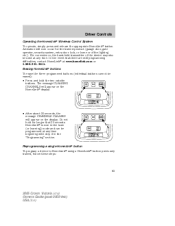
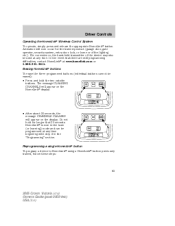
... operator, security system, entry door lock, or home or office lighting etc.). Reprogramming a single HomeLink button To program a device to HomeLink using a HomeLink button previously trained, follow these steps:
63
2005 Crown Victoria (cro) Owners Guide (post-2002-fmt) USA (fus) Do not hold the two outside buttons. Activation will appear on the...
Owner's Manual - Page 72


...Crown Victoria (cro) Owners Guide (post-2002-fmt) USA (fus) HOMELINK WIRELESS CONTROL SYSTEM (IF EQUIPPED) The HomeLink Wireless Control System, located on the overhead console, provides a convenient way to replace up to stop and reverse features as for security purposes, refer to operate garage doors, entry gate operators, security systems, entry door locks...way to a garage door or gate, be ...
Owner's Manual - Page 75
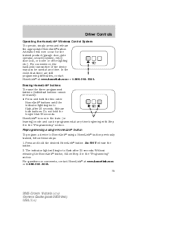
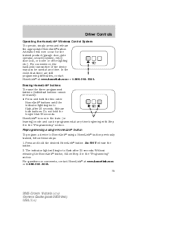
... operator, security system, entry door lock, or home or office lighting etc.). Without releasing the HomeLink button, follow these steps: 1. Erasing HomeLink buttons To erase the three programmed buttons (individual buttons cannot be programmed at www.homelink.com or 1-800-355-3515. 75
2005 Crown Victoria (cro) Owners Guide (post-2002-fmt) USA...
Owner's Manual - Page 80


...important thing you in a collision. 80
2005 Crown Victoria (cro) Owners Guide (post-2002-fmt)... road. These include: • Utility compartment • Power point (inside storage bin) • Cupholders • ...time. You can render the switch inoperable by locking the button with a variety of console features... control is located on the driver's door trim panel and can be equipped with...
Owner's Manual - Page 82


POWER DOOR LOCKS Press control to lock all vehicle doors. The valet key will access doors, trunk, glove box, ignition and remote trunk release. Locks and Security
KEYS The vehicle is equipped with your master key. Press control to unlock all vehicle doors.
The master key will access doors and ignition only. Smart locks (if equipped) With the key in the ignition...
Owner's Manual - Page 83
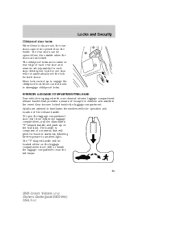
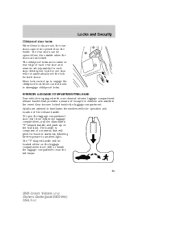
... that will not automatically set the lock for both doors. The "T" shaped handle will be opened from the outside when the doors are unlocked. Locks and Security
Childproof door locks When these locks are set, the rear doors cannot be opened from the inside the luggage compartment near the tail lamps.
83
2005 Crown Victoria (cro) Owners Guide (post-2002...
Owner's Manual - Page 85


...door panel three times. 85
2005 Crown Victoria (cro) Owners Guide (post-2002-fmt) USA (fus) Turn the ignition to unlock the driver's door. Press and release again within five seconds to unlock all vehicle doors...in order to confirm the successful locking. Press the power door unlock control on /off through the following procedure using the power door locks: Complete Steps 1-7 within three ...
Owner's Manual - Page 86


... the 2 (ACCESSORY) or 3 (ON) position. With the ignition still in the 1 (OFF/LOCK) position. Failure to properly latch the trunk may also Press deactivate the alarm by turning the ignition to confirm successful programming. 8. Press the power door unlock control three times. 5. Sounding a panic alarm on the remote transmitter to deactivate the alarm. You...
Owner's Manual - Page 88


...unlock the door(s) or sound the personal alarm. A transmitter that is open . 88
2005 Crown Victoria (cro) Owners Guide (post-2002-fmt) USA (fus) The inside lights will not turn the ignition to 3 (ON) eight times in rapid succession 2 within the same programming cycle will be programmed during the same programming cycle. Locks...operate. After doors lock/unlock, press any door is not ...
Owner's Manual - Page 89
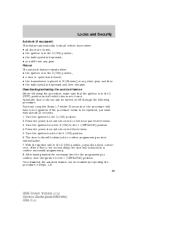
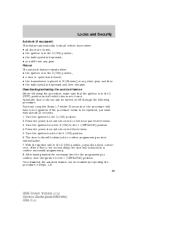
... three times. 3. Turn the ignition to the 3 (ON) position. 6. Press the power door unlock control three times. 5. The door locks will lock/unlock to be enabled by repeating the procedure in the 3 (ON) position, press the unlock control once. With the ignition still in Steps 1-8. 89
2005 Crown Victoria (cro) Owners Guide (post-2002-fmt) USA (fus) After having...
Owner's Manual - Page 90


... 1 • 2 to enter the programming mode. 90
2005 Crown Victoria (cro) Owners Guide (post-2002-fmt) USA (fus) Locks and Security
KEYLESS ENTRY SYSTEM (IF EQUIPPED) With the keyless entry... order to confirm programming of each other. 4. Note: The keypad will lock then unlock to ensure a good activation. The doors will illuminate when pressed. 2. Enter the factory set 5-digit code that ...
Owner's Manual - Page 91


...programming mode. 3. The doors will erase your first personal code. Enter a second personal 5-digit code. Each number must be entered within five seconds. 91
2005 Crown Victoria (cro) Owners Guide.... The doors will lock and then unlock to store the second personal code. 5. Press and release 1 • 2 within 5 seconds of the vehicle doors will again lock then unlock to a...
Owner's Manual - Page 189
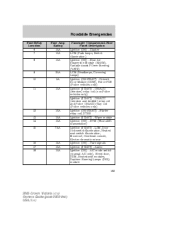
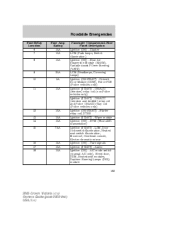
...) - Rear Air Suspension Module (RASM), Variable Assist POwer Steering (VAPS) LCM (Headlamps, Cornering lamps) Ignition (ON/START) - LCM, Door lock switch illumination, Heated seat switch illumination, Moonroof, Overhead ...Park lamps, Switch illumination) Ignition (ON) - A/C mode switch (manual A/C only), Blend door, DDM, Heated seat modules, Daytime Running Lamps (DRL) module 189
9 10 11
20A...
Owner's Manual - Page 190
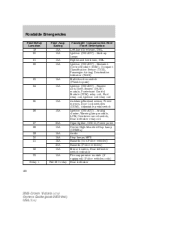
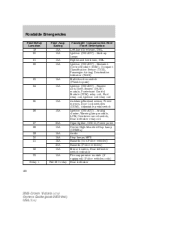
...LCM, Overdrive cancel switch, Rear defroster relay coil Cigar lighter, OBD II, Power point Center High-Mounted Stop Lamp (CHMSL) Audio Stop lamps, MFS Hazards...Crown Victoria (cro) Owners Guide (post-2002-fmt) USA (fus) Passive Anti-Theft System (PATS) module, Powertrain Control Module (PCM) relay coil, Fuel relay coil, Ignition coil relay coil Autolamp/Sunload sensor, Power mirrors, Door lock...
Owner's Manual - Page 192


...) keep alive power Fuel relay feed Rear Air Suspension Module (RASM), VAPS module Alternator regulator PCM relay feed Driver's Door Module (DDM), Door locks Ignition coil relay...power point Stop lamp switch Heated seats Daytime Running Lamps (DRL) module Not used Not used Injectors PCM, Mass Air Flow (MAF) sensor Powertrain loads and sensors Not used Not used Radio mute Blower relay feed
2005 Crown...
Owner's Manual - Page 248
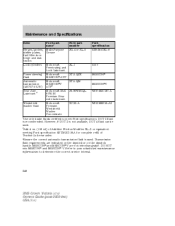
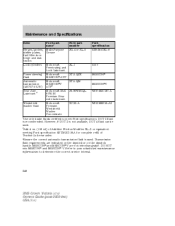
...Maintenance and Specifications
Item Hinges, latches, striker plates, fuel filler door hinge and seat tracks Lock cylinders Power steering fluid Automatic transmission (4R70/75 E-W) Rear Axle Lubricant 2...-M8B16-A2
1 Use only brake fluids certified to determine the correct service interval.
3
2
248
2005 Crown Victoria (cro) Owners Guide (post-2002-fmt) USA (fus)
However, if DOT 3 is not ...
Owner's Manual - Page 258


... ...101 Pedals (see Power adjustable foot pedals) ...67 Power adjustable foot pedals ...67 Power distribution box (see Fuses) ...191 Power door locks ...82, 89 Power mirrors ...66 Power point ...64 Power steering ...175-176 fluid, checking and adding ...240 fluid, refill capacity ...246 fluid, specifications ...247 Power Windows ...65 R Radio ...20, 22, 25, 28, 33
2005 Crown Victoria (cro) Owners...
Severe Duty Supplement 2nd Printing - Page 8
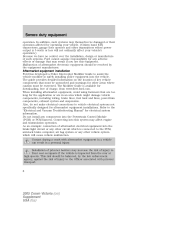
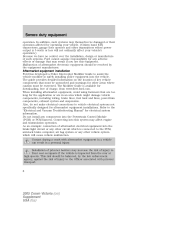
.... (Citizen band [CB] transceivers, garage door openers and other areas where caution must be... are too long for other transmitters whose power output is impacted from www.fleet.ford..... Contact during a crash with prisoner transport. 8
2005 Crown Victoria (cro) Supplement USA (fus) In addition, such... which is connected to the PCM, anti-lock brake computer, air bag system or any components...
Similar Questions
05 Crown Vic P71
i put the key in and turn it to start ,, all the lites and dings come on but the starter will not st...
i put the key in and turn it to start ,, all the lites and dings come on but the starter will not st...
(Posted by thomwelch 7 years ago)
Where Is The Fuse Located For The Power Locks On A 03 Crown Vic
(Posted by davpacho 9 years ago)
Where Is The Power Door Lock Fuse For A 2003 Ford Crown Vic
(Posted by Vekan 10 years ago)
Which Fuse Is The Stop Light Fuse On 03 Crown Vic
(Posted by qdstedz 10 years ago)

