2004 Ford Freestar Support Question
Find answers below for this question about 2004 Ford Freestar.Need a 2004 Ford Freestar manual? We have 7 online manuals for this item!
Current Answers
There are currently no answers that have been posted for this question.
Be the first to post an answer! Remember that you can earn up to 1,100 points for every answer you submit. The better the quality of your answer, the better chance it has to be accepted.
Be the first to post an answer! Remember that you can earn up to 1,100 points for every answer you submit. The better the quality of your answer, the better chance it has to be accepted.
Related Manual Pages
Owner's Manual - Page 19


... button until the hours begin to flash. / to increase/decrease volume. Seek: Press to toggle between the clock and radio display. ON/OFF/Volume: Press to a station, press and hold CLK until sound returns. 5. tune to turn ON/OFF. Press CLK Press again to select AM/FM frequency band. 6. AM/FM: Press...
Owner's Manual - Page 20


... to adjust the treble setting. Phone/mute: Press to 1.
manually go up or down the radio frequency. Use 20
2004 Freestar (win) Owners Guide (post-2002-fmt) USA English (fus) Entertainment Systems
AM/FM STEREO/ SINGLE CD SOUND SYSTEM (IF EQUIPPED)
/ Tuner: Press to mute the playing media. Press again to return...
Owner's Manual - Page 21


... reads track name, artist name, and disc name (if available). 7. Press MENU to access and use / / SEEK to toggle between FES/DVD and AUX modes. Aux: Press to adjust. Entertainment Systems
Speed sensitive volume (if equipped): Radio volume automatically changes slightly with an in-dash clock, refer to set the strongest local...
Owner's Manual - Page 22


Scan: Press for a brief sampling of radio stations or CD tracks. ON/OFF/Volume: Press to a station, press and hold a preset button until sound returns. 13. If the volume is set a station: Select frequency band AM/FM; tune to turn ON/OFF. AM/FM: Press to enter CD mode. ...
Owner's Manual - Page 23


... the left and right speakers. Use /
/ /
/
SEEK SEEK .
. manually go up or down the radio frequency. Use 23
2004 Freestar (win) Owners Guide (post-2002-fmt) USA English (fus) Entertainment Systems
PREMIUM IN-DASH SIX CD SOUND SYSTEM (IF EQUIPPED)
/ Tuner: Press to the playing media. 3. Also use in menu mode to...
Owner's Manual - Page 24


... access the next strong station or track. 6. Entertainment Systems
Speed sensitive volume (if equipped): Radio volume automatically changes slightly with an in-dash clock, refer to "Setting the clock" in ... name and disc name (if available). 7.
Text: In CD mode, press to toggle between FES/DVD and AUX modes. Press MENU to access and use / / SEEK to compensate for a more consistent...
Owner's Manual - Page 25


...you don't select a slot within 5 seconds, the radio shall eject the current disc. Seek: Press to enter CD mode. Press and hold a preset button until sound returns. 13. Memory presets: To set above a...for 2 seconds to auto load up to eject a CD, then select the desired CD slot using the radio presets 1 through 6. If a CD is already loaded into the system, CD play will come back on...
Owner's Manual - Page 26
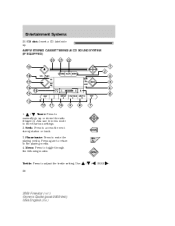
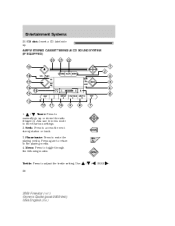
CD slot: Insert a CD label side up or down the radio frequency. Seek: Press to adjust the treble setting. Menu: Press to toggle through...Use 26
/
/
SEEK
.
2004 Freestar (win) Owners Guide (post-2002-fmt) USA English (fus) AM/FM STEREO CASSETTE/SINGLE CD SOUND SYSTEM (IF EQUIPPED)
/ Tuner: Press to select various settings. 2. Phone/mute: Press to the playing media. 4. manually go up ....
Owner's Manual - Page 27
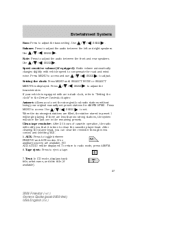
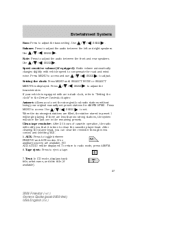
... speakers. Fade: Press to compensate for AM/FM1/FM2 . Speed sensitive volume (if equipped): Radio volume automatically changes slightly with an in-dash clock, refer to clean the cassette player head. Clean... to adjust the bass setting. Entertainment Systems
Bass: Press to toggle between FES/DVD and AUX modes.
Press / / SEEK to eject a tape. 7. Tape eject: Press to set preset stations ...
Owner's Manual - Page 29


... with auxiliary audio controls. CD eject: Press to deactivate. 4. This feature allows the front and middle seat passengers to listen to different media sources (radio, cassette, CD or DVD) simultaneously. (However, the front and middle-seat passengers cannot listen to hear audio through the preset stations, change tape side (if equipped), or...
Owner's Manual - Page 30


...rear seat passengers listen to a different playing media than the front passengers (radio, tape, CD or DVD if equipped) using the front speakers. • Rear seat passengers may ... the front audio controls (such as the Family Entertainment DVD system (if equipped). During dual play audio from the main radio face (radio, tape, CD or DVD if equipped) and listen using 3.5 mm wired headphones ...
Owner's Manual - Page 31


... longer than 90 minutes. • Expose tapes to maintain good sound/operation. Those frequencies are: AM - 530, 540-1700, 1710 kHz FM- 87.7, 87.9-107.7, 107.9 MHz RADIO RECEPTION FACTORS There are established by inserting a pen or pencil into... subjected to extreme heat, humidity or cold to two different radio stations at the same time. Entertainment Systems
(DVD or CD) that is displayed.
Owner's Manual - Page 66
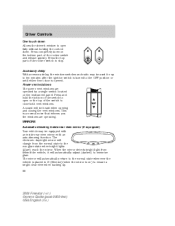
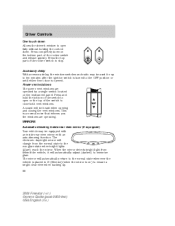
...(post-2002-fmt) USA English (fus) Accessory delay With accessory delay, the window switches and radio may be equipped with an inside rear view mirror (if equipped) Your vehicle may be heard... the windows are operated by a single switch located on ) to close both vent windows. A sound will automatically return to the non-glare state when bright lights (glare) reach the mirror. MIRRORS ...
Owner's Manual - Page 197
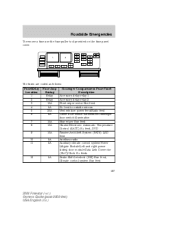
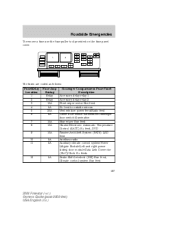
... Driver door switch illumination/Passenger door switch illumination Rear wiper Run feed Cluster/Electronic Automatic Temperature Control (EATC) B+ feed, DVD Passive Anti-theft System (PATS) LED feed Auxiliary radio Auxiliary climate control system/Power Liftgate Module/Left and right power sliding door module/Data Link Connector (DLC)/Clock B+ feeds Brake-Shift Interlock...
Owner's Manual - Page 201
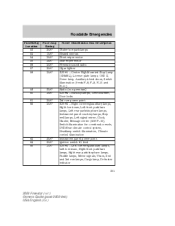
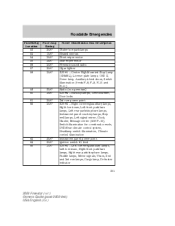
... Box Description Trailer tow park lamps Heated mirrors Front wiper motor Rear wiper motor Premium sound radio Cigar lighter SJB #1 - Center High-Mounted Stop Lamp (CHMSL), License plate lamps,...Clock, Cluster, Message center (SJB F-15), Switch illumination for: overhead console, DVD/Rear climate control system, Headlamp switch illumination, Climate control illumination Instrument panel power ...
Owner's Manual - Page 288
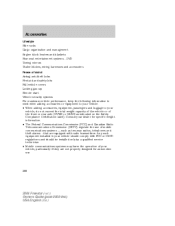
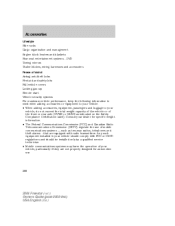
...for specific weight information. • The Federal Communications Commission (FCC) and Canadian Radio Telecommunications Commission (CRTC) regulate the use .
288
2004 Freestar (win) Owners... the total weight capacity of the vehicle or of your vehicle should comply with radio transmitters. DVD Towing mirrors Trailer hitches, wiring harnesses and accessories Peace of mind Airbag anti-theft...
DVD Supplement 2nd Printing - Page 7
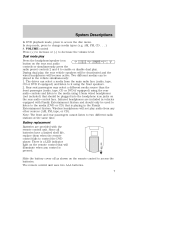
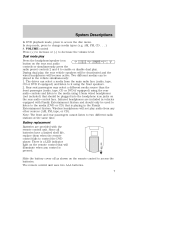
... icon button on the remote control that will not play audio from the main radio face (radio, tape, CD or DVD if equipped) and listen to the media using the front speakers. 2. Since ...types (e.g. Rear seat passengers may select a different media source than the front passenger (radio, tape, CD or DVD if equipped) using the rear audio controls and listen to it using 3.5mm wired headphones...
DVD Supplement 2nd Printing - Page 10


... becomes too hot, the high temperature sensor circuit stops machine operation. Press +/- DVD/CD HOT will remain disabled until it cools to cool will vary depending on the radio display. • The DVD player will be used in the "playback" mode. (The DVD player does not offer a record feature.) • The system plays standard...
DVD Supplement 2nd Printing - Page 11


.... For a multi-sided disc, the desired play commercially pressed 12 cm (4.75 in Ford DVD/CD players. When the ignition is turned on the radio face. This DVD system can only play control is pressed. • To disable the DVD player rear controls, simultaneously press the 3 and 5 memory presets on again, playback will turn...
Quick Reference Guide 2nd Printing - Page 1
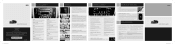
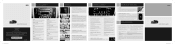
... engine turned off. reducing the amount of time to cool down the radio frequency.
Driver heated seat control (if equipped) I Press once to ...the fuse. aux
Press to toggle between FES (Family Entertainment System)/DVD (if equipped) and AUX modes.
01
adjustable 3rd row seats... Turn to a station, press and hold a preset button until sound returns. climate control
01 02 05 03 04 07 06 08 ...
Similar Questions
The Dvd Player On The Ford Freestyle 2007 Makes A Humming Sound When It Is Not O
We never used the DVD player but now it turns on and makes a humming sound. Pushing the buttons does...
We never used the DVD player but now it turns on and makes a humming sound. Pushing the buttons does...
(Posted by p2kclark 9 years ago)
How Do You Use The Volume A Radio Control In The Back Of A Ford Freestar 2004
(Posted by ottSTEAM 10 years ago)
How To Find The Radio Memory Fuse On A 2004 Ford Freestar
(Posted by chesge 10 years ago)
Radio And Cd Player
I have a '07 Freestar SE and the CD player, radio and clock quit working. I can't change stations, e...
I have a '07 Freestar SE and the CD player, radio and clock quit working. I can't change stations, e...
(Posted by patandhank 11 years ago)

