2004 Ford F150 Support Question
Find answers below for this question about 2004 Ford F150.Need a 2004 Ford F150 manual? We have 10 online manuals for this item!
Question posted by ialaniz121 on September 7th, 2014
New Battery Replacement
I have absolutely no power in my 2004 f150 triton after replacing battery.
Current Answers
There are currently no answers that have been posted for this question.
Be the first to post an answer! Remember that you can earn up to 1,100 points for every answer you submit. The better the quality of your answer, the better chance it has to be accepted.
Be the first to post an answer! Remember that you can earn up to 1,100 points for every answer you submit. The better the quality of your answer, the better chance it has to be accepted.
Related Manual Pages
Owner Guide 5th Printing - Page 1
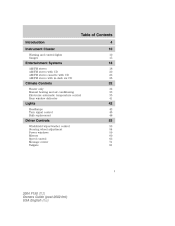
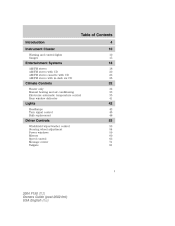
... window defroster
32
32 33 35 41
Lights
Headlamps Turn signal control Bulb replacement
42
42 46 48
Driver Controls
Windshield wiper/washer control Steering wheel adjustment Power windows Mirrors Speed control Message center Tailgate
53
53 54 59 60 63 71 81
1
2004 F150 (f12) Owners Guide (post-2002-fmt) USA English (fus)
Owner Guide 5th Printing - Page 5


...it is highlighted in this guide with your Owner's Guide. 5
2004 F150 (f12) Owners Guide (post-2002-fmt) USA English (fus...Warning symbols on oil usage. SPECIAL NOTICES Emission warranty The New Vehicle Limited Warranty includes Bumper-to break in. Correct vehicle... Coverage, Corrosion Coverage, and 6.0L Power Stroke Diesel Engine Coverage. Try not to the Warranty Guide that ...
Owner Guide 5th Printing - Page 9


... Symbol Engine Oil Engine Coolant Temperature Battery
Do Not Open When Hot Avoid Smoking, Flames, or Sparks Explosive Gas
Battery Acid
Fan Warning Maintain Correct Fluid Level Engine Air Filter Jack
MAX MIN
Power Steering Fluid Emission System Passenger Compartment Air Filter
Check fuel cap
Low tire warning
9
2004 F150 (f12) Owners Guide (post-2002...
Owner Guide 5th Printing - Page 49


... the top center of the headlamp assembly by pulling rearward. 5. Install the new bulb in the OFF position and open the hood. 2. Make sure that the headlamp control is in reverse order.
49
2004 F150 (f12) Owners Guide (post-2002-fmt) USA English (fus) Handle a... base and do not touch the glass. The oil from the bulb by lifting it straight out. Lights
Replacing headlamp bulbs 1.
Owner Guide 5th Printing - Page 50


... disengage the tab at the fender. 5. Replacing tail/brake/turn signal/sidemarker bulbs 1. Lights
Replacing front parking lamp/turn signal/backup lamp bulbs 1. Install the new bulb(s) in the OFF position. 2. Make... assembly by turning it up. 4. Remove bulb socket from the tail lamp assembly.
50
2004 F150 (f12) Owners Guide (post-2002-fmt) USA English (fus) Open the tailgate to expose...
Owner Guide 5th Printing - Page 51


... the OFF position. 2. Lights
3. Install the new bulbs in reverse order. Replacing foglamp bulbs (if equipped) 1. Carefully pull the lamp assembly straight rearward from the vehicle to disengage two hidden snap-in retainers. (Flare side tail lamps are not equipped with snap-in reverse order.
51
2004 F150 (f12) Owners Guide (post-2002-fmt...
Owner Guide 5th Printing - Page 52


... to locate the bulb. 2. Install the bulb socket in the new bulb. 4. Replacing license plate lamp bulbs The license plate bulbs are located behind the rear bumper to remove it from the socket and push in lamp assembly by turning it clockwise.
52
2004 F150 (f12) Owners Guide (post-2002-fmt) USA English (fus...
Owner Guide 5th Printing - Page 53
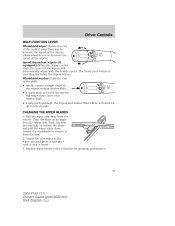
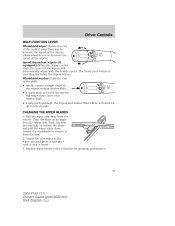
... you to increase the speed of the wipers; CHANGING THE WIPER BLADES 1. Attach the new wiper to the wiper arm and press it from the arm. 2. Replace wiper blades every 6 months for up to remove it into place until a click is... long push and hold: the wipers and washer fluid will be activated for optimum performance.
53
2004 F150 (f12) Owners Guide (post-2002-fmt) USA English (fus)
Owner Guide 5th Printing - Page 68


...new HomeLink equipped vehicle purchase). Do not repeat step one to the remaining two HomeLink buttons. Position the end of your visor) while keeping the indicator light in this section for Canadian residents. 68
2004 F150...Homelink buttons be turned to replace step 3 with the vehicle parked... It is also suggested that a new battery be placed in the garage. Some...
Owner Guide 5th Printing - Page 84


... all vehicle doors. POWER DOOR LOCKS (IF EQUIPPED) The power door lock controls are available from your vehicle. In case of your dealer. With the key in case you from locking yourself out of loss, replacement keys are located on your vehicle. You should always carry a second key with a key.
84
2004 F150 (f12) Owners...
Owner Guide 5th Printing - Page 88


... the driver's door seat. 2. Repeat this procedure for another remote transmitter if desired. Replacing the battery The remote entry transmitter uses one control on the remote transmitter and then press the 1...5 five seconds, press one coin type three-volt lithium battery CR2032 or equivalent.
88
2004 F150 (f12) Owners Guide (post-2002-fmt) USA English (fus) control once to...
Owner Guide 5th Printing - Page 89


.... Remove the old battery. Note: Please refer to local regulations when disposing of the battery. Refer to your vehicle. Insert the new battery. Note: Replacement of the battery will not cause the... 89
2004 F150 (f12) Owners Guide (post-2002-fmt) USA English (fus) Replacing lost transmitters If a remote transmitter has been lost and you would like to ensure that the battery is ...
Owner Guide 5th Printing - Page 90


...personal alarm. The illuminated entry system will no longer operate the vehicle. original and/or new) of six - If all doors using the power 3 door lock/unlock control. Illuminated entry The interior lamps illuminate when the remote entry... transmitter lock control is pressed, or • after 25 seconds of illumination. 90
2004 F150 (f12) Owners Guide (post-2002-fmt) USA English (fus)
Owner Guide 5th Printing - Page 97


... (OFF/LOCK) position in order to a dealership. Replacing coded keys can be used. Only SecuriLock keys can be programmed. Locks and Security
Replacement keys If your keys are not available, you must ...removing the second coded key, insert the new unprogrammed key (new key/valet key) into the ignition and turn the 97
2004 F150 (f12) Owners Guide (post-2002-fmt) USA English (fus)
Owner Guide 5th Printing - Page 197
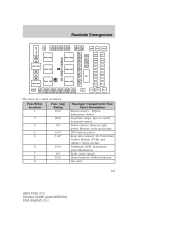
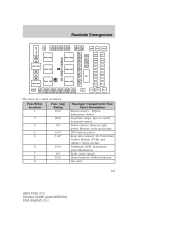
.../Turn lamps, Speed control deactivate switch Power mirrors, Memory logic power, Memory seats and pedals DVD battery power Keep alive memory for Powertrain Control Module (PCM) and climate control module Parklamps, BSM, Instrument panel illumination Radio (start signal) Heated mirrors, Switch indicator Not used
6 7 8 9
15A* 5A* 10A* -
197
2004 F150 (f12) Owners Guide (post-2002-fmt...
Owner Guide 5th Printing - Page 198
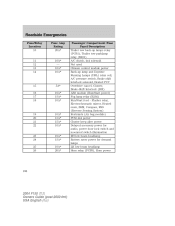
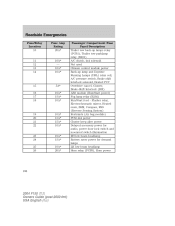
... low beam headlamp Battery saver power for demand lamps LH low beam headlamp Horn relay (PCB3), Horn power
11 12 13 14
10A* - 10A* 10A*
15 16 17 18
5A* 10A* 15A* 10A*
19 20 21 22
10A* 15A* 15A* 10A*
23 24 25 26
10A* 15A* 10A* 20A*
198
2004 F150 (f12) Owners Guide...
Owner Guide 5th Printing - Page 199
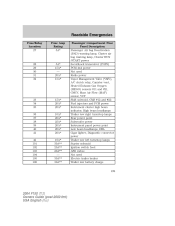
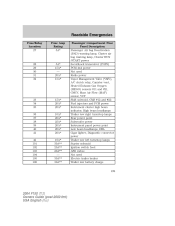
... lamp, Cluster air bag warning lamp, Cluster RUN /START power SecuriLock transceiver (PATS) PCM 4x4 power Not used Radio power Vapor Management Valve (VMV), A/C clutch relay, Canister vent,...battery charge 199
28 29 30 31 32
5A* 15A* - 20A* 15A*
33 34 35 36 37 38 39 40 41 42 101 102 103 104 105 106
15A* 20A* 20A* 10A* 20A* 25A* 20A* 20A* 20A* 10A* 30A** 20A** 20A** - 30A** 30A**
2004 F150...
Owner Guide 5th Printing - Page 209


...recommended replacement fasteners. When a wheel is considered normal and will fully update transmission operation. 209 Bolt size
2004 F150 (...f12) Owners Guide (post-2002-fmt) USA English (fus) An explosion could result in loss of the front disc brake hub and rotor that contacts the wheel. doing so may have push-start your vehicle When the battery is disconnected or a new battery...
Owner Guide 5th Printing - Page 238


... skin or eyes, flush immediately with skin, eyes or clothing. Maintenance and Specifications
Keep batteries out of reach of acid solution. Avoid contact with water for at least one minute. 6. Shield your vehicle's engine is reconnected.
238
2004 F150 (f12) Owners Guide (post-2002-fmt) USA English (fus) With the vehicle at least...
Owner Guide 5th Printing - Page 291
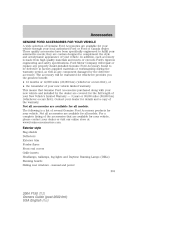
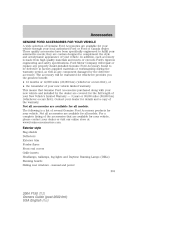
... the accessories that Genuine Ford Accessories purchased along with your new vehicle and installed by the defective accessory. manual and power 291
2004 F150 (f12) Owners Guide (post-2002-fmt) USA English ... for all models. The accessory will repair or replace any properly dealer-installed Genuine Ford Accessory found to fulfill your new vehicle limited warranty. The following is made from ...
Similar Questions
How Do I Get A Replacement Owners Manual For A 2004 F150 Ford
(Posted by jcp1str 10 years ago)
2004 F150 Instrument Cluster Lights Illuminated When I Drive
(Posted by dmbillgq 10 years ago)
How To Replace Rear Universal Joint Ford 2004 F150 4x4
(Posted by laxmahlea 10 years ago)

