2004 Ford Expedition Support Question
Find answers below for this question about 2004 Ford Expedition.Need a 2004 Ford Expedition manual? We have 10 online manuals for this item!
Question posted by Julieheisel on October 31st, 2012
I Have A Cd Stuck And Won't Eject. How Can I Get It Out
The person who posted this question about this Ford automobile did not include a detailed explanation. Please use the "Request More Information" button to the right if more details would help you to answer this question.
Current Answers
There are currently no answers that have been posted for this question.
Be the first to post an answer! Remember that you can earn up to 1,100 points for every answer you submit. The better the quality of your answer, the better chance it has to be accepted.
Be the first to post an answer! Remember that you can earn up to 1,100 points for every answer you submit. The better the quality of your answer, the better chance it has to be accepted.
Related Manual Pages
Driving Your SUV or Truck 2nd Printing - Page 2
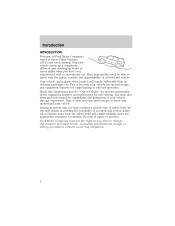
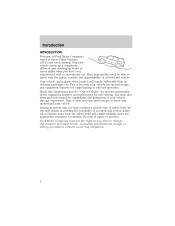
... off-road operation. All occupants must wear the safety belts and children/infants must also learn and understand the capabilities and limitations of injury or ejection. Your vehicle, particularly when loaded, will handle differently than an ordinary passenger car. You must use of safety belts are the best means of avoiding...
Driving Your SUV or Truck 2nd Printing - Page 3


... properly restrained. and • Make sure every passenger is significantly more than low-slung sports cars are designed to minimize the risk of injury or ejection. To reduce the risk of serious injury or death from a rollover or other types of an accident or serious injury.
3
Utility vehicles have a significantly higher...
Owner Guide 3rd Printing - Page 18
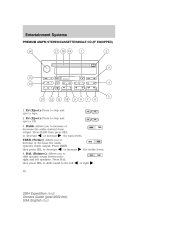
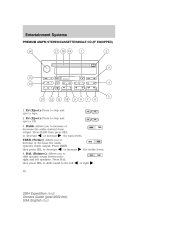
...then press SEL to shift sound to the left speakers. EJ (Eject): Press to decrease 4. Press TREB or increase the treble levels. then press SEL to stop and eject a tape. 2. BASS: Allows you to increase or decrease the ... the audio system's treble output. BAL (Balance): Allows you to stop and eject a CD. 3. Entertainment Systems
Entertainment Systems
PREMIUM AM/FM STEREO/CASSETTE/SINGLE...
Owner Guide 3rd Printing - Page 24
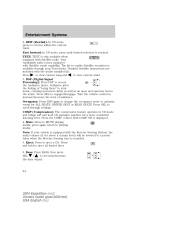
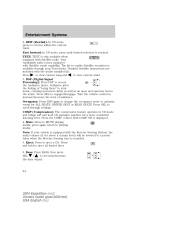
... is available through settings. Ambiance gives the feeling of ambiance. COMP (Compression): The compression feature operates in CD mode and brings soft and loud CD passages together for ALL SEATS, DRIVER SEAT or REAR SEATS. Eject: Press to access the Ambiance menu. press again return to playing media Note: If your music, creating...
Owner Guide 3rd Printing - Page 42
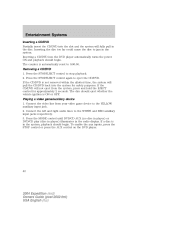
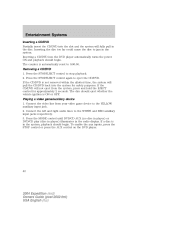
...CD/DVD 1. If the CD/DVD is automatically reset to eject the CD/DVD. Press the MODE control until DVD/CD AUX (no disc in player) or DVD/CD play (disc in player) illuminates in the disc. Press the STOP/EJECT...the video line from the system, press and hold the EJECT control for safety purposes. If the CD/DVD will pull the CD/DVD back into the DVD player automatically turns the power ...
Owner Guide 3rd Printing - Page 48
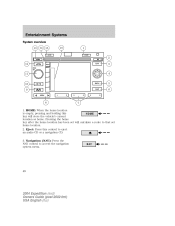
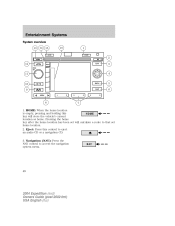
... Expedition (exd) Owners Guide (post-2002-fmt) USA English (fus)
HOME: When the home location is empty, pressing and holding this control to eject an audio CD or a navigation CD. 3. Eject: Press this HOME key will calculate a route to access the navigation system menu. Entertainment Systems
System overview
13
14 15
HERE
16
1
HOME...
Owner Guide 3rd Printing - Page 60


... shuffle feature. All tracks on the current disc will be equipped with a DVD Rear Seat Entertainment system. Press the CD control until DVD appears in the radio display. If in CD or CD DJ mode, press SHUF to stop DVD and eject the DVD disc. (PLAY) / II (PAUSE) - The soft keys are PLAY/PAUSE...
Owner Guide 3rd Printing - Page 61
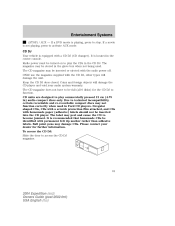
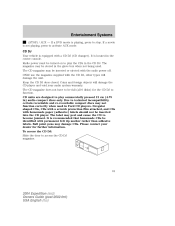
...). ONLY use the magazine supplied with the radio power off. Keep the CD DJ door closed. It is recommended that homemade CDs be inserted or ejected with the CD DJ, other types will damage the CD player and void your dealer for the CD DJ to activate AUX mode. Please contact your audio system warranty. If...
Owner Guide 3rd Printing - Page 62
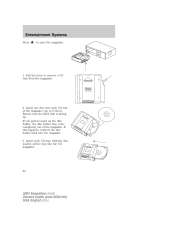
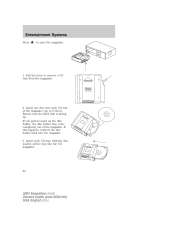
...Guide (post-2002-fmt) USA English (fus) Pull the lever to eject the magazine.
1. Insert each CD tray, with the disc loaded, all the way into each CD tray of the magazine. If you pull too hard on the disc holder... the disc holder back into the magazine. 3. Entertainment Systems
Press to remove a CD tray from the magazine.
2. Ensure that the label side is facing up to 6 discs).
Owner Guide 3rd Printing - Page 63
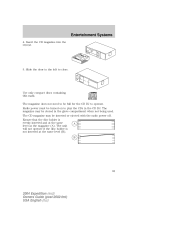
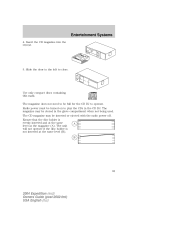
...CD magazine may be inserted or ejected with the radio power off. B
63
2004 Expedition (exd) Owners Guide (post-2002-fmt) USA English (fus) The magazine may be stored in the CD DJ.
Insert the CD magazine into the CD...the same level (B). The magazine does not need to be turned on to play the CDs in the glove compartment when not being used. Ensure that the disc holder is not ...
Owner Guide 3rd Printing (Spanish) - Page 402


... or increase the treble levels. 4. BAL (Balance): Allows you to the left speakers. to decrease TREB (Treble): Allows you to stop and eject a CD. 3. Press BAL or right . EJ (Eject): Press to increase or decrease the audio system's treble output. then press SEL to shift sound to increase or decrease the audio system...
Owner Guide 3rd Printing (Spanish) - Page 408
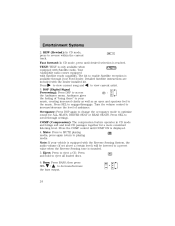
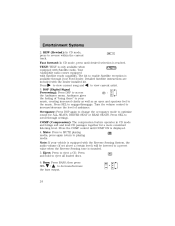
... your Ford dealer. Press the COMP control until desired selection is displayed. 4. Mute: Press to access the Ambiance menu. Eject: Press to decrease/increase SEL the bass output.
24 then press / to eject a CD. TEXT: TEXT is sounded. 5. to view current song and to reverse within the current track. COMP (Compression): The compression...
Owner Guide 3rd Printing (Spanish) - Page 426
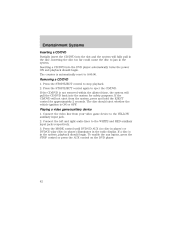
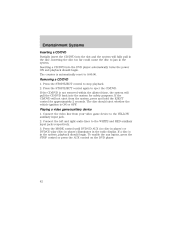
... far could cause the disc to stop playback. 2. The counter is ON or OFF. Press the STOP/EJECT control to jam in the radio display.
Inserting a CD/DVD into the system for approximately 2 seconds. If the CD/DVD is in the disc. Playing a video game/auxiliary device
1. If a disc is not removed within...
Owner Guide 3rd Printing (Spanish) - Page 432


Navigation (NAV): Press the NAV control to eject an audio CD or a navigation CD. 3. Eject: Press this HOME key will calculate a route to that set will store the vehicle's current location as home. NAV
48 HOME: When the home location ...
Owner Guide 3rd Printing (Spanish) - Page 444


... until DVD appears in the radio display. The VNR system will display DVD status messages in the display. (EJECT) - The soft keys are PLAY/PAUSE, EJECT and STOP/AUX. When in CD or CD DJ mode, press SHUF to minimize the need for volume adjustments. Press to engage or disengage the compression feature. Entertainment...
Owner Guide 3rd Printing (Spanish) - Page 445
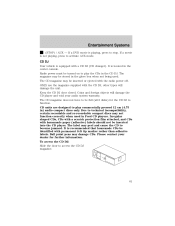
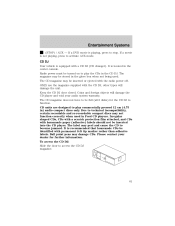
... may be identified with permanent felt tip marker rather than adhesive labels. The CD magazine does not have to be turned on to function. It is recommended that homemade CDs be inserted or ejected with homemade paper (adhesive) labels should not be stored in the center console. Please contact your audio system warranty...
Owner Guide 3rd Printing (Spanish) - Page 446


... magazine (up . If this happens, reinsert the disc holder back into the CD magazine.
62 Ensure that the label side is facing up to 6 discs). Insert each CD tray of the magazine. Pull the lever to eject the magazine.
1. Entertainment Systems
Press to remove a CD tray from the magazine.
2. Insert one disc into each...
Owner Guide 3rd Printing (Spanish) - Page 447


... the disc holder is evenly inserted and at the same level (B). Use only compact discs containing this mark. The CD magazine may be inserted or ejected with the radio power off. Insert the CD magazine into the CD DJ.
5.
Ensure that the disc holder is not inserted at the same A level as the magazine (A).
Quick Reference Guide 2nd Printing - Page 1
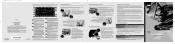
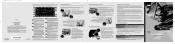
...We reserve the right to open the liftgate, place your Owner's Guide.
Scan Function - CD/AUX - Loading CD - Press LOAD to change features, operation and/or functionality of any roadside assistance concern, ...kit. To fully assist you if you and your vehicle, as well as you get stuck in the vehicle are included with satellite-ready capability. This program is displayed. Your ...
Quick Reference Guide 2nd Printing - Page 2


... and setting 1 is in the Info and Setup menus. If you should become stuck, try switching the system off after approximately 10 minutes of operation. For more details...Control
7 5 6 Message Center
(if equipped)
Air Flow Adjust 8 Audiophile Satellite-Ready In Dash Six CD Radio (if equipped)
AdvanceTracTM System (if equipped) This system provides a stability and traction enhancement feature by...
Similar Questions
2000 Ford Expedition With Built In 6 Disc Cd Changer Will Not Work It Says
empty mag with CD in it
empty mag with CD in it
(Posted by grkim 10 years ago)
How To Eject Cd From 2004 Ford Expedition That Is Stuck
(Posted by joshejnjr 10 years ago)
How Do You Eject A Cd From A 2012 Ford Expedition
(Posted by nguysp 10 years ago)
How To Get Stuck Cd Out Of A 2006 Ford Expedition
(Posted by genelja 10 years ago)

