2004 Ford Crown Victoria Support Question
Find answers below for this question about 2004 Ford Crown Victoria.Need a 2004 Ford Crown Victoria manual? We have 7 online manuals for this item!
Question posted by jyisma on September 18th, 2013
How To Program Doors Push Button Keypad 2002 Crown Victoria
The person who posted this question about this Ford automobile did not include a detailed explanation. Please use the "Request More Information" button to the right if more details would help you to answer this question.
Current Answers
There are currently no answers that have been posted for this question.
Be the first to post an answer! Remember that you can earn up to 1,100 points for every answer you submit. The better the quality of your answer, the better chance it has to be accepted.
Be the first to post an answer! Remember that you can earn up to 1,100 points for every answer you submit. The better the quality of your answer, the better chance it has to be accepted.
Related Manual Pages
Owner's Manual - Page 14
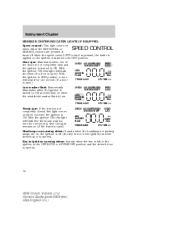
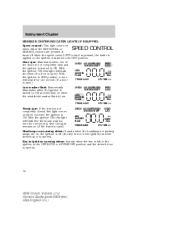
...the ignition to ON. WASHER MILES
FLUID /GAL LTR/100 km DOOR AJAR km MILES /GAL LTR/100 km TRUNK AJAR
SPEED CONTROL
...door is opened . Low washer fluid: Momentarily CHECK AIR SUSPENSION DOOR OVERDRIVE OFF AJAR illuminates when the ignition is turned to ON and will sound for one second, then the light remains on (if the trunk is opened .
14
2004 Crown Victoria (cro) Owners Guide (post-2002...
Owner's Manual - Page 22
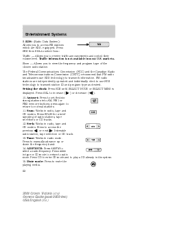
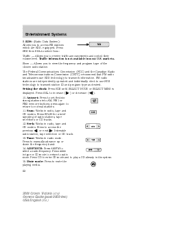
...program type of radio stations, tape selections or CD tracks. 12. Show - Allows you to radio mode. Tune: Works in tape or CD mode to return to receive traffic announcements and control their volume level. Press to mute the playing media. 22
2004 Crown Victoria (cro) Owners Guide (post-2002... FM2 memory buttons; Press CD to enter CD mode and to transmit station ID and program type as ...
Owner's Manual - Page 23
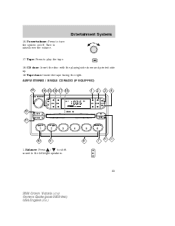
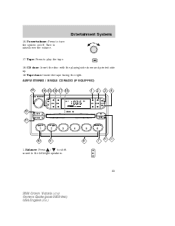
... Power/volume: Press to the left/right speakers.
23
2004 Crown Victoria (cro) Owners Guide (post-2002-fmt) USA English (fus) Tape door: Insert the tape facing the right. AM/FM STEREO / ...SINGLE CD RADIO (IF EQUIPPED)
13
14 15 16 17 18
AM FM BASS CD TREB
FM1
ST
1
2
SCN
3
4
VOL - Turn to shift 1. PUSH...
Owner's Manual - Page 26
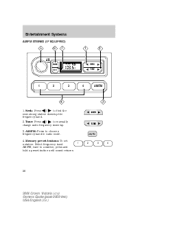
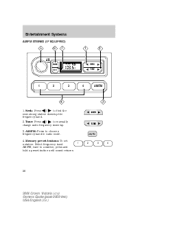
...)
5
6
7
1
2
VOL PUSH ON
TONE CLK
TONE VOL
ST
DX
FM 12
SEEK TUNE
1
2
3
4
AM/FM
4
/ to choose a frequency band in radio mode. 4. Seek: Press next strong station down /up the frequency band. / to a station, press and hold a preset button until sound returns.
1 2
3
AM/FM
3
4
26
2004 Crown Victoria (cro) Owners Guide (post-2002-fmt) USA...
Owner's Manual - Page 29
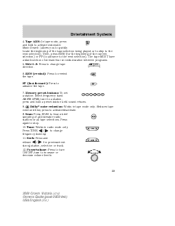
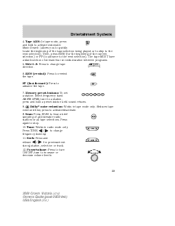
.../deactivate. 9. Memory preset buttons: To set a station:...Crown Victoria (cro) Owners Guide (post-2002-fmt) USA English (fus) Entertainment Systems
TAPE 4. Power/volume: Press to turn to hear a brief sampling of at least four seconds duration between programs. 5. noise and hiss;
REW (rewind): Press to stop. 10. Tape AMS: In tape mode, press AMS and hold a preset button...
Owner's Manual - Page 51


...heater/air conditioning, wipers, etc.) and make sure all vehicle doors are shut. Press and release the MODE button until the desired zone is interrupted during the zone setting process,...MODE button for 5 seconds to before the zone change process was started.
51
2004 Crown Victoria (cro) Owners Guide (post-2002-fmt) USA English (fus) Release the MODE button. 4. Press the MODE button to ...
Owner's Manual - Page 53


CHANNEL X TRANSMIT will be displayed (X will be complete in the garage. Note: If more than one button is complete.
53
2004 Crown Victoria (cro) Owners Guide (post-2002-fmt) USA English (fus) Point the original garage door opener/transmitter at the overhead console. CHANNEL X TRAINED will be displayed when training is pressed, priority will be 1, 2, or...
Owner's Manual - Page 54


... recognize the HomeLink signal and activate when the HomeLink button is complete. Press and release the "learn " or "smart" button refer to the "Train mode" in this section. 54
2004 Crown Victoria (cro) Owners Guide (post-2002-fmt) USA English (fus) Rolling code programming To train a garage door opener (or other rolling code equipped devices) with the...
Owner's Manual - Page 55
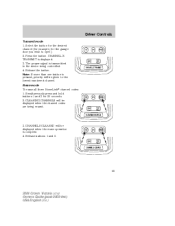
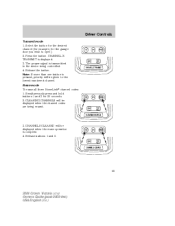
... be displayed when the channel codes are being controlled. 4. Simultaneously press and hold buttons 1 and 3 for the garage door you wish to the lowest numbered channel. Release buttons 1 and 3.
55
2004 Crown Victoria (cro) Owners Guide (post-2002-fmt) USA English (fus) Release the button. The proper signal is pressed, priority will be given to open). 2. CHANNELS...
Owner's Manual - Page 56


... press and hold the buttons.
3. After 20 seconds CHANNELS CLEARED is displayed.
2. After 10 more seconds, CHANNELS DEFAULTED is located under the cup holder and ashtray drawer in the center stack. 56
2004 Crown Victoria (cro) Owners Guide (post-2002-fmt) USA English (fus...in the floor console storage bin. Note: If you need to train the garage door opener, refer to hold buttons 1 and 3.
Owner's Manual - Page 64


... built-in the hand-held transmitter of the radio-frequency signal. 64
2004 Crown Victoria (cro) Owners Guide (post-2002-fmt) USA English (fus) A garage door which cannot detect an object, signaling the door to operate garage doors, entry gate operators, security systems, entry door locks, and home or office lighting. For more information, contact HomeLink at...
Owner's Manual - Page 65
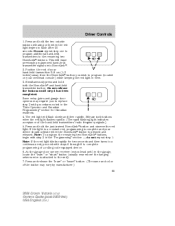
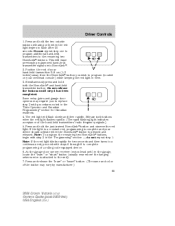
... the hanging antenna wire is pressed and released. Driver Controls
1. Some entry gates and garage door openers may vary by manufacturer.) 65
2004 Crown Victoria (cro) Owners Guide (post-2002-fmt) USA English (fus) Note: To program the remaining two HomeLink buttons, begin with steps 6 through 8 to flash after 20 seconds. The red light will erase...
Owner's Manual - Page 66
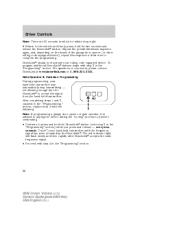
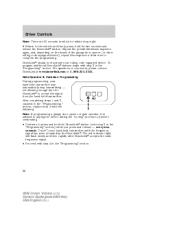
...button. The red indicator light will flash slowly and then rapidly after HomeLink accepts the radio frequency signal. • Proceed with step 2 in the "Programming" section.
66
2004 Crown Victoria (cro) Owners Guide (post-2002... and hold the HomeLink button (note step 3 in the "Programming" section, replace step 3 with the following: Note: If programming a garage door opener or gate operator,...
Owner's Manual - Page 67
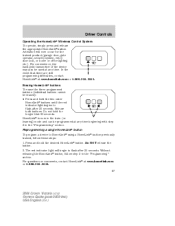
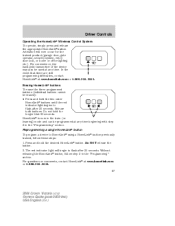
.... 67
2004 Crown Victoria (cro) Owners Guide (post-2002-fmt) USA English (fus) Without releasing the HomeLink button, follow these steps: 1. Release both buttons. Press and hold the two outer HomeLink buttons until the red indicator light begins to flash-after 20 seconds. Erasing HomeLink buttons To erase the three programmed buttons (individual buttons cannot be programmed at any time...
Owner's Manual - Page 71
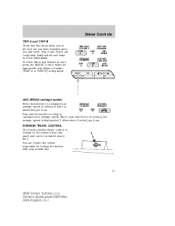
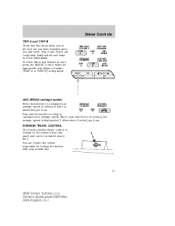
... is displayed. INTERIOR TRUNK CONTROL The remote trunk release control is located on the driver's door trim panel and can render the switch inoperable by locking the button with your master key.
71
2004 Crown Victoria (cro) Owners Guide (post-2002-fmt) USA English (fus) To reset either trip feature to calculate your DISTANCE AVG...
Owner's Manual - Page 73


... the manual lock button on the drivers door, then lock the glove compartment with a key.
73
2004 Crown Victoria (cro) Owners Guide (post-2002-fmt) USA English (fus) POWER DOOR LOCKS Press control to disable the Trunk remote control on the door. • Operating the remote entry transmitter (if equipped). • Operating the keyless entry keypad (if equipped...
Owner's Manual - Page 79
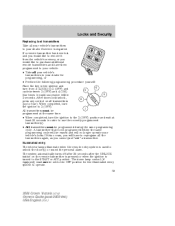
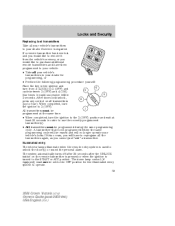
... the illuminated entry system to operate. 79
2004 Crown Victoria (cro) Owners Guide (post-2002-fmt) USA English (fus) Illuminated entry The ...door(s) or sound the personal alarm. After doors lock/unlock, 2 press any control on the remote transmitter is pressed or when the ignition is not programmed within 3 seconds. The system automatically turns off after 25 seconds after the UNLOCK button...
Owner's Manual - Page 81
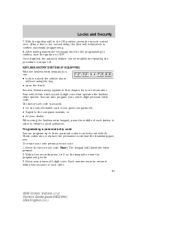
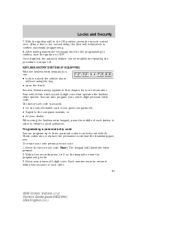
... be entered within five seconds of each other. 81
2004 Crown Victoria (cro) Owners Guide (post-2002-fmt) USA English (fus) You can : 1 2 3 4 5 6 7 8 9 0 • lock or unlock the vehicle doors without using the keyless entry keypad, press the middle of each button in this chapter for the programming to confirm, turn the ignition to the computer module...
Owner's Manual - Page 82


...1 • 2 on the keypad to enter the programming mode. 3. Each number must be entered within five seconds of the personal entry codes programmed to store the second personal code...: 1. The doors will lock and then unlock to confirm programming of the vehicle doors will again lock then unlock to confirm erasure. 82
2004 Crown Victoria (cro) Owners Guide (post-2002-fmt) USA English...
Owner's Manual - Page 240
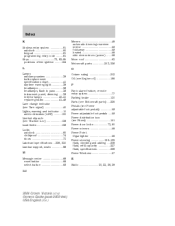
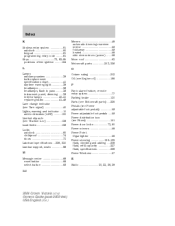
Index
K Keyless entry system ...81 autolock ...80 keypad ...81 programming entry code ...81 Keys ...73, 83-85 ...door locks ...73, 80 Power mirrors ...58 Power Point Cigar lighter ...56 Power steering ...132-133 fluid, checking and adding ...208 fluid, refill capacity ...227 fluid, specifications ...228 Power Windows ...57 R Radio ...20, 23, 26, 28
2004 Crown Victoria (cro) Owners Guide (post-2002...
Similar Questions
How To Erase Garage Door Opener On 2008 Ford Crown Victoria
(Posted by mewhal 9 years ago)
Where Is A 2004 Crown Victoria Fuse Box Located
(Posted by carlojasgr 10 years ago)
Diagram Of How The Spare Tire Fits In Trunk Of 2002 Crown Victoria
(Posted by lojg 10 years ago)
Where Is The Break Fuse On A 2002 Crown Victoria
(Posted by ardppr 10 years ago)
What Size Spare Tire Should 2002 Crown Victoria Have
(Posted by onra 10 years ago)

