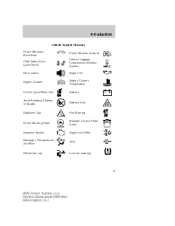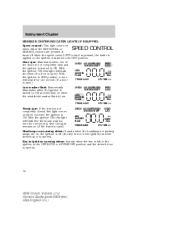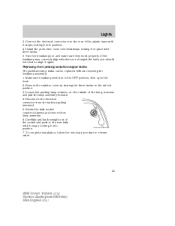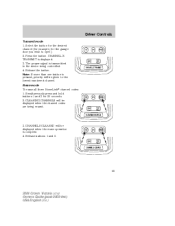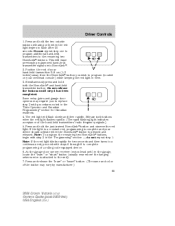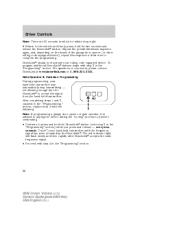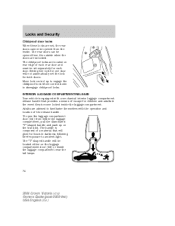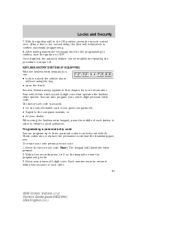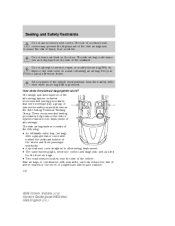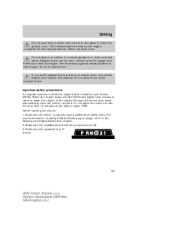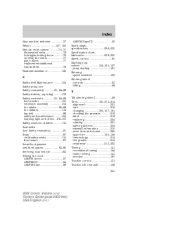2004 Ford Crown Victoria Support Question
Find answers below for this question about 2004 Ford Crown Victoria.Need a 2004 Ford Crown Victoria manual? We have 7 online manuals for this item!
Question posted by ericmora87 on June 23rd, 2012
How To Get Door/open Light Working Again When You Open Door
The person who posted this question about this Ford automobile did not include a detailed explanation. Please use the "Request More Information" button to the right if more details would help you to answer this question.
Current Answers
Related Manual Pages
Similar Questions
Running Lights Are Out
I checked all the fuses under dash and under the hood all were good and Ichanged all the taillight b...
I checked all the fuses under dash and under the hood all were good and Ichanged all the taillight b...
(Posted by wol759lowvis5 10 years ago)
How To Get The Door/open Interior Lights Work On A 2004 Crown Victoria
(Posted by vonysachi 10 years ago)
Where Can I Find A 2003 Ford Cvpi Lcm For Under $120.00 ?
Will the LCM in my 2003 Ford CVPI work with the specific model year LCM. ? I have no rear lights. Ju...
Will the LCM in my 2003 Ford CVPI work with the specific model year LCM. ? I have no rear lights. Ju...
(Posted by JULIUSBENNETT 11 years ago)