2003 Ford Windstar Support Question
Find answers below for this question about 2003 Ford Windstar.Need a 2003 Ford Windstar manual? We have 5 online manuals for this item!
Question posted by nmamiris on June 26th, 2014
2003 Ford Windstar Why Radio Wont Turn On
The person who posted this question about this Ford automobile did not include a detailed explanation. Please use the "Request More Information" button to the right if more details would help you to answer this question.
Current Answers
There are currently no answers that have been posted for this question.
Be the first to post an answer! Remember that you can earn up to 1,100 points for every answer you submit. The better the quality of your answer, the better chance it has to be accepted.
Be the first to post an answer! Remember that you can earn up to 1,100 points for every answer you submit. The better the quality of your answer, the better chance it has to be accepted.
Related Manual Pages
Scheduled Maintenance Guide 6th Printing - Page 2


... Schedule ...9 Mileage Intervals ...9 Exceptions ...34 Special Operating Conditions ...37 Maintenance and Service Record ...39 Premium Gold Coolant Change Record ...48
All rights reserved. Copyright © 2003 Ford Motor Company
2
2003 Universal Service Guide (usg) Universal Service Guide USA English (fus)
Owner Guide 3rd Printing - Page 3
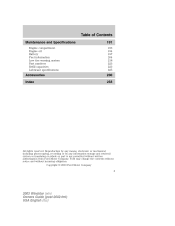
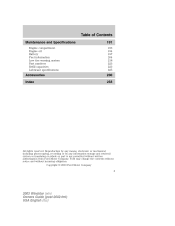
Copyright © 2003 Ford Motor Company
3
2003 Windstar (win) Owners Guide (post-2002-fmt) USA English (fus) Table of Contents
Maintenance and Specifications
Engine compartment Engine...any information storage and retrieval system or translation in whole or part is not permitted without incurring obligation. Ford may change the contents without notice and without written authorization from...
Owner Guide 3rd Printing - Page 19


...volume levels.
19
2003 Windstar (win) Owners Guide (post-2002-fmt) USA English (fus) FF (fast forward): Press to activate/deactivate. 9. Power/volume: Press to turn to the next ...selection). Entertainment Systems
TAPE 4. Side 1-2: Press to change tape SIDE 1 - 2 direction.
6.
REW
FF
Dolby noise reduction: Works in radio mode only...
Owner Guide 3rd Printing - Page 21


... label may damage CDs. Power/volume: Press to turn to the right.
5. CD Door: Insert a... Due to start tape play commercially pressed 12 cm (4.75 in Ford CD players. Tape: Press to technical incompatibility, certain recordable and re...It is recommended that homemade CDs be inserted into the CD player. The radio will resume playing.
6. Please contact your dealer for further information. 4. ...
Owner Guide 3rd Printing - Page 27
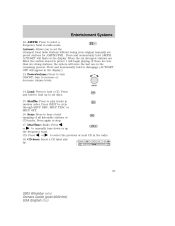
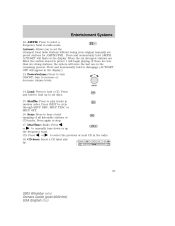
... .
27
2003 Windstar (win) Owners Guide (post-2002-fmt) USA English (fus) Press again to increase or decrease volume levels.
14. Press and momentarily hold to select the previous or next CD in the display.). 13. CD: Press 18. or to disengage (AUTOSET OFF will appear in the radio. Entertainment Systems
12. turn ON...
Owner Guide 3rd Printing - Page 28


...(Personal Audio System).
28
2003 Windstar (win) Owners Guide (...the previous or next station, selection or track. 3. Headphone/speaker: Press to turn all speakers off control is pressed. The front / speaker will cut out once... disc. Plug a 3.5 mm headphone into the jack. 4. to two different radio stations simultaneously. From the rear seat controls, volume can not listen to decrease...
Owner Guide 3rd Printing - Page 29
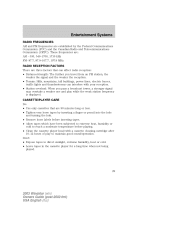
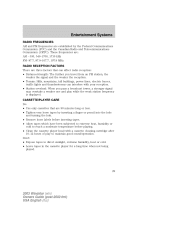
...FM- 87.7, 87.9-107.7, 107.9 MHz RADIO RECEPTION FACTORS There are three factors that are established by inserting a finger or pencil into the hole and turning the hub. • Remove loose labels ... for a long time when not being played.
29
2003 Windstar (win) Owners Guide (post-2002-fmt) USA English (fus) Entertainment Systems
RADIO FREQUENCIES AM and FM frequencies are 90 minutes long or...
Owner Guide 3rd Printing - Page 35


... speed adjustment: Allows rear passengers to replace the filter, see your Ford, Lincoln or Mercury Dealer.
35
2003 Windstar (win) Owners Guide (post-2002-fmt) USA English (fus).../mode selection: The distribution of the airflow in the "REAR CTL" position: 1. Rear passenger compartment: Turns on the instrument panel. When the front control slider bar is located just in the ON position to...
Owner Guide 3rd Printing - Page 58


..., portable email devices, in vehicle communications systems, telematics devices and portable two-way radios. CELL PHONE USE The use of console features. Mobile Communication Equipment includes, but ... most important thing you turn off the speed control or the ignition, your speed control set speed memory is safe to operate Mobile Communications Equipment. 58
2003 Windstar (win) Owners Guide ...
Owner Guide 3rd Printing - Page 59
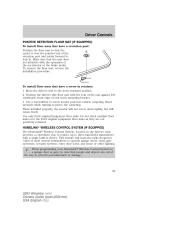
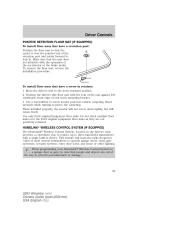
... with a single built-in retainer: 1. Exert pressure while turning to screw locator post into vehicle carpeting. Position the driver's...will not screw down tightly, but will learn the radio frequency codes of most rearward position 2. Use a screwdriver to ...over the Ford original equipment floor mats as they are out of the way to prevent potential harm or damage.
59
2003 Windstar (win...
Owner Guide 3rd Printing - Page 60


... features as for future programming procedures (i.e. Position the end of the radio-frequency signal. 1. A garage door which cannot detect an object, ...of your visor) while keeping the red light in view.
60
2003 Windstar (win) Owners Guide (post-2002-fmt) USA English (fus)...of the vehicle, the programmed Homelink buttons be turned to the remaining two HomeLink buttons. It is...
Owner Guide 3rd Printing - Page 61


...3041; and hand-held transmitters' radio frequency signals.) 5. do not...comments, please contact HomeLink at www.homelink.com or 1-800-355-3515. 61
2003 Windstar (win) Owners Guide (post-2002-fmt) USA English (fus) Some entry...30 seconds in the "Gate Operator and Canadian Programming" section for two seconds and then turns to a continuous red, proceed with steps 6 through 8 to replace step 3 with...
Owner Guide 3rd Printing - Page 85
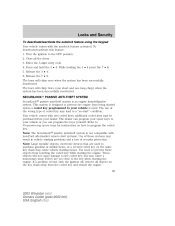
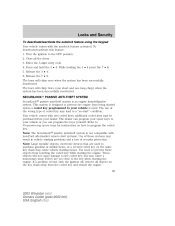
... protection. Note: The SecuriLock passive anti-theft system is not compatible with non-Ford aftermarket remote start " condition. You need to your dealer. Locks and Security
To deactivate...and restart the engine. 85
2003 Windstar (win) Owners Guide (post-2002-fmt) USA English (fus) If a problem occurs, turn the ignition off, remove all the doors. 3. Turn the ignition to program the...
Owner Guide 3rd Printing - Page 153


... for uninterrupted Roadside Assistance coverage, you need to turn them off. Note: With extended use, the flasher may run down your Ford or Lincoln Mercury dealer. ROADSIDE COVERAGE BEYOND BASIC ...cranks but does not start, this period through the Ford Auto Club by contacting your battery. If you may have been activated. 153
2003 Windstar (win) Owners Guide (post-2002-fmt) USA English...
Owner Guide 3rd Printing - Page 157
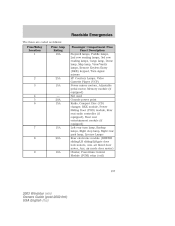
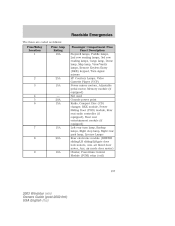
... equipped) Left rear turn lamp, Backup lamps, Right stop lamp, Right rear park lamp, License Lamps Rear electronic module (RHF/RH sliding/LH sliding/Liftgate door lock motors, Aux. air mode door motor) Cluster, Powertrain Control Module (PCM) relay (coil)
2 3
25A 15A
4 5 6
- 20A 15A
7
15A
8
20A
9
10A
157
2003 Windstar (win) Owners Guide...
Owner Guide 3rd Printing - Page 158
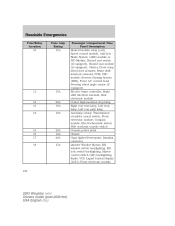
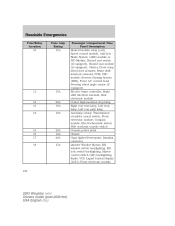
... controller, Brake shift interlock solenoid, Rear electronic module Center high-mounted stop lamp Right rear turn lamp, Left stop lamp, Left rear park lamp Autolamp sensor, Transmission overdrive cancel switch,...RH window switch backlighting, RH lock switch backlighting, Master control switch (LH) backlighting, Radio, VCP, Liquid Crystal Display (LCD), Front electronic module
11
15A
12 13 14
20A...
Owner Guide 3rd Printing - Page 168


...wheel is on the frame rail directly behind the notch.
9. Lower the wheel by turning the jack handle counterclockwise.
168
2003 Windstar (win) Owners Guide (post-2002-fmt) USA English (fus) The jack is ...the tire you are changing, then place the jack on the jack. Roadside Emergencies
If Ford Accessory Running Boards have been installed, use the jack adapters supplied with the running boards...
Owner Guide 3rd Printing - Page 196
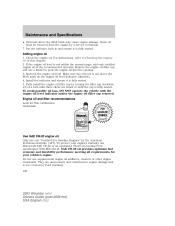
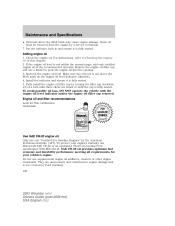
... the engine oil level indicator (dipstick). 4. Fully install the engine oil filler cap by Ford warranty. 196
2003 Windstar (win) Owners Guide (post-2002-fmt) USA English (fus) Only use a funnel to... the engine oil into the opening. 3. Make sure the oil level is not covered by turning the filler cap clockwise 1/4 of the recommended viscosity.
Check the engine oil. Recheck the engine...
Quick Reference Guide 1st Printing - Page 1
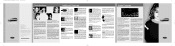
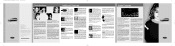
.... RADIO STATION MEMORY PRESET
These controls can be opened or closed and locked. (Horn will chirp once.) If any of a 24-hour emergency Roadside Assistance program. PERSONAL SAFETY SYSTEM
This important system uses crash and occupant sensors placed throughout the vehicle to turn off .
*F3F2J19G217AA*
May 2002 | First Printing | Quick Reference Guide Ford Windstar...
Quick Reference Guide 1st Printing - Page 2
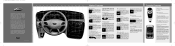
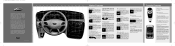
... offers convenience and functionality.
2003 Model Windstar | Quick Reference Guide
2003 Model Windstar | Quick Reference Guide
6...turn on which mode is in the display. STANDARD A/C - To engage your speed control, make sure you're traveling at or above 30 mph). To reset the system, press and hold "CLK" until you find the numbered call-outs on your decision to acquire a Ford Windstar...
Similar Questions
A 2003 Ford Winstar The Vcr Screen Wont Turn On
(Posted by grigonacili 9 years ago)
Does A 2003 Windstar Ignition Key Unlock The Gear Shift Mechanism Too
(Posted by kkellrafilo 10 years ago)
How To Disable Security Warning In A Ford 2003 Windstar Sel
(Posted by souSg 10 years ago)
Check Advancetrac Light Comes On 2003 Windstar Why?
(Posted by shenact 10 years ago)

