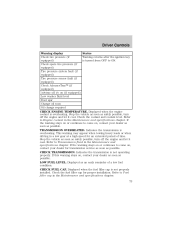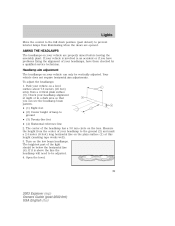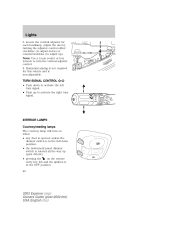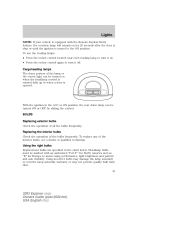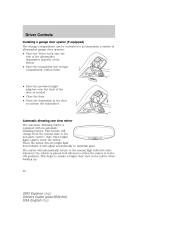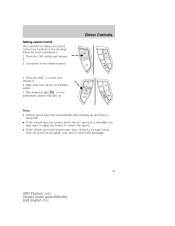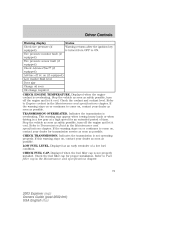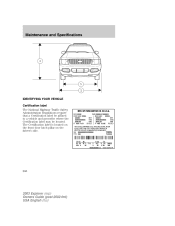2003 Ford Explorer Support Question
Find answers below for this question about 2003 Ford Explorer.Need a 2003 Ford Explorer manual? We have 8 online manuals for this item!
Question posted by weberauto on June 18th, 2014
Door Ajar Light Stays On And The Cruise Control Won't Set On A 2003 For Explorer
We had to change the back hatch on our 2003 ford explorer because we got rearended. The cruise control will not work now and the door ajar light will not shut off. The lights stay on also. We have sprayed the latch with wd40 but still does not work
Current Answers
Related Manual Pages
Similar Questions
The Cruise Control Does Not Work.
The light on the dash comes on when I push the on & set buttons but the cruise control does not ...
The light on the dash comes on when I push the on & set buttons but the cruise control does not ...
(Posted by Jokur 9 years ago)
Why Aren't The Courtesy Lights Coming On?
On my 2003 Ford Explorer, the interior courtesy lights are not coming on neither when the doors open...
On my 2003 Ford Explorer, the interior courtesy lights are not coming on neither when the doors open...
(Posted by eedwards106 11 years ago)
Cruise Control. After I Set It, The Engine Slows Down And Turns Off.
(Posted by tgcoakley 11 years ago)