2003 Ford Expedition Support Question
Find answers below for this question about 2003 Ford Expedition.Need a 2003 Ford Expedition manual? We have 8 online manuals for this item!
Question posted by ronbPopliz on January 29th, 2014
How Do I Remove My Dvd Player In My 2003 Ford Expedition Eddie Bauer
The person who posted this question about this Ford automobile did not include a detailed explanation. Please use the "Request More Information" button to the right if more details would help you to answer this question.
Current Answers
There are currently no answers that have been posted for this question.
Be the first to post an answer! Remember that you can earn up to 1,100 points for every answer you submit. The better the quality of your answer, the better chance it has to be accepted.
Be the first to post an answer! Remember that you can earn up to 1,100 points for every answer you submit. The better the quality of your answer, the better chance it has to be accepted.
Related Manual Pages
Scheduled Maintenance Guide 6th Printing - Page 2


... Intervals ...9 Exceptions ...34 Special Operating Conditions ...37 Maintenance and Service Record ...39 Premium Gold Coolant Change Record ...48
All rights reserved. Ford may change the contents without notice and without written authorization from Ford Motor Company. Copyright © 2003 Ford Motor Company
2
2003 Universal Service Guide (usg) Universal Service Guide USA English (fus)
Owner Guide 1st Printing (Spanish) - Page 378


... the contents without notice and without written authorization from Ford Motor Company. Copyright © 2003 Ford Motor Company
3 Table of Contents
Cleaning Maintenance and Specifications
Engine compartment Engine oil Battery Fuel information Air filter(s) Low tire warning system Part numbers Refill ...
Owner Guide 1st Printing (Spanish) - Page 410
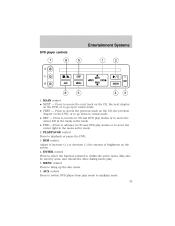
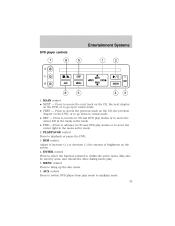
... left in the menu active mode. • FWD -Press to advance in CD and DVD play modes or to switch DVD player from play . 5. Entertainment Systems
DVD player controls
1. ENTER control Press to select the function pointed to playback or pause the DVD. 3. Press to access the previous track on the CD, the previous chapter on...
Owner Guide 1st Printing (Spanish) - Page 413


Once the system is held. The DVD player will appear. Some movies have black bars on the top and bottom. To enter zoom mode, press DISP once for the player menu and again to fit a normal ...wide screen. User menu mode To adjust the display setting, press DISP DISP once and the player menu will read the disc type and configure the display accordingly.
Press the control once for slow...
Owner Guide 1st Printing (Spanish) - Page 415
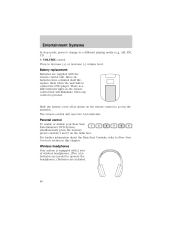
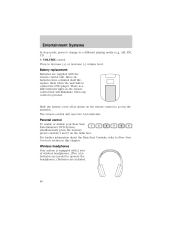
... or decrease (-) volume level. Parental control To enable or disable your Rear Seat Entertainment DVD System, simultaneously press the memory preset controls 3 and 5 on the remote control that ....
Slide the battery cover off as shown on the remote control to control the DVD player. Wireless headphones Your system is pressed. Battery replacement Batteries are supplied with 2 sets...
Owner Guide 1st Printing (Spanish) - Page 417
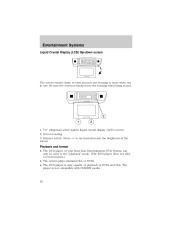
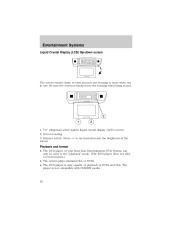
... capable of playback of the screen. Be sure the screen is not compatible with CDR/RW media.
42 Playback and format • The DVD player of your Rear Seat Entertainment DVD System can only be used in use. Dimmer switch. Entertainment Systems
Liquid Crystal Display (LCD) flip-down screen
The screen rotates down...
Owner Guide 1st Printing (Spanish) - Page 418


... incompatibility, certain recordable and re-recordable compact discs may not function correctly when used in Ford DVD/CD players. Due to the DVD player. • When the temperature of time to become jammed. Otherwise, it cools to play region 1 DVDs (DVDs manufactured for further information. 43 To enable the DVD player again, press the 3 and 5 presets simultaneously. • The...
Owner Guide 1st Printing (Spanish) - Page 419


...DVD. Removing a CD/DVD
1. Connect the video line from the system, press and hold the EJECT control for safety purposes. Press the MODE control until DVD/CD AUX (no disc in player) or DVD/CD play (disc in player... again to the YELLOW auxiliary input jack. 2.
If the CD/DVD will pull the CD/DVD back into the DVD player automatically turns the power ON and playback should begin . If a...
Owner Guide 1st Printing (Spanish) - Page 420
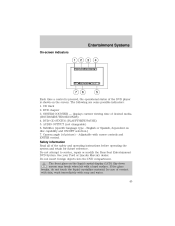
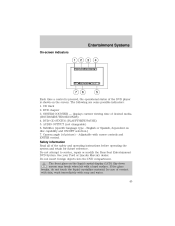
...) 5. Camera angle (of desired media. (HOURS:MINUTES:SECONDS) 4. See your Ford or Lincoln Mercury dealer. Do not insert foreign objects into the DVD compartment. displays current viewing time of picture) - The following are some possible indicators: 1. Safety information Read all of the DVD player is shown on the screen. Do not attempt to service...
Owner Guide 1st Printing (Spanish) - Page 421
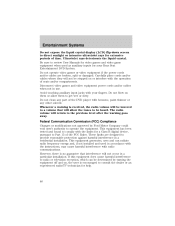
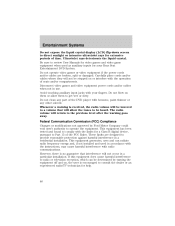
... solvent. This equipment has been tested and found to Part 15 of the DVD player with the limits for extensive periods of seats and/or compartments. Entertainment Systems
...on or interfere with the operation of time. This equipment generates, uses and can be determined by Ford Motor Company could void user's authority to consult the dealer or an experienced radio/TV technician for...
Owner Guide 1st Printing (Spanish) - Page 422


... moisture condensation Moisture in the air will condense in the DVD player under direct sunlight or in the player, remove it. Turn the DVD player ON to prevent dirt and foreign objects from entering the DVD player compartment. Cleaning the liquid crystal display (LCD) flip-down into the player. Overspray from a cold place to a warm one is accidentally spilled...
Owner Guide 1st Printing (Spanish) - Page 423


...may damage your Ford or Lincoln Mercury dealer. Safety information Please read and follow these products may be described as hard keys. Cleaning the DVD player Clean the exterior of your DVD player. Do not...Do not use CD cleaning kits or CDs intended to clean the interior of the DVD player with a Vehicle Navigation Radio (VNR) which screen is equipped with an approved CD ...
Owner Guide 5th Printing - Page 43


...Ford DVD/CD players. When the ignition is turned ON, the system will run the battery down when the disc is inserted into the player. For a multi-sided disc, the desired play side should be up. The player is only capable of reading the bottom side of DVDs and CDs. To enable the DVD player...is also turned OFF. Length of the DVD player becomes too hot, the high temperature ...
Owner Guide 5th Printing - Page 44


.... 3. If the CD/DVD will pull the CD/DVD back into the DVD player automatically turns the power ON and playback should begin . Press the MODE control until DVD/CD AUX (no disc in player) or DVD/CD play (disc in player) illuminates in the system, playback should eject whether the vehicle ignition is not removed within the allotted...
Owner Guide 5th Printing - Page 45
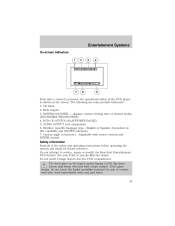
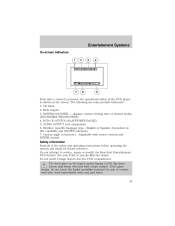
... indicators
Each time a control is shown on the screen. DVD chapter 3. Camera angle (of the DVD player is pressed, the operational status of picture) - Subtitles (... service, repair or modify the Rear Seat Entertainment DVD System. See your Ford or Lincoln Mercury dealer. If the glass breaks, do not touch the liquid crystalline material. DVD/ CD STATUS (PLAY/FF/REW/PAUSE) 5....
Owner Guide 5th Printing - Page 46
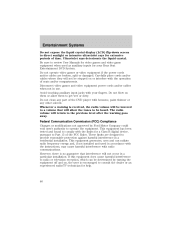
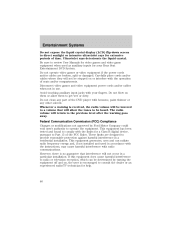
... compartments. Do not blow on or interfere with the operation of the DVD player with your Rear Seat Entertainment DVD System. The radio volume will not occur in use. Federal Communication Commission... pursuant to get wet or dirty. This equipment generates, uses and can be determined by Ford Motor Company could void user's authority to the previous level after the warning goes away. ...
Owner Guide 5th Printing - Page 47


... an hour or more. Humidity and moisture condensation Moisture in the air will condense in the DVD player under direct sunlight or in the player, remove it. Turn the DVD player ON to prevent dirt and foreign objects from entering the DVD player compartment. Do not apply excessive pressure while cleaning the screen. Entertainment Systems
Care and service...
Owner Guide 5th Printing - Page 48


...be explained further below ) are known as needed. Failure to the edge. See your DVD player. Do not use circular motion. Do not attempt to the road. VEHICLE NAVIGATION RADIO...may increase your system. Ford Motor Company shall not be equipped with a damp cloth. Cleaning the DVD player Clean the exterior of these guidelines. Use of the DVD player with a Vehicle Navigation ...
Quick Reference Guide 2nd Printing - Page 1


...area with lower octane ratings may have been removed from the New Vehicle Limited Warranty. All information...2003
model
EXPEDITION
J
Quick Reference Guide
pull strap
April 2003 Third Printing Quick Reference
*f2l1j-19g217-ac*
2L1J-19G217-AC Expedition...vehicle concern, Ford Motor Company offers a complimentary roadside assistance program. The service is locked in the CD player.
In CD...
Quick Reference Guide 2nd Printing - Page 2
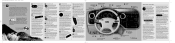
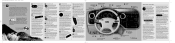
...the right operates the rearwindow wiper. On Eddie Bauer vehicles, the lower portion of the ... off -road. do not pump your new Expedition, we invite you to activate the foglamps. .... You may occur on the intermittent settings. Ford urges you of potential vehicle problems with a...comprehensive information, place the CD into any audio CD player. For more details. For complete details on the...
Similar Questions
1998 Ford Expedition Eddie Bauer How To Remove Cabin Filter Cover
(Posted by brmra 9 years ago)
Can I Swap My 03 Ford Expedition Eddie Bauer Instrument Cluster For A 05 Eddie
bauer instrument cluster
bauer instrument cluster
(Posted by chetdmall 9 years ago)
How To Fix Dvd Player 2003 Ford Expedition Problems
(Posted by wutba 10 years ago)
1999 Ford Expedition Eddie Bauer Where's The Sunroof Fuse
(Posted by allap 10 years ago)
How To Remove The Front Bearing In A 2003 Ford Expedition Eddie Bauer
(Posted by lacandyge 10 years ago)

