2003 Ford Crown Victoria Support Question
Find answers below for this question about 2003 Ford Crown Victoria.Need a 2003 Ford Crown Victoria manual? We have 6 online manuals for this item!
Question posted by fardjimbo on August 5th, 2013
Where To Find Keyless Entry Code For 2003 Crown Victoria
The person who posted this question about this Ford automobile did not include a detailed explanation. Please use the "Request More Information" button to the right if more details would help you to answer this question.
Current Answers
There are currently no answers that have been posted for this question.
Be the first to post an answer! Remember that you can earn up to 1,100 points for every answer you submit. The better the quality of your answer, the better chance it has to be accepted.
Be the first to post an answer! Remember that you can earn up to 1,100 points for every answer you submit. The better the quality of your answer, the better chance it has to be accepted.
Related Manual Pages
Owner's Manual - Page 70
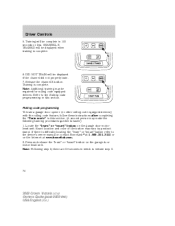
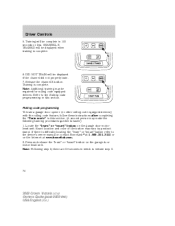
...code equipped devices) with the rolling code feature, follow these instructions after completing the "Train mode" in this section. (A second person may make the following training procedures quicker & easier) 1. If there is difficulty locating the "learn" or "smart" button refer to initiate step 3.
70
2003 Crown Victoria... will be required for rolling code equipped devices. Note: Additional ...
Owner's Manual - Page 71
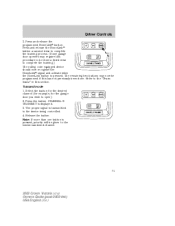
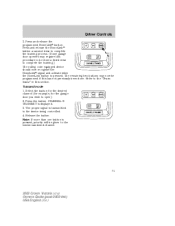
....) The rolling code equipped device should now recognize the HomeLink signal and activate when the HomeLink button is pressed, priority will be programmed if this has not previously been done. Refer to the "Train mode" in this procedure to be done a third time to the lowest numbered channel.
71
2003 Crown Victoria (cro) Owners...
Owner's Manual - Page 72
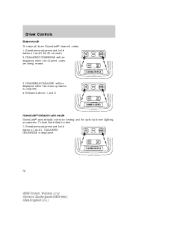
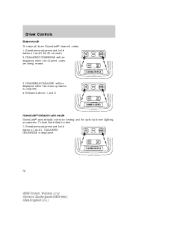
... seconds. 2. Driver Controls
Erase mode To erase all three HomeLink channel codes: 1. Simultaneously press and hold buttons 1 and 3. CLEARING CHANNELS will be displayed when the channel codes are being erased.
3. CHANNELS CLEARED will be displayed when the erase operation is displayed.
72
2003 Crown Victoria (cro) Owners Guide (post-2002-fmt) USA English (fus) Simultaneously...
Owner's Manual - Page 73


... lighter. The Maximum power each power point can cause damage not covered by your warranty. 73
2003 Crown Victoria (cro) Owners Guide (post-2002-fmt) USA English (fus) Power outlets are designed for ... when not being used. After 20 seconds CHANNELS CLEARED is displayed when all the channel default codes have been successfully loaded. Note: If you need to train the garage door opener, refer to...
Owner's Manual - Page 82


... to operate garage doors, entry gate operators, security systems, entry door locks, and home or...codes of most current transmitters to the second (or "ACC") position for quicker training and accurate transmission of the HomeLink . A garage door which cannot detect an object, signaling the door to HomeLink for programming and/or operation of the radio-frequency signal. 82
2003 Crown Victoria...
Owner's Manual - Page 83
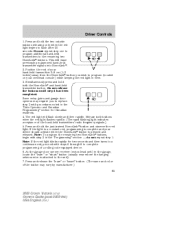
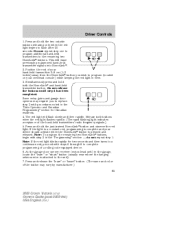
Position the end of a rolling code equipped device. 6. At the garage door opener receiver (motor-head unit) in view. 3. If the...flash after 20 seconds. Do not release the buttons until step 4 has been completed. Some entry gates and garage door openers may vary by manufacturer.) 83
2003 Crown Victoria (cro) Owners Guide (post-2002-fmt) USA English (fus) Release both the HomeLink and...
Owner's Manual - Page 84
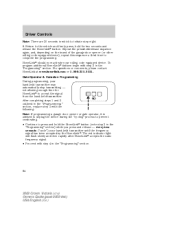
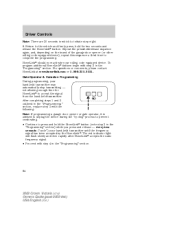
...code equipped device), repeat this sequence a third time to press and hold for HomeLink to the vehicle and firmly press, hold the HomeLink button (note step 3 in the "Programming" section.
84
2003 Crown Victoria... step eight. 8. Gate Operator & Canadian Programming During programming, your rolling code equipped device. HomeLink should now activate your hand-held transmitter. Return to ...
Owner's Manual - Page 85
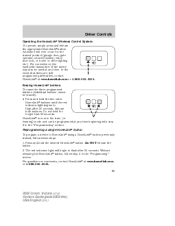
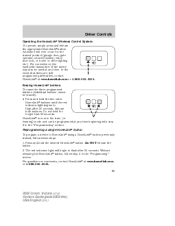
... in the "Programming" section. Do not hold for the trained product (garage door, gate operator, security system, entry door lock, or home or office lighting etc.). Driver Controls
Operating the HomeLink Wireless Control System To operate, simply press..., contact HomeLink at www.homelink.com or 1-800-355-3515. 85
2003 Crown Victoria (cro) Owners Guide (post-2002-fmt) USA English (fus)
Owner's Manual - Page 93


... to lock all doors. Press control to disable the Trunk remote control on the door. • Operating the remote entry transmitter. • Operating the keyless entry keypad. • Operating the driver's door with a key.
93
2003 Crown Victoria (cro) Owners Guide (post-2002-fmt) USA English (fus) The valet key will access doors, trunk, glove box...
Owner's Manual - Page 95


...and with the ignition in vehicles. Operation is any potential remote keyless entry problem with the transmission not in troubleshooting.
95
2003 Crown Victoria (cro) Owners Guide (post-2002-fmt) USA English (...equipment. On hot days, the temperature in the trunk and risk injury. The remote entry features operate with RS-210 of a child's reach.
Unsupervised children could void the...
Owner's Manual - Page 99


...ON position, • the brake pedal is depressed, • you must wait 30 seconds. 99
2003 Crown Victoria (cro) Owners Guide (post-2002-fmt) USA English (fus) Autolock (if equipped) This feature ...the door(s) or sound the personal alarm. Locks and Security
Illuminated entry The interior lamps illuminate when the remote entry system is used to be repeated, you shift into any drive...
Owner's Manual - Page 100


... ensure a good activation. 100
5 6
7 8
9 0
2003 Crown Victoria (cro) Owners Guide (post-2002-fmt) USA English (fus) After a five to ten second delay, the door will lock/unlock to confirm programming mode is located: • On the owner's wallet card in order to OFF. KEYLESS ENTRY SYSTEM (IF EQUIPPED) With the keyless entry keypad, you can: 1 2 3 4 • lock...
Owner's Manual - Page 101


... confirm erasure. Press and hold 1/2 for two seconds. Unlocking the doors and releasing the trunk with the keyless entry system To unlock the driver door, enter either the factory-set code (keypad will illuminate.
101
2003 Crown Victoria (cro) Owners Guide (post-2002-fmt) USA English (fus) Press the 1/2 control within 5 seconds of the vehicle doors...
Owner's Manual - Page 102


... factory-set code or personal code (driver door unlocks) and press 5/6 within 5 seconds of security protection. This system is used. To lock the doors: Press 7/8 and 9/0 at the same time.
1 2
3 4
5 6
7 8
9 0
SECURILOCK PASSIVE ANTI-THEFT SYSTEM SecuriLock passive anti-theft system is the flashing red indicator located on the dash panel. 102
2003 Crown Victoria (cro...
Owner's Manual - Page 103


...; When the ignition is in the OFF position, the indicator will flash once every 2 seconds to indicate the SecuriLock system is functioning as the coded key 103
2003 Crown Victoria (cro) Owners Guide (post-2002-fmt) USA English (fus) The following items may prevent the vehicle from starting: • Large metallic objects • Electronic...
Owner's Manual - Page 104


... need to be erased from your spare key to start . If two previously programmed coded keys are not available, you begin.
104
2003 Crown Victoria (cro) Owners Guide (post-2002-fmt) USA English (fus) The key codes will need to be used in the procedure. If a problem occurs, turn ignition OFF and restart the engine...
Owner's Manual - Page 105
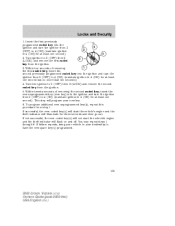
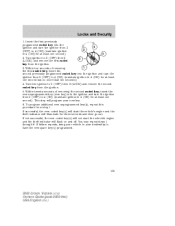
...). 4. To program additional new unprogrammed key(s), repeat this procedure from 3 3 (OFF) to have the new spare key(s) programmed.
105
2003 Crown Victoria (cro) Owners Guide (post-2002-fmt) USA English (fus) Insert the first previously programmed coded key into the ignition and turn the ignition from step 1. This step will flash on and off.
Owner's Manual - Page 166
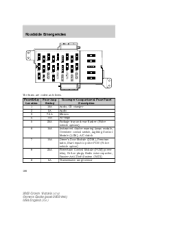
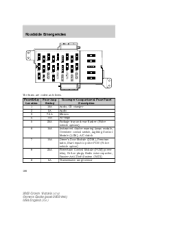
... option) Powertrain Control Module (PCM) power relay, Coil-on plugs, Radio noise capacitor, Passive Anti-Theft System (PATS) Transmission range sensor
7
10A
8
25A
9
5A
166
2003 Crown Victoria (cro) Owners Guide (post-2002-fmt) USA English (fus) Roadside Emergencies
32 27 26 25 24 23 22 21 20 30 18 17 9 8 7 6 16 15...
Owner's Manual - Page 237


... 60,000 km (36,000 miles) (whichever occurs first). Vehicle Security Air bag anti-theft locks Locking gas cap Remote keyless entry Styled wheel locks Underbody security lighting Vehicle security systems
237
2003 Crown Victoria (cro) Owners Guide (post-2002-fmt) USA English (fus) Ford Motor Company will be defective in factory-supplied materials or...
Owner's Manual - Page 243


... ...55 J Jack ...171 positioning ...171 storage ...171 Jump-starting your vehicle ...176 K Keyless entry system ...100 autolock ...99 keypad ...100 programming entry code ...101 Keys ...93, 102-104 key in ignition chime ...16 positions of the ignition ...143... towing ...156 Locks autolock ...99 childproof ...94 doors ...93 243
2003 Crown Victoria (cro) Owners Guide (post-2002-fmt) USA English (fus)
Similar Questions
I Need To Get The Keyless Entry Code For My Ford Crown Victoria 2003
(Posted by templegwyn 8 years ago)
How To Install Keyless Entry To 2000 Crown Victoria
(Posted by evgaColds 10 years ago)
How To Change Fuel Pump For 2003 Crown Victoria Police Interceptor
(Posted by lookipcmx 10 years ago)
2003 Crown Victoria How To Change The Door Code
(Posted by hafhoudin 10 years ago)
What Is The Coolant Recomended For A 2003 Crown Victoria
(Posted by Lisco 10 years ago)

