2002 Ford Windstar Support Question
Find answers below for this question about 2002 Ford Windstar.Need a 2002 Ford Windstar manual? We have 4 online manuals for this item!
Question posted by civeses on June 26th, 2014
Windstar Dvd How To Get Sound
The person who posted this question about this Ford automobile did not include a detailed explanation. Please use the "Request More Information" button to the right if more details would help you to answer this question.
Current Answers
There are currently no answers that have been posted for this question.
Be the first to post an answer! Remember that you can earn up to 1,100 points for every answer you submit. The better the quality of your answer, the better chance it has to be accepted.
Be the first to post an answer! Remember that you can earn up to 1,100 points for every answer you submit. The better the quality of your answer, the better chance it has to be accepted.
Related Manual Pages
Owner Guide 2nd Printing - Page 15


... lights stay on . High beams Illuminates when the high beam headlamps are turned on continuously or flash faster, check for a burned-out bulb. BeltMinder chime Sounds intermittently to remind you to fasten your safety belts. Instrument Cluster
Anti-theft system Illuminates when the SecuriLock Passive Anti-theft System is opened...
Owner Guide 2nd Printing - Page 16


... normal area (the area between the "H" and "C").
Never remove the coolant reservoir cap while the engine is overheating. Instrument Cluster
Key-in-ignition warning chime Sounds when the key is left in the Maintenance and specifications chapter. If the coolant is opened.
Owner Guide 2nd Printing - Page 20


... three times, then use the volume knob to adjust the desired level. Speaker fade adjust (if equipped) Speaker sound can be adjusted between the right and left speakers.
Speaker balance adjust Speaker sound distribution can be adjusted between the front and rear speakers. Entertainment Systems
Bass adjust The bass adjust control allows...
Owner Guide 2nd Printing - Page 21
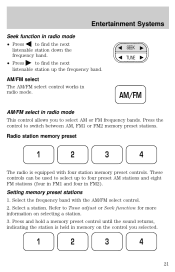
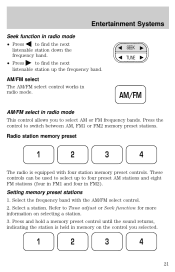
... and four in FM2). Radio station memory preset
1
2
3
4
The radio is held in radio mode. Select a station. Press and hold a memory preset control until the sound returns, indicating the station is equipped with the AM/FM select control. 2.
Owner Guide 2nd Printing - Page 27


Press and hold a memory preset control until the sound returns, indicating the station is held in memory on the control you to ... adjust control allows you to increase or decrease the audio system's treble output. TREB
Speaker balance adjust Speaker sound distribution can be adjusted between the right and left speakers.
Entertainment Systems
3. BASS
Treble adjust The treble adjust control ...
Owner Guide 2nd Printing - Page 28


... the TAPE AMS button. In order to play mode when the AMS circuit senses a blank section on the tape.
Entertainment Systems
Speaker fade adjust Speaker sound can be adjusted between programs.
28
Owner Guide 2nd Printing - Page 33


... bass output
BASS
TREB
SEL
Treble adjust The treble adjust control allows you to decrease the treble output
BASS
TREB
SEL
Speaker balance adjust Speaker sound distribution can be adjusted between the right and left speakers.
Press the BASS control then press: • and • to increase the treble output. Press...
Owner Guide 2nd Printing - Page 34
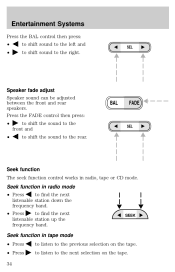
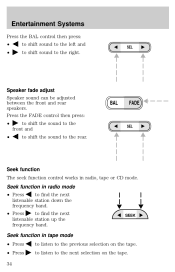
...8226; Press 34 to listen to the next selection on the tape.
SEL
Speaker fade adjust Speaker sound can be adjusted between the front and rear speakers. BAL
FADE
SEL
Seek function The seek function...
Entertainment Systems
Press the BAL control then press: • • to shift sound to the left and to shift sound to the rear.
Seek function in radio, tape or CD mode.
to listen...
Owner Guide 2nd Printing - Page 36


... controls can be used to select up to stop CD play and begin radio play . Select a station. Press and hold a memory preset control until the sound returns, indicating the station is equipped with six station memory preset controls. Setting memory preset stations 1.
Radio station memory preset The radio is held in...
Owner Guide 2nd Printing - Page 43
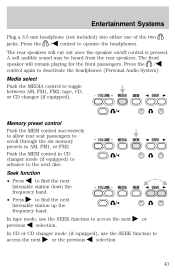
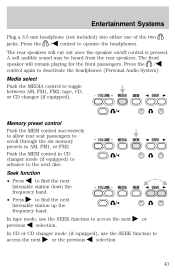
A soft audible sound may be heard from the rear speakers.
to the next disc.
Entertainment Systems
Plug a 3.5 mm headphone (not included) into either one of the two jacks. ...
Owner Guide 2nd Printing - Page 45


...control allows you to increase or decrease the audio system's bass output. Speaker fade adjust Speaker sound can be adjusted between the right and left speakers. Seek function The seek function works in... to increase or decrease the amount of bass. Use the SEL control to adjust the sound between the front and rear speakers. Press the BASS control. Entertainment Systems
Bass adjust The...
Owner Guide 2nd Printing - Page 47


... control to Seek function for more information on the control you to access the next listenable station up or down the frequency band. When the sound returns, the station is equipped with the AM/FM select control. Press the TUNE control to switch between AM, FM1, or FM2. 2.
Press the control...
Owner Guide 2nd Printing - Page 56


... CDs with homemade paper (adhesive) labels should not be identified with an approved CD cleaner and wipe from the center out to maintain the best sound and operation. Please contact your dealer for further information.
Owner Guide 2nd Printing - Page 109


... a garage or other enclosed area with the power door lock system and remote entry key fob. Otherwise, the display will display LOW FUEL LEVEL and sound a tone for a few kilometers (miles).
Doing so could be damaged against a low ceiling. • Do not leave the liftgate open the liftgate in your tank...
Owner Guide 2nd Printing - Page 117


The personal panic alarm will cycle the horn and turn the ignition to activate the personal panic alarm. To deactivate the alarm, press the control again or turn signals on/off plus illuminate the interior lights. Locks and Security
Sounding a panic alarm • 3-button remote
• 4-button remote
• 5-button remote
Press this control to RUN or ACC.
117
Owner Guide 2nd Printing - Page 147


... light and indicator chime The seat belt warning light illuminates in use. Shorten and fasten the belt when not in the instrument cluster and a chime sounds to remind the occupants to the belt and pull across your lap until it reaches the buckle. To tighten the belt, pull the loose end...
Owner Guide 2nd Printing - Page 148


...the ignition switch is activated - the safety belt warning light illuminates and the warning chime sounds for 6 seconds every 30 seconds, repeating for approximately 5 minutes or until safety belt...is buckled The BeltMinder feature will not before the ignition switch is unbuckled by intermittently sounding a chime and illuminating the safety belt warning lamp in the instrument cluster. This ...
Owner Guide 2nd Printing - Page 177


..., leaves and other debris. Refer to the scheduled maintenance guide for service • the sound of the exhaust system changes • the vehicle has been damaged in vehicles and certain ... all air inlet vents clear of California to -metal," "continuous grinding" or "continuous squeal" sound is normal and often does not indicate a performance concern with the vehicle's brake system. Driving
...
Owner Guide 2nd Printing - Page 180


...-lock braking system (ABS). The Traction Control system will assist you push further on slippery surfaces. You may hear an electric motor type of sound coming from the engine compartment and the engine will not "rev-up" when you in conjunction with the parking brake on the end of the...
Owner Guide 2nd Printing - Page 183


... too fast for the conditions. AdvanceTrac is on the reservoir. 183 Driving
During AdvanceTrac operation you may experience the following: • A rumble or clicking sound much like ABS or Traction Control • A slight deceleration or a reduction in steering the vehicle.
Similar Questions
How Do You Get A Sound To Work On The Dvd Player
(Posted by rosebud301975 11 years ago)

