2002 Ford Thunderbird Support Question
Find answers below for this question about 2002 Ford Thunderbird.Need a 2002 Ford Thunderbird manual? We have 3 online manuals for this item!
Question posted by kbhopper83037 on May 5th, 2013
How To Replace Passenger Side Door Lock Actuator.
The person who posted this question about this Ford automobile did not include a detailed explanation. Please use the "Request More Information" button to the right if more details would help you to answer this question.
Current Answers
There are currently no answers that have been posted for this question.
Be the first to post an answer! Remember that you can earn up to 1,100 points for every answer you submit. The better the quality of your answer, the better chance it has to be accepted.
Be the first to post an answer! Remember that you can earn up to 1,100 points for every answer you submit. The better the quality of your answer, the better chance it has to be accepted.
Related Manual Pages
Owner's Manual - Page 1


... Gauges
4 8
8 14
Entertainment Systems
AM/FM stereo with CD
16
16
Climate Controls
Electronic automatic temperature control
30
30
Lights
Headlamps Turn signal control Bulb replacement
43
43 46 46
Driver Controls
Windshield wiper/washer control Steering wheel adjustment Power windows Mirrors Speed control
54
54 55 56 58 59...
Owner's Manual - Page 7


... Door Lock/Unlock Panic Alarm Engine Coolant Power Window Lockout Interior Luggage Compartment Release Symbol Engine Oil Engine Coolant Temperature Battery
Do Not Open When Hot Avoid Smoking, Flames, or Sparks Explosive Gas
Battery Acid
Fan Warning Maintain Correct Fluid Level Engine Air Filter Jack
MAX MIN
Power Steering Fluid Emission System Passenger...
Owner's Manual - Page 42
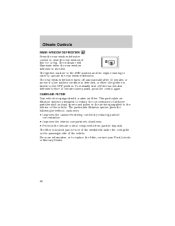
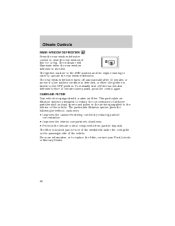
...cleanliness • Protects the climate control components from particle deposits The filter is turned to replace the filter, contact your Ford, Lincoln or Mercury Dealer.
42 The particulate filtration system gives...and the engine running in front of the windshield under the cowl grille on the passenger side of the vehicle. Climate Controls
REAR WINDOW DEFROSTER Press the rear window defroster ...
Owner's Manual - Page 55
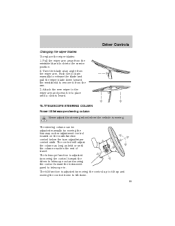
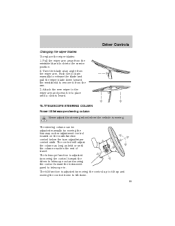
Turn the blade at an angle from the windshield and lock into place until the column reaches the end of travel. TILT/TELESCOPE STEERING ...the instrument panel to remove it into the service position. 2. Driver Controls
Changing the wiper blades To replace the wiper blades: 1. Push the lock pin manually to telescope out and moving . The tilt function is heard. The steering column can be...
Owner's Manual - Page 58


...closed. Though your mirrors: 1. To adjust your windows will not raise it again when the door is delivered to you wish to adjust the right mirror. Return to the center position to ... seconds. L R
3. Driver Controls
Proper operation of lost calibration is possible for the windows to lock mirrors in this case, lower the window until it is that the windows be operated at any ...
Owner's Manual - Page 59
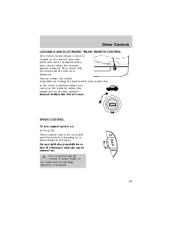
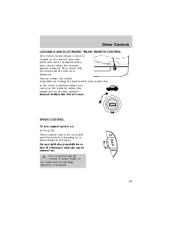
...N (Neutral) with your master key on . In the event of battery failure, you can open the trunk by locking the button with the speed control on the key cylinder located behind the driver's seat.
SPEED CONTROL To turn speed ...ELECTRONIC TRUNK REMOTE CONTROL The remote trunk release control is located on the driver's door trim panel and can be controlled until the vehicle is disarmed.
Owner's Manual - Page 69


... roof in case of approximately 50 to 60 km (30 to the fully open position. Open the doors, lower the windows, and clean the area where the removable top mounts on the vehicle. 2. Using...the top before installing it on the body. 1. Ensure that they are rotated rearward to 40 miles). Lock the wheels on the storage cart, loosen the restraining straps on a level surface prior to be turned OFF...
Owner's Manual - Page 76


...
KEYS The key operates all locks on the door, operating the remote entry transmitter, or locking the drivers door with the a key. POWER DOOR LOCKS Press the top of the control to unlock all doors and the bottom to familiarize themselves with the operation and location of loss, replacement keys are advised to lock all doors. Refer to SecuriLock Passive...
Owner's Manual - Page 77


Keep vehicle doors and luggage compartment locked and keep keys and remote transmitters out of Industry Canada. On hot days, the ...in the trunk or vehicle interior can cause death or serious heat-related injuries, including brain damage. Locks and Security
To open the luggage compartment door (lid) from within the luggage compartment, pull the illuminated "T" shaped handle and push up on ...
Owner's Manual - Page 78
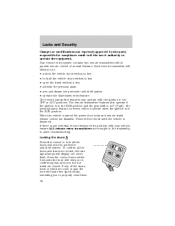
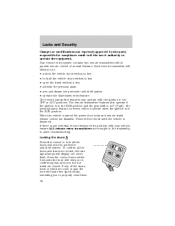
... are closed , the turn signal lamps will display one short flash. To confirm all the vehicle doors without a key • open or ajar, the horn will not work until the vehicle is armed the power door locks and remote trunk release control are closed . If any potential remote keyless entry problem with the...
Owner's Manual - Page 81
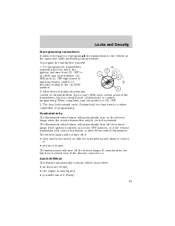
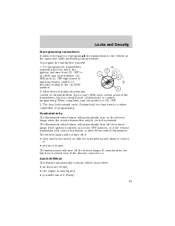
... succession (within 10 seconds) ending in the 2 ignition and turn the ignition to the vehicle at the same time while performing this procedure. After doors lock/unlock, press any door is pressed. To reprogram the transmitters yourself, place the key in the (4) RUN position. 5 2. When completed, turn from (2) OFF to four). The illuminated...
Owner's Manual - Page 82


...Wait 30 seconds before repeating the procedure. 1. Press the power door unlock control three times. 5. Press the unlock control, then press the lock control. SECURILOCK PASSIVE ANTI-THEFT SYSTEM SecuriLock passive anti-theft system ... prevent the engine from RUN to RUN. 2. Locks and Security
Relock The autolock feature repeats when: • the passenger's door is opened then closed .
Owner's Manual - Page 85
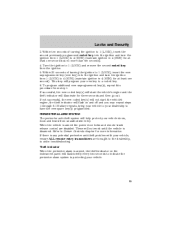
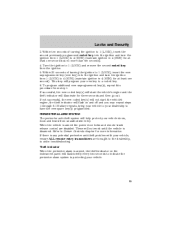
... your vehicle, ensure ALL remote entry transmitters are disabled. If there is armed the power door locks and remote trunk release control are brought to the dealership, to 4 (RUN) (maintain ...When the vehicle is any potential perimeter anti-theft problem with your vehicle doors, hood and trunk from step 1. Locks and Security
3. Turn the ignition to indicate the perimeter alarm system is...
Owner's Manual - Page 86


... whenever the key is ready to RUN.
86 The system is out of the following actions: • Press the remote transmitter lock control. • Open a door and press the power door lock control. Locks and Security
Arming the system When armed, the perimeter alarm will help protect your remote entry transmitter. • Unlock the driver...
Owner's Manual - Page 93


...injury in Workshop Manual. Automatic locking mode How to replace the Belt and Retractor assembly could increase the...REPLACED if the seat belt assembly "automatic locking retractor" feature or any other seat belt function is the normal retractor mode, allowing free shoulder belt length adjustment to your movements and locking in response to help reduce forward movement of the driver and passengers...
Owner's Manual - Page 95


... for proper function. Seating and Safety Restraints
BELT AND RETRACTOR ASSEMBLY MUST BE REPLACED if the seat belt assembly "automatic locking retractor" feature or any other seat belt function is equipped with safety belt pretensioners at the driver and front passenger seating positions. The safety belt pretensioner is a device which removes excess webbing...
Owner's Manual - Page 224
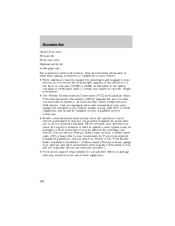
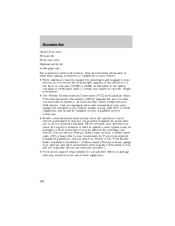
...8226; When adding accessories, equipment, passengers and luggage to reference the "Ford Mobile Radio Installation Guidelines." (Citizens band [CB] transceivers, garage door openers and other transmitters with radio ...- Accessories
Carpet floor mats First aid kit Front end cover Highway safety kit Locking gas cap For maximum vehicle performance, keep the following information in your vehicle...
Owner's Manual - Page 225


...102, 111 indicator light ...10, 104, 112 operation ...102, 111 passenger air bag ...102, 111 passenger deactivation switch ...105 side air bag ...109 Air cleaner filter ...210-211...11 jumping a disabled battery ...161 maintenance-free ...190 replacement, specifications ...216 servicing ...190 BeltMinder ...96 Brakes ...129 anti-lock ...129-130 anti-lock brake system (ABS) warning light ...10, 130 ...
Owner's Manual - Page 228


... ...44 interior lamps ...46-47 replacing bulbs ...46, 48, 50-53 Lane change indicator (see Turn signal) ...46 Lights, warning and indicator ...8 air bag ...10 anti-lock brakes (ABS) ...10, 130 ...brake ...9 bulb warning ...12 charging system ...11 check engine ...8 cruise indicator ...12 door ajar ...13 fuel cap light ...9 high ...
Owner's Manual - Page 229


...Parts (see Motorcraft parts) ...216 Power distribution box (see Fuses) ...151, 154 Power door locks ...76, 81 Power mirrors ...58 Power point ...56 Power steering ...133 fluid, checking ... ...77, 79 illuminated entry ...81 locking/unlocking doors ...76, 78-79 opening the trunk ...79 panic alarm ...79 replacement/additional transmitters ...80 replacing the batteries ...80 Roadside assistance ...145...
Similar Questions
How To Change Power Door Lock Actuator On A 2002 Ford Thunderbird
(Posted by cramEDon 10 years ago)
2002 Thunderbird Passenger Door Lock Will Not Un-lock
(Posted by tdfcgree 10 years ago)
How To Repair A Door Lock On A 1994 Ford Tbird
(Posted by ericdnoooo 10 years ago)
How To Remove Door Lock Actuator 03 Thunderbird
(Posted by Arrokarla 10 years ago)
2002 Thunderbird Passenger Side Door Lock Will Not Lock With Door Switch Or Remo
(Posted by wbwhit39 10 years ago)

