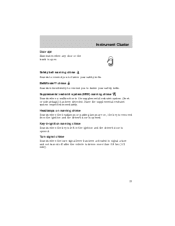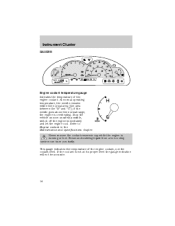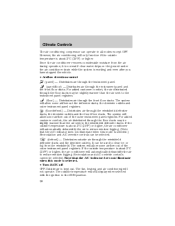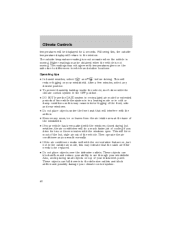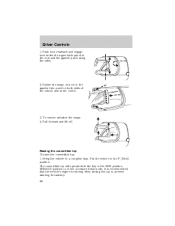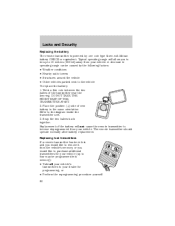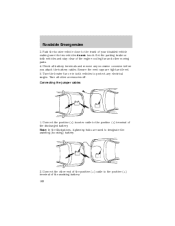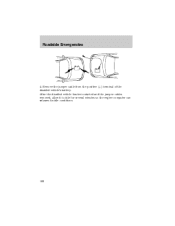2002 Ford Thunderbird Support Question
Find answers below for this question about 2002 Ford Thunderbird.Need a 2002 Ford Thunderbird manual? We have 3 online manuals for this item!
Question posted by holroland on November 1st, 2013
How To Remove Battery 2002 Thunderbird
The person who posted this question about this Ford automobile did not include a detailed explanation. Please use the "Request More Information" button to the right if more details would help you to answer this question.
Current Answers
Related Manual Pages
Similar Questions
Remove And Replace Gearshift Assembly/2002 Thunderbird
I have removed the plastic console. I see the 4 bolts to remove the shifter assembly. How do you rem...
I have removed the plastic console. I see the 4 bolts to remove the shifter assembly. How do you rem...
(Posted by bing03 8 years ago)
How To Remove A High Mount Tail Lamp From A 2002 Thunderbird
(Posted by shadishe 10 years ago)
How Do You Remove The Intake Manifold On 2002 Thunderbird
(Posted by Johnol 10 years ago)
Rear Hub Removal 1994 Ford Thunderbird
How to remove and replace the rear wheel hub on a 1994 ford Thunderbird
How to remove and replace the rear wheel hub on a 1994 ford Thunderbird
(Posted by jlbruckbauer 10 years ago)
Power Mirror Switch On 2002 Thunderbird?
how do i replace the power mirror switch on 2002 thunderbird?
how do i replace the power mirror switch on 2002 thunderbird?
(Posted by jiminpanama 11 years ago)