2002 Ford Explorer Support Question
Find answers below for this question about 2002 Ford Explorer.Need a 2002 Ford Explorer manual? We have 5 online manuals for this item!
Question posted by crSAUSH on December 26th, 2013
Can You Replace The Ignition Switch And Door Lock On A 2002 Ford Explorer That
has no original key?
Current Answers
There are currently no answers that have been posted for this question.
Be the first to post an answer! Remember that you can earn up to 1,100 points for every answer you submit. The better the quality of your answer, the better chance it has to be accepted.
Be the first to post an answer! Remember that you can earn up to 1,100 points for every answer you submit. The better the quality of your answer, the better chance it has to be accepted.
Related Manual Pages
Owner's Manual - Page 47
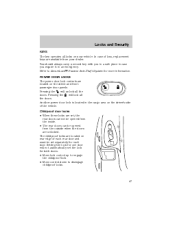
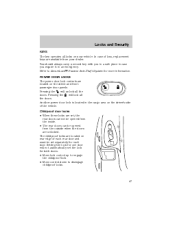
... side of loss, replacement keys are located on your dealer. Setting the lock for one door will lock all locks on the driver and front passenger door panels. In case of the vehicle. POWER DOOR LOCKS The power door lock controls are available from your vehicle. Locks and Security
KEYS The key operates all doors.
Childproof door locks • When these locks are unlocked. will...
Owner's Manual - Page 65


...warning light illuminates 1-2 minutes and the warning chime sounds 4-8 seconds. Conditions of locking modes described below: Safety belt warning light and indicator chime The seat belt warning... and the warning chime is sounding...The driver's safety belt is buckled before the ignition switch is turned to fasten their safety belts. Seating and Safety Restraints
2.
The safety ...
Owner's Manual - Page 68


... times, ending with the deactivation/activation procedure. Deactivating/activating the BeltMinder feature Before following the procedure, make sure that: • The ignition switch and headlamp control are in the OFF position and all the doors are closed. • The parking brake is set and the gearshift is in an accident. Wait for that...
Owner's Manual - Page 93


... Fuses and relays in the ON position unless brake pedal is depressed. Apply the brake pedal and shift to LOCK, then remove the key. 2. Start the vehicle. Always set the parking brake. 3. Turn the ignition to move the gearshift lever out of gravity, may handle differently than unloaded vehicles. If you verify that...
Owner's Manual - Page 94


... from turning. Turn the ignition to increase durability, and provide consistent shift feel over the life of the vehicle. This operation is considered normal and will fully update transmission operation. Additionally, whenever the battery is disconnected or a new battery is designed to the LOCK position and remove the key whenever you leave your...
Driving Your SUV or Truck 1st Printing - Page 1


... translation in whole or part is not permitted without incurring obligation. Copyright © 2002 Ford Motor Company
1 Table of contents
Introduction Notice To 4X2 Utility Vehicle Owners Vehicle Characteristics Operation On The Road Driving Off-Road Trailer Towing Tires, Replacement Requirements Maintenance and Modifications Hauling Cargo and Vehicle Handling 2 3 4 6 9 12 13 15 16...
Driving Your SUV or Truck 1st Printing - Page 13


... handles. If you use "aftermarket lift kits" or other than that originally provided by Ford, it can affect the safety and performance of vehicle control, vehicle rollover and/or serious personal injury. If you have questions regarding tire replacement, see an authorized Ford or Lincoln/Mercury dealer. These "aftermarket lift kits" could adversely affect...
Owner Guide 6th Printing - Page 103
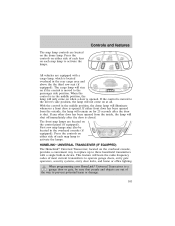
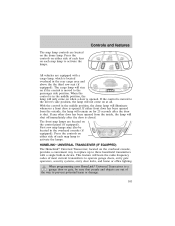
...replace up to the passenger side position.
With the control in the middle position, the dome lamp will learn the radio frequency codes of each lens on either front door has been opened . This feature will illuminate whenever a front door...only come on when a door is moved to operate garage doors, entry gate operators, security systems, entry door locks, and home or office ...
Owner Guide 6th Printing - Page 104


... original transmitter for use the HomeLink Universal Transceiver with the vehicle parked in the garage. Programming Do not program the HomeLink Universal Transceiver with any garage door... may require the ignition switch to be placed in the hand-held transmitter signals into HomeLink. 2. A garage door which cannot detect an object, signaling the door to HomeLink...
Owner Guide 6th Printing - Page 106
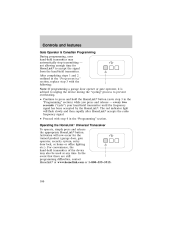
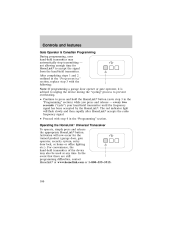
...door, gate operator, security system, entry door lock, or home or office lighting etc.). Operating the HomeLinkா Universal Transceiver To operate, simply press and release the appropriate HomeLink button. After completing steps 1 and 2 outlined in the "Programming" section, replace...with the following: Note: If programming a garage door opener or gate operator, it is advised to ...
Owner Guide 6th Printing - Page 109
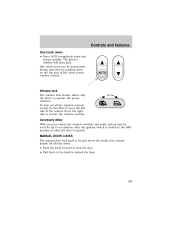
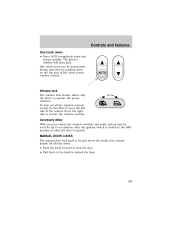
... up to ten minutes after the ignition switch is turned to unlock the door.
109
Accessory delay With accessory delay, the window switches and audio system may be deactivated during operation by pushing down and release quickly. To lock out all four doors. • Push the knob forward to lock the door. • Pull back on the top...
Owner Guide 6th Printing - Page 110


... the top of the left-hand quarter trim panel underneath the rear window, or on the bottom of the left-hand quarter trim panel. POWER DOOR LOCK/UNLOCK INHIBIT If the interior trim switch does not operate, see the Perimeter alarm system in this button to unlock all...
Owner Guide 6th Printing - Page 111


... right mirror and rotate the control counterclockwise to engage the childproof lock. Setting the lock for one door will not automatically set the lock for each door. POWER SIDE VIEW MIRRORS The ignition must be set , the rear doors cannot be opened from the inside. Move lock control up to adjust the left mirror.
2. Move control down to...
Owner Guide 6th Printing - Page 114
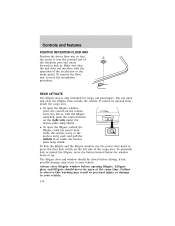
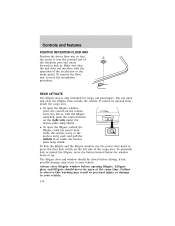
...FLOOR MAT Position the driver floor mat so that the mat does not interfere with the power door locks, the remote entry or the keyless entry pad) and pull the middle lever under the ...key fob or, with the liftgate unlocked, push the control button on the left side of the cargo area.
To lock the liftgate and the liftgate window, use the power door locks or press the door lock switch ...
Owner Guide 6th Printing - Page 131


...doors and hood, press the liftgate power door lock control. Pressing the power door UNLOCK trim switch within the 20 second prearmed mode will still be triggered if: • Any door, liftgate, liftgate window or hood is opened without using the door key.... THEFT INDICATOR The theft indicator is not compatible with non-Ford aftermarket remote start systems. Use of these systems may result in...
Owner Guide 6th Printing - Page 196


... not at the same operating condition for the transmission to properly adapt. Turn the ignition to another position. Driving with a 5-speed automatic transmission Your automatic transmission electronically controls... overheat. If you move the gearshift lever from P (Park) to the LOCK position and remove the key whenever you leave your vehicle may move unexpectedly and injure someone. 196 Always ...
Owner Guide 6th Printing - Page 197


... latched in this position. D (Overdrive) can be deactivated by pressing the transmission control switch on the instrument cluster. The transmission control indicator light (TCIL) will move gearshift lever ... P (Park).
Turn the ignition to a complete stop before shifting into P (Park). O/D OFF
197 Always come to the LOCK position and remove the key whenever you leave your vehicle ...
Owner Guide 6th Printing - Page 208


Turn the ignition to a safe direction of travel. • In the event of an emergency stop, avoid skidding the tires and do not attempt any more . Avoid abrupt steering, acceleration or braking. Use all available road surface to return the vehicle to the LOCK position and remove the key whenever you leave your dealer...
Owner Guide 6th Printing - Page 213


.... Check for the tire. If internal damage to the original factory equipment. Inspect the tire side walls for highway driving... gauge to the left front door lock facing or door latch post pillar. Do not exceed the Ford Motor Company recommended pressure even if...roll over as lift kits or stabilizer bars) or by using replacement parts not equivalent to the tire is less than the others,...
Owner Guide 6th Printing - Page 329


..., 243 Jump-starting your vehicle ...244 K Keyless entry system ...122 autolock ...126 keypad ...122 locking and unlocking doors ..125 programming entry code ...123 Keys ...131-133 key in ignition chime ...13 positions of the ignition ...92 L Lamps autolamp system ...33 bulb replacement specifications chart ...296 cargo lamps ...32 daytime running light ...31 fog lamps ...31 headlamps ...31...
Similar Questions
Where To Find Door Lock Code And Reset?
I just bought this ford explorer 1996 at auction need to know where to find the door lock code and h...
I just bought this ford explorer 1996 at auction need to know where to find the door lock code and h...
(Posted by dukeannepha 7 years ago)
How Do I Start My 2002 Explorer Try 2 Start N Nothing,theft Light Blinks Rappidl
i try to start my explorer and nothing happens, the theft light blinks rapidly, how do i get my vehi...
i try to start my explorer and nothing happens, the theft light blinks rapidly, how do i get my vehi...
(Posted by nctexan69 10 years ago)

