2002 Ford Explorer Support Question
Find answers below for this question about 2002 Ford Explorer.Need a 2002 Ford Explorer manual? We have 5 online manuals for this item!
Question posted by jonanto on January 18th, 2014
On The 2002 Ford Explorer Cd 6 Stereo What Does The Function All Seats Mean
The person who posted this question about this Ford automobile did not include a detailed explanation. Please use the "Request More Information" button to the right if more details would help you to answer this question.
Current Answers
There are currently no answers that have been posted for this question.
Be the first to post an answer! Remember that you can earn up to 1,100 points for every answer you submit. The better the quality of your answer, the better chance it has to be accepted.
Be the first to post an answer! Remember that you can earn up to 1,100 points for every answer you submit. The better the quality of your answer, the better chance it has to be accepted.
Related Manual Pages
Owner's Manual - Page 1


Table of Contents
Introduction Instrument Cluster
Warning and control lights Gauges
4 8
8 11
Entertainment Systems
AM/FM stereo cassette with CD AM/FM stereo with CD Rear seat controls
14
14 18 21
Climate Controls
Manual heating and air conditioning Rear window defroster
22
22 23
Lights Driver Controls
Windshield wiper/washer control ...
Owner's Manual - Page 3


... contents without notice and without written authorization from Ford Motor Company. Reproduction by any means, electronic or mechanical including photocopying, recording or by any information storage and retrieval system or translation in whole or part is not permitted without incurring obligation. Copyright © 2002 Ford Motor Company
3 Table of Contents
Maintenance and Specifications...
Owner's Manual - Page 14
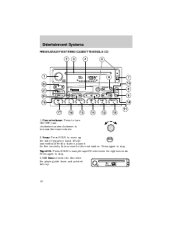
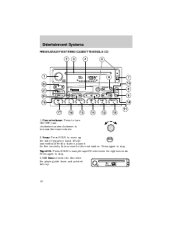
... eight seconds. Press again to the next station. Scan: Press SCAN to stop . CD Door: Insert the disc with the playing side down and printed side up SCAN the radio frequency band. Entertainment Systems
PREMIUM AM/FM STEREO/CASSETTE/SINGLE CD
1. Press again to move up .
14 Power/volume: Press to turn clockwise...
Owner's Manual - Page 15
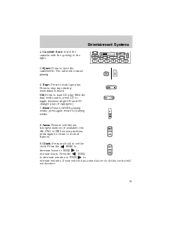
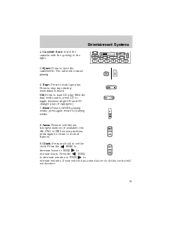
... first six strongest stations (if available) into AM, FM1 or FM2 memory buttons; press again to return to eject the cassette/CD. Entertainment Systems
4. Eject: Press to normal stations. 9. press again return to TUNE increase hours. Press the decrease hours or SEEK...playing.
6. Cassette door: Insert the cassette with the opening to the right.
5. The radio will not function.
15
Owner's Manual - Page 18
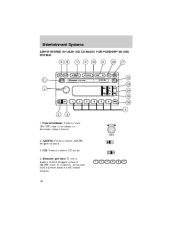
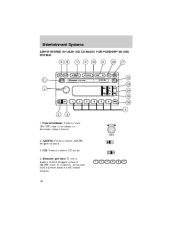
... select AM/FM frequency band. 3. Entertainment Systems
AM/FM STEREO IN-DASH SIX CD RADIO FOR PIONEER SOUND SYSTEM
1. Power/volume: Press to turn to a station, press and hold a preset button until sound returns.
18 AM/FM: Press to select CD mode. 4. turn ON/OFF; Memory presets: To set a station: Select frequency band...
Owner's Manual - Page 70


...20
180
IVE OVERDR
F E
ABS
0
! This information will assist Ford Motor Company in servicing the vehicle and in helping to Interior in the ...safety of future vehicles. Seating and Safety Restraints
Failure to an occupant in the center front seating position.
70 The front...OFF
BASS
BAL SEL
RSM
TREB
FADE
ON SET ACCEL COAST
PUSH ON
AM FM
CD
1
2
3
4
5
6
MENU
OFF
1
2 3 4 A/C MAX ...
Owner's Manual - Page 139


... regularly. These products are available from your dealer. • For routine cleaning, use Detail Wash (ZC-3-A). • If tar or grease spots are present, use Ford Extra Strength Tar and Road Oil Removal (B7A-19520-AA). Cleaning
4.0L SOHC • Never wash or rinse the engine while it is running engine...
Owner's Manual - Page 141


...function correctly and not provide any injury reduction benefits. Keep body and door drain holes free from high quality materials that meet or exceed rigid specifications. Each product is mounted. Dry the area with Motorcraft Deluxe Leather and Vinyl Cleaner (ZC-11-A). FORD...based leather conditioners. LEATHER SEATS (IF EQUIPPED) Your leather seating surfaces have been specifically ...
Driving Your SUV or Truck 1st Printing - Page 1


... the contents without notice and without written authorization from Ford Motor Company. Reproduction by any means, electronic or mechanical including photocopying, recording or by any information storage and retrieval system or translation ... Maintenance and Modifications Hauling Cargo and Vehicle Handling 2 3 4 6 9 12 13 15 16
All rights reserved. Copyright © 2002 Ford Motor Company
1
Owner Guide 6th Printing - Page 1


...© 2002 Ford Motor Company
1 Contents
Before driving Introduction Instrumentation Controls and features Seating and safety restraints Starting and driving Starting Driving Roadside emergencies Servicing Maintenance and care Capacities and specifications Customer assistance Reporting safety defects Index 251 304 313 325 326 182 187 225 2 6 31 135
All rights reserved. Reproduction by any means...
Owner Guide 6th Printing - Page 61


... decrease minutes and to turn the audio system on , and then revert to switch between media display mode (radio station, stereo information, etc.) and clock display mode (time). AM/FM Stereo / Single CD Radio
VOL - When in clock mode, the media information will again display for 10 seconds, when the radio is changed...
Owner Guide 6th Printing - Page 62


... between AM, FM1 or FM2 memory preset stations. Tune adjust The tune control works in radio or CD mode.
62 Controls and features
Turn the control to stop CD play and begin radio play. Seek function The seek function control works in radio mode. AM/FM select The AM/FM select control works in...
Owner Guide 6th Printing - Page 63


... down the frequency band. • Press to hear a short sampling of all selections on the CD. (The CD scans in radio or CD mode. Press SCN again to the previous • Press selection.
SEEK
TUNE
DISCS
Seek function in radio mode
• Press to find the next listenable station up the frequency band.
to...
Owner Guide 6th Printing - Page 65


... control again to start this feature.
Compression feature Compression adjust brings soft and loud CD passages together for a more consistent listening level. Press the control again to activate ... the CD player as jamming may occur. To fast forward in CD mode.
CD
2
Eject function Press the control to stop and eject a CD.
Shuffle feature The shuffle feature operates in CD SHUFFLE mode...
Owner Guide 6th Printing - Page 67


... listening level when the ignition switch is turned off . VOL - Controls and features
Premium AM/FM Stereo/Cassette/Single CD
VOL PUSH ON
DISC EJ
FM 1 AMC BL
ST
RF
MUTE
AM SEEK TUNE
REW
FM
DOLBY B NR
EJ
...TAPE
CD
AUTO CLK
SCAN FF
BASS
TREB SIDE 1-2
SEL
BAL COMP
FADE
SHUFFLE
1
2
3
4
5
6
Volume/...
Owner Guide 6th Printing - Page 68


...Tune adjust
The tune control works in tape mode
to move to stop CD play and begin radio play . Seek function in tape mode
Press this control to find the next listenable station down... to switch between AM, FM1 or FM2 memory preset stations. Seek function The seek function control works in radio, tape and CD modes. to listen to move through the frequencies quickly. AM/FM select...
Owner Guide 6th Printing - Page 69


...FM2). At the end of all selections on a particular selection, press the control again. Scan function in CD mode Press the SCAN control to hear a short sampling of the tape's first side, direction... stations on the tape. (The tape scans in a forward direction. Controls and features
Seek function in CD mode
• Press to seek to the previous track of the current disc will replay that...
Owner Guide 6th Printing - Page 72


...stop the rewind or fast forward function. • To begin tape play (with the TAPE control) or the beginning of the disc will begin where it stopped last. TAPE CD The first track of the tape ...(odd shaped or sized) discs, or discs with removable labels into the audio system) TAPE CD while in tape REW and CD modes. 1 • In tape mode, radio play will begin playing. Press again during ...
Owner Guide 6th Printing - Page 81
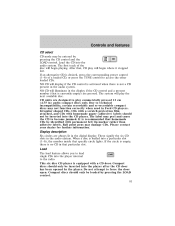
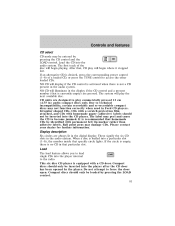
... pressed 12 cm (4.75 in Ford CD players. These signify the six CD slots in the display if the CD control and a present number (that homemade CDs be identified with homemade paper (...CD door has been opened by pressing the LOAD control.
81 This six disc CD player is not a CD present in the digital display. The label may damage CDs. Controls and features
CD select CD mode may not function...
Owner Guide 6th Printing - Page 90


...the CD player. Cassette and cassette player care • Use only cassettes that may not function correctly when used in ) audio compact discs only. Irregular shaped CDs, CDs with a scratch protection film attached, and CDs with... the frequencies AM and FM stations may damage CDs. Controls and features
CD units are designed to reach a moderate temperature before inserting tapes. • Do ...
Similar Questions
Where Is The Fuse For The Front Seat In A 2002 Explorer
(Posted by pekubric 10 years ago)
How Do I Start My 2002 Explorer Try 2 Start N Nothing,theft Light Blinks Rappidl
i try to start my explorer and nothing happens, the theft light blinks rapidly, how do i get my vehi...
i try to start my explorer and nothing happens, the theft light blinks rapidly, how do i get my vehi...
(Posted by nctexan69 10 years ago)

