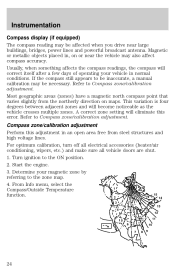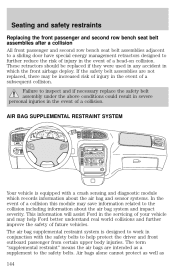2001 Ford Windstar Support Question
Find answers below for this question about 2001 Ford Windstar.Need a 2001 Ford Windstar manual? We have 4 online manuals for this item!
Current Answers
Related Manual Pages
Similar Questions
How To Fix Speedometer And Tachometer Going Crazy On A 2000 Ford Windstar
2000 ford windstar, the whole panel, speedometer, and tachometer all go nuts, while driving, might s...
2000 ford windstar, the whole panel, speedometer, and tachometer all go nuts, while driving, might s...
(Posted by gus1942 8 years ago)
Where Is The Calibration Number Located On A 2000 Ford Windstar
(Posted by Rrssesmi 9 years ago)
What Does Circle Slowly To Calibrate Mean On 2003 Ford Windstar
(Posted by peteaVera5 10 years ago)