2001 Ford Excursion Support Question
Find answers below for this question about 2001 Ford Excursion.Need a 2001 Ford Excursion manual? We have 6 online manuals for this item!
Question posted by rhma on September 1st, 2014
How To Adjust Front To Rear Speakers In Excursion
The person who posted this question about this Ford automobile did not include a detailed explanation. Please use the "Request More Information" button to the right if more details would help you to answer this question.
Current Answers
There are currently no answers that have been posted for this question.
Be the first to post an answer! Remember that you can earn up to 1,100 points for every answer you submit. The better the quality of your answer, the better chance it has to be accepted.
Be the first to post an answer! Remember that you can earn up to 1,100 points for every answer you submit. The better the quality of your answer, the better chance it has to be accepted.
Related Manual Pages
Owner's Manual - Page 7


Instrumentation
Gearshift lever (pg. 128) Rear window defroster control (pg. 28) Audio system (pg. 29)
VOL PUSH ON
DISC EJ
FM 1 AMC BL
...
TREB SIDE 1-2
SEL
BAL COMP
FADE
1
2
3
4
SHUFFLE
5
6
OFF
POWER POINT
A/C
OFF
MAX A/C
4WD selector* (pg. 133) Power adjustable foot pedals* (pg. 19) Climate control system (pg. 23) Auxiliary power point (pg. 22)
Reverse sensing system* (pg. 20)
7
Owner's Manual - Page 34


... TAPE control. Controls and features
Press the TREB control then press: to decrease the treble output • and to increase the treble output. •
SEL
Speaker balance adjust Speaker sound distribution can be adjusted between the front and rear speakers.
Owner's Manual - Page 46


... allows you to increase or decrease the amount of bass. Speaker fade adjust Speaker sound can be adjusted between the front and rear speakers. On Premium audios, press the COMP control until compression status is displayed. Speaker balance adjust Speaker sound distribution can be adjusted between the speakers. Controls and features
On Audiophile audios, press the MENU control...
Owner's Manual - Page 52


Adjusting the volume Press the + control to decrease volume. The rear speakers will remain playing for the front passengers. and 5 at the same time again will turn on the rear seat controls, press the memory preset controls 3 will appear in the headphones to operate the headphones. VOLUME MEDIA MEM SEEK Press the - control to increase...
Owner's Manual - Page 61


... overdrive (Overdrive) is set on the intermittent settings, speed-sensitive front wipers automatically adjust as desired) the rear wiper/washer position. Push and hold as the vehicle's speed changes. Rear window wiper/washer controls For rear wiper operation, rotate the rear window wiper and washer control to ten seconds). OVERDRIVE
61 Deactivating overdrive Press the...
Owner's Manual - Page 64


... left mirror or R to engage the childproof lock. Move lock control up to adjust the right mirror. The rear doors can be set , the rear doors cannot be opened from the inside.
The childproof locks are located on rear edge of each door. POWER SIDE VIEW MIRRORS (IF EQUIPPED) The ignition can be opened...
Owner's Manual - Page 65


... the mirrors with a scraper or attempt to remove ice, mist and fog when the rear window defrost is frozen in place. 4. Return to the center position to extend approximately ...3 inches. The telescoping feature (if equipped) allows the mirror to lock mirrors in place. Adjust spotter mirrors (if equipped) manually. Move the control in carefully when driving through a narrow space...
Owner's Manual - Page 67


...
E/M
RESET
Automatic dimming inside rear view mirror (if equipped) Your vehicle is on) to minimize glare. The mirror will change from front or behind, it will automatically adjust to ensure a bright clear ... housing or glass of the VENT Press the control to close the power rear quarter windows. Power quarter rear windows (if equipped) portion of any mirror with an auto-dimming function...
Owner's Manual - Page 88
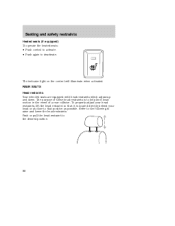
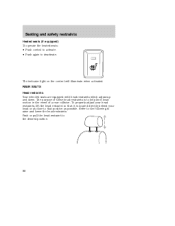
... restraints.
Refer to the following to the desired position.
88 To properly adjust your head restraints, lift the head restraint so that it is to that position as close to help limit head motion in the event of a rear collision. The purpose of these head restraints is located directly behind your head...
Owner's Manual - Page 92


... and return to secure. The third row seat may enter the third row seat through either rear side door. To reduce the risk of the safety restraints, refer to Safety Restraints in motion... the seat is equipped with an easy entry second row seat feature which allows ready access to adjust the seatback. Remove headrest from the vehicle for additional cargo space. You may be left in...
Owner's Manual - Page 97


... movement. How to use the automatic locking mode • Anytime a child safety seat is installed in the rear seat whenever possible. For example, if the driver brakes suddenly or turns a corner sharply, or the vehicle ...is the normal retractor mode, allowing free shoulder belt length adjustment to your movements and locking in this mode, the shoulder belt is automatically pre-locked.
Owner's Manual - Page 142


... the vehicle hitch. Driving
Do not exceed the GVWR or the GAWR specified on and all doors closed, allow slack for turning corners. Adjusting an equalizing hitch so the rear bumper of the reference point. To connect the trailer's safety chains, cross the chains under the trailer tongue and allow the vehicle...
Owner's Manual - Page 143
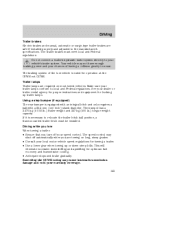
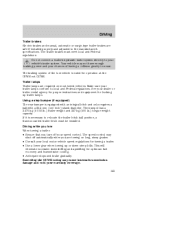
... system of having a collision greatly increase. Using a step bumper (if equipped) The rear bumper is rated for towing a trailer. • Use a lower gear when towing ...Trailer brakes Electric brakes and manual, automatic or surge-type trailer brakes are safe if installed properly and adjusted to relocate the trailer hitch ball position, a frame-mounted trailer hitch must meet local and Federal ...
Owner's Manual - Page 223
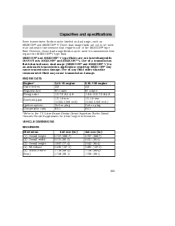
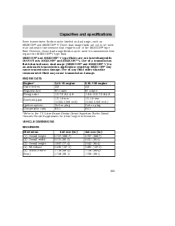
DO NOT mix MERCON and MERCON V. VEHICLE DIMENSIONS EXCURSION Dimension (1) Overall length (2) Overall width (3) Overall height (4) Wheelbase (5) Track (Front / Rear) 5 2 1 3 1 1 4x2 mm (in) 757 (226.7) 031 (80.0) 967 (77.4) 480 (137.0) 738 (68.4)/ 729 (68.1) 4x4 mm (in transmissions that require the MERCON V type fluid. ...
Owner's Manual - Page 240
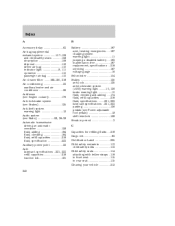
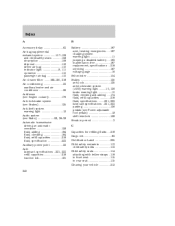
... warning light ...10 fluid, checking and adding ...174 fluid, refill capacities ...218 fluid, specifications ...221, 223 lubricant specifications ..221, 223 parking ...126 pedals (see Power adjustable foot pedals) ...19 shift interlock ...128 Break-in period ...3 C Capacities for refilling fluids ...218 Cargo net ...83 Certification Label ...225 Child safety restraints ...113 child...
Owner's Manual - Page 241
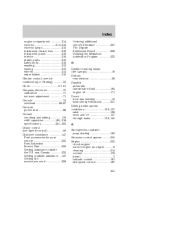
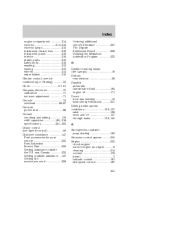
... or Heating) ...23 Clock ...37, 51 Compass, electronic ...70 calibration ...71 set zone adjustment ...71 Console ...74 overhead ...66-67 Controls power seat ...86 Coolant checking and adding ...176... capacities ...180, 218 specifications ...221, 223 Cruise control (see Lamps) ...18 Defrost rear window ...28 Dipstick automatic transmission fluid ...184 engine oil ...171 Doors door ajar warning ...
Scheduled Maintenance Guide 5th Printing - Page 32


...coolant, if equipped Change automatic transmission/transaxle fluid and filter Change rear axle lubricant on all rear wheel drive (RWD) vehicles (See page 34) Replace accessory drive... 4X2 wheel bearings and grease seals, lubricate and adjust bearings Inspect and lubricate steering linkage (E and F Series, Expedition, Navigator, Excursion)
Additional services for: 4x4 Change front axle lubricant...
Rear Seat Entertainment System Supplement 1st Printing - Page 7
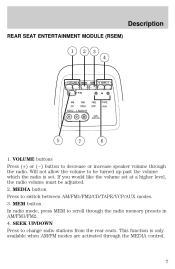
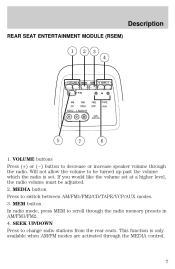
... presets in AM/FM1/FM2. 4. MEM button In radio mode, press MEM to decrease or increase speaker volume through the MEDIA control.
7 This function is set at a higher level, the radio volume ... when AM/FM modes are activated through the radio. Description
REAR SEAT ENTERTAINMENT MODULE (RSEM)
1. Will not allow the volume to be adjusted. 2. If you would like the volume set . SEEK ...
Rear Seat Entertainment System Supplement 1st Printing - Page 8


...8226; VIDEO (yellow) - Dual Play is on the media control panel. Dual Play Mode The rear speakers are the audio inputs to the system. Connect these terminal(s) to the system. DUAL PLAY/SINGLE...to radio mode and the media control panel will be in Dual Play mode. Volume adjustment will affect the speakers and headphone jacks on the media control panel are only active during "Dual Play" mode...
Rear Seat Entertainment System Supplement 1st Printing - Page 9
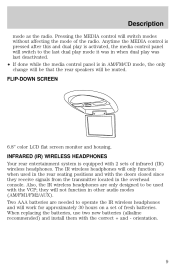
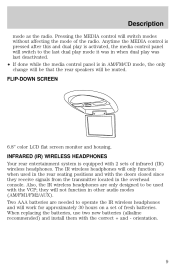
... work for approximately 30 hours on a set of infrared (IR) wireless headphones. INFRARED (IR) WIRELESS HEADPHONES Your rear entertainment system is in AM/FM/CD mode, the only change will be that the rear speakers will only function when used with 2 sets of fresh batteries. orientation.
9 The IR wireless headphones will be used...
Similar Questions
How To Retane Rear Seat Entertament On 2001 Excursion
(Posted by Crbo 9 years ago)
How To Troubleshoot Rear Audio Controls 2003 Excursion
(Posted by revenrzeszu 9 years ago)
How To Install Rear Intertainment System In Excursion
(Posted by shadotha 10 years ago)
Why Isnt Rear Air Not Cold And Front Air Is On 2001 Ford Excursion
(Posted by scareLanist 10 years ago)

