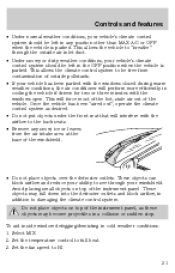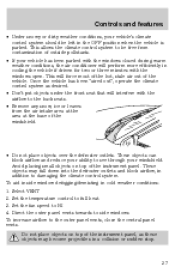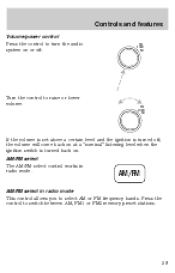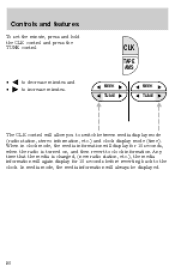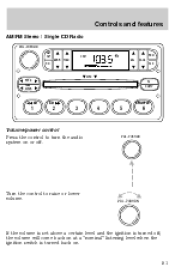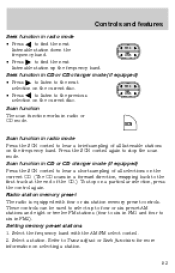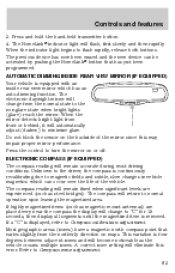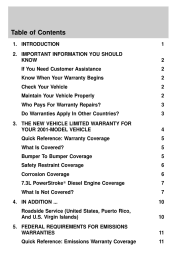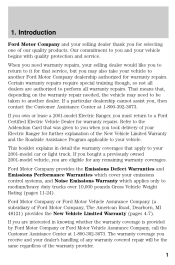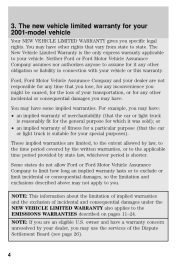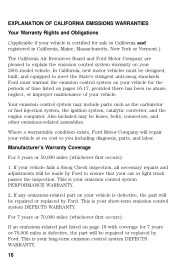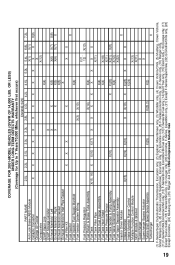2001 Ford Crown Victoria Support Question
Find answers below for this question about 2001 Ford Crown Victoria.Need a 2001 Ford Crown Victoria manual? We have 3 online manuals for this item!
Question posted by mashanbritt92 on January 25th, 2016
My 2001 Crown Vic Has To Be Boosted Every Morning After Setting All Night.
my 2001 crown vic has to be boosted every morning after setting all night
Current Answers
Answer #1: Posted by TommyKervz on February 8th, 2016 9:15 AM
Please click here for a possible solution.