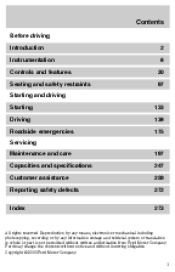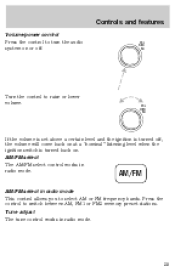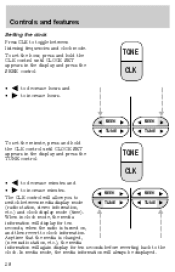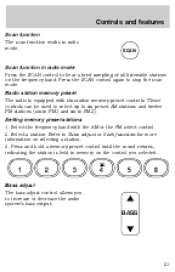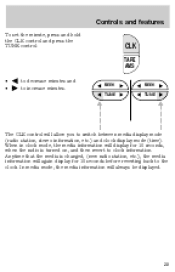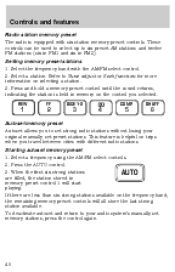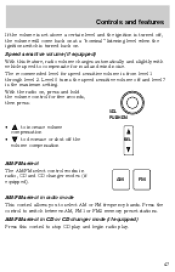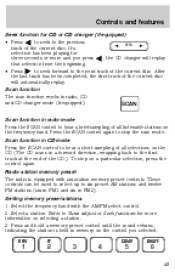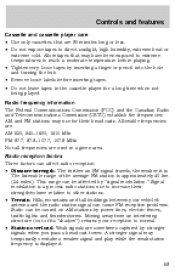2000 Ford F150 Support Question
Find answers below for this question about 2000 Ford F150.Need a 2000 Ford F150 manual? We have 7 online manuals for this item!
Question posted by virgomelg72 on April 8th, 2014
How Do I Preset Radio Stations On A 2000 Ford F150
The person who posted this question about this Ford automobile did not include a detailed explanation. Please use the "Request More Information" button to the right if more details would help you to answer this question.
Current Answers
Answer #1: Posted by freginold on April 9th, 2014 4:57 PM
Instructions for setting the radio presets can be found on page 26 of the owner's manual:
http://www.fordservicecontent.com/Ford_Content/catalog/owner_guides/00f12og5e.pdf
http://www.fordservicecontent.com/Ford_Content/catalog/owner_guides/00f12og5e.pdf
Related Manual Pages
Similar Questions
What Is The Coolant Capacity Of A 2000 F150 4.2l One Row Radiator?
(Posted by tbaraw 10 years ago)
Location Of The Oil Pump On An 2000 F150 Ford V6 (4.26l) Engine.
(Posted by fhernandez2 11 years ago)