2000 Ford F150 Support Question
Find answers below for this question about 2000 Ford F150.Need a 2000 Ford F150 manual? We have 7 online manuals for this item!
Question posted by fsusfs on March 27th, 2014
Where Are Jack Points On 2000 F150
The person who posted this question about this Ford automobile did not include a detailed explanation. Please use the "Request More Information" button to the right if more details would help you to answer this question.
Current Answers
There are currently no answers that have been posted for this question.
Be the first to post an answer! Remember that you can earn up to 1,100 points for every answer you submit. The better the quality of your answer, the better chance it has to be accepted.
Be the first to post an answer! Remember that you can earn up to 1,100 points for every answer you submit. The better the quality of your answer, the better chance it has to be accepted.
Related Manual Pages
Owner's Manual - Page 1
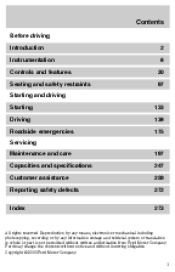
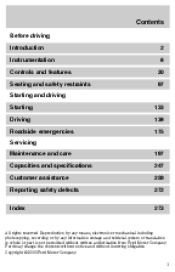
... care Capacities and specifications Customer assistance Reporting safety defects Index 197 247 259 272 273 133 138 175 2 8 20 97
All rights reserved. Copyright © 2000 Ford Motor Company
1 Reproduction by any means, electronic or mechanical including photocopying, recording or by any information storage and retrieval system or translation in whole...
Owner's Manual - Page 4


As with 4WD and utility type vehicles. Notice to owners of F150 5.4L Supercharged "Lightning" vehicles Before you drive your vehicle, be sure to read Driving off road in loss of control or an accident. Your vehicle ...
Owner's Manual - Page 7
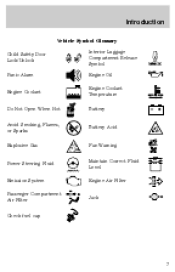
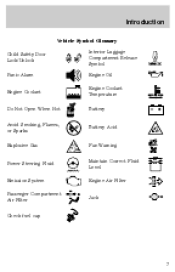
... Temperature Battery
Do Not Open When Hot Avoid Smoking, Flames, or Sparks Explosive Gas
Battery Acid
Fan Warning Maintain Correct Fluid Level Engine Air Filter Jack
MAX MIN
Power Steering Fluid Emission System Passenger Compartment Air Filter Check fuel cap
7
Owner's Manual - Page 9
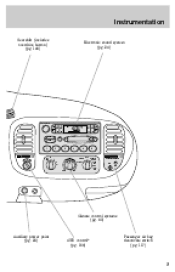
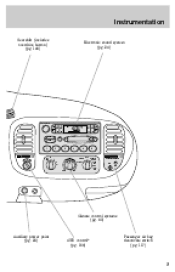
...
1-2 FF
1
2
3
4
5
6
LO
FLOOR PANEL HI
OFF
PANEL & FLOOR FLR& DEF DEF
PASSENGER AIRBAG
ON OFF OFF
COOL
WARM
Climate control systems (pg. 60)
Auxiliary power point (pg. 23)
4WD control* (pg. 156)
Passenger air bag deactivate switch (pg. 117)
9 Instrumentation
Gearshift (includes overdrive button) (pg. 146) Electronic sound system (pg. 24...
Owner's Manual - Page 23


...moving. 4WD CONTROL (IF EQUIPPED) This control operates the 4WD. Use the power point.
23 Controls and features
Never adjust the accelerator and brake pedal with feet on ...is located on the instrument panel. Refer to the Driving chapter for more information.
4H 2H 4L
AUXILIARY POWER POINT Power outlets are designed for accessory plugs only. Do not hang any type of the power outlet can cause ...
Owner's Manual - Page 57
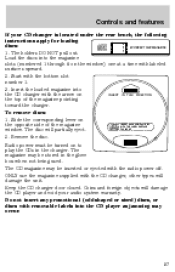
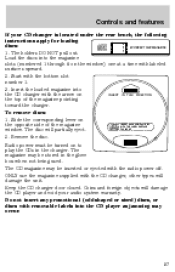
... changer, other types will partially eject. 2. Load the discs into the CD player as jamming may be turned on the opposite side of the magazine pointing toward the changer.
Owner's Manual - Page 81
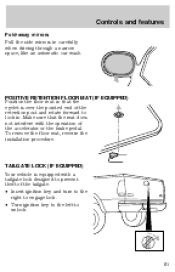
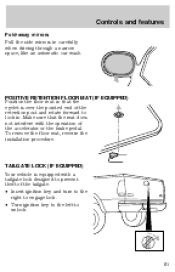
TAILGATE LOCK (IF EQUIPPED) Your vehicle is over the pointed end of the retention post and rotate forward to unlock.
81 To remove the floor mat, reverse the installation procedure. Controls and features
Fold-away ...
Owner's Manual - Page 124
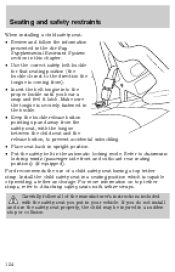
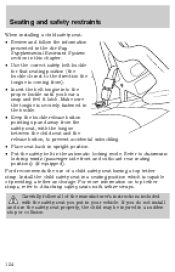
... may be injured in a sudden stop or collision.
124 Make sure the tongue is securely fastened in the buckle. • Keep the buckle release button pointing up and away from ). • Insert the belt tongue into the proper buckle until you put in your vehicle. Refer to the direction the tongue...
Owner's Manual - Page 128
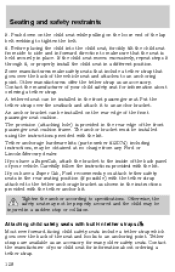
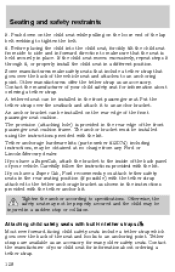
... obtained at no charge from side to side and in forward direction to an anchoring point. Tether anchorage hardware kits (part number 613D74) including instructions, may be injured in tether... may be installed using the instructions provided with the tether strap attached to an anchoring point. Tether straps are available as an accessory for information about ordering a tether strap. ...
Owner's Manual - Page 129


... safety restraints
The rear seats of your vehicle may not work properly if attached somewhere other than the correct tether anchor.
• F150 Regular Cab
• F150 SuperCab
• F150 SuperCrew 129 The tether strap anchors in your vehicle are equipped with built-in the following positions (shown from top view): Attach the...
Owner's Manual - Page 130
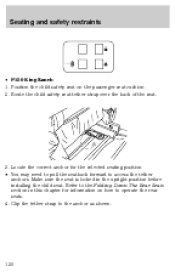
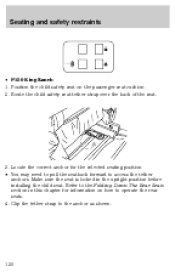
... as shown.
130 Locate the correct anchor for information on the passenger seat cushion. 2. Refer to operate the rear seats. 4. Seating and safety restraints
• F150 King Ranch 1.
Owner's Manual - Page 168


..., follow the instructions that the front bumper height is within 0-13 mm (0.5 in) of the reference point. To connect the trailer's safety chains, cross the chains under the trailer tongue and allow the vehicle... to the bumper. Measure the height of a reference point on the tongue. Driving
Hitches Do not use hitches that 10%-15% of the total ...
Owner's Manual - Page 183
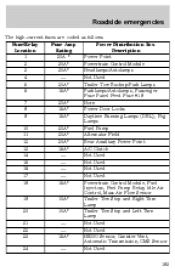
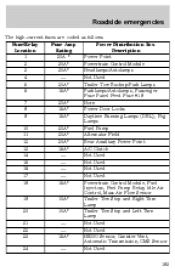
...* 20A* 20A* 15A 15A* 10A* 10A* - - 15A* - Power Distribution Box Description Power Point Powertrain Control Module Headlamps/Autolamps Not Used Trailer Tow Backup/Park Lamps Parklamps/Autolamps, Passenger Fuse Panel Feed ...Locks Daytime Running Lamps (DRL), Fog Lamps Fuel Pump Alternator Field Rear Auxiliary Power Point A/C Clutch Not Used Not Used Not Used Not Used Powertrain Control Module, Fuel ...
Owner's Manual - Page 186
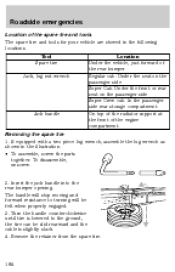
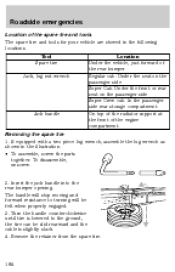
...rear storage compartment On top of the radiator support at the front of the engine compartment
Jack handle
Removing the spare tire 1. Turn the handle counterclockwise until tire is lowered to turning... will be slid rearward and the cable is slightly slack. 4. Insert the jack handle into the rear bumper opening. The handle will stop moving and forward resistance to the ...
Owner's Manual - Page 187
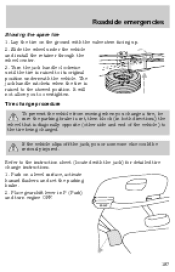
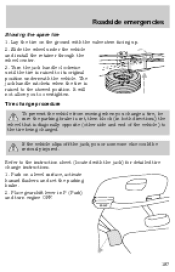
... to overtighten. Refer to the stowed position. Slide the wheel under the vehicle and install the retainer through the wheel center. 3. HOOD
BRAKE
187 The jack handle ratchets when the tire is diagonally opposite (other side and end of the vehicle) to the tire being changed. Roadside emergencies
Stowing the spare...
Owner's Manual - Page 188


... is in P (Park) or in the reverse gear (manual transmission). Obtain the spare tire and jack from moving when you change the tire, be seriously injured.
188 Loosen each wheel lug nut one of...following guides and turn counterclockwise but do not remove them until the wheel is completely off the jack, someone could be sure that the parking brake is set and the diagonally opposite wheel is...
Owner's Manual - Page 190


... fastened so it does not rattle when you drive. 5 2 14. Make sure the jack is only meant for changing the tire. • Never use the front or rear differential as a jacking point. 8. An explosion could damage the catalytic converter. Batteries contain sulfuric acid which can explode if exposed to Stowing the spare tire...
Owner's Manual - Page 192
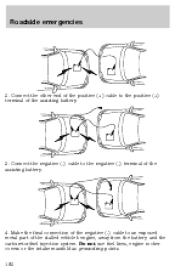
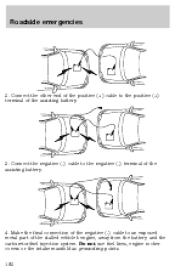
... the negative (-) cable to the negative (-) terminal of the assisting battery.
4. Do not use fuel lines, engine rocker covers or the intake manifold as grounding points. 192
-
-
-
-
+ +
-
+ +
+ +
- Roadside emergencies
2. Connect the negative (-) cable to an exposed metal part of the assisting battery...
Owner's Manual - Page 260


... States: Ford Motor Company Customer Relationship Center 16800 Executive Plaza Drive P.O. Contact your selling/servicing dealership. 2. Ford Motor Company and Ford of Canada, Limited P.O. Box 2000 Oakville, Ontario L6J 5E4 1-800-565-3673 (FORD)
260 If your vehicle needs service, or if you need more help than the dealership could provide...
Owner's Manual - Page 261


... 48121 1-800-521-4140 (TDD for the hearing impaired: 1-800-232-5952) In Canada: Customer Relationship Centre Ford Motor Company of Canada (except Quebec). Box 2000 Oakville, Ontario L6J 5E4 1-800-565-3673 (FORD) In order to contact the Dispute Settlement Board (U.S.) or the Canadian Motor Vehicle Arbitration Plan (CAMVAP), available...
Similar Questions
What Is The Coolant Capacity Of A 2000 F150 4.2l One Row Radiator?
(Posted by tbaraw 10 years ago)
Location Of The Oil Pump On An 2000 F150 Ford V6 (4.26l) Engine.
(Posted by fhernandez2 11 years ago)

