2000 Ford F150 Support Question
Find answers below for this question about 2000 Ford F150.Need a 2000 Ford F150 manual? We have 7 online manuals for this item!
Question posted by Keealoha on March 27th, 2014
Why 2000 F150 Remote Control Does Not Open
The person who posted this question about this Ford automobile did not include a detailed explanation. Please use the "Request More Information" button to the right if more details would help you to answer this question.
Current Answers
There are currently no answers that have been posted for this question.
Be the first to post an answer! Remember that you can earn up to 1,100 points for every answer you submit. The better the quality of your answer, the better chance it has to be accepted.
Be the first to post an answer! Remember that you can earn up to 1,100 points for every answer you submit. The better the quality of your answer, the better chance it has to be accepted.
Related Manual Pages
Owner's Manual - Page 1
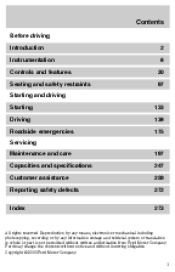
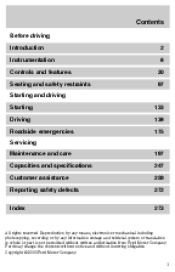
... by any information storage and retrieval system or translation in whole or part is not permitted without incurring obligation. Copyright © 2000 Ford Motor Company
1 Contents
Before driving Introduction Instrumentation Controls and features Seating and safety restraints Starting and driving Starting Driving Roadside emergencies Servicing Maintenance and care Capacities and specifications...
Owner's Manual - Page 4


...in the Driving chapter as well as the "Four Wheeling" supplement included with other types of control or an accident. Before you drive your vehicle, please read Driving off road in loss ... other vehicles of this type, failure to operate this Owner's Guide carefully. Notice to owners of F150 5.4L Supercharged "Lightning" vehicles Before you drive your vehicle, be sure to read the "SVT ...
Owner's Manual - Page 15


...and the key is not in the OFF/LOCK or ACC position and the driver's door is opened . Supplemental restraint system (SRS) warning chime For information on the safety belt warning chime, refer ...the CRUISE SET/ACCEL or RESUME controls are pressed. DOOR AJAR
Speed control (if equipped) This light comes on , the ignition is off when the speed control OFF control is pressed, the brake is applied...
Owner's Manual - Page 22


... REAR SLIDER WINDOW (IF EQUIPPED) • Press the open arrow side of control to open window. • Press the closed arrow side of control to the pull toward you • press the right side of the control to OFF. • Foglamps are not controlled by the headlamp control. POWER ADJUSTABLE FOOT PEDALS (IF EQUIPPED) The accelerator and...
Owner's Manual - Page 64
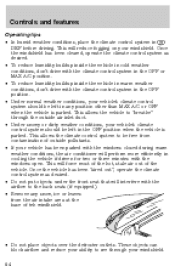
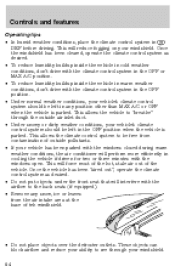
..., the air conditioner will interfere with the airflow to "breathe" through your vehicle has been parked with the windows open. Controls and features
Operating tips • In humid weather conditions, place the climate control system in any snow, ice or leaves from contamination of outside air inlet duct. • Under snowy or dirty...
Owner's Manual - Page 73
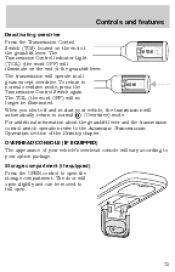
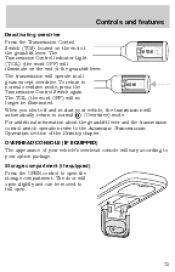
... will (Overdrive) mode. The transmission will illuminate on the end of the Driving chapter. To return to open .
73 Storage compartment (if equipped) Press the OPEN control to OVERDRIVE OFF normal overdrive mode, press the Transmission Control Switch again. The Transmission Control Indicator Light (TCIL) (the word OFF) will operate in all gears except overdrive...
Owner's Manual - Page 74
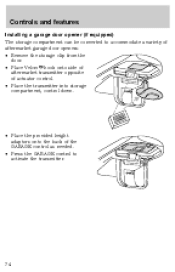
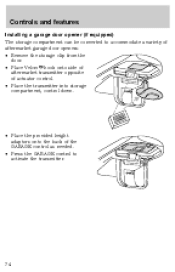
... storage compartment can be converted to accommodate a variety of aftermarket garage door openers: • Remove the storage clip from the door. • Place Velcro hook onto side of aftermarket transmitter opposite of actuator control. • Place the transmitter into storage compartment, control down.
• Place the provided height adaptors onto the back of...
Owner's Manual - Page 77
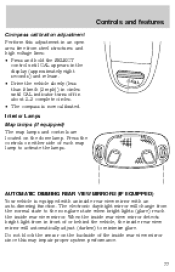
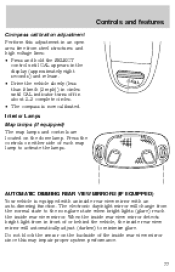
... view mirror since this adjustment in an open area free from steel structures and high voltage lines: • Press and hold the SELECT control until CAL appears in the display (approximately... the lamps.
When the inside rear view mirror with an auto-dimming function. Controls and features
Compass calibration adjustment Perform this may impair proper system performance.
77
AUTOMATIC...
Owner's Manual - Page 78


AUTO
• Press the bottom portion of the rocker switch to open and close windows. • Press the top portion of the rocker switch to open . Controls and features
Press the control to ensure a bright clear view when backing up. AUTO
78
OFF AUTO
POWER WINDOWS (IF EQUIPPED) Press and hold the rocker switches to...
Owner's Manual - Page 79


... down on the top part of the driver power window control.
L
U
79 Depress again to stop window operation. Controls and features
One touch down • Press AUTO completely ...down can be used for up to ten minutes after the ignition switch is turned to lock all doors and L to the OFF position or until any door is opened...
Owner's Manual - Page 86
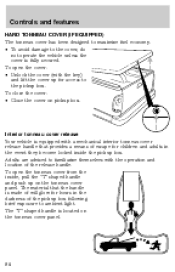
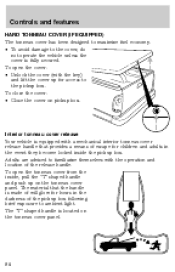
... that the handle is made of the pickup box following brief exposure to the pickup box. To open the cover: • Unlock the cover (with the operation and location of escape for access to...advised to the cover, do not operate the vehicle unless the cover is located on pickup box. Controls and features
HARD TONNEAU COVER (IF EQUIPPED) The tonneau cover has been designed to maximize fuel ...
Owner's Manual - Page 87


... On hot days, the temperature in an open pickup box and risk injury. The SecuriLock passive anti-theft system is not compatible with aftermarket remote start systems. Use of these systems may ... all other 87 If present, you need to keep keys out of vehicle theft protection. Controls and features
Keep vehicle doors and tonneau cover locked and keep these high temperatures for even ...
Owner's Manual - Page 89
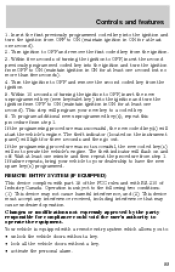
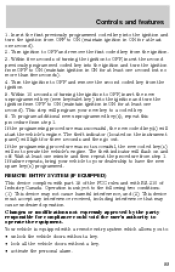
... the ignition and turn the ignition from step 1. Within five seconds of Industry Canada. Controls and features
1. Turn ignition to have the new spare key(s) programmed. If the programming...including interference that may cause undesired operation. REMOTE ENTRY SYSTEM (IF EQUIPPED) This device complies with part 15 of the FCC rules and with a remote entry system which allows you to ON (...
Owner's Manual - Page 90


... there is any of the doors are open or ajar, the horn will make two quick chirps, reminding you to properly close the doors.
90
Press the control a second time within three seconds. Unlocking the doors Press this control to lock all doors. Controls and features
The remote entry features only operate with your vehicle...
Owner's Manual - Page 91


... or the procedure will chirp.
91 Turn the ignition key to ON. Press the power door unlock control three times. 3. Turn the ignition back to ON. 2.
You must wait 30 seconds. 1. The...• the engine is running • you shift into any door, except the drivers, is opened then closed .
Relock The autolock feature repeats when: • any gear putting the vehicle in motion...
Owner's Manual - Page 92


... in operating range can be up to the vehicle To replace the battery: 1. A decrease in the same orientation. Press the unlock control, then press the lock control. Replacing the battery The remote transmitter is complete. Replacement of the battery will allow you to be caused by one long chirp) if autolock was deactivated...
Owner's Manual - Page 93


... the transmitters yourself: • Place the key in the 2 4 (ON) position. Controls and features
Replacing lost transmitters If a remote transmitter has been lost and you would like to remove it from 2 (LOCK) to ...ignition and turn from the vehicle's memory, or you would like to purchase additional remote transmitters and have them programmed to your vehicle: • Take all your vehicle's ...
Owner's Manual - Page 94
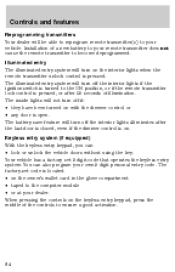
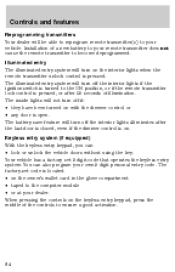
... transmitters Your dealer will not turn off if: • they have been turned on with the dimmer control or • any door is open. When pressing the controls on the interior lights when the remote transmitter unlock control is pressed. Keyless entry system (if equipped) With the keyless entry keypad, you can also program your...
Owner's Manual - Page 133
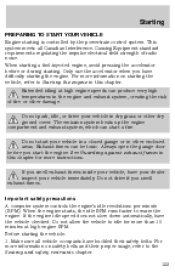
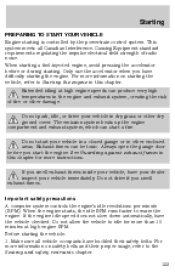
... belts and their safety belts. Important safety precautions A computer system controls the engine's idle revolutions per minute (RPM). If the engine idle..., avoid pressing the accelerator before you smell exhaust fumes. Always open the garage door before or during starting is controlled by the powertrain control system. For more instructions. Exhaust fumes can start your vehicle ...
Owner's Manual - Page 180
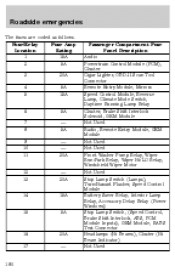
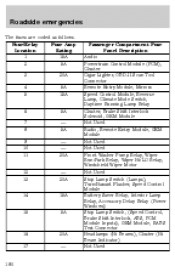
... 15A 5A 20A 5A 15A 5A - 5A - - 30A - 20A 15A 5A Passenger Compartment Fuse Panel Description Audio Powertrain Control Module (PCM), Cluster Cigar Lighter, OBD-II Scan Tool Connector Remote Entry Module, Mirrors Speed Control Module, Reverse Lamp, Climate Mode Switch, Daytime Running Lamp Relay Cluster, Brake Shift Interlock Solenoid, GEM Module Not...
Similar Questions
What Fusecontrols Temperture Control Actuator 2000 F150
(Posted by japaDevonS 10 years ago)
What Is The Coolant Capacity Of A 2000 F150 4.2l One Row Radiator?
(Posted by tbaraw 10 years ago)
Location Of The Oil Pump On An 2000 F150 Ford V6 (4.26l) Engine.
(Posted by fhernandez2 11 years ago)

